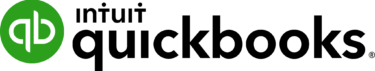Yes. All QuickBooks products including Enterprise starting with the 2015 versions are compatible with Windows 10. Below is the Windows 10 information from the Intuit FAQ and how to make sure that you have the NET 3.5 framework enabled so that you can support it.
If you are on a version of 2014 or prior and would like to upgrade to Windows 10, contact us below and we can help walk you through the process.
QuickBooks 2015 and later: Based on initial testing we have not found any major issues with QuickBooks 2015. Please see our system requirements for details of what are supported operating systems. If you have deployed QuickBooks 2015 on Windows 10, make sure you have .NET Framework 3.5 enabled (it is usually disabled by default from Microsoft) to ensure the best possible experience using QuickBooks on a non-supported operating system.
Ensure .NET 3.5 is enabled for QuickBooks 2015nOpen the Start menu and type Turn Windows features On or Off.nClick on Turn Windows features On or Off.nAt the top, you will see an option for .NET Framework 3.5, ensure it is enabled.nIf it is not enabled, click in the white check box to enable it and click Ok. Reboot your computer after it is enabled.nIf it is already enabled, then click Cancel and no further action is required in this step.
What’s new in Windows 10 that I should know about?
- New start menu which looks more like the start menu from Windows 7.
- Virtual Desktops (task switcher).nNew version of .NET framework (4.6).
- New browser called EDGE (although Internet Explorer 11 is still available to use).
- Roll back to your previous version of Windows if you are on Windows 10?
If you already updated to Windows 10, according to Microsoft, you have a month if you decide to change your mind you can roll back to your previous version of Windows.