Welcome to our QuickBooks Online Invoicing & Payments library!
Learn how to create invoices, estimates, track billable time and even accept payments to reconcile outstanding bills due.
How to record or print checks in QuickBooks Online
How to create an estimate in QuickBooks Online
Convert an estimate into an invoice in QuickBooks Online
How to create or customize an invoice in QuickBooks Online
How to create a sales receipt in QuickBooks Online
How to receive an invoice payment QuickBooks Online
How to record bank deposits in QuickBooks Online
How to set up payments in QuickBooks Online
Receive payments with QuickBooks Payments
How to use automatic matching for QuickBooks Payments
Using payment links in QuickBooks Online
How to record customer refunds in QuickBooks Online
How to give customers credit in QuickBooks Online
How to make expenses billable in QuickBooks Online
How to set up recurring invoices in QuickBooks Online
Connect your card reader and use the GoPayment app
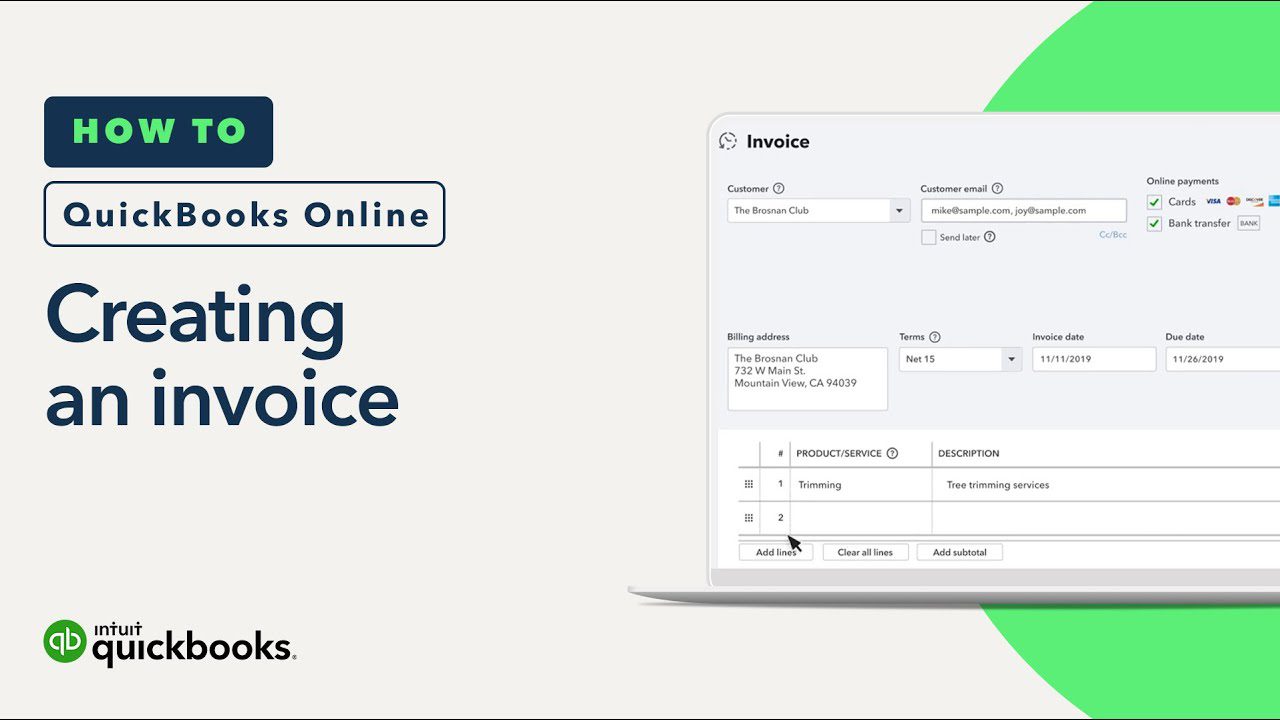
Play Video
How to create an invoice in QuickBooks Online
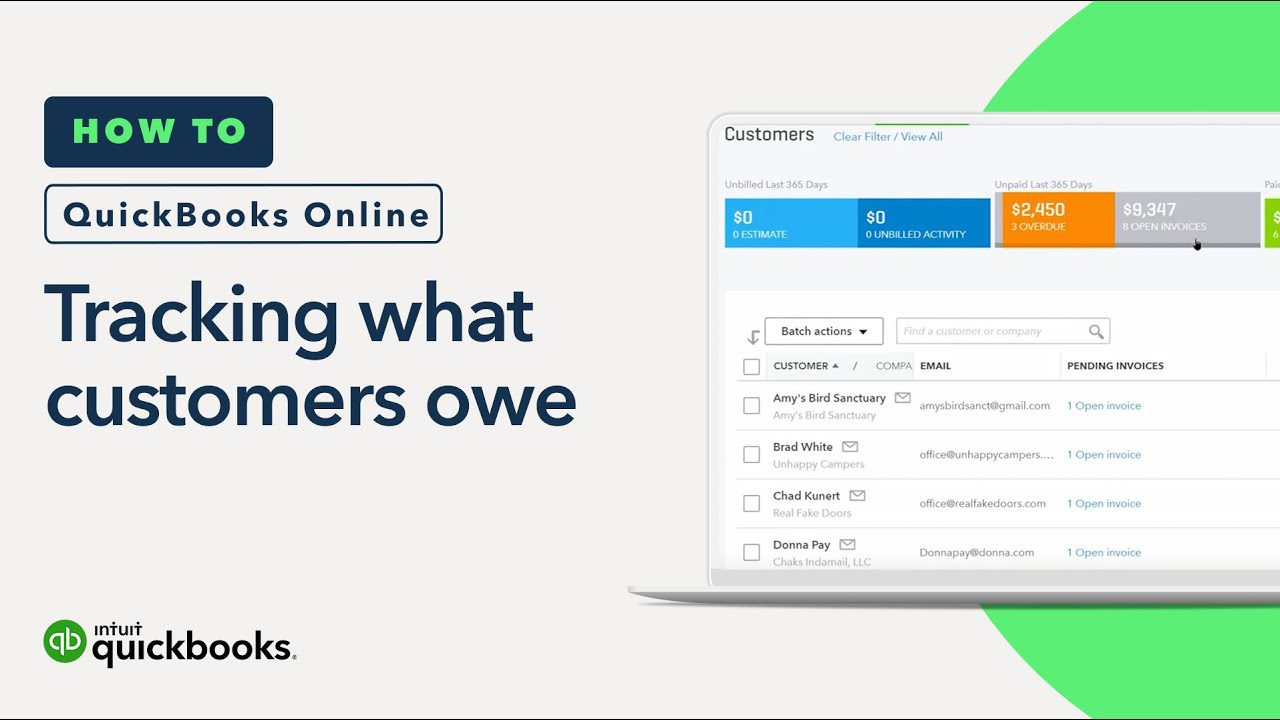
Play Video





