3 Most Underutilized Reports in QuickBooks Reporting
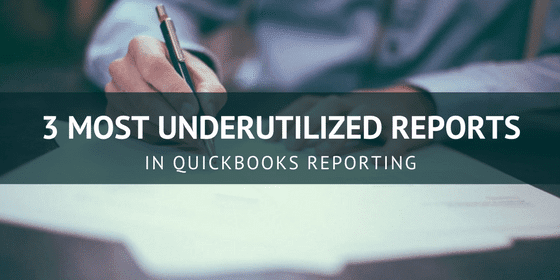
Jamie Whistone
The reason that you—or your accountant, or your bookkeeping staff—so carefully process all of the transactions that make up your business accounting is not just to ensure that bills and employees and taxes get paid on time and that your customers pay you, although those are all very important considerations. Ultimately your accounting system needs to provide you with information, which is the compilation and analysis of data to inform decision-making.
As a business owner, even if you do nothing else in your accounting software, you should be intimately familiar with the Quickbooks reporting functions. QuickBooks in particular has robust reporting capabilities—so robust, in fact, that you may not realize exactly what is available. Following are, in our humble opinion, the three most underutilized reports in QuickBooks reporting.
Average Days to Pay
This handy little gem is tucked away in the Customers & Receivables section of the QuickBooks reporting menu. It is available in both summary and detail formats. Quite simply, it tells you on average how long each of your customers takes to pay your invoices. The detail version shows the time to pay each invoice plus an overall average number of days.
The warning that cash flow is a major killer of small businesses is well-known and oft-repeated, but it is repeated so much because it is true. Monitoring your accounts receivable balance is a commendable step toward managing cash flow, but the Average Days to Pay report enables you to identify exactly which customers are slow to pay and take appropriate action, such as tightening credit limits or more closely monitoring their accounts.
The report can be run for a specific time period, but when run for all dates, the detail report can also be a useful indicator of trends. If you notice that over the past year a given customer has gone from taking 15 days to pay to 20 to 25 and now upwards of 30, it’s quite possible they are experiencing financial difficulties—that, or you’ve been identified as a vendor who isn’t overly concerned with timely payment. This report can be even more valuable when used in conjunction with the next one we’re going to discuss.
Income by Customer
Found in the Company & Financial section of the QuickBooks reporting menu, the Income by Customer report is basically a detail of the income section of the P&L. It shows the portion of sales contributed by each customer. If you wonder why that is important, take a look at a set of audited financial statements such as those that accompany the annual report of a public company. One risk that any business faces is too much revenue originating from a single customer. If that customer runs into problems unexpectedly, the sudden loss of a significant chunk of income can easily kill the business.
If you review the Average Days to Pay detail report and identify a troubling trend with one of your customers, the next step should be to pull the Income by Customer report to see how much of your revenue they represent. Consider only the past year or so; what they are buying from you now is what matters, not what they were buying three years ago.
This report can also be used to help manage cash flow. If the largest customers representing one-quarter to one-third of your business could be convinced to pay five to seven days more quickly, what would that mean for your cash flow? If you are using a line of credit to meet expenses as you wait for payment, a 2 percent discount to encourage faster payment might well be cheaper than the interest rate on your line of credit.
Job Profitability
We’ve all been told “The customer is always right,” but in truth the customer is sometimes wrong. The customer may want excessive discounts, preferential treatment, unreasonable terms, impractically quick delivery times, and so on. Some customers, in short, are just not worth having. The Job Profitability report, found in the Jobs, Time & Mileage section of the QuickBooks reporting menu, will show exactly what you are making on each job or each customer. You may be surprised at your profit margins on certain customers—pleasantly or otherwise. This report can help you decide whether to raise or lower rates for certain customers or even whether you need to “fire” one or more of them.
If you were sharp-eyed, you noticed that all three of these reports focused on customers and income, not expenses. Yes, expenses are important, as are budgets. But income is king, especially since once your fixed expenses are covered, virtually all the gross profit from additional revenue flows to the bottom line. We do realize that we favored wholesale and service businesses in this review, and for that we apologize to our retail brother and sisters, but your time will come.
The information available in QuickBooks reporting is powerful. It is worth noting in closing that QuickBooks offers an optional enhancement called Advanced Reporting that provides even more power and easy “what if” scenario analysis.
















