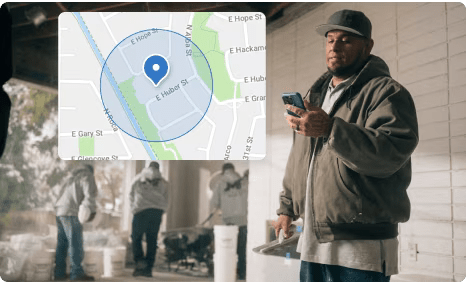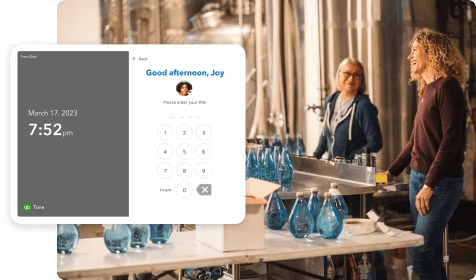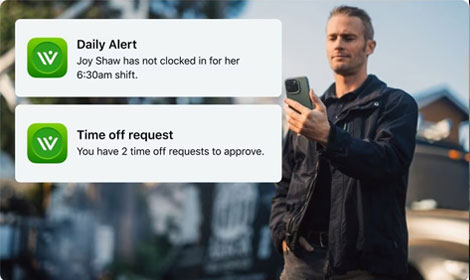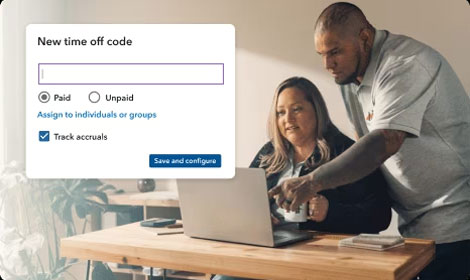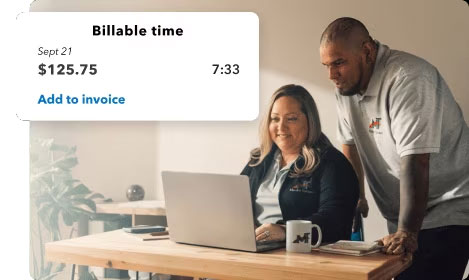- Rest easy knowing who’s working, what they’re working on, and what job they’re doing at any time.
- Save time and money with real-time visibility.
- Manage your team effectively even when you’re not on-site.
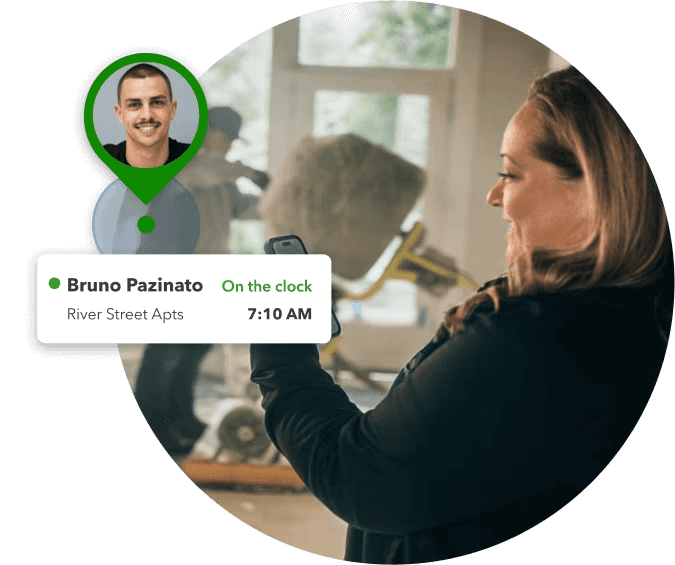
QuickBooks Time Elite
Easily track time on any device to streamline payroll, schedule jobs, send accurate invoices, and save thousands each year.
$40.00 Original price was: $40.00.$20.00Current price is: $20.00. / month
SPECIAL PROMOTION – 50% Off MSRP for the first 3 months.
Track time and attendance for your team, create schedules, manage time off, set up alerts and notifications and integration with QuickBooks Payroll PLUS milage, progress, and project tracking, timesheet signatures, and geofencing. Includes unlimited support, lifetime US-based product consultation and assistance. Starting at only $20.00 + $10 per employee per month for the first 3 months.
*Includes FREE Professional Onboarding And Setup
- Features
Maximize Productivity and Accuracy with QuickBooks Time Elite
Track time and mileage on-the-go, manage projects effortlessly, and enjoy seamless payroll integration.
Manage Timesheets
Track Milage
Use GPS to track how far employees travel while on the clock and then use that data for tax expense reimbursement.
GPS Geofencing
Get more accurate timesheets by setting up a GPS geofence that reminds workers to clock in or out at the jobsite.
Track Projects
Real-time project tracking gives you critical information before it’s too late and helps set deadlines to prioritize tasks.
QuickBooks Sync
Connect QuickBooks and payroll to automatically sync accurate employee time tracking data for payroll and invoicing.
Manage people, projects, and payroll with QuickBooks Time Elite
Get all the core features in Time Premium plus track milage, projects, and get accurate hours worked using automated geofencing.
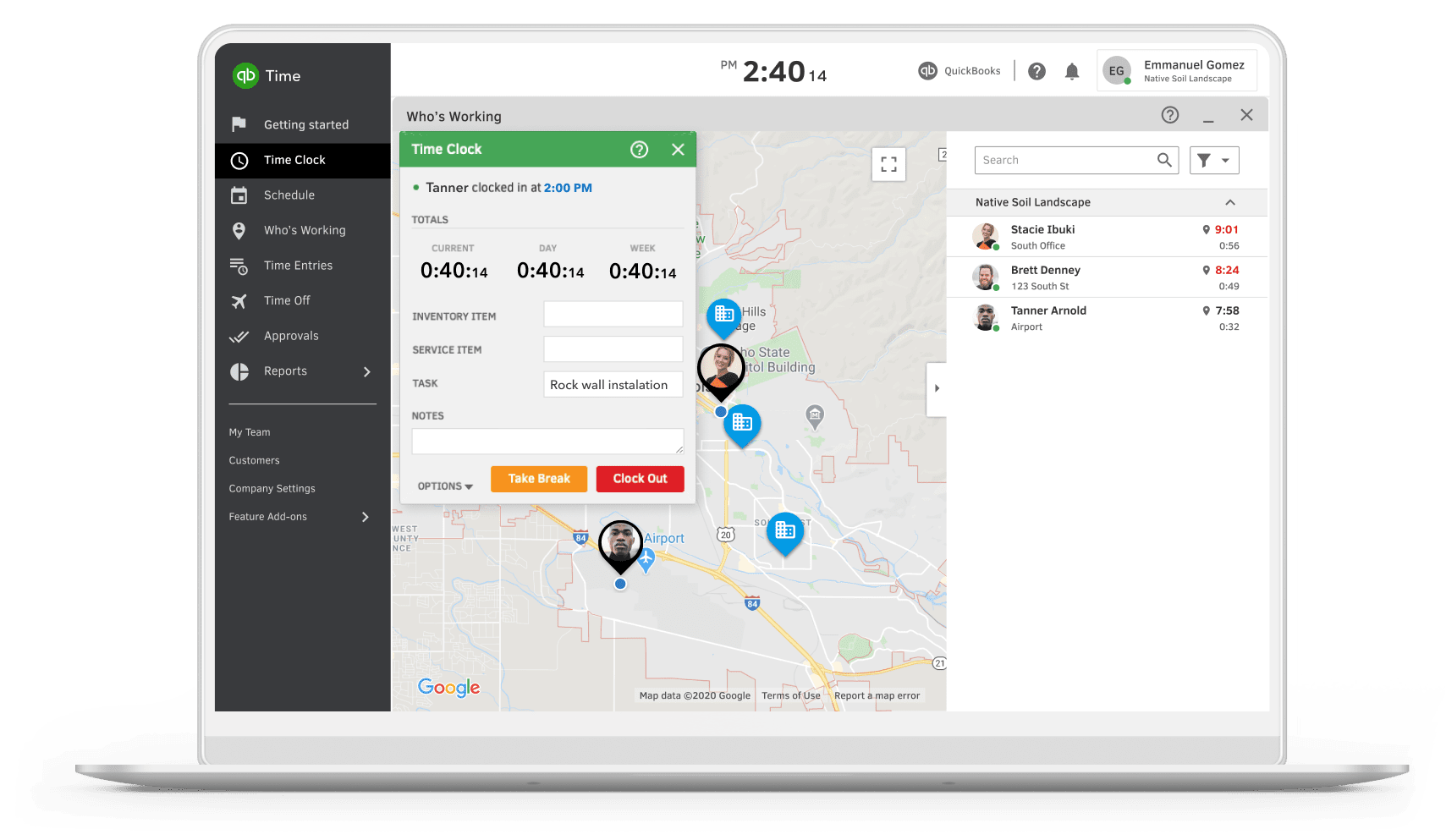
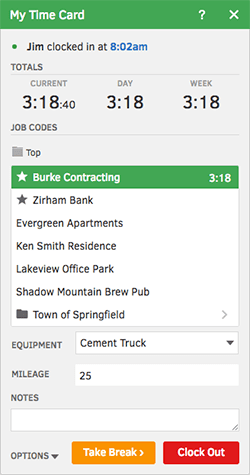
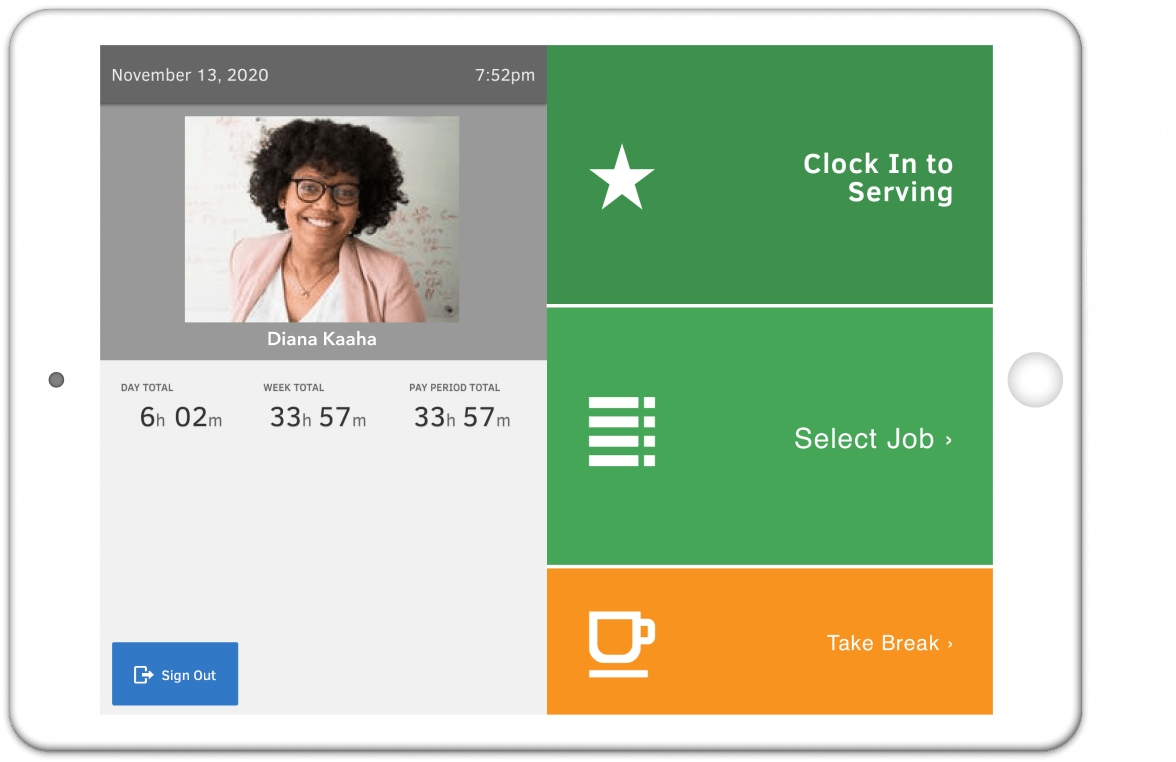
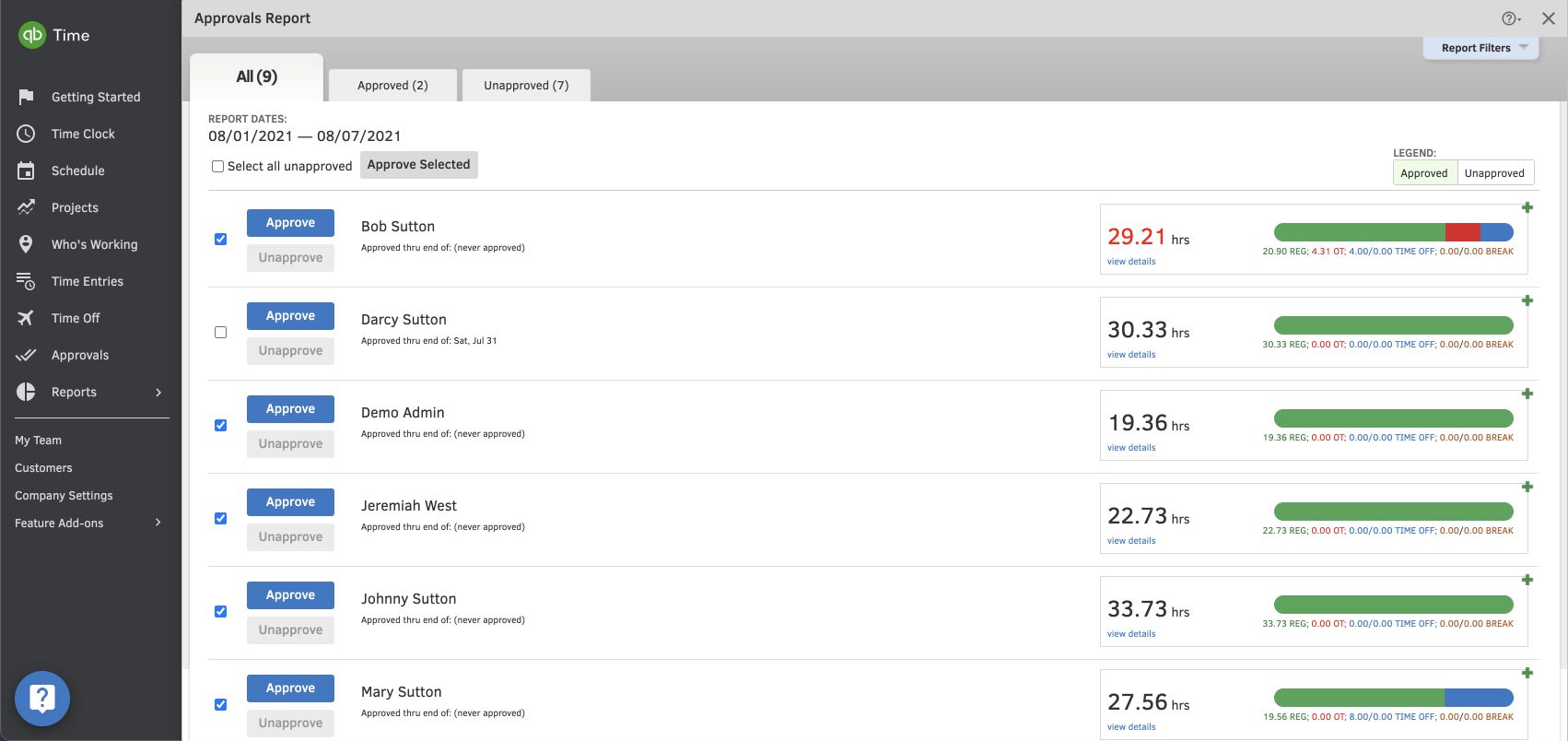
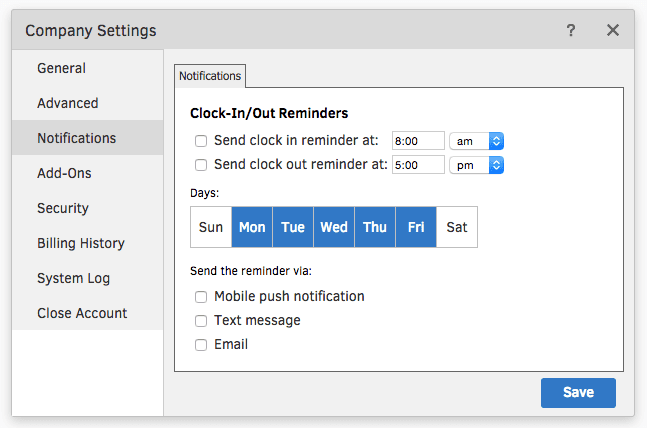
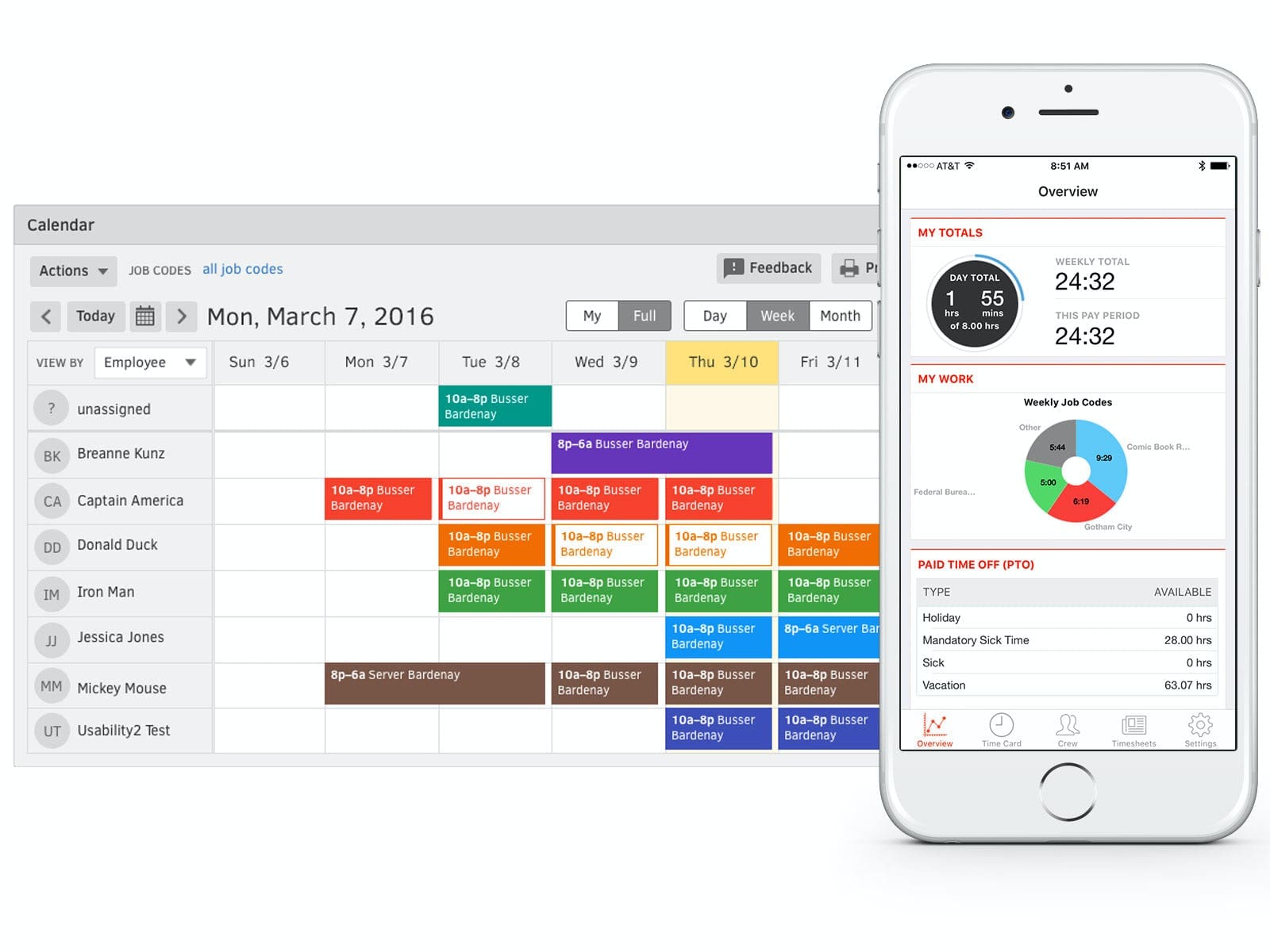
Are you tired of manual time tracking and payroll headaches? With QuickBooks Time, you can easily track employee hours, monitor project progress, and simplify payroll processing, all in one convenient platform. With customizable settings, real-time tracking, mobile accessibility, and easy integration with QuickBooks, it streamlines the entire time management process. Say goodbye to manual time entry errors and hello to efficient time tracking that helps you stay organized and focused on what matters most.
Looking for easy-to-use time tracking with GPS for your mobile or remote employees? QuickBooks Time empowers mobile employees to accurately track their time from anywhere using their smartphones. With features like GPS tracking, job costing, and customizable timesheets, it ensures seamless time management for field workers, enabling businesses to monitor productivity effectively and streamline payroll processes.
Regardless of how your business would like to track and manage employee time, QuickBooks Time has a solution. Employees can clock in and out in real-time, enter their time manually, and use advanced time tracking features to customize time entry for fields, projects, and tasks. Using QuickBooks Time detailed online time tracking, multilevel job coding, and down-to-the-second time stamping, business insight has never been greater.
Say goodbye to timecard errors and manual entry with QuickBooks Time Kiosk. Our user-friendly interface allows employees to clock in and out seamlessly using a designated tablet or computer terminal, streamlining attendance and reducing administrative burdens. With features like facial recognition and customizable PINs, you can ensure accurate time tracking while maintaining security.
Everyone needs time off, for sick days, personal days. By using QuickBooks Time for tracking employee hours and managing employee PTO, employees can request time off directly from the mobile time tracker app, and managers can approve the request just as easily.
Simply and tactfully remind your employees to clock in and out with automatic reminders, and enjoy an increase in employee time tracking compliance of up to 99 percent. Save on costly overtime by taking advantage of customizable overtime alerts that notify managers and employees as daily or weekly limits approach.
It’s time to retire Excel and your whiteboard for scheduling that’s easy to use and easy to love for employees and managers alike. Whether using the job scheduling or shift planning functions, QuickBooks Time scheduling works hand in hand with time tracking. Create and edit a schedule in minutes, see who’s working in real-time, and notify employees of schedule changes and assignments with text, email, or push notifications. You will even get alerts if employees haven’t clocked into a job or shift as scheduled.
See what QuickBooks Time Elite can do for you
Time Elite gives you the most functionality with mileage and project tacking, timesheet signature capture and automated geofencing.
Just choose the plan that’s best for you!
Premium
Easily track time and attendance for your team, no matter where they work.- Workforce app
- Streamlined payroll & invoicing
- Create schedules
- Customize reports
- See who’s working
- Manage time off
- Alerts & notifications
- Attach photos
- Time kiosk
- Unlimited customer support
Elite
Meet deadlines with real-time project collaboration and time tracking.- Workforce app
- Streamlined payroll & invoicing
- Create schedules
- Customize reports
- See who’s working
- Manage time off
- Alerts & notifications
- Attach photos
- Time kiosk
- Unlimited customer support
- Track mileage
- Track projects
- Project estimates vs. actuals
- Project activity feed
- Timesheet signatures
- Geofencing
Frequently Asked Questions
QuickBooks Time Elite is a comprehensive time tracking and workforce management solution that integrates with QuickBooks for streamlined payroll and project management.
Just give us a call at 866-949-7267 and one of our QuickBooks Time experts can activate it and have you up and running in a couple minutes. We also provide free onboarding to make sure that everything is set up correctly from the beginning.
Yes, QuickBooks Time Elite includes GPS location tracking to monitor where employees are clocking in and out.
Employees can track time using the mobile app, web browser, or a time clock kiosk, making it easy to record hours worked.
Yes, it integrates seamlessly with QuickBooks Payroll and other payroll providers to streamline the payroll process.
Yes, QuickBooks Time Elite allows you to assign jobs, track project progress, and monitor labor costs in real-time.
Yes, just go to the settings menu, select notifications, and customize alerts for clock-ins, clock-outs, overtime, and more.
Yes, the mobile app includes mileage tracking, allowing employees to log and submit mileage for reimbursement.
Yes, employees can track time using smartphones, tablets, desktops, and a time clock kiosk.
QuickBooks Time Elite is ideal for businesses with mobile or remote workforces, such as construction, landscaping, field services, and retail.
Yes, we can set you up with a free 30 day trial of QuickBooks Time Elite. Just give us a call at 866-949-7267 and we can get you access over the phone and provide you test data and training tools on how to use the software.
Terms: *Important pricing details and product information
Purchase and any sales tax where applicable will be billed by Intuit and includes 60 Day Money Back Guarantee. Annual payment option not available for Diamond or Hosted Enterprise subscriptions. *Free software conversion includes QuickBooks Pro, Premier, Online and Sage 50. Please contact us for details if you are looking to convert from other software.