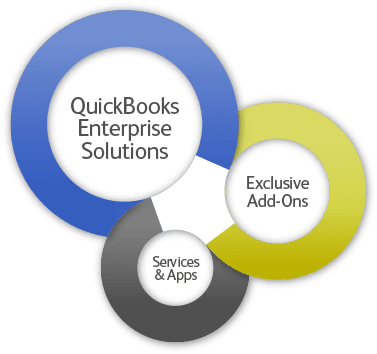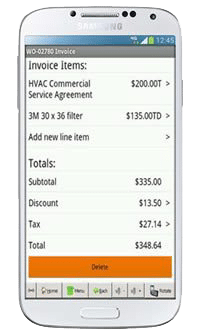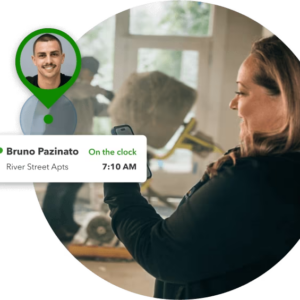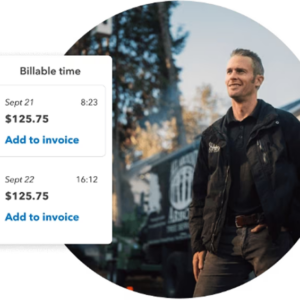Overview
Connect your office and service technicians so you can schedule more jobs and get paid faster.
Eliminate bottlenecks so that you can get paid faster.

QuickBooks Integrated
Works seamlessly with QuickBooks Enterprise Solutions to keep your financial and field service data totally in sync.

Better Controls
Intuit Field Service will simplify your business giving you better control over your people, customers, cash flow and costs.

Grow Your Business
Worry less about work order status, technician productivity and receivables and focus on growing your business.