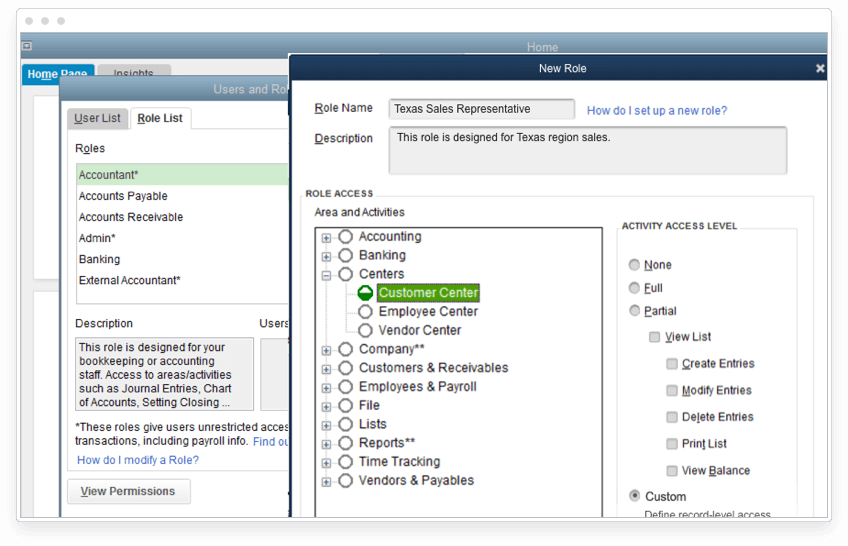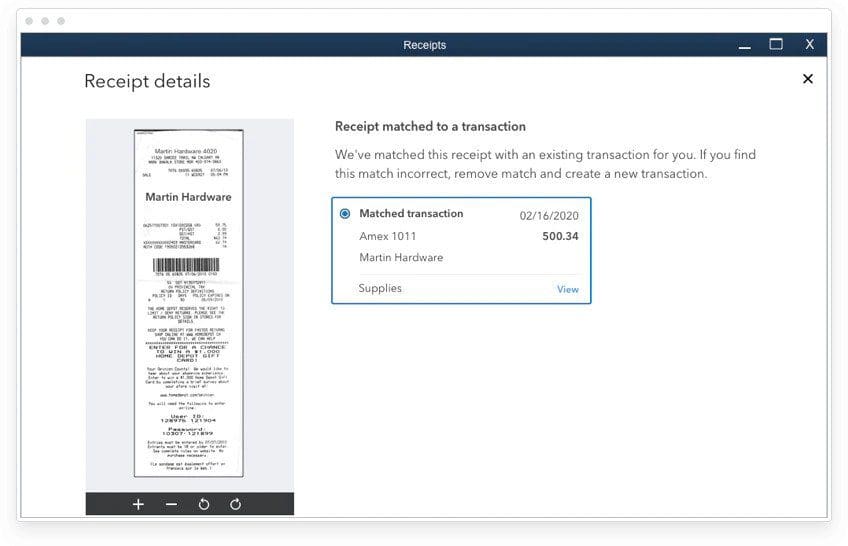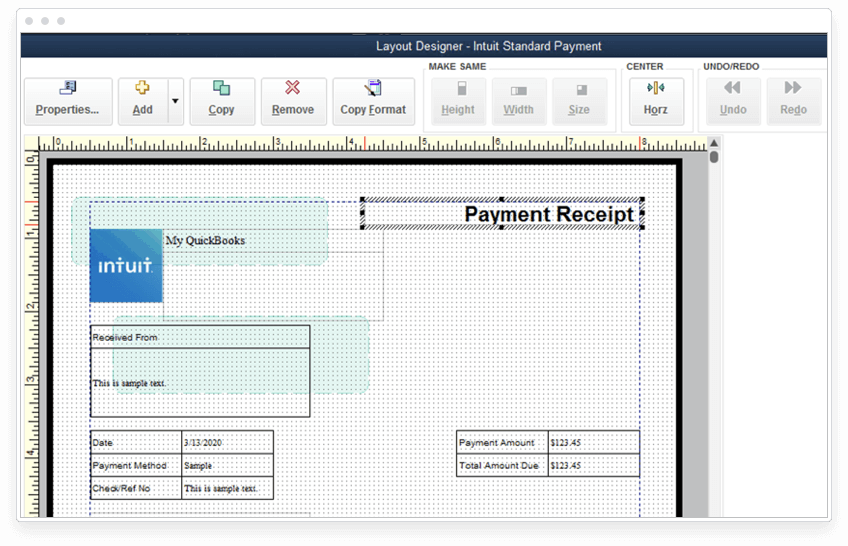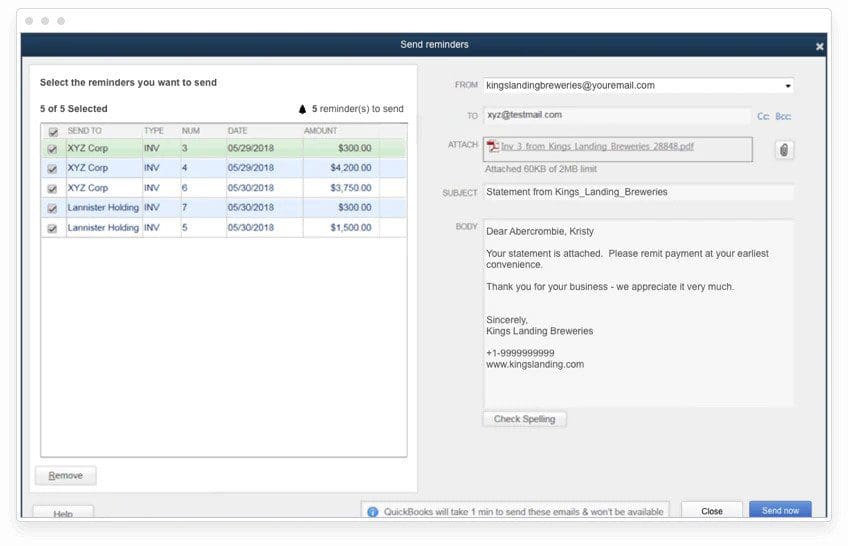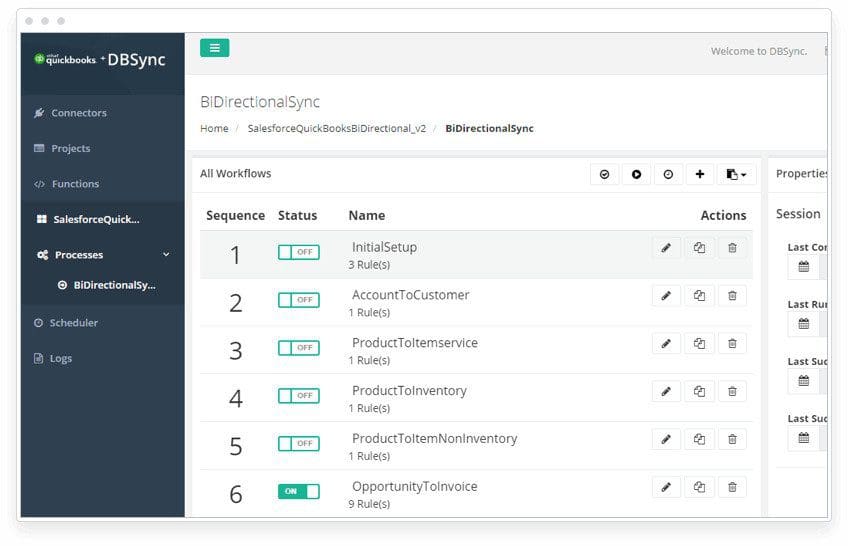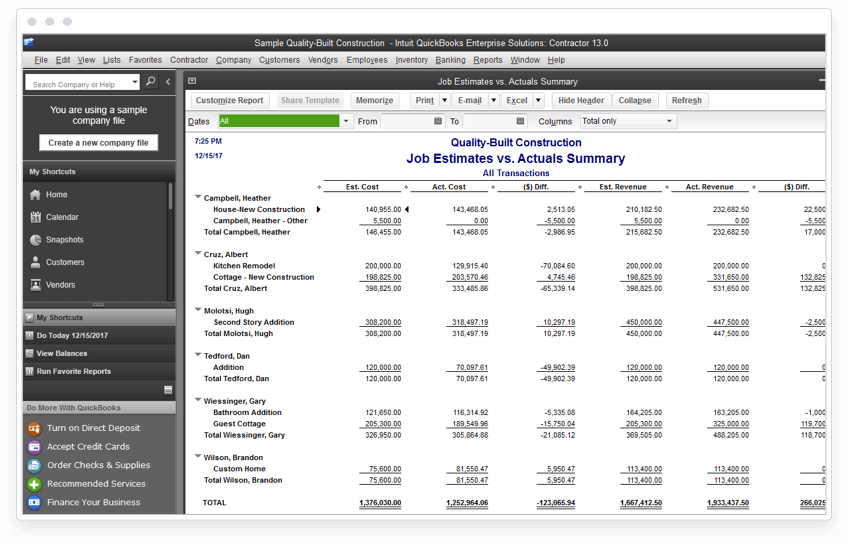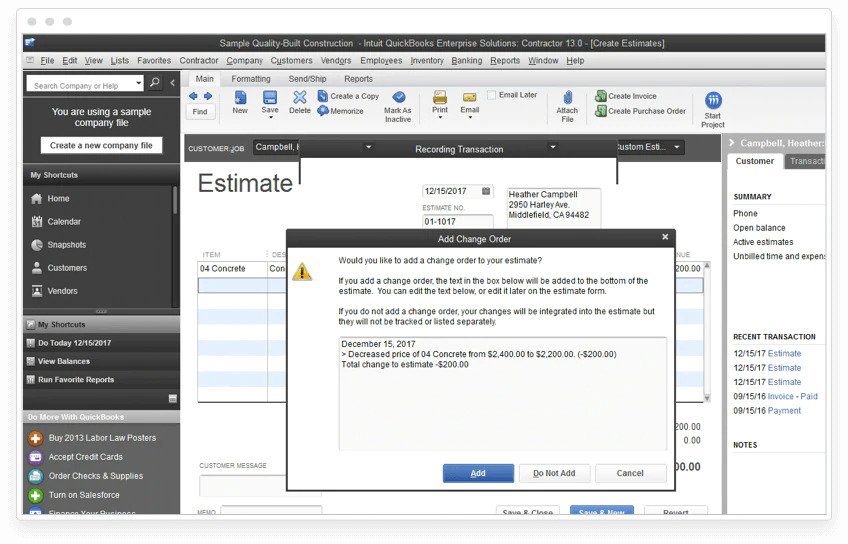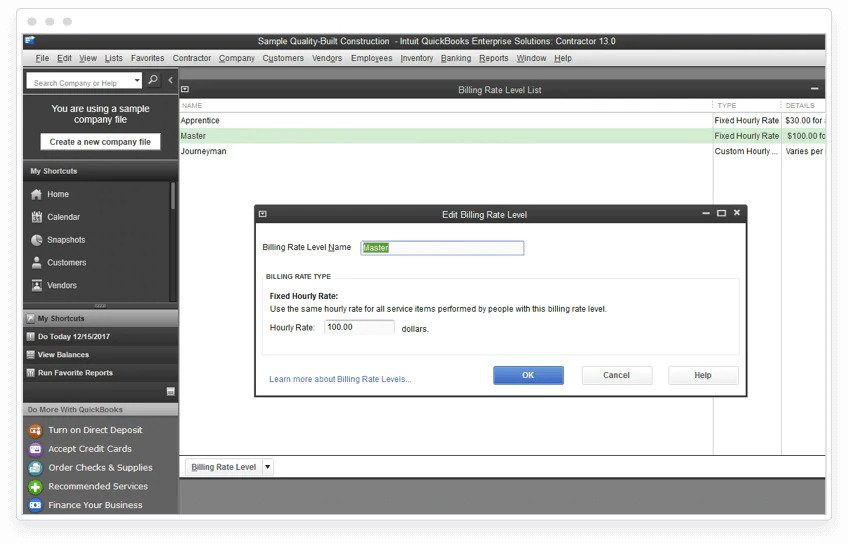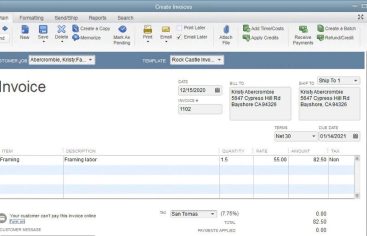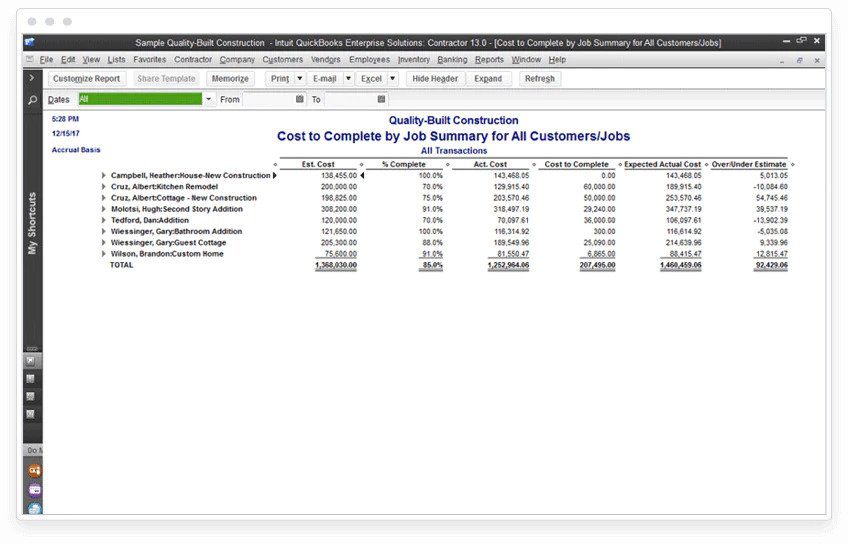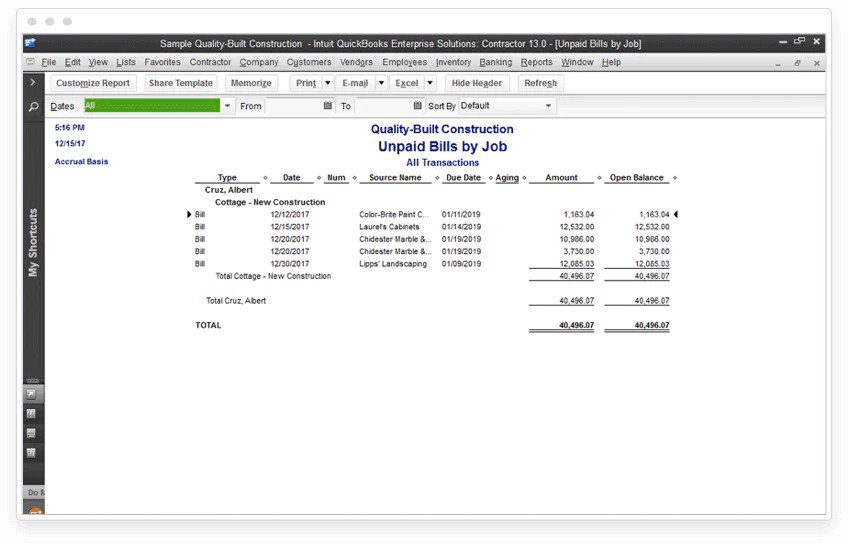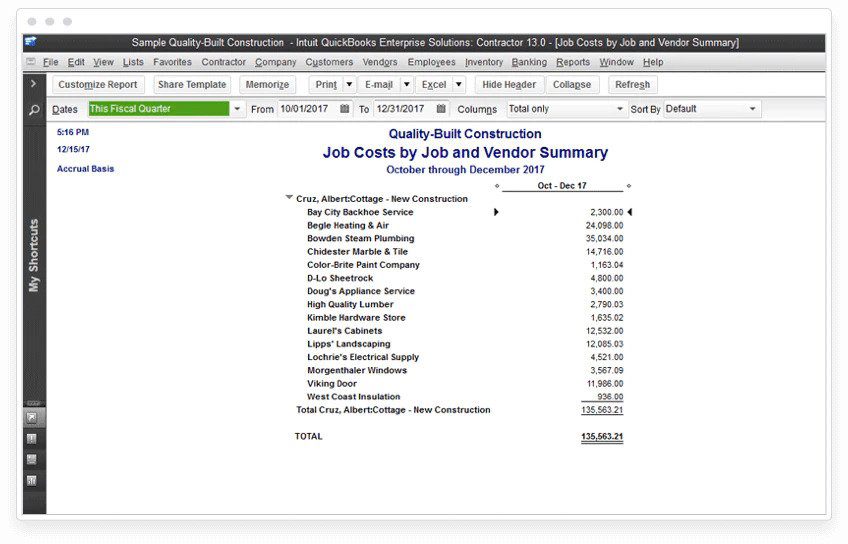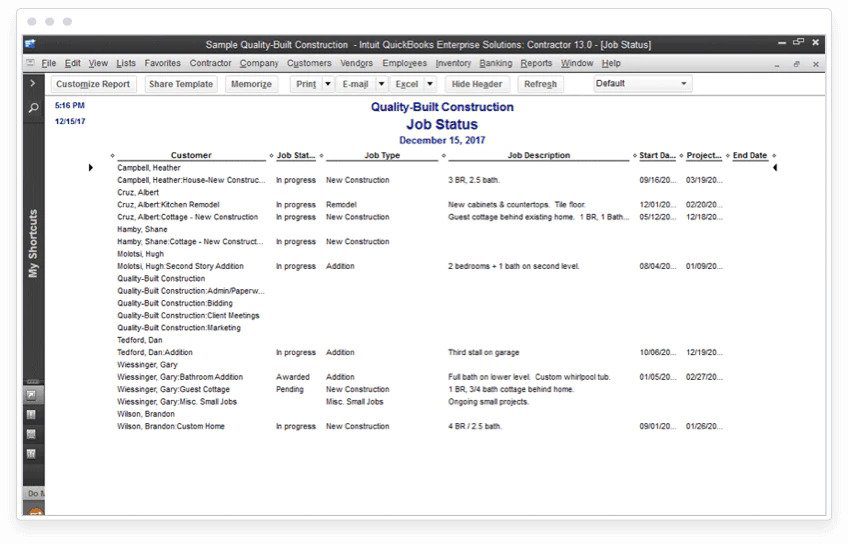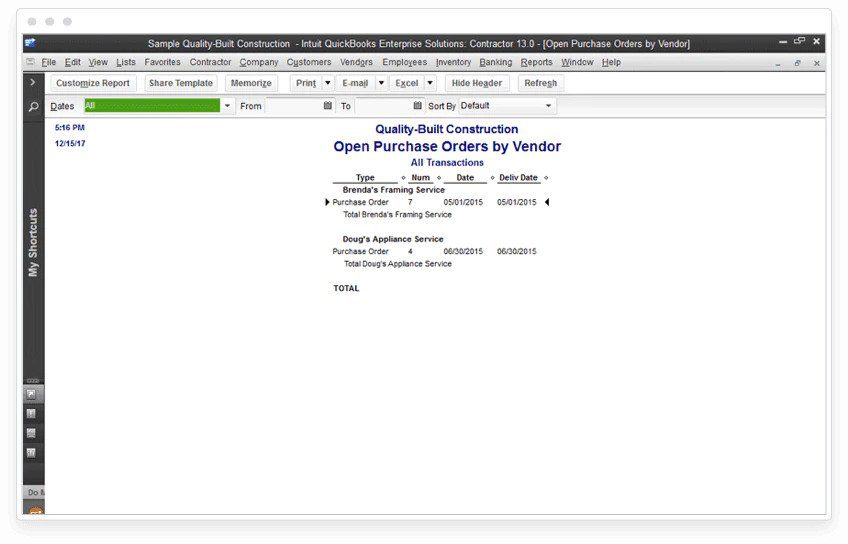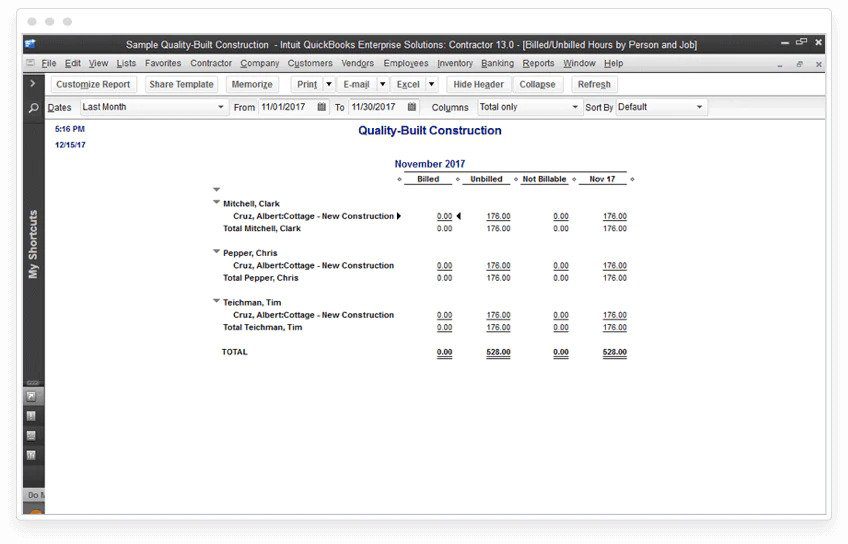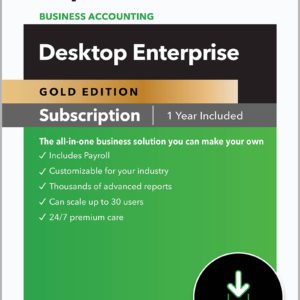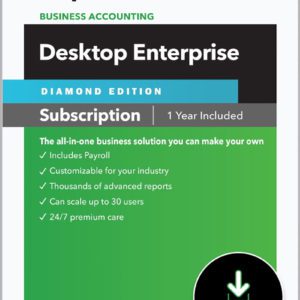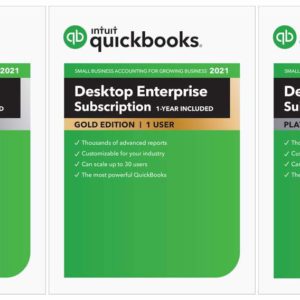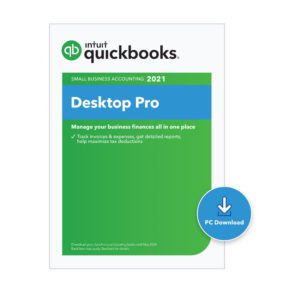Overview
Have instant access to key information such as labor, work-in-progress, materials, overages, and shortages. Quickly create work orders from existing estimates in QuickBooks and convert them directly into invoices. Track and highlight any changes on existing estimates and view all change orders for each job and the cost impact. Easily turn estimates into invoices, compare to actuals, and bill by item, percent complete, or dollar amount. Stay in control of your average cost by preventing it from going negative when you have inventory on hand. Use the built-in calendar in QuickBooks Enterprise to schedule to-dos, reminders, due dates, and more. Use the built-in job costing tools to see job profitability, estimates vs. actuals, job cost details, and profit and loss. An easy to use dashboard summarizes key information across all jobs, such as profitability and highlights.QuickBooks Enterprise Contractor Edition gives you industry-specific features to help you get the job done.

Chart of Accounts

Work Orders

Change Orders

Estimates

Negative Inventory

Task Scheduling
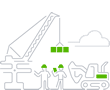
Job Costing Functions

Job Costing Center
Enterprise Contractor Edition helps you save time, and get more done faster.
QuickBooks Enterprise Diamond For Contractors
QuickBooks Enterprise: Field Service Management
QuickBooks Enterprise: Custom User Permissions
QuickBooks Enterprise: Remote Access Cloud Hosting