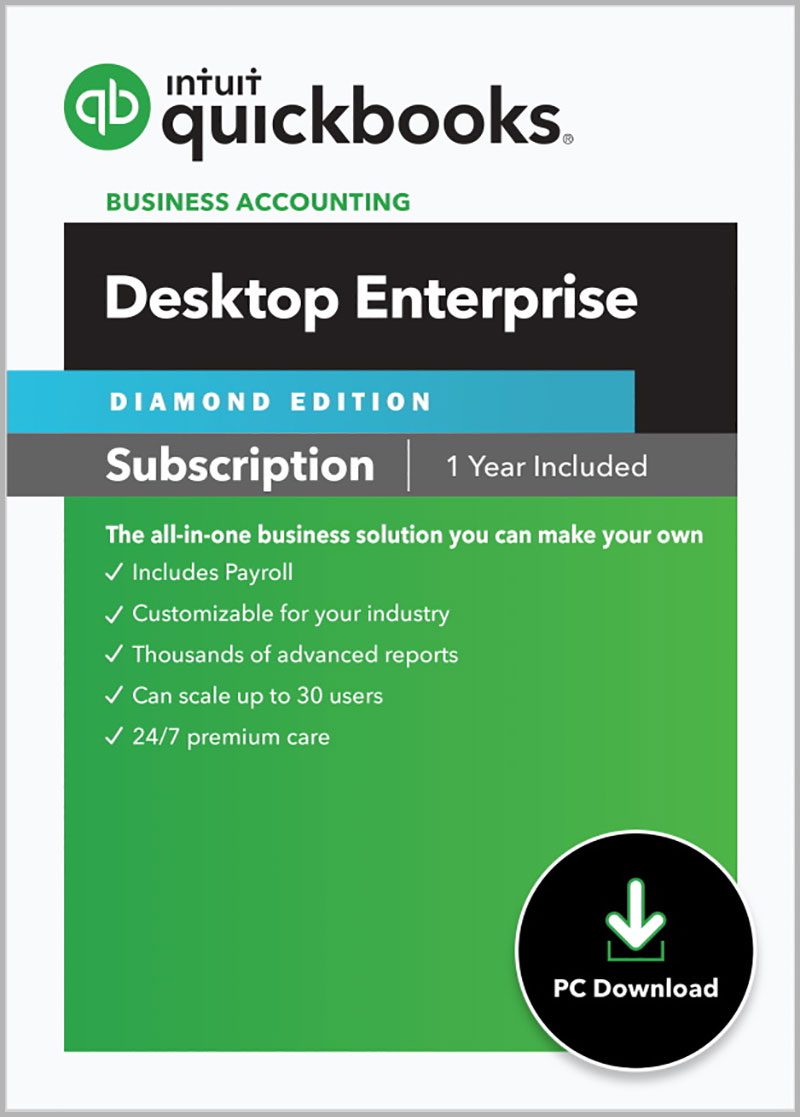
QuickBooks Enterprise 2025 Diamond Desktop Edition – Monthly Subscription
Everything in QuickBooks Enterprise plus Assisted payroll, Advanced Inventory, Advanced Pricing, and QB Time Tracking.
Starting at only $447 / month.
$358.00 – $1,315.00Price range: $358.00 through $1,315.00 / month
|
[css3_tooltip content=’QuickBooks software and company files are stored on your computers or on premise server’ position=’bottom’ tag=’span’ width=’450px’ style=’style_11′ delay=’0′ cursor=’pointer’ event=’hover’]Local Desktop[/css3_tooltip] [css3_tooltip content=’Core Cloud gives you and your team access to Enterprise anytime and from anywhere’ position=’bottom’ tag=’span’ width=’450px’ style=’style_11′ delay=’0′ cursor=’pointer’ event=’hover’]Core Cloud[/css3_tooltip] [css3_tooltip content=’Access Enterprise anytime and anywhere PLUS key apps to manage expenses, billing and more‘ position=’bottom’ tag=’span’ width=’450px’ style=’style_11′ delay=’0′ cursor=’pointer’ event=’hover’]Classic Cloud[/css3_tooltip] [css3_tooltip content=’Access Enterprise anytime and anywhere PLUS over 200+ apps from the QuickBooks App directory‘ position=’bottom’ tag=’span’ width=’450px’ style=’style_11′ delay=’0′ cursor=’pointer’ event=’hover’]Deluxe Cloud[/css3_tooltip] |
|
|
Monthly Annual |
Terms: *Important pricing details and product information
Purchase and any sales tax where applicable will be billed by Intuit and includes 60 Day Money Back Guarantee. Annual payment option not available for Diamond or Hosted Enterprise subscriptions. *Free software conversion includes QuickBooks Pro, Premier, Online and Sage 50. Please contact us for details if you are looking to convert from other software.




