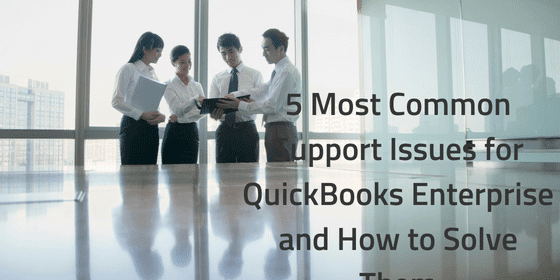
Pete Real
QuickBooks Enterprise is one of the flagship accounting software choices for businesses today. Even the best systems encounter issues though.
Generally, it is a matter of when, not if.
When these issues strike it is important to have information available to solve them as quickly as possible. To help your business get up and running again, below are five of the most common issues you may encounter in QuickBooks Enterprise and how to solve them.
-
Company files, information, or license data get corrupted, missing or damaged
Error Code 3371 – This error code arises during the process of cloning the data on your local drive to another new hard drive.
What Causes This Error: The file has been corrupted, most likely as a result of an improper installation or repair.
How to Solve It: Running the QuickBooks Verify and Rebuild Tool is one of the basic troubleshooting methods recommended by Intuit.
This should be your first go-to resource.
Using this method will provide solutions to help resolve minor issues.
If you have errors at this point, proceed to using the QuickBooks File Doctor. See our guide here for What to do if Your QuickBooks File is Damaged or Corrupted.
-
Attempting to access the company file located on another device
Error Code H202 – This error is typically encountered when a user attempts to access the company file located on another device and QuickBooks is unable to communicate with the server.
What Causes This Error: QuickBooks is unable to communicate with the server as the hosting configuration may be incorrectly setup, cannot find the correct IP address, or file is corrupt.
How to Solve It: The go-to solution for this error code is also the QuickBooks File Doctor. If this option does not solve the problem, you will want to verify the QuickBooks file hosting.
To do this, first click select from your menu File → Utilities.
There will then be an option for Host Multi-User Access. Select Stop Hosting Multi-User Access from here.
-
Software incorrectly marked with malicious code
Error Code 80029c4a – This error may be encountered when your antivirus software has incorrectly marked a QuickBooks Desktop file as being infected.
What Causes This Error: Typically antivirus software will incorrectly mark files as malicious when a file is corrupted or unable to be located when users attempt to open QuickBooks.
How to Solve It: This error code will most likely need to be fixed within your antivirus software. To start this process, make sure your antivirus is updated to the most current version.
You will then need to reinstall your QuickBooks software. After the software is successfully reinstalled, ensure it is the most up-to-date version and try running your company file again.
-
Runs Slow in Multi-User Mode
What Causes This Error: This error is typically encountered in larger businesses with a large amount of users. Each additional user working in multi-user mode puts a strain on the processing capability of the software.
How to Solve It: To remedy this issue, it is recommended to increase the amount of RAM and total storage of your system. This will give the software more power to handle the work done by multiple users simultaneously.
-
Lost Administrative Password
What Causes This Error: A highly recurring issue within systems is the loss of the administrative password. As simple as this may seem, the admin password is crucial to the security of QuickBooks Enterprise.
How to Solve It: If this is lost, the most common recommendation is to reinstall QuickBooks on your system. There are some solutions that have the capability to break the admin password. Due to security risks, it is much more recommended to reinstall the software.
Software issues are going to happen. These five issues are some of the most common among within QuickBooks Enterprise. So when they do occur, your business will be better equipped to handle them.
Have questions? Need help?
Looking for QuickBooks answers and help but not sure where to start? We can help! With over 20 years experience in the industry, we can help guide you into the best solution in just a couple minutes time. Best of all, if what we offer is not the best solution, we will let you know. To see if we can help, just give us a call at 866-949-7267 or click here to send us a email. We look forward to helping you!
[wpcaptevrix_sscta id=”0″]
















