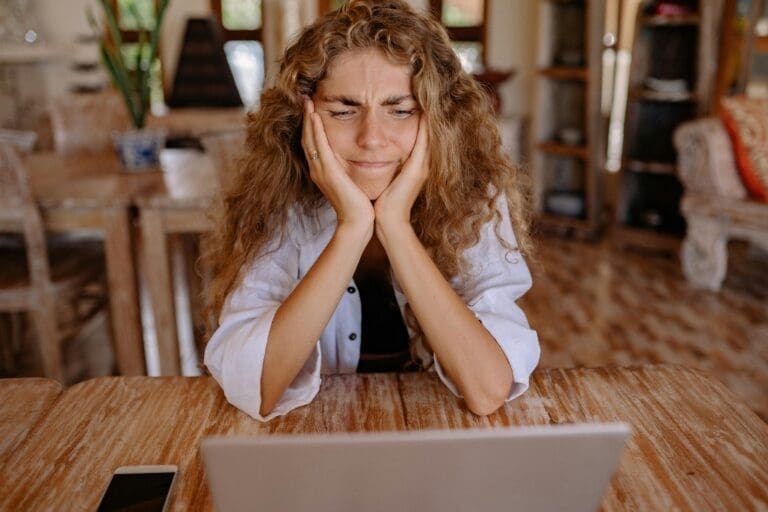Pete Real
Accounting solutions for small to medium enterprises have flourished in recent years, in many cases taking advantage of cloud technology to transform what was for years a desktop computer application into mobile-friendly, platform-immaterial accounting from anywhere with an internet connection. Whether purely cloud-based, hosted, server-based, or even still desktop-based, accounting software packages continue to become increasingly powerful. If you are still relying on a “traditional” accounting system with no integration, you and your business could be doing so much more, so much more easily.
One of the earliest accounting system integrations—and one which is all but expected today—is online banking integration. Software like QuickBooks “talks” to your bank’s servers and downloads transaction data, matching that information to what is present in the books. The top benefit is that bank reconciliations become almost effortless, because transactions are matched and cleared daily. But if you operate the type of business that has daily cash deposits handled by employees, such as restaurants and retail, online banking provides deposit exception reporting without the need for manual tracking. Deposits that failed to reach the bank, or differ in amount from what the POS system reported, show up easily and obviously.
Speaking of POS systems, POS integration is another must-have for any business that uses a POS system. Having a POS system and accounting system that can “talk” to each other and transfer data eliminates the need for manual entry of daily sales reports. Eliminating manual data entry means eliminating opportunities for transcription errors, reducing accounting staff labor hours, and speeding up the availability of accounting data.
Another boon for businesses of these types is integrated credit card processing. Again, without integration, credit card deposits must be manually matched against receivable amounts from the merchant statement in a process that is time-consuming and introduces opportunities for error. Imagine the transition from manual entry of POS system sales reports and credit card deposits and manual bank reconciliations to a fully-integrated system in which daily credit card batch amounts transfer automatically into your accounting software, are automatically paired with the batch deposits from your merchant processor, and the cash and credit card deposits automatically match with data downloaded from the bank.
Of course, your business need not be a retailer to benefit from credit card integration. Wholesalers and other B2B businesses, and professionals who serve both business and individual customers, can gain the ability to include a payment link in every electronic invoice they send. Giving customers the ability to pay in this way helps speed up the payment cycle and decreases delinquencies and time spent on collections. Naturally, customer payments still automatically reconcile just as they do for a retailer.
For businesses that provide some form of service at the customer’s location, an integrated field service management application is the answer. The typical field service management system makes dispatching simpler and more efficient, and makes reshuffling work orders among technicians easy. Tracking and reporting functions make evaluating technician productivity a snap, as well as making technician status, arrival and departure times, and travel duration available in real time. Systems that integrate GPS tracking are even more robust.
A good field service management system will also build customer equipment history. Knowing exactly what equipment a technician will be repairing for a given customer means he or she can arrive with the correct parts and tools on hand. This saves time for both you and the customer, and fast service means happy customers and repeat business. The final piece of the puzzle is a mobile payment application, enabling technicians to accept credit card payments from customers on the spot—with those payments automatically processed and reconciled in your accounting system, of course.
Finally, there are a wealth of third-party applications that integrate with accounting systems. Many are relatively specialized, but one that is useful to almost any business is a CRM application. CRM, or customer relationship management, systems assist with ongoing marketing to customers, customized promotions, lead generation, customer self-service portals, and more. Integration with your accounting system means that basic customer data and purchase history move automatically into the CRM system.
These are just a few examples of must-have features in an integrated accounting solution. While most major accounting systems have at least some of these systems, and third-party applications will usually integrate with them, QuickBooks (and in particular QuickBooks Enterprise) has these features built-in or available as an add-on. QuickBooks has years of customer input and development behind it, so it’s likely to have a solution to nearly any accounting challenge your business faces.