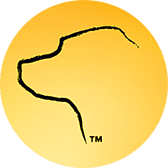Surcharging—adding a fee to a customer’s transaction to cover payment processing costs—has become a strategic tool for businesses looking to reduce these expenses. However, not all customers are the same, and applying a one-size-fits-all surcharge strategy may not be effective. Customizing surcharges for different customer segments in AccountingSuite allows businesses to tailor their approach based on specific customer behaviors, ensuring both compliance and fairness.
With AccountingSuite’s robust features and payment integration capabilities, businesses can easily configure surcharges that align with their financial goals and customer expectations. This article will explore how to customize surcharges for different customer segments in AccountingSuite, ensuring that your business remains competitive and compliant.
How to Customize Surcharging in AccountingSuite
Customizing surcharges for different customer segments in AccountingSuite is a powerful way to manage transaction costs effectively. This flexibility allows businesses to apply different surcharge rates based on factors such as customer type, payment method, or transaction volume.
Below is a step-by-step guide on how to customize surcharges in AccountingSuite, with a focus on integrating with payment gateways to automate the process.
Step 1: Identify Customer Segments
- Start by defining the customer segments you want to target with different surcharge rates. These segments could include retail vs. wholesale customers, regular vs. occasional buyers, or domestic vs. international clients. Understanding your customer base allows you to tailor surcharging strategies that align with their purchasing behavior.
Step 2: Set Up Surcharge Rules
- Navigate to the settings in AccountingSuite and access the surcharging module. Here, you can create specific rules for each customer segment. For instance, you might apply a 2% surcharge for retail customers who pay with a credit card but offer a 1% surcharge for wholesale customers using the same payment method.
- In this section, you can also configure surcharges based on transaction amounts. For example, you can set a higher surcharge for large transactions or waive fees for smaller purchases to incentivize buying behavior.
Step 3: Integrate with Payment Gateway
- Payment integration is key to automating surcharging in AccountingSuite. Most common payment gateways like Stripe or Authorize.Net can be seamlessly integrated with AccountingSuite, ensuring that surcharges are applied automatically at checkout.
- To integrate a payment gateway, navigate to the integrations tab in AccountingSuite, select your preferred gateway, and follow the prompts to complete the setup. Once integrated, AccountingSuite will automatically calculate and apply the correct surcharge based on the rules you’ve established for each customer segment.
Step 4: Test and Refine Your Surcharging Strategy
- After setting up your surcharges, it’s essential to test the configuration to ensure accuracy. Process a few transactions across different customer segments to verify that the correct surcharges are being applied.
- Monitor the impact of surcharges on customer behavior and adjust the rates or conditions if necessary. AccountingSuite’s reporting tools can help you track the effectiveness of your surcharging strategy, providing insights that allow for continuous refinement.
Step 5: Ensure Compliance
- Surcharging is regulated in many regions, and it’s crucial to ensure that your surcharging practices comply with local laws. AccountingSuite’s payment integration can help you stay compliant by automatically adhering to regional surcharging regulations, such as caps on surcharge amounts or requirements for clear disclosure to customers.
By following these steps, businesses can implement a customized surcharging strategy in AccountingSuite that aligns with their financial goals and customer expectations. The seamless integration with payment gateways ensures that surcharges are applied accurately and consistently, reducing the risk of errors and enhancing operational efficiency.
For more information, learn how to set up custom surcharging options in Acumatica.
Benefits of Customized Surcharging in AccountingSuite
Maximizes Profit Margins
Customized surcharging allows businesses to recoup the costs associated with payment processing, protecting their profit margins. By tailoring surcharge rates to different customer segments, businesses can ensure that they are not overburdening any single group of customers while still covering transaction costs. This strategy helps maintain profitability without the need to increase overall prices, which could potentially drive away price-sensitive customers.
Integrating surcharging with AccountingSuite automates the process, ensuring that the correct surcharges are applied consistently, allowing businesses to maintain healthy margins with minimal manual effort.
Enhances Customer Satisfaction
Not all customers respond well to surcharges, but by customizing the fees based on customer segments, businesses can minimize the impact on customer satisfaction. For instance, offering lower surcharges for loyal customers or those who frequently make large purchases can help maintain strong relationships, while still offsetting processing fees.
AccountingSuite’s flexibility in configuring surcharges ensures that businesses can strike the right balance between recouping costs and keeping customers happy. By being transparent and fair with surcharging practices, businesses can maintain customer trust and loyalty.
Encourages Preferred Payment Methods
Customizing surcharges allows businesses to incentivize customers to use preferred payment methods that incur lower fees. For example, offering lower or no surcharges for ACH transfers compared to credit card payments can steer customers toward more cost-effective payment options.
AccountingSuite’s integration with payment gateways makes it easy to apply different surcharges based on the payment method used. This strategy not only reduces transaction costs but also aligns customer behavior with the business’s financial goals.
Improves Cash Flow
By recovering processing fees through surcharges, businesses can improve their cash flow. The additional revenue generated from surcharges can be reinvested into the business, helping to fund growth initiatives or cover operational expenses.
The automation provided by AccountingSuite’s payment integration ensures that surcharges are applied consistently, providing a steady stream of additional income that can bolster cash flow. This improvement in cash flow can have a positive impact on the overall financial health of the business.
Increases Transparency and Compliance
Surcharging can be a sensitive issue for customers, but transparency can mitigate potential negative reactions. By clearly communicating surcharge policies and ensuring that surcharges are applied fairly, businesses can maintain customer trust.
AccountingSuite’s integrated payment solutions help businesses stay compliant with surcharging regulations by automating the application of surcharges in accordance with local laws. This compliance not only protects the business from legal risks but also ensures that customers are treated fairly.
Reduces Administrative Burden
Manually calculating and applying surcharges for different customer segments can be a time-consuming task. AccountingSuite simplifies this process by automating surcharges through its integration with payment gateways. Once the surcharge rules are configured, the system handles the rest, reducing the administrative burden on staff.
This automation allows businesses to focus on more strategic activities, such as customer engagement and sales growth, rather than getting bogged down in the complexities of surcharging.
Supports Strategic Pricing
Customized surcharging gives businesses more control over their pricing strategies. By tailoring surcharges to specific customer segments, businesses can protect their margins without alienating customers with across-the-board price increases. This strategic approach to pricing allows businesses to remain competitive while still covering their costs.
AccountingSuite’s flexibility in setting up surcharges ensures that businesses can implement a pricing strategy that aligns with their financial objectives and market positioning. The seamless integration with payment gateways ensures that these strategies are executed efficiently and accurately.
Conclusion
If your business is ready to benefit from customized and compliant surcharging in AccountingSuite, Paygration can help you seamlessly integrate this feature into your operations. By automating surcharges and tailoring them to different customer segments, you can optimize your transaction costs while maintaining strong customer relationships.
To get started with customized surcharging and payment integration in AccountingSuite, call us at 866-949-7267 or click the link below for a demo.