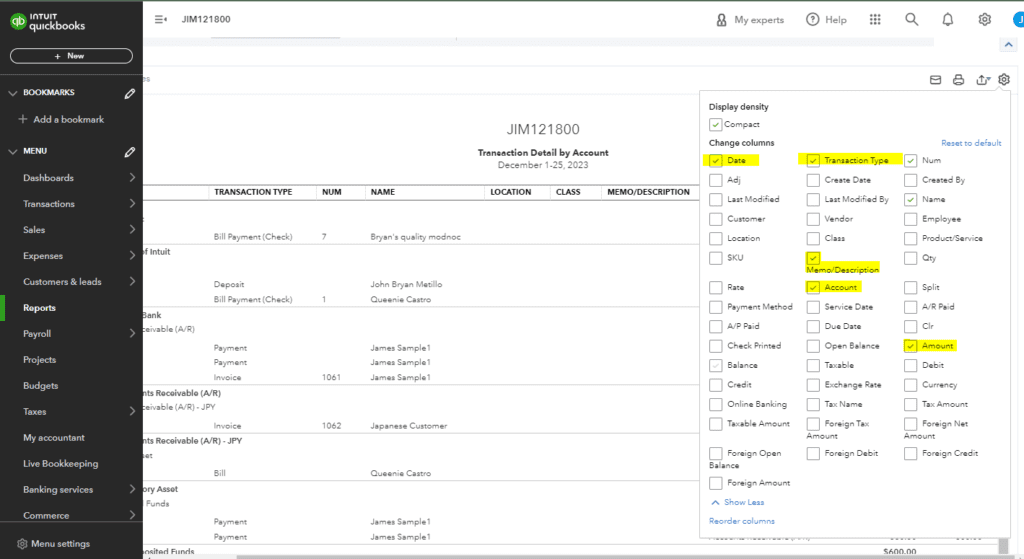
Jamie Whistone
How To Create Expense Reports In QuickBooks
After you have diligently entered expenses and checks, added and paid bills in QuickBooks, you are able to pull those information to get the Expense report. In this video you will learn how to generate that report that shows you how money flows out of your business.
Have questions? Need help?
Looking for QuickBooks answers and help but not sure where to start? We can help! With over 20 years’ experience in the industry, we can help guide you into the best solution in just a couple minutes time. Best of all, if what we offer is not the best solution, we will let you know. To see if we can help, just give us a call at 866-949-7267 or click here to send us an email. We look forward to helping you!
Share this post
Latest Posts
Post Categories
Categories
You May Also Like
QuickBooks Online vs. QuickBooks Desktop: Which is Right for You?
06/24/2025
It seems pretty straightforward. QuickBooks Online offers you the ability to use the online platform...
QuickBooks Online Advanced vs Enterprise: A Detailed Comparison
08/15/2024
QuickBooks offers two robust solutions for businesses ready to step up from basic accounting software:...
QuickBooks Online vs Desktop: Differences & When to Use Each
08/12/2024
QuickBooks, a popular accounting software, offers two main versions: QuickBooks Online and QuickBooks...
Can QuickBooks Enterprise Handle Multiple Company Files?
07/24/2024
Managing multiple company files can be a complex task, especially if you rely on various platforms to...
Can I Access QuickBooks Enterprise on a Mac?
07/24/2024
QuickBooks Enterprise is a powerful accounting software solution designed to meet the needs of growing...
What Industries Is QuickBooks Enterprise Best Suited For?
07/23/2024
QuickBooks Enterprise is a comprehensive accounting software solution that is designed to cater to the...
How Many Versions of QuickBooks Enterprise Are Available?
07/23/2024
QuickBooks Enterprise is a powerful and versatile accounting software designed to cater to the needs...
Can a QuickBooks Reseller Help with QuickBooks Enterprise Installation and Setup?
07/22/2024
Implementing QuickBooks Enterprise can be a game-changer for your business, but it can also be a daunting...
What Are the System Requirements for QuickBooks Enterprise?
07/21/2024
Whether you are setting up QuickBooks Enterprise for the first time or upgrading to a new version, understanding...
Can QuickBooks Enterprise Be Accessed Remotely?
07/21/2024
QuickBooks Enterprise can be accessed remotely through cloud hosting solutions. By leveraging cloud hosting,...
Can a QuickBooks Reseller Help with QuickBooks Enterprise Solutions?
07/18/2024
QuickBooks Enterprise is a robust accounting software designed for growing businesses with complex needs....
Why Should You Buy QuickBooks From a QuickBooks Solution Provider?
07/17/2024
QuickBooks Solution Providers are certified experts who specialize in the QuickBooks product line. They...
















