
Zarrar Rasool
When deciding on accounting software, many business owners find themselves comparing QuickBooks Online and QuickBooks Desktop.
Now, both are powerful, but each of them serves different needs. Choosing the wrong one can leave you paying for features you don’t use or struggling without the tools you need. Let’s look at the key differences to help you decide which may be the better fit.

Accessibility and Convenience
One of the biggest reasons businesses choose QuickBooks Online is its accessibility. Since it is cloud-based, you can log in from anywhere, and that simple feature gives businesses with remote teams or multiple locations added flexibility.
QuickBooks Desktop, on the other hand, is installed on a computer or server. While it offers more robust functionality, it usually requires remote desktop access or third-party hosting to work outside the office. If mobility is your top priority, choosing the online version often makes more sense.
Features
QuickBooks Desktop, especially Enterprise, is designed for businesses that need advanced functionality. It handles larger company files and includes powerful tools for inventory, reporting, and job costing. This makes it a strong choice for industries like construction, manufacturing, or wholesale distribution, where complexity is part of daily operations.
QuickBooks Online offers strong features as well, but they are generally streamlined and less customizable. It is an excellent option for small to mid-sized businesses that want ease of use without the complexity of managing a desktop system.
Scalability and Users
As your business grows, the number of users and data volume often grow too. QuickBooks Desktop Enterprise supports up to 40 users with customizable permissions, giving you control over who can access what. It is also built to handle larger datasets without slowing down.
QuickBooks Online supports fewer users depending on the subscription plan. For smaller teams, this may be plenty, but larger businesses often outgrow it quickly and need the flexibility of Desktop Enterprise.
Cost Considerations
QuickBooks Online is a subscription-based model, which means ongoing monthly fees. This makes it predictable and easier to budget, but it can add up over time, especially if you need advanced tiers.
QuickBooks Desktop requires an upfront license or annual subscription. While it may feel like a bigger investment at first, it often proves cost-effective for businesses that need Enterprise-level tools. The right choice depends on whether you prefer a smaller monthly cost or a one-time investment with more power.
Integrations and Add-Ons
QuickBooks Online integrates smoothly with a wide range of third-party apps, from payment processors to e-commerce platforms. For businesses that want a connected ecosystem, QuickBooks Online can be very appealing.
QuickBooks Desktop also integrates with add-ons, but is strongest when paired with industry-specific tools inside Enterprise.
Data Security and Control
Data security is a top concern for many businesses. With QuickBooks Online, your information is stored in the cloud, protected with bank-level security and automatic backups. For many, this reduces the burden of managing data protection inside the office.
In contrast, QuickBooks Desktop stores data locally on your computer or server. Some businesses prefer this because it gives them more control over their information, but it also means backups and security updates are their responsibility unless paired with hosting services.
QuickBooks Online Vs QuickBooks Desktop
Which is the better choice?
The truth is that it depends on your business. QuickBooks Online is ideal for companies that value accessibility, mobility, and simplicity. QuickBooks Desktop Enterprise is better suited for businesses that need advanced features and scalability.
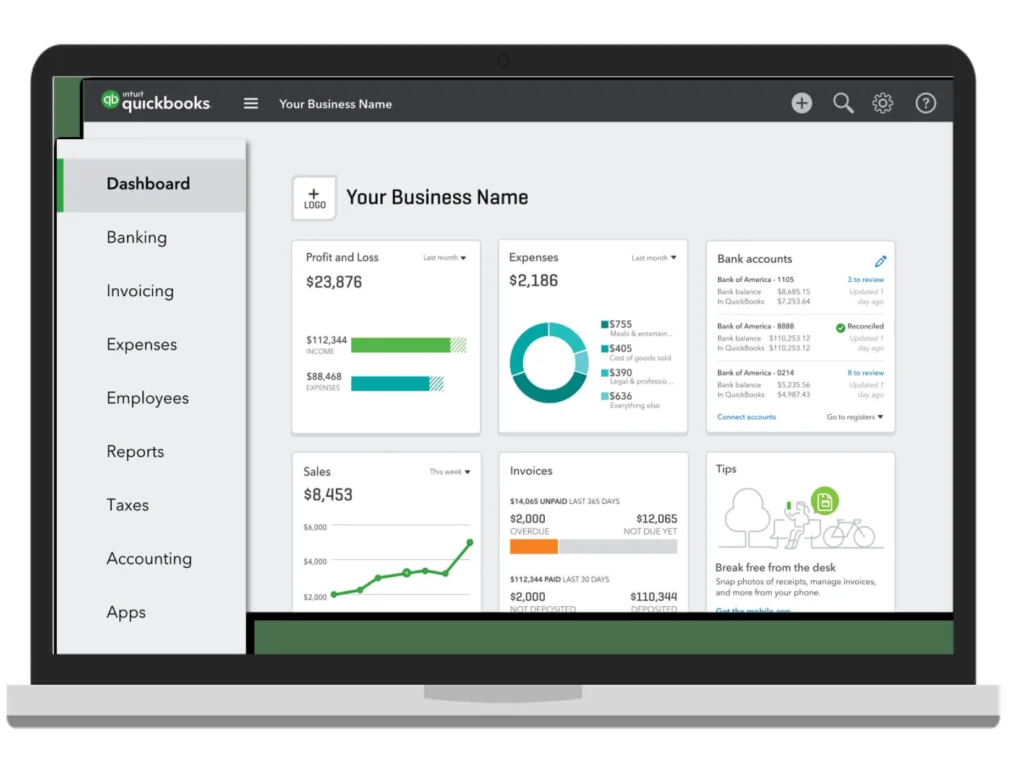
Why Work with Paygration?
Choosing between QuickBooks Online and QuickBooks Desktop can feel overwhelming, especially if you are not sure how each option aligns with your growth plans.
That’s where Paygration can help. As an authorized QuickBooks Solution Provider, Paygration guides businesses in selecting the right version, assists with setup, and provides ongoing support and training.




