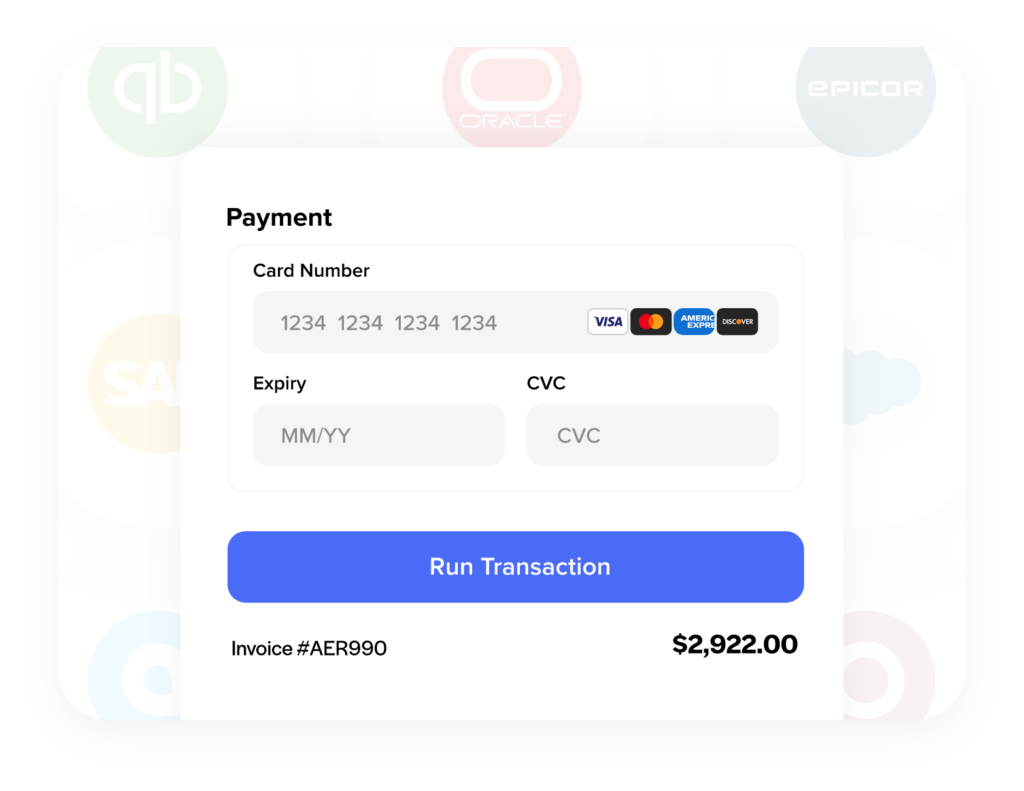Paygration Payment Gateway
Easy to use credit card and electronic check processing that are integrated right into your Paygration Payment Gateway for seamless, secure payment processing.

- Features
Do more in QuickBooks with less work
Use our integration inside of Paygration Gateway to easily run transactions and collect payments without ever leaving your software.
Collect Payments Faster
Speed up payments with built in collection tools like e-invoicing, customer payment portals and reminder workflows
Reduce Processing Costs
Built-in Level 2/3 interchange optimization guarantees the best rates and surcharging eliminates processing costs
Automate Receivables
Sync transaction data back to your accounting platform or ERP to save time, eliminate manual entry and any human error
No-Code Integrations
Pre-built integrations allow you to easily connect payments with your favorite software – all with no development needed
100% PCI
Compliant
Eliminate the worry of PCI compliance with Enterprise grade protection, offsite data storage, tokenization and security modules
Accepting payments just got a lot easier in QuickBooks
Instantly turn on features in Paygration Gateway that give customers easy payment options, automate processes, and save you time and money.
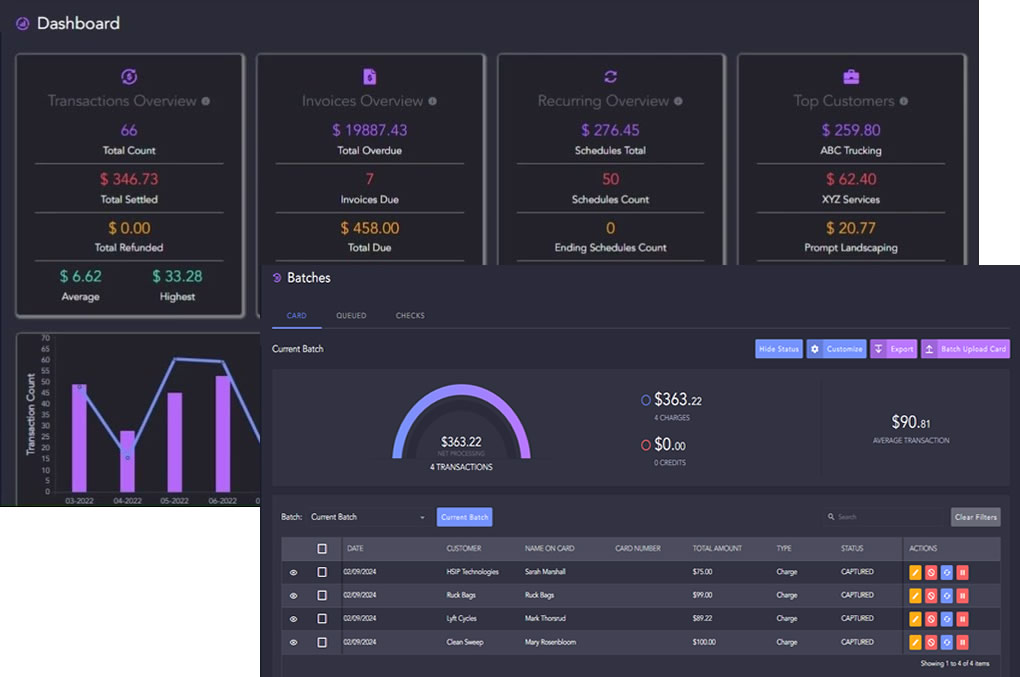
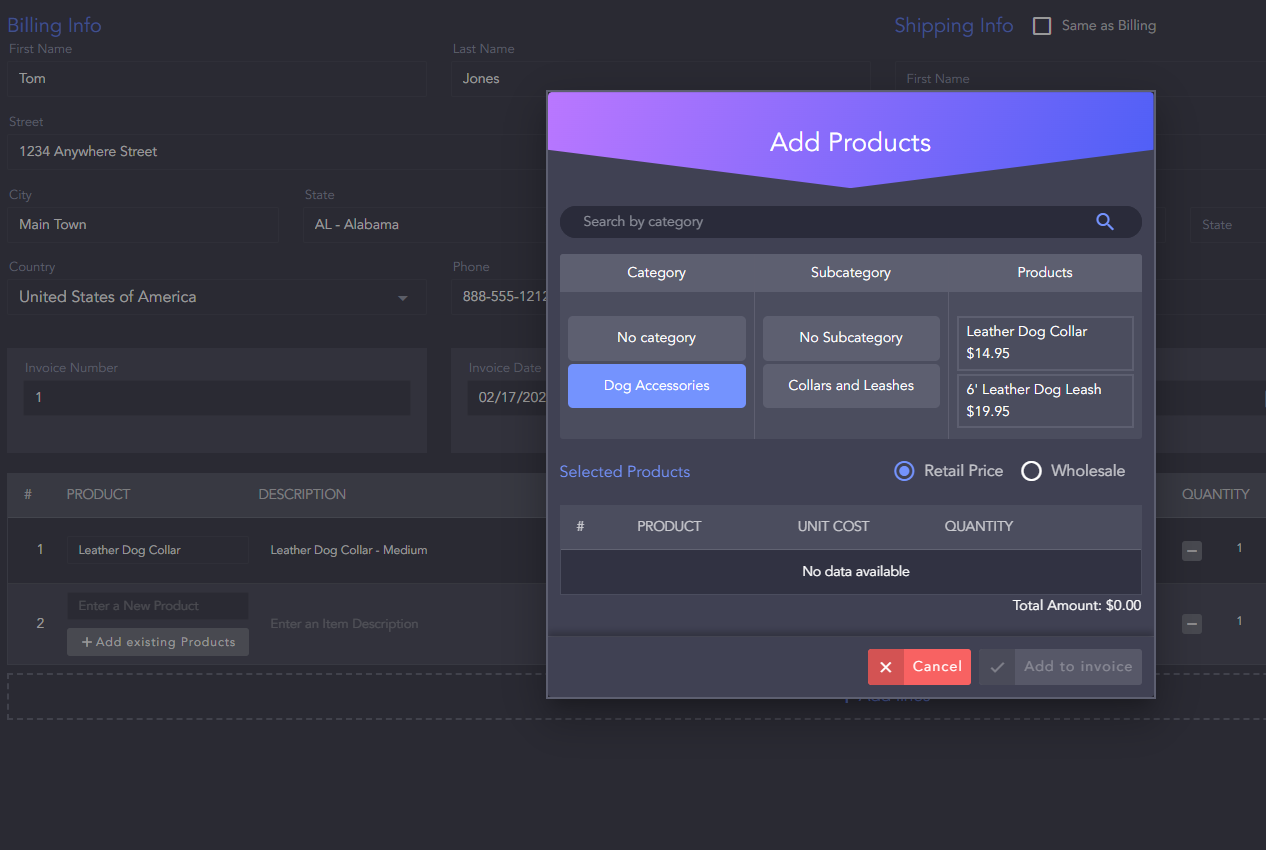
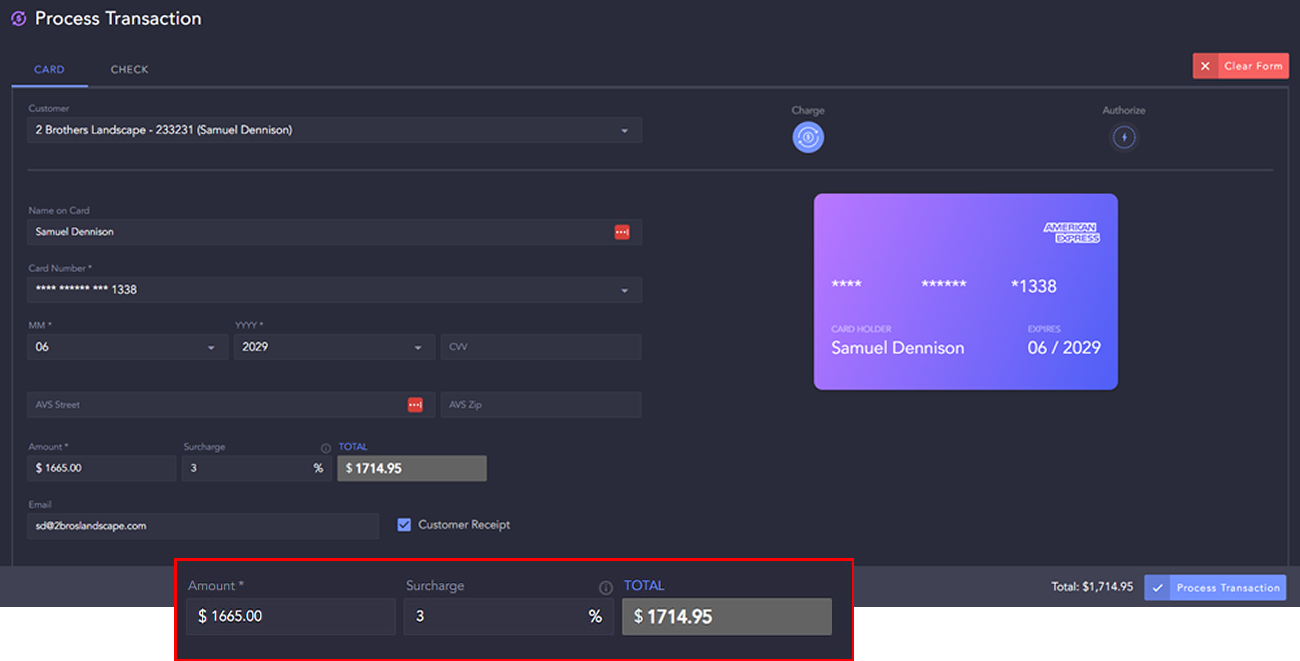

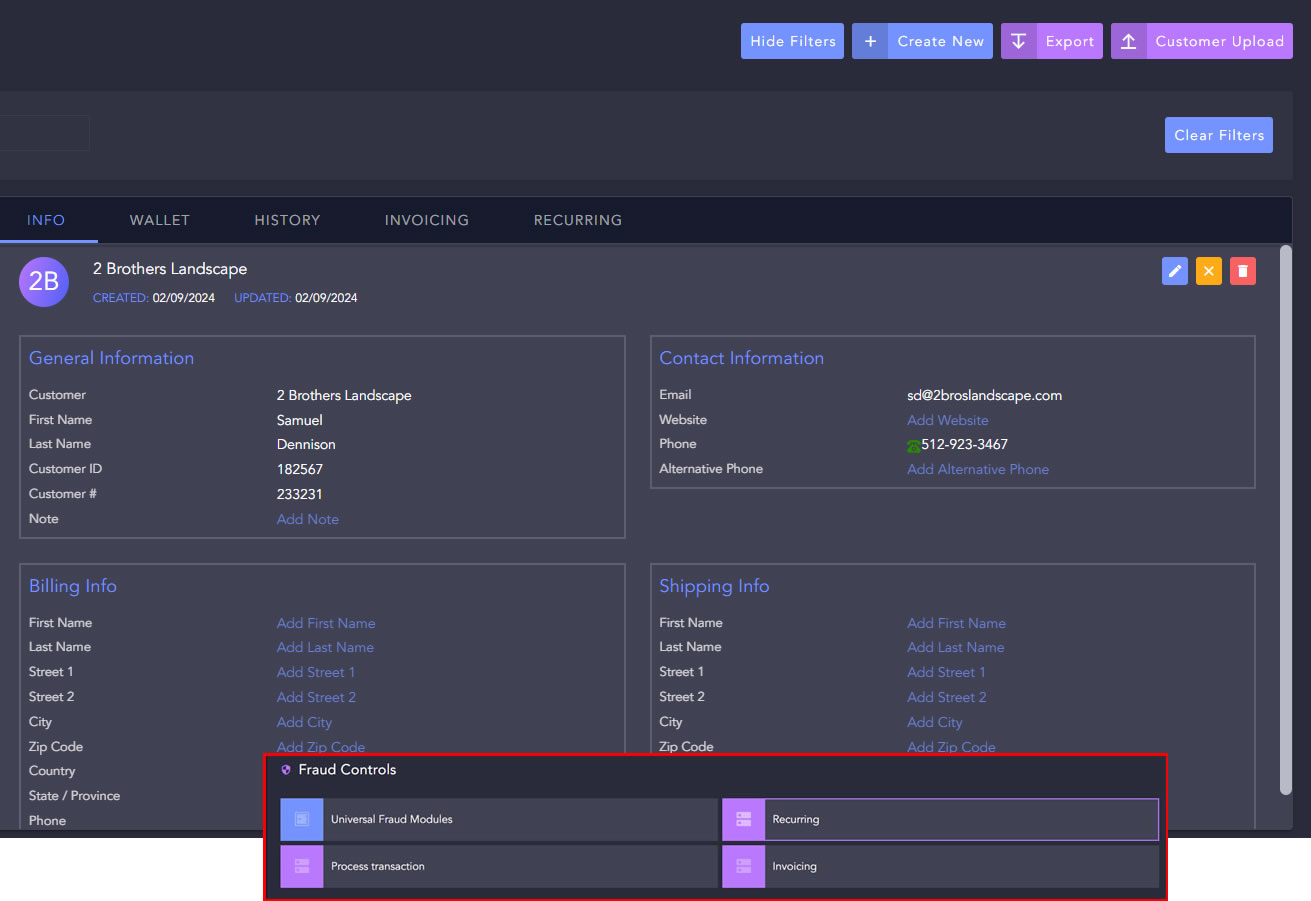
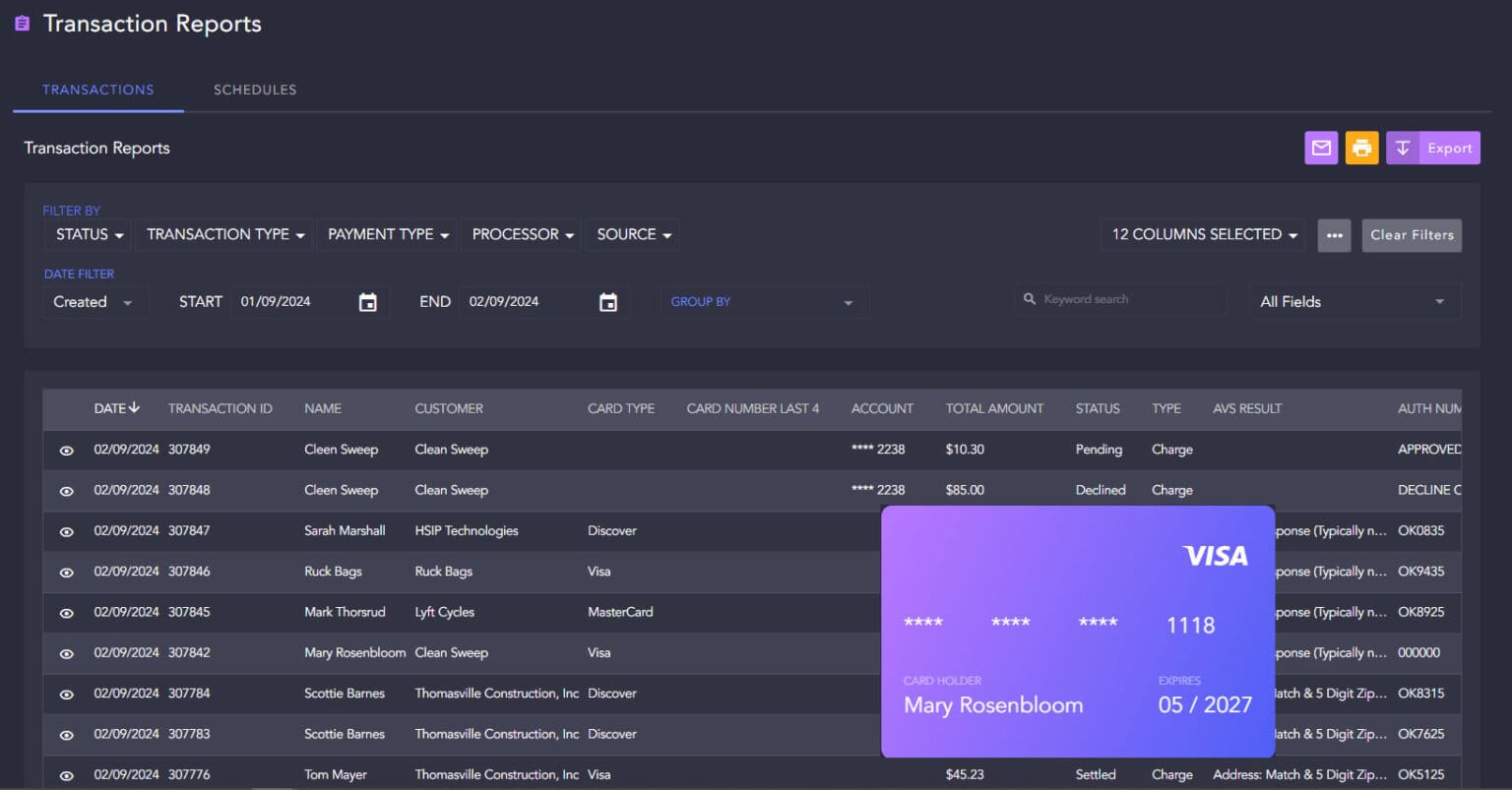
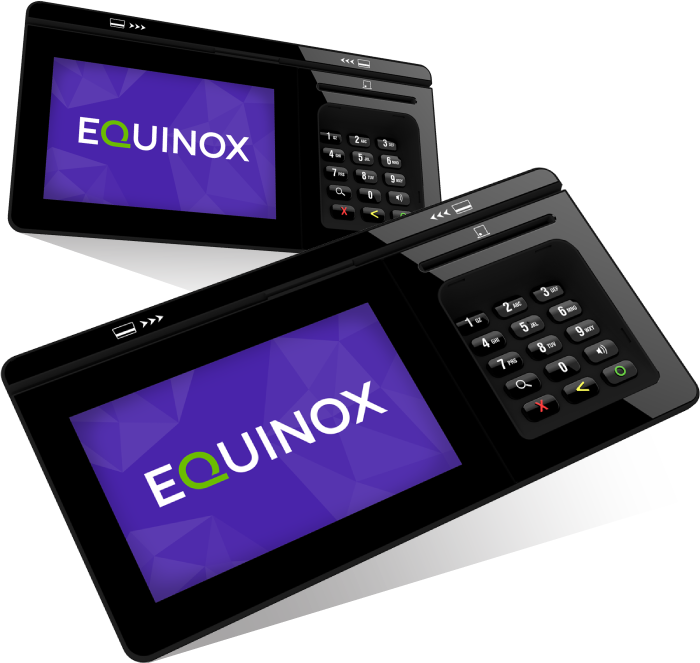
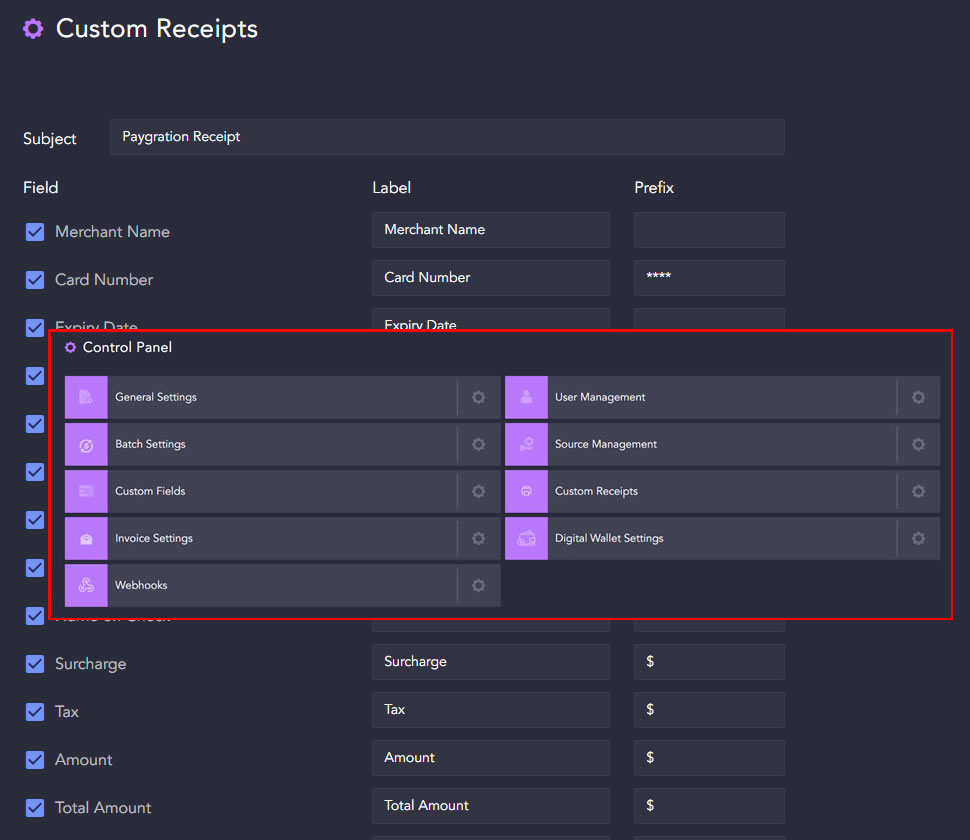
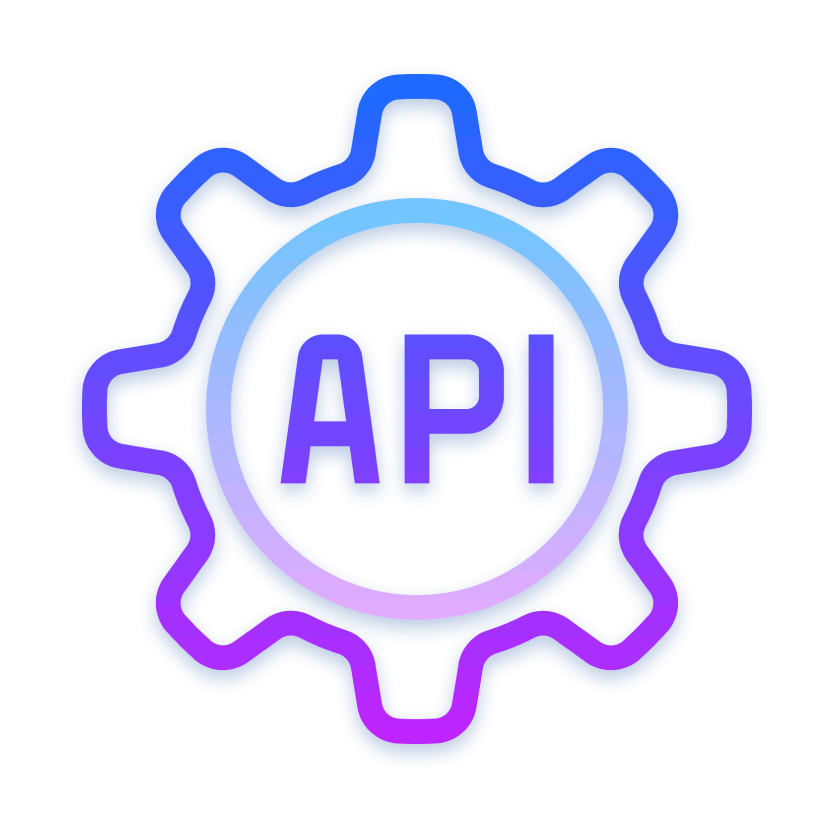
Give your customers everything they need to transact swiftly and securely with our breakthrough PCI Level 1 compliant payment gateway. Our platform exceeds the needs of every industry, providing rapid integrations, built-in multilevel interchange optimization, and seamless processing capabilities.
Virtual Terminal
Credit Cards And ACH
GSA Cards
More than just a virtual terminal, the Paygration Gateway boasts a built-in electronic invoicing suite that allows you to collect payments by simply sending an email or SMS text message to your customers. Invoices are fully customizable and branded for your business, giving you that professional image while simplifying payments and receivables.
Email Invoicing
SMS Text Invoicing
Tired of high credit card fees? With built-in surcharging, you can pass the fees to your customers who choose to pay by credit card. Choose from a fully compliant surcharge or a “convenience fee” model. You can even determine the way you handle credit cards vs ACH. Either way, all transactions are fully compliant, and secure, while eliminating up to 100% of your merchant services expense every month.
Compliant Surcharging
Cash Discount
The phrase “set it and forget it” has never been truer than now. With multiple billing options to choose from, you can easily create and manage custom subscriptions or scheduled payments that fit your exact needs. Plus, with the ability to easily see transactions that have an expired payment method or failed to bill, you can make sure that all your customers are paid and current.
The Paygration payment gateway provides robust security measures, including fraud control mechanisms, tokenization for secure payment processing, and 3D Secure authentication to protect against unauthorized transactions. With these features in place, businesses can confidently accept payments online while safeguarding sensitive customer data and mitigating the risk of fraud.
Fraud Control Features
Secure Tokenization
3D Secure
Interchange optimization is a big deal – especially for B2B merchants. Our gateway automatically selects the most cost-effective interchange categories for each transaction and adds level 2 and level 3 data, giving you savings of up to .65% to 1.25% per transaction on business and corporate cards. By leveraging this feature, your business can instantly and effortlessly reduce processing costs without ever lifting a finger.
Looking to accept payments in person? No problem! Now you can run transactions in the office or on the go with our powerful, yet flexible EMV terminals that give you the ability to swipe, chip, or tap for contactless payments. Once the transaction has been completed, everything syncs back to the virtual terminal making reconciliation and reporting a snap.
With a full menu of customizable features, you can make the Paygration gateway fit your individual needs and tastes. Choose from over 20 custom fields, fully customizable reporting, detailed product and inventory tracking, custom batch, invoice, and receipt settings, webhooks, and more. You can even choose from a modern black or white user interface to fit your style and taste!
Customize Reciepts
Custom Fields
Product Options
Messages And Alerts
Gateway Colors
More than just a payment platform, the Paygration Gateway allows you to integrate into practically anything with our open API. Using our hosted, tokenized iFrame, you can add payment fields to your website or software that provides a clean, PCI-compliant experience for your customers. Additionally, you can use pre-built integrations into ERP’s like NetSuite and QuickBooks, CRM’s like Odoo and Zoho as well as eCommerce platforms ike Woo Commerce and Magento to have a direct connection to the business platforms you already use.
Accept payments across multiple channels

Here’s why Paygration Gateway users process payments with us.
Never Leave QuickBooks
Easy Setup and Training
Guaranteed Cost Savings
Free, Unlimited Support
Enterprise Grade Security
For over 16 years we have been providing best-in-class payment integration with a sole purpose of saving businesses like yours time, money, and creating efficiency. Combine that with customer relationships intentionally built on transparency and a desire to see you succeed and you have what we are all about.
Frequently Asked Questions
Is there a version of QuickBooks Enterprise for Accountants?
Yes. QuickBooks Desktop Enterprise has an industry edition built for Accountants. The Enterprise Accountant Edition adds key features like the ability to classify hundreds of transactions at once, fix incorrectly recorded sales tax payments, clear up the undeposited funds’ account, identify changes made to list items from a single window, and more. You can even make it faster and easier to work with your client’s QuickBooks files with version control, storing client passwords, organizing QuickBooks files by the client, and upgrading QuickBooks clients’ files in batches with the QuickBooks File Manager.
You can see all the built-in features included for accountants by clicking here
If you have questions on the Enterprise Accountants Edition or anything else related to QuickBooks Enterprise, just give our experts a call at 866-949-7267 and we can help. If you would like to try QuickBooks Enterprise free for 30 days, just click the free trial link below, and we will send you a full-access copy so that you can test drive it for yourself.
Is there a version of QuickBooks Enterprise for retail companies?
Yes. QuickBooks Desktop Enterprise has an industry edition built for retail. All versions of QuickBooks Enterprise Desktop come with the retail version included and it can be easily turned on or changed from within the help menu. The Enterprise Retail Edition allows you to track sales accurately and flexibly with the Sales Summary Form as well as stay on top of inventory and set reorder points and easily compare one month’s profit and loss against another’s. If you sell online, you can add integrations with marketplaces like Shopify, Amazon, and eBay with addon 3rd party integrations as well as manage inventory with mobile bar code scanning and set custom pricing rules (included in the QuickBooks Enterprise Diamond and Platinum editions).
You can see all the built-in features included for retailers by clicking here
Many retail companies combine this industry edition with the payroll, inventory, and pricing rule features included in QuickBooks Enterprise Diamond to create a full solution that automates everything in one package. To learn more about Diamond Enterprise, click here.
If you have questions on the Enterprise Retail Edition or anything else related to QuickBooks Enterprise, just give our experts a call at 866-949-7267 and we can help. If you would like to try QuickBooks Enterprise free for 30 days, just click the free trial link below, and we will send you a full-access copy so that you can test drive it for yourself.
Is there a version of QuickBooks Enterprise for professional service companies?
Yes. QuickBooks Desktop Enterprise has an industry edition built for Professional Service companies. All versions of QuickBooks Enterprise Desktop come with this version included and it can be easily turned on or changed from within the help menu. The Enterprise Services Edition allows you to track unbilled time and expenses by employee, project, client, or service and send invoices in just a few clicks. It also includes the ability to pay and get paid the right amount by setting different billing rates as well as analyzing profitability by project and client.
You can see all the built-in features included for professional service companies by clicking here
Many professional service companies combine this industry edition with the payroll and time tracking/project features included in QuickBooks Enterprise Diamond to create a full solution that automates everything in one package. To learn more about Diamond Enterprise, click here.
If you have questions on the Enterprise Professional Services Edition or anything else related to QuickBooks Enterprise, just give our experts a call at 866-949-7267 and we can help. If you would like to try QuickBooks Enterprise free for 30 days, just click the free trial link below, and we will send you a full-access copy so that you can test drive it for yourself.
Is there a version of QuickBooks Enterprise for nonprofits?
Yes. QuickBooks Desktop Enterprise has an industry edition built for Nonprofits. All versions of QuickBooks Enterprise Desktop come with the nonprofit version included and it can be easily turned on or changed from within the help menu. The Enterprise Nonprofit Edition customizes fields to set up Enterprise specifically for your industry and allows you to create year-end donation statements to track contributions from your biggest donors as well as identify your expenses to present to your board and create your Form 990 for the IRS.
You can see all the built-in features included for nonprofits by clicking here
Nonprofit companies can also combine this industry edition with the payroll and time/project tracking features included in QuickBooks Enterprise Diamond to create a full solution that automates everything in one package. To learn more about Diamond Enterprise, click here.
If you have questions on the Enterprise Nonprofit Edition or anything else related to QuickBooks Enterprise, just give our experts a call at 866-949-7267 and we can help. If you would like to try QuickBooks Enterprise free for 30 days, just click the free trial link below, and we will send you a full-access copy so that you can test drive it for yourself.
Is there a version of QuickBooks Enterprise for wholesale and distribution?
Yes. QuickBooks Desktop Enterprise has an industry edition built for wholesale and distribution. All versions of QuickBooks Enterprise Desktop come with the wholesale version included and it can be easily turned on or changed from within the help menu. The Enterprise Wholesale and Distribution Edition allows you to manage purchasing, distribution, inventory, and sales order fulfillment as well as streamline order management with apps like Shopify, Amazon, or WooCommerce. Additionally, you can use mobile barcode scanning (included in the Platinum and Diamond subscriptions) for picking, receiving, and cycle count inventory updates and track project costs with landed cost calculations, and track all your vendors in one place.
You can see all the built-in features included in this edition by clicking here
Many wholesale companies combine this industry edition with the payroll and time tracking features included in QuickBooks Enterprise Diamond to create a full solution that automates everything in one package. To learn more about Diamond Enterprise, click here.
If you have questions on the Enterprise Wholesale and Distribution Edition or anything else related to QuickBooks Enterprise, just give our experts a call at 866-949-7267 and we can help. If you would like to try QuickBooks Enterprise free for 30 days, just click the free trial link below, and we will send you a full-access copy so that you can test drive it for yourself.
Still have questions on Paygration Gateway?
Speak with an expert at 866-949-7267
Terms: *Important pricing details and product information
Purchase and any sales tax where applicable will be billed by Intuit and includes 60 Day Money Back Guarantee. Annual payment option not available for Diamond or Hosted Enterprise subscriptions. *Free software conversion includes QuickBooks Pro, Premier, Online and Sage 50. Please contact us for details if you are looking to convert from other software.