Advanced Inventory
- Features
The most efficient way to manage your inventory right in QuickBooks.
QuickBooks Enterprise Advanced Inventory puts the tools you need for efficient, profitable inventory management right at your fingertips.
Built-In to QuickBooks
Mobile Barcode Scanning
Increase efficiency and reliability by scanning items and serial numbers without ever touching a keyboard.
Track Multiple Locations
For each location, you can view total items on hand, on sales order, on purchase order, and easily set reorder points.
Lot, Bin, & Serial Tracking
Enter serial, lot, or bin numbers at the time of purchase, transfer, or sale for more reliable and accurate tracking.
Calculate Landed Cost
Quickly identify your true product costs and calculate expenses per product with included landed cost tracking.
The most advanced inventory management functionality for the most flexible QuickBooks.
Manage your entire business in one place with key features and robust functionality that handles everything a growing business needs.
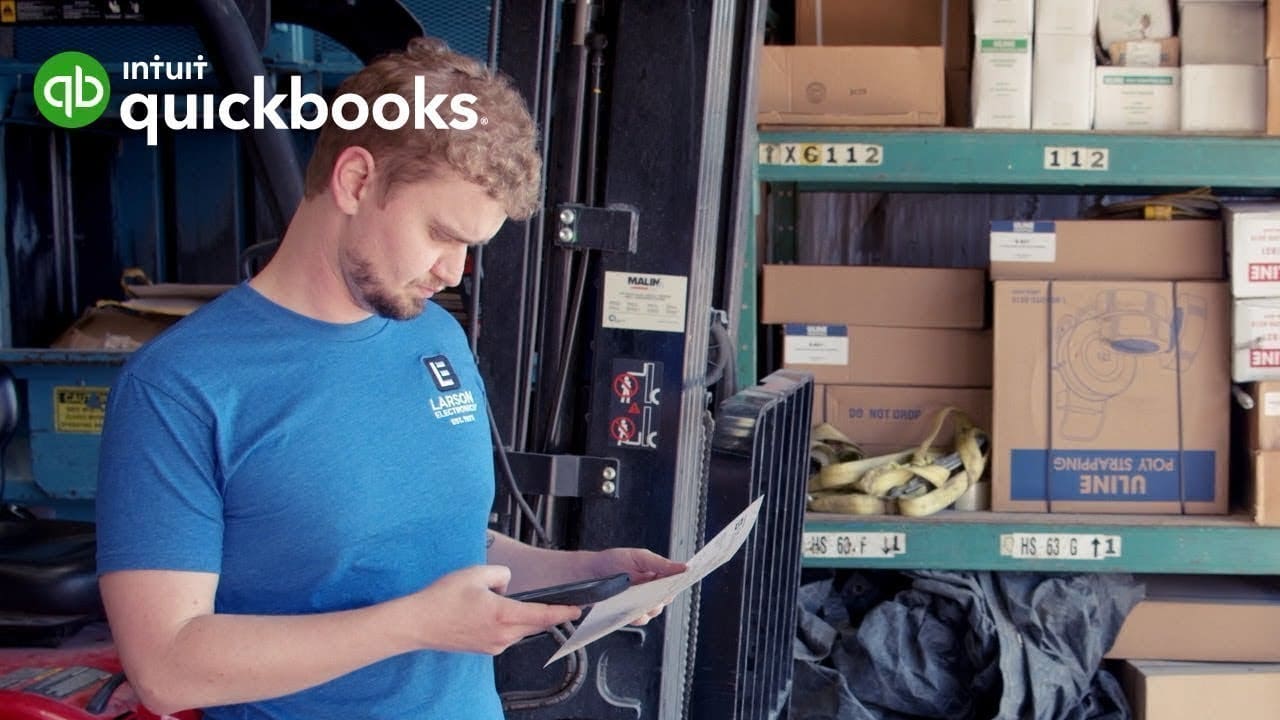

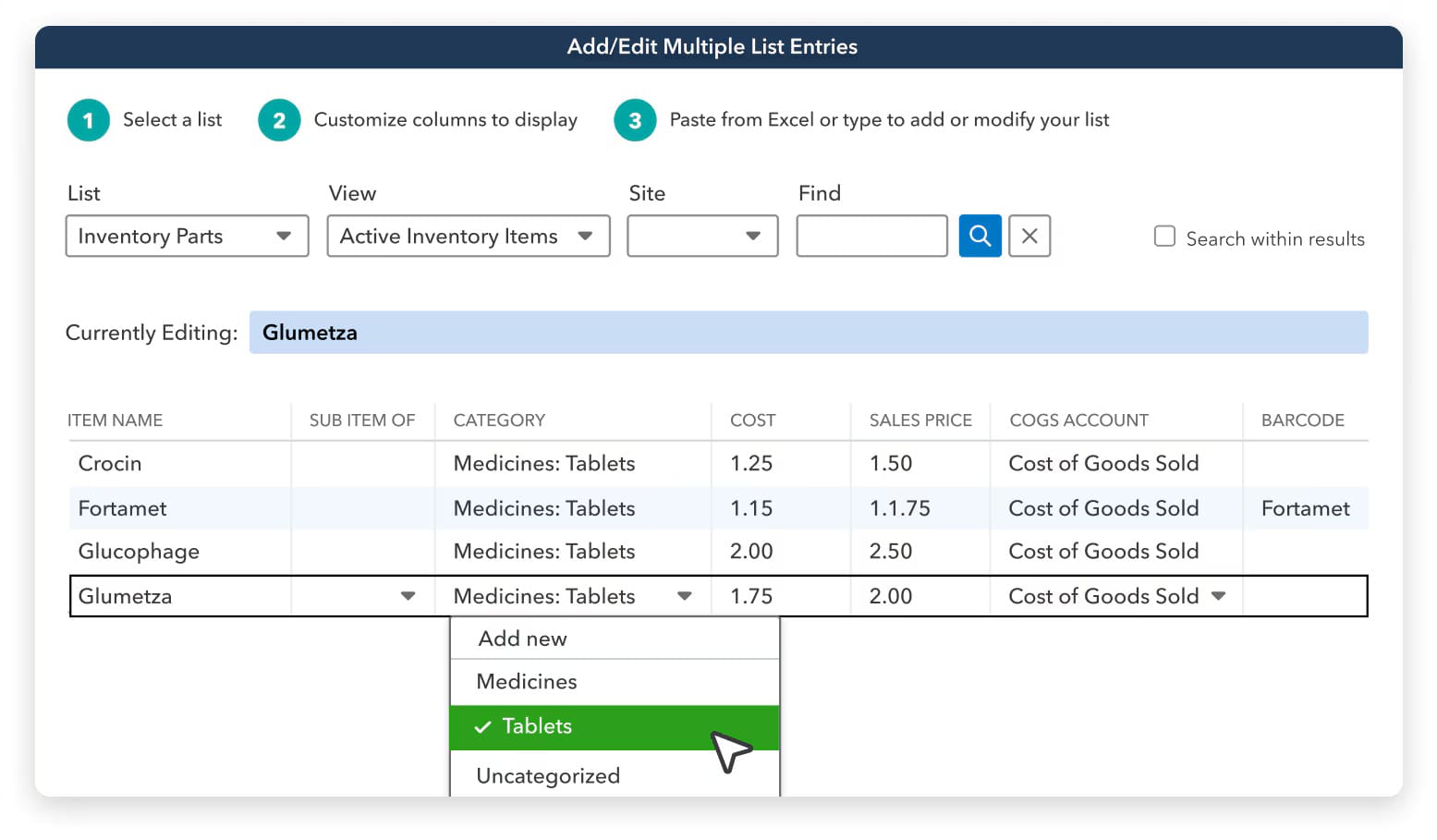
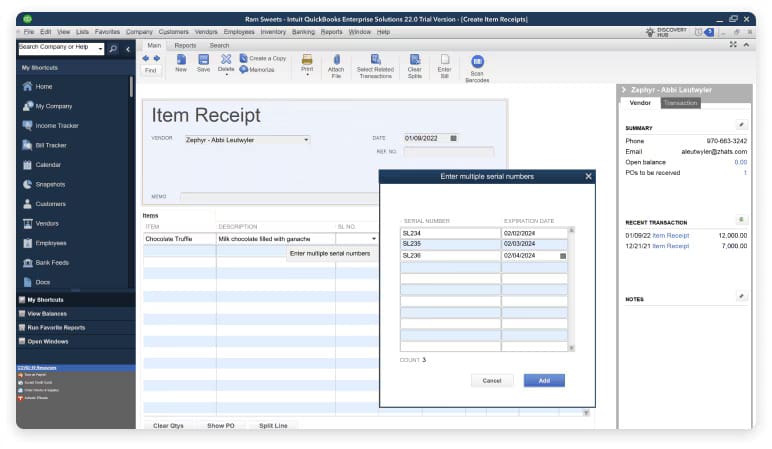
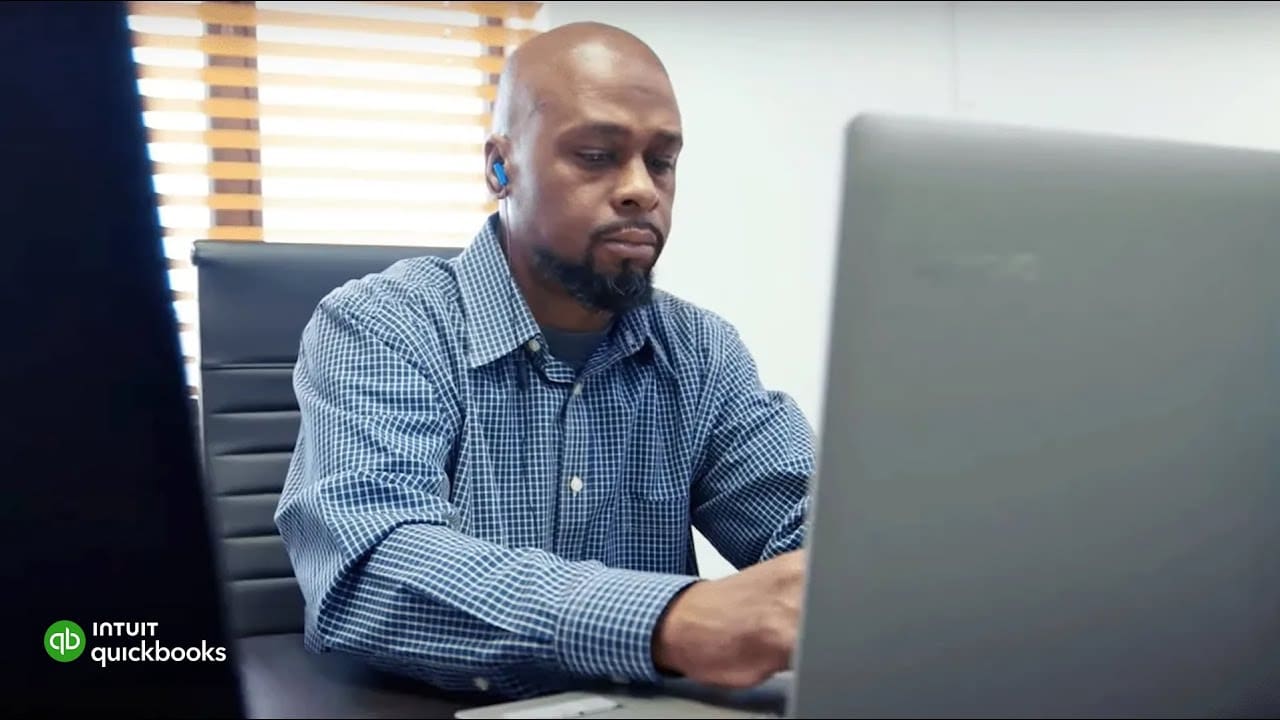
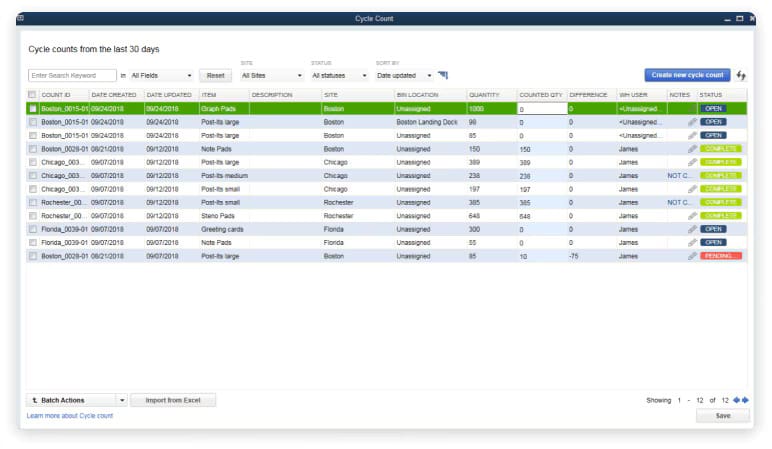
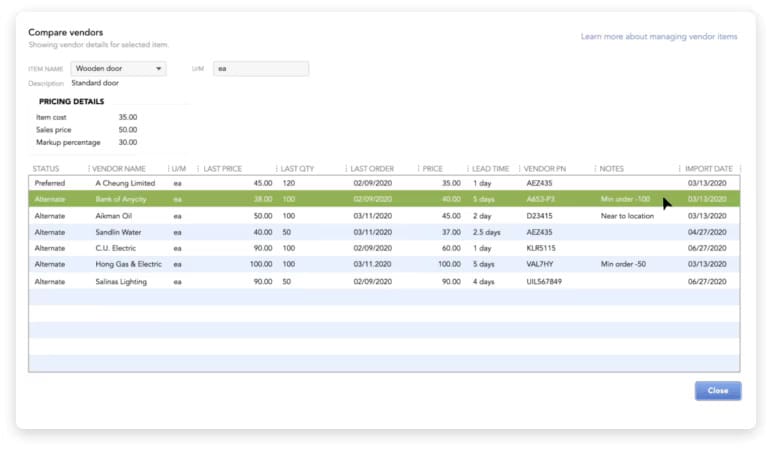
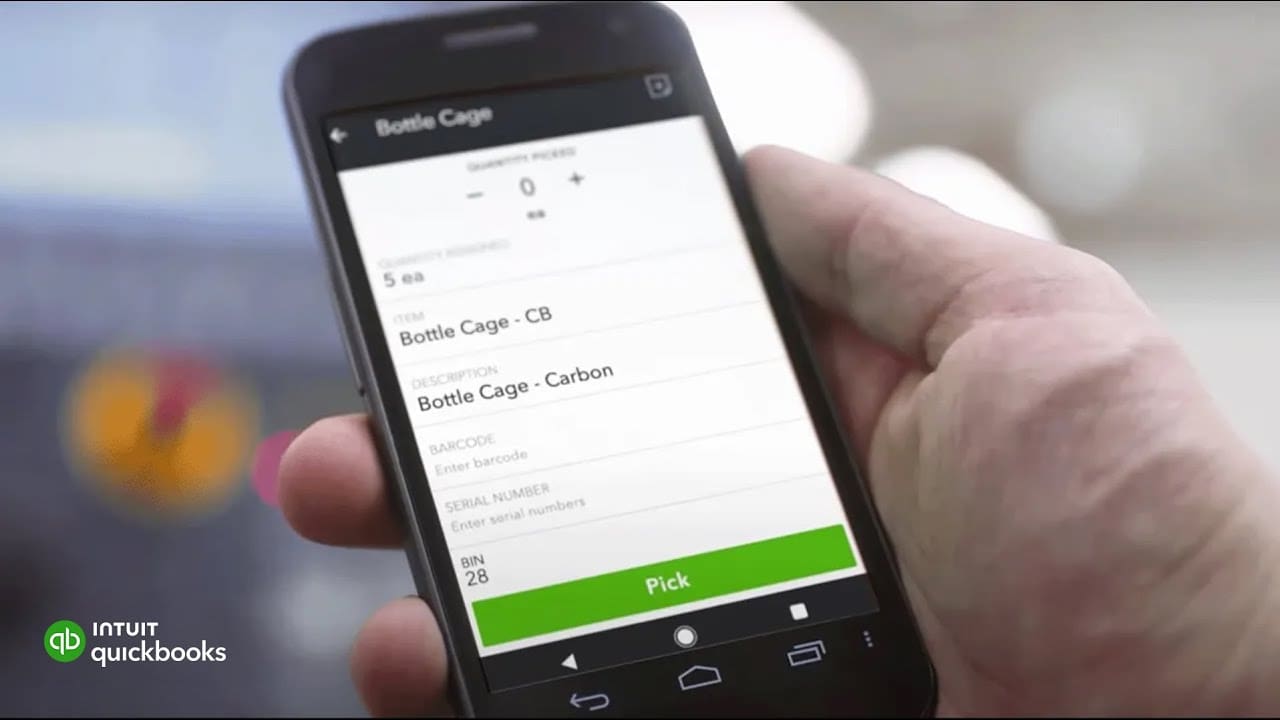
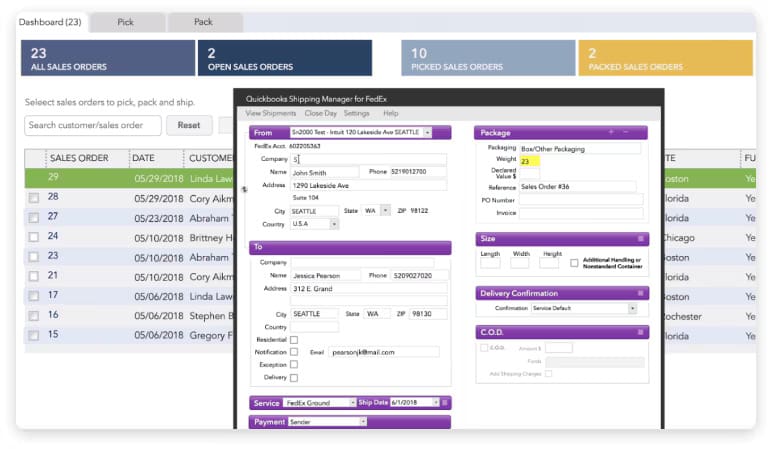
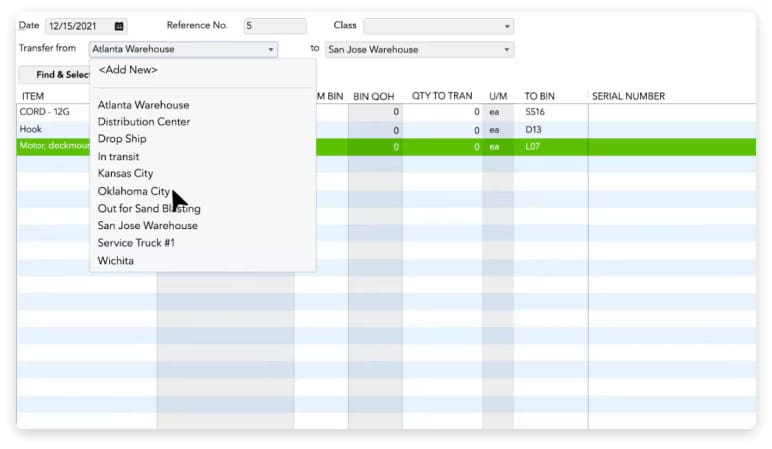
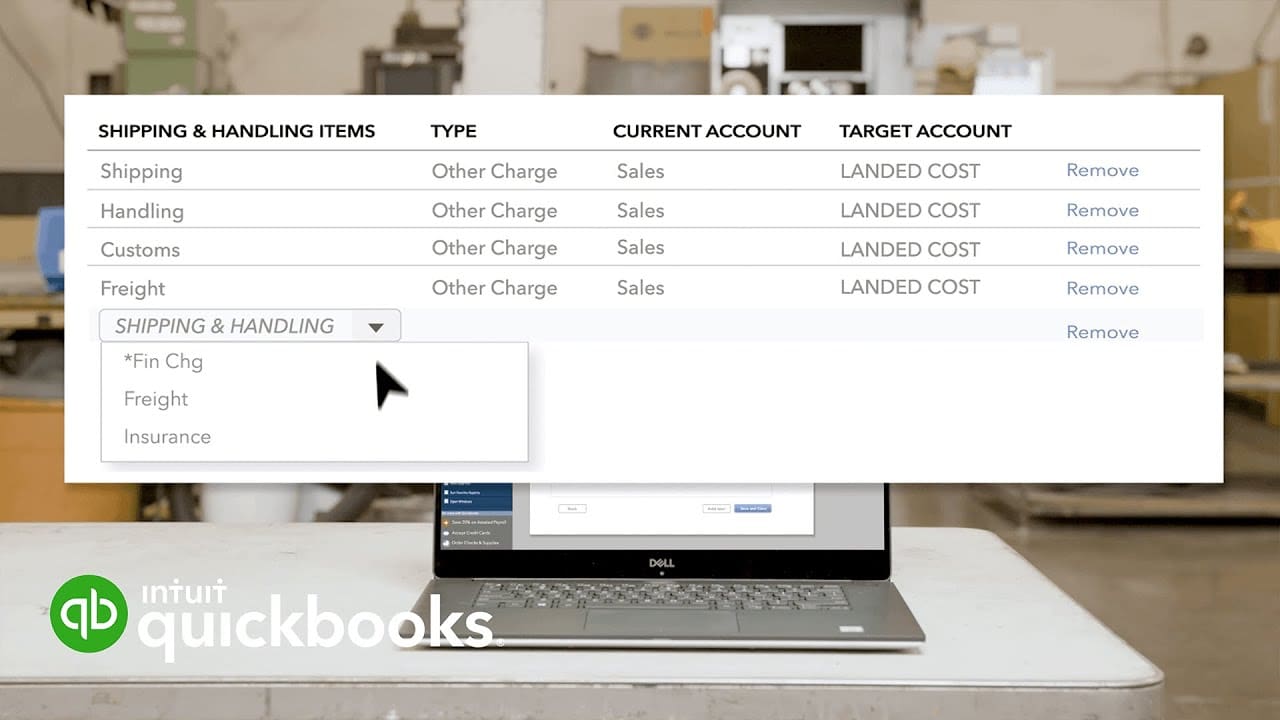
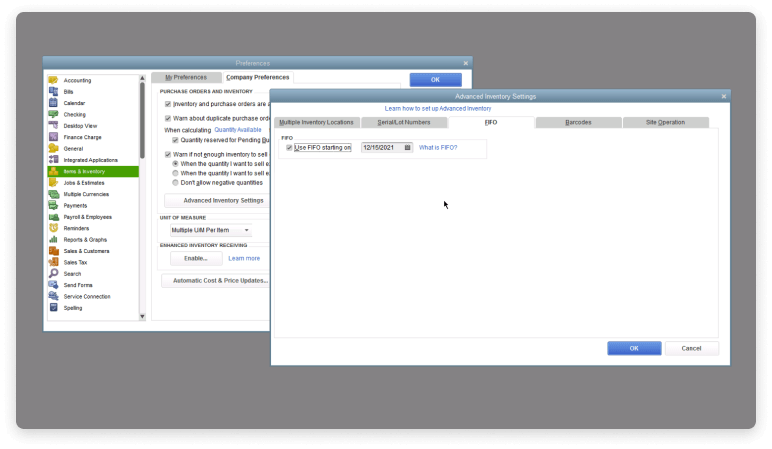
We’ve integrated an advanced inventory management system directly into QuickBooks Enterprise Platinum and Diamond editions, maintaining the same user interface. There’s no need for separate inventory management software or data integration. All your business data is centralized, allowing you to easily manage your accounting, inventory, job costing reports, and more.
- Track inventory with detailed location tracking across three levels (e.g., row, shelf, bin; section, area, pallet).
- Use enhanced inventory reports, categorized for better insights into levels, costs, and sales, enabling informed decision-making.
- Easily transfer inventory between locations to meet demand promptly.
- Instead of relying on custom fields for item organization, you can now categorize inventory up to four levels deep. This nested categorization allows for greater detail and control over inventory management.
- Improve inventory handling with bulk category edits, Excel copy-paste functionality, and enhanced search, add, edit, and delete features.
- Assign expiration dates to inventory to expedite sales and minimize losses and communicate these dates to customers to reduce liability.
- Generate reports on inventory that is expired or nearing expiration, organized by lot or serial number, to take timely actions.
- Assign serial numbers to individual items to streamline inventory management, stock control, and warranty processing and track each item within large production batches to pinpoint irregularities or defects.
- Use serial number searches to link specific customers to their purchased products, verify stock availability, and more.
- Track products manufactured or processed in the same batch using lot number tracking. If defects arise from a specific batch, recall items from that lot instead of recalling all items.
- Enter lot numbers during purchases, transfers, or sales to track defective lots through assemblies and check if an item is in stock, on a shelf, or already sold to a customer.
- Cycle counts enable inventory tracking without halting warehouse operations by scanning and automatically uploading inventory counts from various warehouse locations to a centralized dashboard. This system makes it easy to identify and adjust discrepancies and to import or export inventory counts.
- The Alternate Vendors Center allows you to consolidate all vendor information, including contacts and pricing, in one centralized location, simplifying sourcing decisions.
- Track vendor delivery times and shortages. Include alternate vendor details in key inventory reports, ensuring you have the necessary information readily available.
- Instead of relying on custom fields, you can now categorize your items with up to four levels of inventory classification. These nested categories provide greater detail and control over your inventory organization.
- Enhanced reporting capabilities based on this new categorization allow for better decision-making regarding inventory items.
- Streamline your shipping process with the Shipping Manager by processing shipments, printing labels from UPS, FedEx, and USPS, and scheduling pickups using pre-filled customer information.
- Benefit from automatic shipping discounts offered by selected carriers.
- Determine the optimal warehouse for order fulfillment, or expedite orders by splitting them across locations.
- Utilize drop shipping and set up trucks as mobile warehouses with barcode scanning.
- QuickBooks automatically updates inventory, providing real-time status and location information.
- Include freight, duties, insurance, and other miscellaneous expenses to more accurately calculate your product costs.
- Enhance flexibility by categorizing landed cost accounts as COGS or “other current assets.”
- Utilize FIFO (first in, first out) costing alongside average costing to track inventory and switch between costing methods at any time for flexibility.
Looking for more? See what Diamond can do for you.
Enterprise Diamond includes key features like full service payroll, mobile time tracking, inventory, pricing rules, and workflow automations so you can get more done.
Assisted Payroll built in to Enterprise Diamond includes automated tax filings, direct deposit and tax penalty protection.
Enterprise Diamond Edition includes QuickBooks Time Elite for scheduling, time tracking and job costing.
See why people choose QuickBooks Enterprise
What clients say…
More than 200,000 companies have chosen QuickBooks Enterprise to manage their accounting, inventory, payroll, and payments and according to recent data, 88% of users rated it 4 or 5 stars.



Where we were making guesses before, now with QuickBooks Enterprise, we can calculate the cost down to a screw.
We can figure out how much actual profit we’re making, which is truly remarkable in the service-based industry.
The Advanced Inventory module allows me to track inventory in all of our locations. It’s brilliant!
We’re able to use QuickBooks Enterprise’s features to predict and forecast inventory that we will need in the future.
We must have visibility into what a job costs. With QuickBooks Enterprise, we can get a really good picture of where we’re at.
Quickbooks makes it easy for me to customize reports and see where my money is coming from and where it’s going, so I know where to focus my efforts.
I love Quickbooks because I can access important information about my business from anywhere.
Managing your own finances, it can be very daunting… [Quickbooks] has made it much more approachable. I would say anybody can do it.
Frequently Asked Questions
How do I enable Advanced Inventory in QuickBooks Enterprise?
Advanced Inventory is only available in the QuickBooks Enterprise Platinum and Enterprise Diamond subscriptions. If you are not currently signed up for Advanced Inventory, we need to first activate it in your subscription and then can help you set it up it in the software. To learn more, call us at 866-949-7267 and we can walk you through how to get this set up.
What features does Advanced Inventory offer?
Advanced Inventory provides capabilities such as tracking inventory by bin location, serial numbers, lot numbers, or FIFO costing, and managing inventory across multiple locations.
Can I track inventory at multiple locations with Advanced Inventory?
Yes, it allows you to track inventory across multiple warehouses and locations, including bin tracking.
How do I use barcode scanning with Advanced Inventory?
Enable barcode scanning in the Advanced Inventory settings, and then use a compatible scanner to manage and track inventory items.
Does Advanced Inventory support serial or lot number tracking?
Yes, it supports tracking items by serial numbers or lot numbers for better traceability.
Is there a way to automate data entry in Advanced Inventory?
Yes, features like barcode scanning and automatic data transfer from sales orders to purchase orders help automate data entry.
How do I generate inventory reports in Advanced Inventory?
Various reports like Inventory Stock Status by Item and Inventory Valuation Summary can be generated directly from QuickBooks.
What is the difference between basic inventory and Advanced Inventory in QuickBooks Enterprise?
Advanced Inventory includes additional features like multi-location tracking, serial/lot tracking, and FIFO costing, which are not available in basic inventory.
Can Advanced Inventory handle drop shipping?
Yes, it can manage drop shipments directly through sales orders, linking to purchase orders for accurate tracking.
What training resources are available for Advanced Inventory?
We can provide you with online tutorials, and training tools to help you learn and effectively use Advanced Inventory. For more information, just call us at 866-949-7267 and we can get you free access.
Still have questions on QuickBooks Advanced Inventory?
Speak with an expert at 866-949-7267
Terms: *Important pricing details and product information
Purchase and any sales tax where applicable will be billed by Intuit and includes 60 Day Money Back Guarantee. Annual payment option not available for Diamond or Hosted Enterprise subscriptions. *Free software conversion includes QuickBooks Pro, Premier, Online and Sage 50. Please contact us for details if you are looking to convert from other software.




