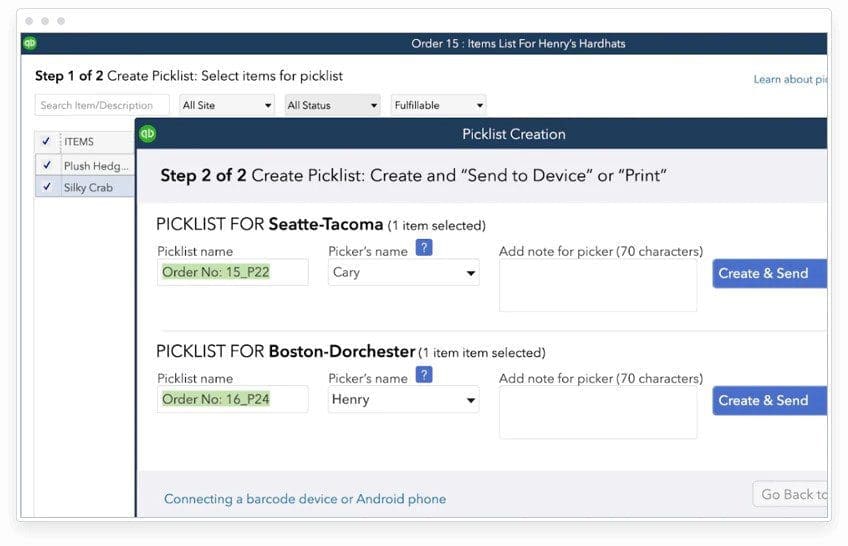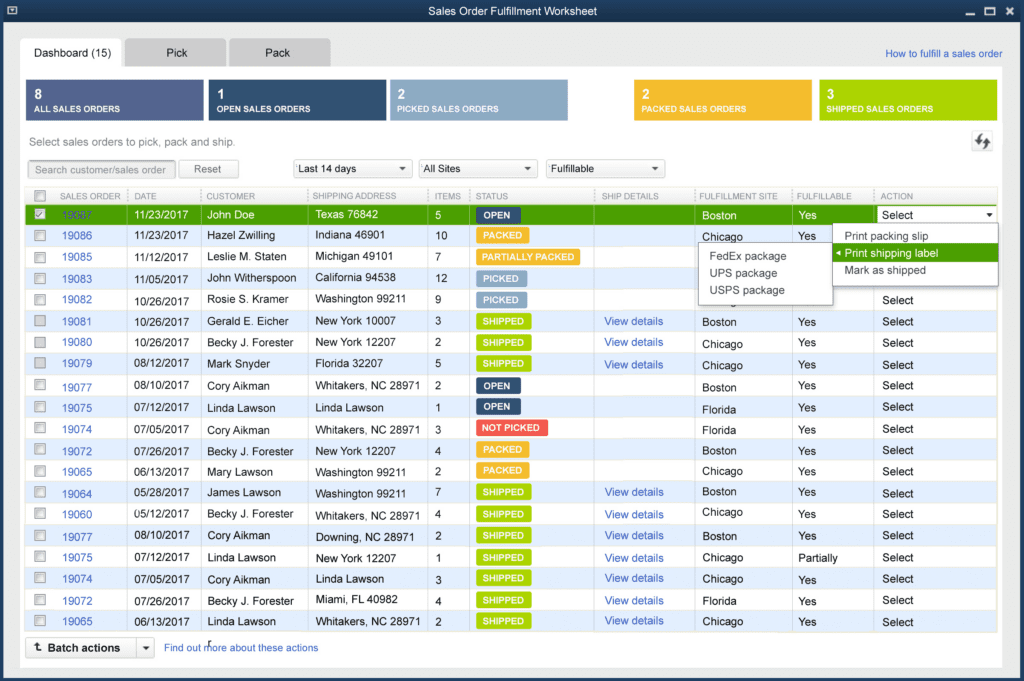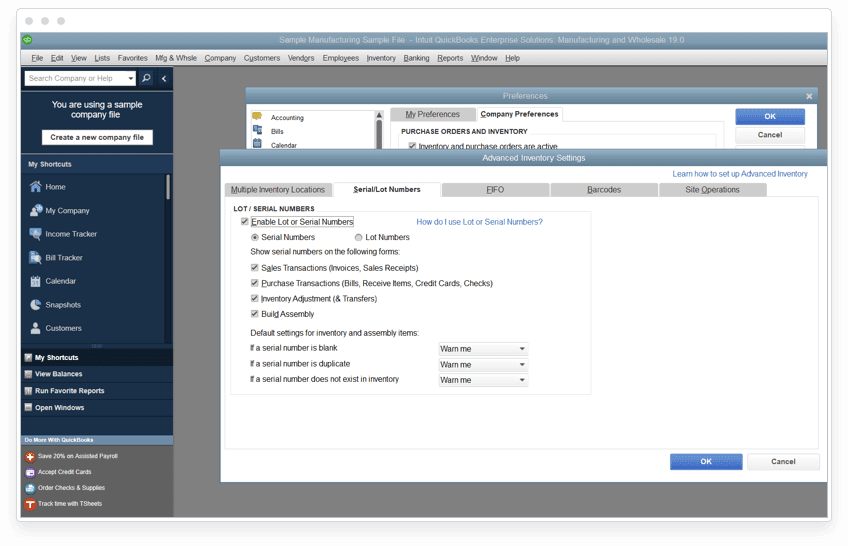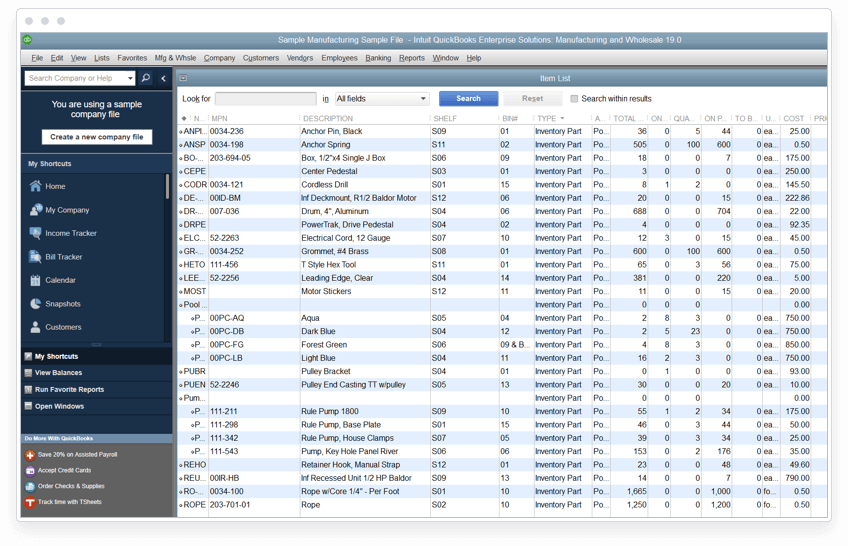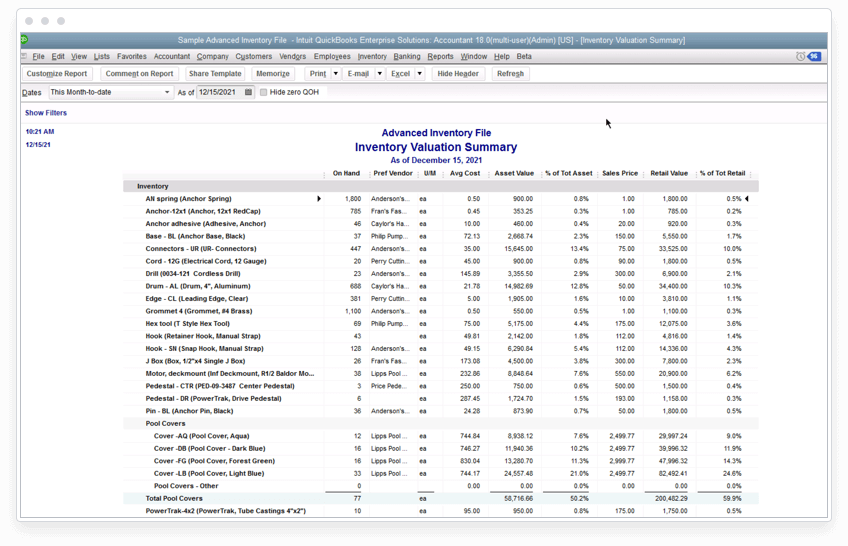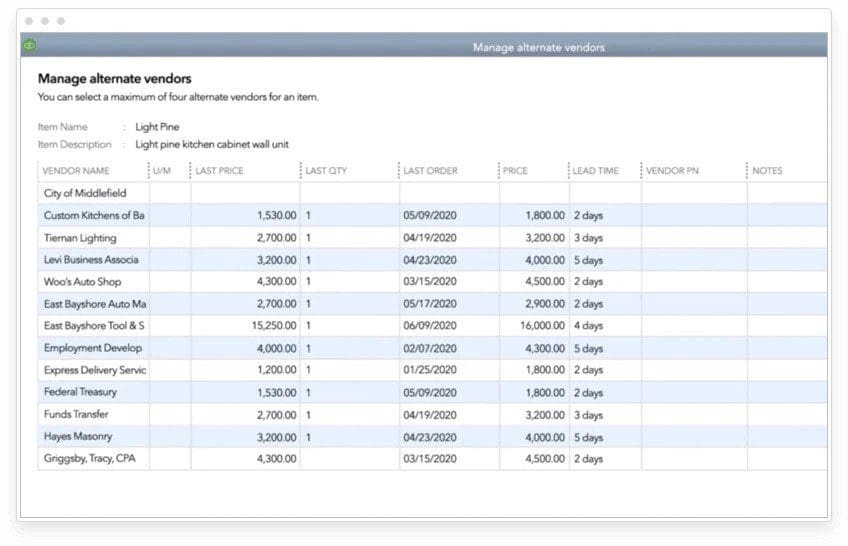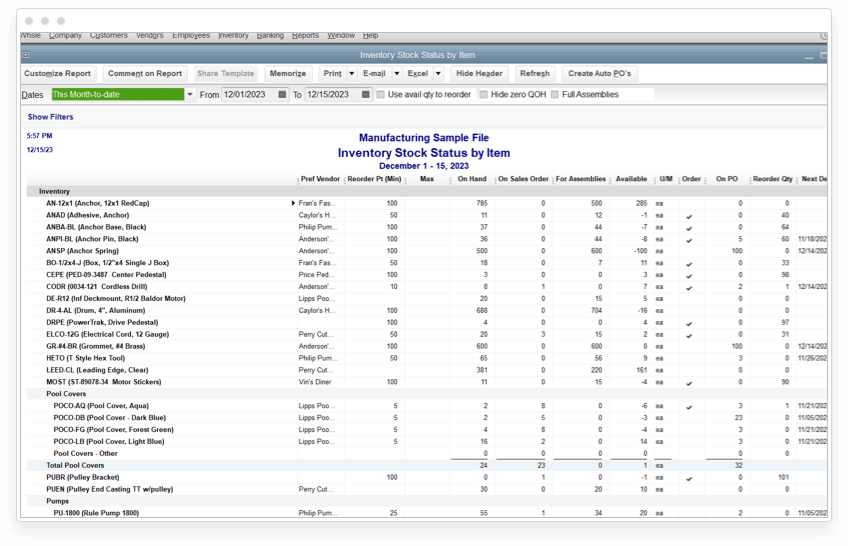QuickBooks Enterprise Manufacturing Edition
- Features
Make your manufacturing business more efficient
QuickBooks Enterprise for Manufacturing & Wholesale provides all the essential tools for efficient inventory management and seamless sales fulfillment.
Manage Assemblies
Track finished goods, automate purchase orders when inventory drops, and create final build orders.
Track Costs
Track bill of materials costs for each product, including the cost of each subassembly, labor, and overhead.
Automate Pricing
Customizable and automated pricing rules help protect your margins, save you time, and reduce errors.
Manage Inventory
Use mobile barcode scanning for picking, receiving, and cycle counts and track by lot, bin and serial number.
Sales Fulfilment
Manage large or incomplete orders and easily see items on hand, committed, pending build, or on order.
Track costs, manage assemblies and inventory and view key reports with Enterprise







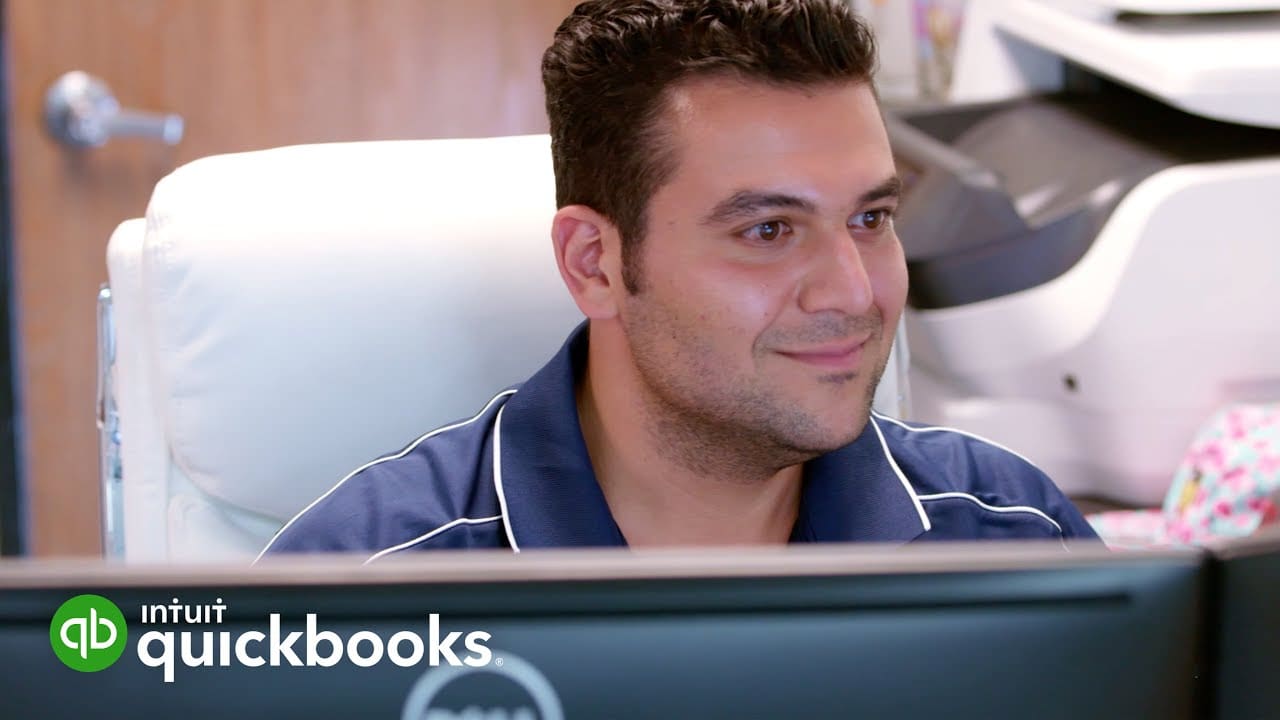

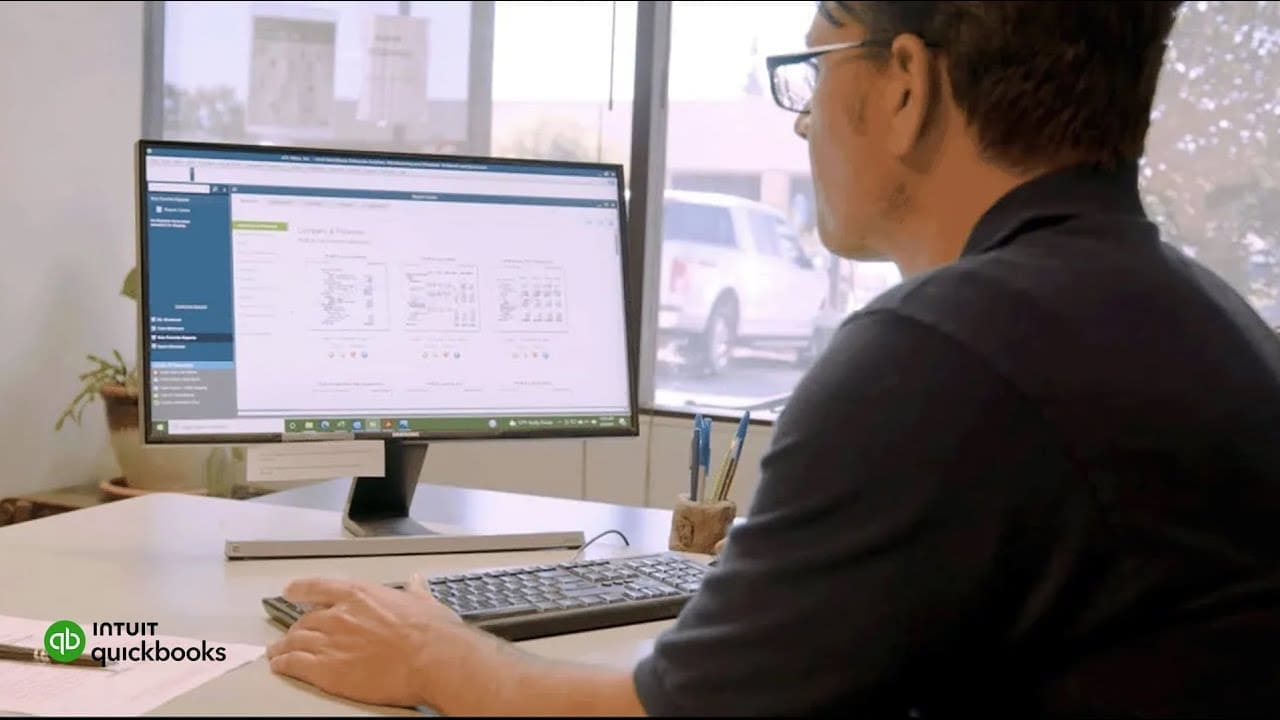
- Enterprise gives you everything in one place—accounting, inventory management, reporting, pricing rules, job costing, payroll, time tracking, and more.
- Scale from 1-30 users and 1-40 users in Diamond.
- Maintain control of your data with custom user permissions.* Delegate work by user or role, and assign access only to specific data, transactions, and reports.
- Get capacity for 1 million customers, vendors and inventory items, 100,000 classes, and 45 custom fields.
- Run payroll in the same spot you manage your books. No syncing, importing, or manually re-entering data needed.
- Quickly pay employees with checks or direct deposit.
- Easily prepare, file, and send w-2’s and 1099’s.
- Assisted Payroll in Enterprise Diamond gives you automatic payroll tax filings guaranteed accurate, next day direct deposit and free payroll onboarding and setup.
- QuickBooks Workforce give employees view digital paystubs, PTO balances and withholding allowances 24/7
- Make getting paid easy by accepting credit card and ACH payments right inside of QuickBooks Enterprise that sync with your books for easier accounting.
- Add a button to your invoices to let customers pay online and automatically reconcile so you can get paid faster with less effort.
- Additional integration options include surcharging for zero cost transactions, customer payment portals, invoice reminders, automated late fees, and more.
- Use consolidated reports to pull data from multiple QuickBooks company files so that you can get an overview of all business in one glance.
- Create intercompany transactions reports, with the ability to filter by date range, for better insight into completed historical transactions.
- Quickly establish, manage, and edit all the relationships between multiple business entities via all through one dashboard.
- Expand and streamline processes by integrating with over 200 productivity apps built specifically for QuickBooks.
- Manage online sales and track inventory through e-commerce channels and marketplaces.
- Use the Salesforce CRM connector for QuickBooks to sync customer data, generate invoices automatically, and reduce manual data entry.
- Enterprise comes loaded with over 200 customizable built-in reports including 70 industry specific reports.
- Use Advanced Reporting to create custom reports and charts from any data in QuickBooks.
- Manage inventory and sales fulfillment, track job costs, and view clients and expenses with reports tailored to your industries.
- Use pick, pack, and ship functionality with barcode scanning.
- Run cycle counts to update inventory in real time without shutting down warehouse operations.
- Print shipping labels with pre-filled company and customer information right inside QuickBooks.
- Once an order is fulfilled and the invoice is sent, you’ll get automatic updates for real-time tracking and prevent backorders or stock-outs.
- Manage thousands of custom price rules to ensure you have the margins that you need on each transaction.
- Set quantity discounts, manufacturer markdowns, scheduled and seasonal promotions, and rules for high-value customers.
- Create rules the way you want – by categories, with multiple rules and even override rules if you need to
- Automatically track and apply complex city-specific sales tax on invoices, sales orders, and receipts.
- Manage multiple timesheets and approve time when you’re ready, so you’re always in control.
- Rest easy knowing who’s working, what they’re working on, and what job they’re doing and approve time from anywhere.
- Get valuable business insights so you can predict job costs, plan for payroll, and boost profitability.
- Sync time tracking data to QuickBooks Enterprise for more efficient payroll and invoicing.
- Industry-specific editions for Manufacturing, Wholesale & Distribution, Nonprofit, Contractor, Professional Services, and Retail have all the key features of the standard edition of QuickBooks Desktop Enterprise plus additional reports and tools tailored to the industry type.
- Included for free in all versions of QuickBooks Enterprise – just select the edition that you want and you are all set.
- Boost productivity, enhance collaboration and let your team work from anywhere, anytime, on any type of computer or tablet.
- Your data is hosted in the cloud, not at your office, so you can access it across locations.
- Get 24/7 support, 99.99 % network availability and redundant data centers with state-of-the-art protection.
- Stay connected with seamless connectivity to Microsoft Office Suite, Google Chrome and over 200 additional productivity apps.
Make your manufacturing business more efficient
QuickBooks Enterprise for Manufacturing & Wholesale has all the tools you need to keep your inventory management and sales fulfillment on track.
Flexible reporting designed for manufacturing
Get key reports and data designed for manufacturing when you need it so you can get clear visibility across your entire business.
See what Enterprise Manufacturing can do for you
See how manufacturers use automation in Enterprise and connected tools to save time, reduce errors, and get more done.
Enterprise Diamond helps manufactures get more done
QuickBooks Enterprise Diamond offers fully integrated time tracking, hassle-free payroll, and essential apps to completely automate your manufacturing business.
Frequently Asked Questions
QuickBooks Enterprise Manufacturing Edition is a version of QuickBooks tailored for manufacturing businesses. It includes specialized features like advanced inventory tracking, material requirements planning (MRP), and production workflow management to optimize manufacturing operations.
The Enterprise Manufacturing provides sophisticated inventory management tools such as barcoded bin locations, cycle counts, and transfer management. These tools help businesses maintain accurate inventory levels and streamline inventory processes across multiple locations.
Yes, QuickBooks Enterprise supports up to 40 simultaneous users, making it suitable for larger manufacturing companies with extensive operational needs. This allows different team members to collaborate efficiently within the system.
All QuickBooks Enterprise versions are the same and requires a recent Windows operating system, a minimum of 4 GB RAM (with 8 GB recommended), a 2.4 GHz processor (2.8 GHz recommended), and at least 2.5 GB of disk space. Cloud hosting is also an option for greater accessibility.
QuickBooks Enterprise Manufacturing Edition automates the creation and tracking of production orders, from raw materials to finished goods. This helps ensure efficient resource use and accurate production cost tracking.
Although it is primarily desktop-based, QuickBooks Enterprise Manufacturing offers cloud hosting options, allowing users to access the software remotely with an internet connection. For more information on cloud hosting, contact us a t 866-949-7267.
Pricing starts at around $1410 MSRP for the Silver plan (Only $1,185 per year with our Paygration lifetime discount). Higher-tier plans, such as Gold, Platinum, and Diamond, offer additional features like Assisted Payroll, QuickBooks Time Elite, and Advanced Inventory management, with costs increasing for these added functionalities. For more help and information on deciding which version is best for you, contact one of our QuickBooks experts at 866-949-7267.
Yes, it integrates with over 200 third-party applications, including CRM systems, inventory management tools, and e-commerce platforms, to expand its functionality and streamline business operations. For help with choosing apps for Enterprise, just give our experts a call at 866-949-7267.
The MRP functionality helps automate production planning and scheduling. It assists manufacturers in forecasting production needs, managing inventory levels, and optimizing resource allocation.
QuickBooks offers comprehensive support, including 24/7 phone and chat assistance, online training materials, and access to a customer resource center for troubleshooting and learning. Paygration customers get US based support, dedicated account management, unlimited product consultation and more. To find out the details, contact us at 866-949-7267.
Enterprise Manufacturing includes robust tools for handling sales orders, tracking order fulfillment, and automating the generation of sales forms, ensuring efficient and accurate order processing.
Typically, the only discounts available when purchasing QuickBooks Enterprise are for the first year with the subscription returning to full price on the 13th When you purchase through Paygration, we are able to discount the QuickBooks Enterprise MSRP cost 20% off for the life of the subscription which can save thousands of dollars over the life of the account. Call us at 866-949-7267 for more details and a custom quote.
By integrating with CRM tools like Method CRM or Salesforce (built into the Enterprise Diamond version), Enterprise enhances customer relationship management capabilities, including lead tracking, sales management, and customer service automation, providing a comprehensive overview of customer interactions. To learn more about Enterprise productivity apps and enhancements, contact one of our experts at 866-949-7267.
While it offers extensive features ideal for larger businesses, smaller firms will find that it is a great fit at any level of business. Additionally, having larger capacity and robust features available in to the software gives it the ability to scale making is so you don’t outgrow the software.
Data migration services are available to assist in transitioning from other accounting systems to QuickBooks, ensuring a smooth setup and configuration process for new users. Usually there is a cost to this but as a Paygration customer we can help you convert your data from QuickBooks Pro, QuickBooks Premier QuickBooks Online at no charge. We can also help migrate data from other systems as well. For more information and help with your situation, call us at 866-949-7267 to talk to a QuickBooks expert.
Still have questions on QuickBooks Enterprise Manufacturing?
Speak with an expert at 866-949-7267
Terms: *Important pricing details and product information
Purchase and any sales tax where applicable will be billed by Intuit and includes 60 Day Money Back Guarantee. Annual payment option not available for Diamond or Hosted Enterprise subscriptions. *Free software conversion includes QuickBooks Pro, Premier, Online and Sage 50. Please contact us for details if you are looking to convert from other software.