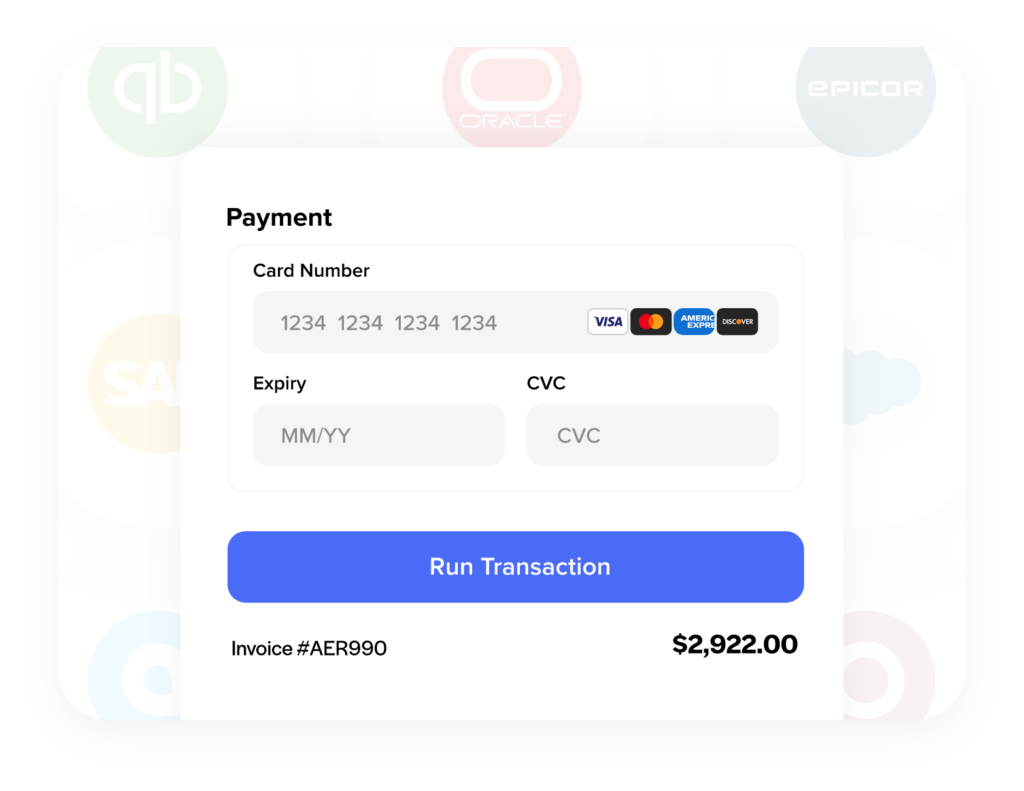WooCommerce Payment Integration
Easy-to-use credit card and electronic check processing that is integrated right into your WooCommerce store for seamless, secure payment processing.
- Features
Do more in WooCommerce with less work
Collect Payments Faster
Speed up payments with built-in collection tools like e-invoicing, customer payment portals and reminder workflows
Reduce Processing Costs
Built-in interchange optimization guarantees the lowest rates and surcharging eliminates processing costs.
Automate Receivables
Sync transaction data to your accounting platform or ERP to save time, eliminate manual entry, and avoid any human error
No-Code Integrations
Pre-built integrations allow you to easily connect payments with your favorite software – all with no development needed
100% PCI
Compliant
Accepting payments just got a lot easier with WooCommerce
Instantly turn on features in WooCommerce that give customers easy payment options, automate processes, and save you time and money.
Completely integrated with WooCommerce
Click-And-Pay Invoicing
Customer Surcharging
Customer Payment Portal
Auto Pay
Stored Payments
eCommerce
Mobile Payments
Recurring Billing
Card Swipe EMV
Virtual Terminal
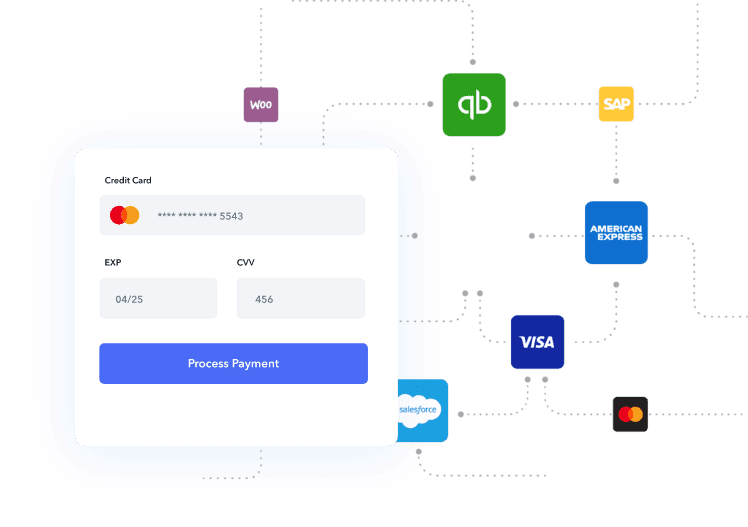
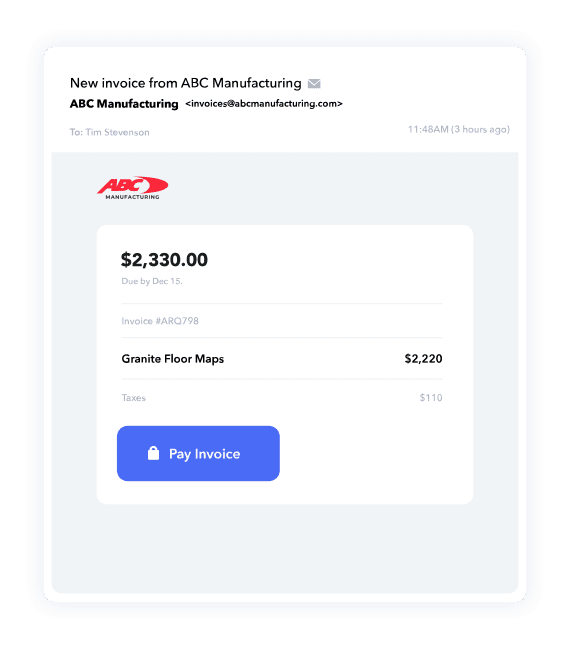
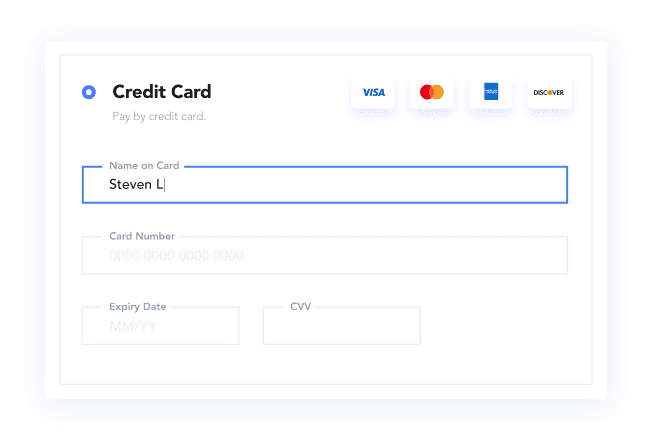
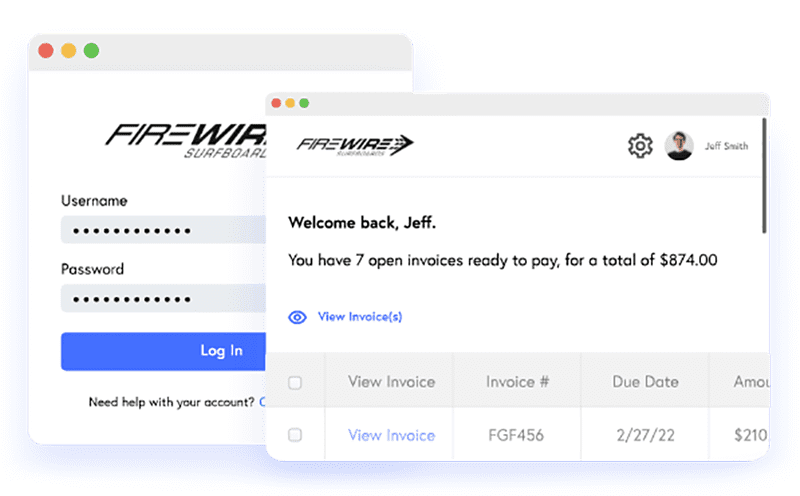
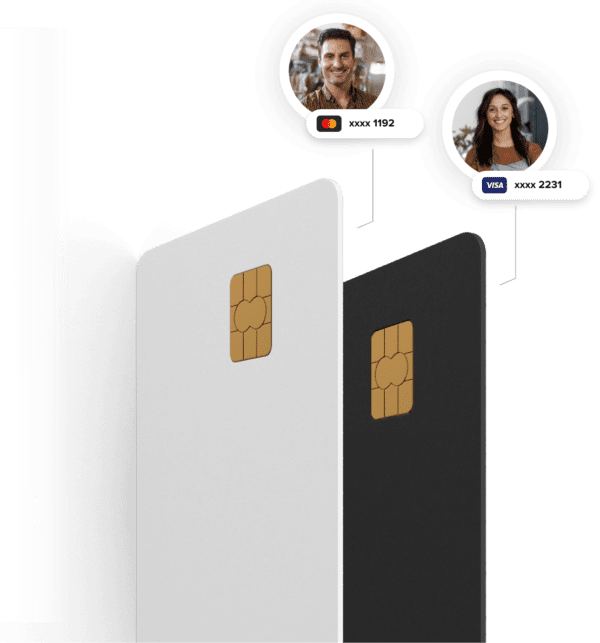
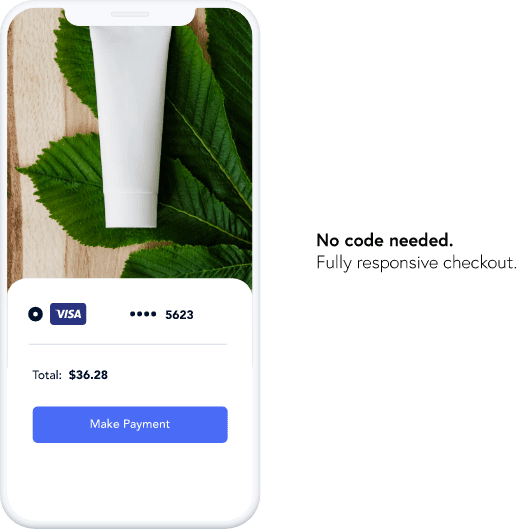
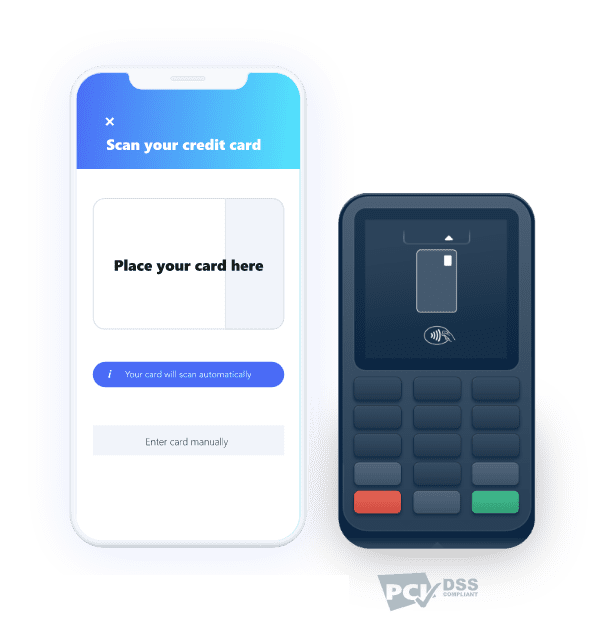
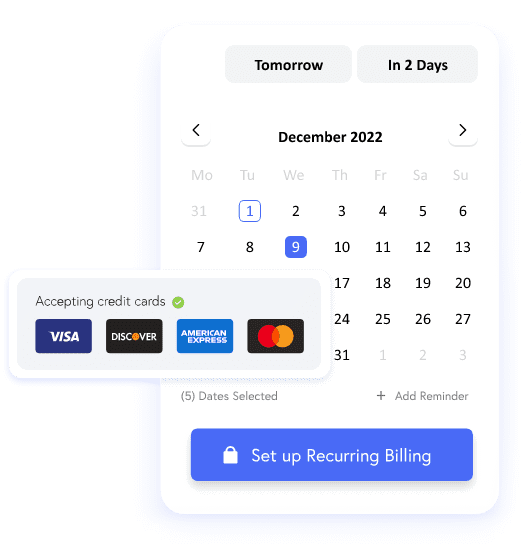
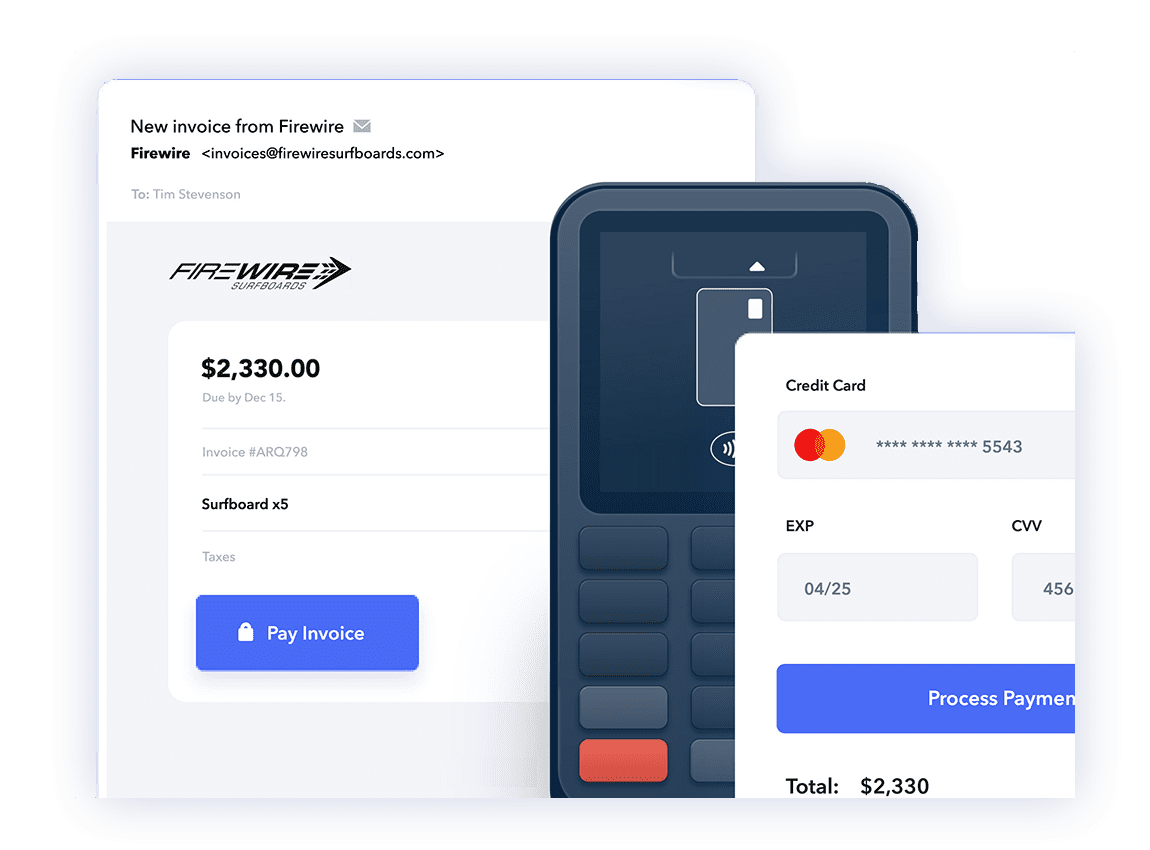
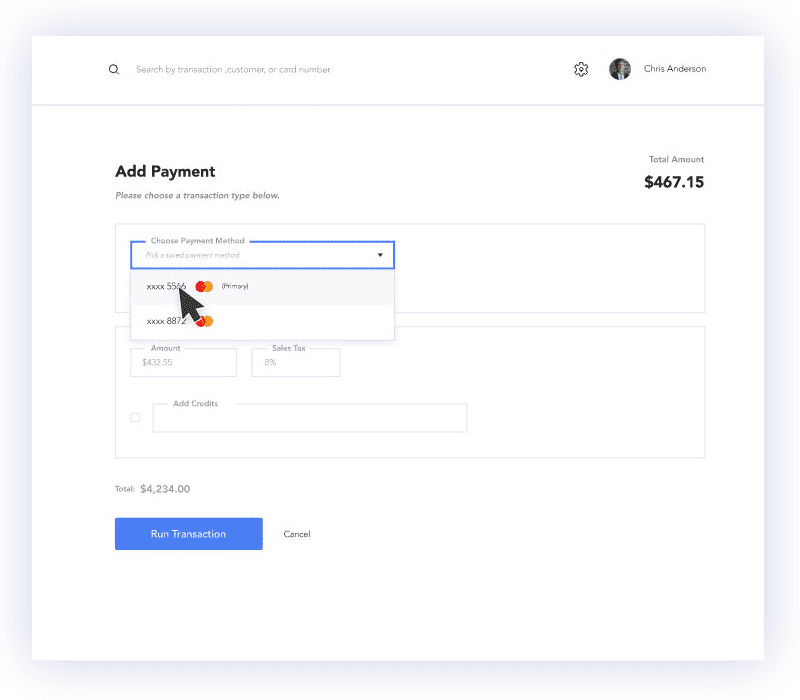
Completely integrated with WooCommerce
Get paid faster, and reduce double-data entry and keying errors by using WooCommerce as your centralized location for payment processing. No more extra steps of having to transfer data to different interfaces. Plus, all sales, returns, and credits are tracked and reconciled automatically.
Speed Up Receivables with Click-and-Pay Invoicing
Reduce Credit Card Fees by Up to 95%
Streamline Payment Collections with Our Secure Online Portal
Simplify your payment collections with a fully branded, secure online portal that lets customers easily pay invoices and view their payment history. Customers can pay single or multiple invoices, save payment methods for quick future checkout, and export payment details. Paid invoices are automatically updated in WooCommerce, eliminating manual reconciliation and accounting errors.
Simplify Your Invoicing with Automatic Payment Processing
Simplify Recurring Billing With Multiple Payment Methods
Effortless eCommerce Payment Integration
Effortlessly connect your payments account to over 30 pre-built eCommerce plugins for popular platforms like WooCommerce, Magento, and BigCommerce, all without the need for development or coding. Our integrations utilize advanced payment security measures, including tokenization, encryption, and address verification, to ensure complete customer data protection. Setup is fast and easy, and our support team is ready to assist you through the process, even if you have no prior website experience.
Accept Payments From Anywhere
Eliminate payment delays with our seamless mobile payment integration. Whether at trade shows or in the field, your team can easily accept payments on invoices and orders directly from any mobile device using our app. Quickly scan credit cards or use our mobile EMV devices. Once a payment is approved, the invoice automatically syncs back to your WooCommerce accounting system as paid, ensuring efficient and accurate financial management.
Automate Customer Payments
Effortlessly create new recurring payments for customers using any payment option, including credit cards and eChecks. Simply schedule the billing frequency—whether within a set date range or indefinitely—and let the system handle the rest. All payments are automatically synced with your WooCommerce, ensuring hassle-free reconciliation at the end of the day.
Accept In-Person Payments with Ease
Looking to accept payments in person? No problem! Our powerful and flexible EMV terminals enable you to process transactions both in the office and on the go. With the ability to swipe, chip, or tap for contactless payments, these terminals streamline your payment process. Once a transaction is complete, easily sync payments to your WooCommerce accounting software, saving valuable reconciliation time.
Manage Payments Anytime, Anywhere
Accept payments across multiple channels

Here’s why WooCommerce users process payments with us.
Never Leave WooCommerce
Easy Setup and Training
Guaranteed Cost Savings
Free, Unlimited Support
Enterprise Grade Security
Frequently Asked Questions
Why should I integrate WooCommerce with QuickBooks?
Integration between WooCommerce and QuickBooks streamlines your accounting processes, reduces human errors, and saves time. It automates the transfer of transaction data, provides better financial visibility, helps with tax compliance, and simplifies inventory management and reporting.
What types of data are synced between WooCommerce and QuickBooks?
The integration typically syncs the following types of data:
- Orders: Customer details, order items, and order totals.
- Payments: Payment method, status, and amounts.
- Taxes: Tax rates and amounts for each transaction.
- Refunds: Details about refunded orders and payment adjustments.
- Inventory: Product quantities and stock levels.
Is WooCommerce and QuickBooks integration available for both QuickBooks Online and QuickBooks Desktop?
Yes, both QuickBooks Online and QuickBooks Desktop versions can be integrated with WooCommerce, but the setup process may vary. QuickBooks Online tends to be easier to integrate with WooCommerce through plugins, while QuickBooks Desktop may require additional configuration or third-party services.
How do I handle refunds through WooCommerce and QuickBooks integration?
When a refund is processed in WooCommerce, the integration tool will sync the refund details with QuickBooks. This ensures that both the customer’s refund and the updated financial records (such as adjustments to sales revenue and inventory) are reflected in QuickBooks automatically.
Is it secure to integrate WooCommerce with QuickBooks?
Yes, most plugins and services follow best practices for data security, including encryption and secure connections. Always ensure you’re using reputable plugins, keep both WooCommerce and QuickBooks updated, and consider using a secure connection like SSL for your website.
Can I generate financial reports in QuickBooks using WooCommerce data?
Yes, after integrating WooCommerce with QuickBooks, the sales data and financial transactions will be available in QuickBooks for report generation. You can generate profit and loss reports, balance sheets, tax reports, and more, based on the synced data from your WooCommerce store.
Still have questions about WooCommerce Payment Integration?
Speak with an expert at 866-949-7267
Terms: *Important pricing details and product information
Purchase and any sales tax where applicable will be billed by Intuit and includes 60 Day Money Back Guarantee. Annual payment option not available for Diamond or Hosted Enterprise subscriptions. *Free software conversion includes QuickBooks Pro, Premier, Online and Sage 50. Please contact us for details if you are looking to convert from other software.