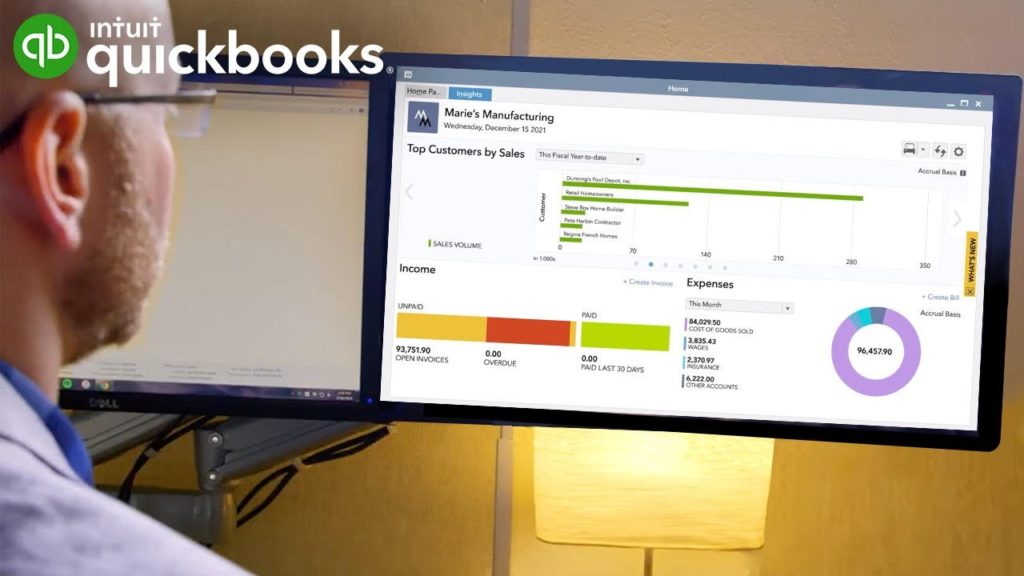
Pete Real
QuickBooks Enterprise has the most powerful, customizable reporting of any QuickBooks product – Advanced Reporting – and it comes included free with your QuickBooks Enterprise subscription. With Advanced Reporting you can pick from 200+ built-in reports and by applying filters, adding or removing data points, or adding custom fields you can tailor them to focus on critical metrics for your business. Once you create the custom report you need, you can save it as a template so you can run it anytime.
This video was created by the QuickBooks product engineers Joseph Lasee and TC Younger. Although the video is older (from 2014) it will give you a really good overview of how Enterprise Advanced Reporting works, setting up reports that are built for your business, and tips and tricks to get the most out of the product. As you will see below, Advanced Reporting is more than just a reporting tool – it is really a “business intelligence” tool and is very feature-rich and robust. Enjoy the video!
QuickBooks Enterprise Advanced Reporting Detailed Overview
Still Have Questions? Need Help?
If you are looking to find out more about QuickBooks Enterprise or any other QuickBooks product, we offer free lifetime consultation, product support, and integration assistance for new and existing QuickBooks software users. If you want to find out more about building custom reports, give our experts a call at 866.949.7267 and we can discuss your specific needs and how we can help!
















