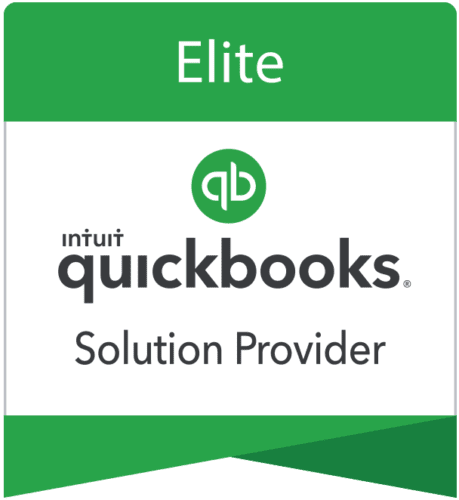
QuickBooks Error 1334
Error codes or notifications happen when the QuickBooks data is damaged or the company file can’t be read correctly by QuickBooks. The list below will give you a starting point to understand what caused the error and how to resolve it.
Get Live Support NowA missing or damaged QuickBooks Desktop installation file or a corrupted .NET Framework may cause the following error messages when installing, updating, or repairing QuickBooks Desktop.
Error 1334. Error writing to file [file name]. Verify that you have access to that directory.
Error 1334. The file cannot be installed. Insert the QuickBooks CD and retry.
Depending on when you encountered the error, try one of the following recommended solutions:
If you get the error while launching or opening QuickBooks
- Find and open your QuickBooks company file.
Note: It should have the file extension .qbw. - Double-click the [company file name].qbw file.
If you get the error when updating or repairing QuickBooks
You’ll need to Clean install QuickBooks Desktop.
If you get the error when installing QuickBooks
Please see Repair or reinstall Microsoft .NET Framework for steps to resolve.




