QuickBooks Payment Integration Explained
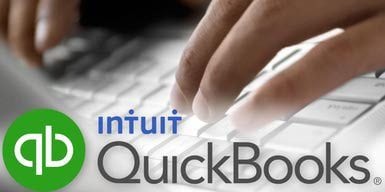
Pete Real
While accepting credit and debit cards is for all intents and purposes a business necessity these days, it does add an extra accounting process (or two). Daily sales have to be batched. Credit card payments have to be recorded on your books as a receivable and then reconciled as the deposits reach your bank account. You have to account for processing fees. Taken together, this can quickly become a substantial workload for you or your bookkeeper.
Fortunately Intuit’s QuickBooks accounting software is capable of a high level of integration. Much of the bookkeeping work can be automated, making it faster and easier.
QuickBooks Payment Processing Options
First, regardless of how your business operates, there is a card acceptance solution for you. If you bill customers you don’t normally see face-to-face, as with many kinds of business-to-business sales, you can accept a card payment right on the customer payment screen in QuickBooks. As soon as you save the entry, the payment can process automatically. It’s even possible to include a payment link in invoices that you e-mail to your customers for online payments directly to your merchant account.
If your company conducts business on the road, such as at your customer’s home or office, Intuit’s merchant service includes a card processing app that will work on your smartphone or tablet. While keyed transactions of this type incur a higher discount rate, card swipes that will integrate with iOS, Android, and Windows devices are available. You can even process from an Internet-connected laptop with Intuit’s web browser-based payment gateway.
Transaction Reconsiliation
Next, when combined with online banking and transaction downloads into QuickBooks, matching up card transactions with their corresponding bank deposits becomes a breeze. The only time you or your bookkeeper will need to intervene is when a transaction doesn’t download properly, which is a very rare occurrence, and even then it’s generally a simple matter of manually matching a transaction or two.
QuickBooks Point of Sale Integration
Finally, if you operate a retail location that uses a POS system, QuickBooks offers a POS solution. This POS software, which runs on a typical desktop or laptop computer, naturally features integrated card processing with Intuit’s merchant service. This eliminates the need to manually reconcile each day’s batch from a standalone terminal against the credit card tender amount on your POS report.
What’s more, the POS solution also integrates with QuickBooks accounting software. Instead of sitting down and manually entering the data from the daily sales report, you can simply have your POS system can export all of that information into your accounting system.
Time Equals Money
Don’t underestimate the potential savings here. Manually entering, matching, and reconciling data is the obvious cost in time, which of course translates to money. (Even if you do the work yourself “for free,” your time would be better and more productively spent building your business.) What’s really insidious is that hand-punching all those numbers between systems—credit card transactions into a standalone terminal, credit card receivables into your accounting system, payment deposits into your bank account—introduces one opportunity after another for data entry errors to creep in.
You haven’t lived until you’ve spent 20 or 30 minutes trying to figure out why a payment doesn’t match or an account won’t reconcile, after all. It’s just more time that could be better spent on other things. That’s why taking maximum advantage of the payment systems and integration built into QuickBooks software is an investment in your business that will quickly produce real returns.
- accept credit cards in quickbooks point of saleaccept credit cards in quickbooks softwareintuit go paymentintuit merchant accountintuit merchant servicesintuit paymentsquickbooks credit card processingquickbooks electronic checksquickbooks integrated paymentsquickbooks merchant servicesquickbooks mobile paymentsquickbooks payment processingquickbooks payment processing optionsquickbooks point of sale merchant servicestransaction reconsiliation
















