Why You Should Use QuickBooks Payments If You Are a QuickBooks User
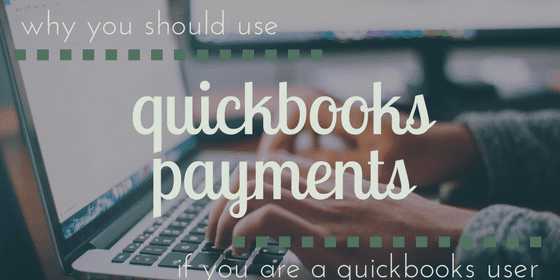
Pete Real
One of the significant advantages offered by Intuit’s QuickBooks line of accounting software is the large number of add-on services that are available. These enable users to customize their experience based on the needs of their business without paying for unnecessary features. But one feature in particular is useful for anyone who’s in business to make money (which should cover most of you): QuickBooks Payments.
To start with the basics, QuickBooks Payments is affordable. There are two slightly different versions for the online and desktop versions of QuickBooks, though both have no fixed monthly fees—you pay only for your transactions. Fees for QuickBooks Online range from 2.4% plus 25 cents for swiped transactions to 3.4% plus 25 cents for keyed transactions, with free ACH bank transfer payments. In desktop versions, the per-transaction fixed cost is 30 cents, and both invoiced and keyed transactions carry a 3.5% discount rate, though swiped transactions are similarly at 2.4%. ACH transfers are 50 cents. That’s it—there are no setup fees, no termination fees, no monthly minimums.
To be clear, these are rates for low-volume, pay-as-you-go users—if you generate any significant volume of credit card transactions, there are much better rates to be had from Intuit. But if you just want to give customers the ability to pay your invoices online from within the invoice itself, even these basic rates are a good deal. Customers tend to pay more quickly when a credit card is an option versus having to cut a check, so with this one step you could improve cash flow and reduce your collections workload.
Faster receivables collection is only one of the benefits offered by QuickBooks Payments, however. Because Intuit is the end-to-end provider, transactions made through Payments will automatically sync in QuickBooks. That means your accounting records will automatically be updated when payment is received, giving you near-real-time awareness of customer account status and cash flow. Reconciliation becomes almost automatic—basically just a matter of reviewing and approving matched transactions—since not only the credit card payment itself but also the deposit of those funds to your account is recorded in QuickBooks for you.
If your business already does a high volume of credit card transactions, the automation available through QuickBooks Payments will be a significant timesaver for your accounting staff. There are other payment solutions available as well, though. Mobile Payments enables credit card transactions via mobile device for remote payment. The Point of Sale solution enables full integration of your accounting platform, POS system, and credit card processing with an enhanced level of automation. An Ecommerce Payments solution is even available for online stores.
As you can see, Intuit has a wide range of card processing options that can be implemented through its accounting solutions as well as through ancillary products such as QuickBooks Point of Sale. Whether you just want to add a credit card payment option to your invoices or would like to transform your current processing, QuickBooks Payments has an affordable way to extensively automate your accounting. Just think: you can improve your cash flow, enhance visibility of receivables, and verify transactions—all with less work than your current system requires.
[wpcaptevrix_sscta id=”0″]
















