
Paygration, Inc.
For small business owners, managing finances can feel like a constant balancing act, trying to stay on top of invoices, expenses, and reports while still running the day-to-day operations.
That is where QuickBooks Online changes the game. Instead of spending hours on manual bookkeeping or juggling multiple tools, QBO brings everything together in one easy-to-use, cloud-based platform.
The Traditional Small-Business Accounting Challenge
For many small business owners, bookkeeping takes far more time and effort than it should. Every invoice, expense, and payment must be entered manually, which not only slows things down but also increases the risk of costly errors.
When financial information is spread across different tools and platforms, it becomes difficult to see the real-time picture of your business’s finances. Without live updates, reports quickly become outdated, making it harder to make timely decisions.
Collaboration adds another layer of difficulty. Sharing files with accountants can be slow and inefficient. and relying on local storage means even a small technical issue could lead to lost records or missing financial history.

Why is QuickBooks Online a Game-Changer for Small Businesses
- All your finances in one place: Instead of switching between apps or spreadsheets, QBO lets you manage invoices, bills, payroll, and expenses from a single dashboard. You always know where your money is coming from and where it is going.
- Real-time financial insights: QuickBooks Online automatically updates your records as transactions happen. You can instantly see how much you are earning, spending, and what your cash flow looks like, without waiting for the end-of-the-month reports.
- Automation that saves time: It takes over repetitive tasks like importing bank transactions, categorizing expenses, and sending payment reminders. That means less manual work and fewer mistakes.
- Easy access from anywhere: Because it is cloud-based, you can log in from your laptop, tablet, or phone from the office, at home, and even on the go. Your accountant can view the same data in real time without the need for file transfers.
- Smooth collaboration with accountants and teams: QuickBooks Online makes teamwork easy. Your accountant, bookkeeper, or business partner can securely log in, review reports, and make updates anytime and anywhere.
- Custom reports and smarter decisions: With built-in dashboards and easy-to-read charts, QBO turns financial data into insights. You can track sales trends, see which products perform best, and make confident business decisions for sustainable growth.
- Scales with your growth: Whether you are a freelancer or managing a growing company, QuickBooks Online adapts to your needs. You can start with basic features and add payroll, inventory, or advanced reporting as you expand.
Best Practices for Small Business Owners
Here are some practical tips to help small business owners get started smoothly and make the most of QBO from day one:
- Start with clean, accurate data: Before migrating, take time to review your existing records. Fix errors, remove duplicates, and make sure your invoices, expenses, and customer lists are up to date. A clean start ensures accurate reports later.
- Set up your chart of accounts carefully: The chart of accounts is the backbone of your bookkeeping. Align your categories—like sales, expenses, and assets—with how your business actually operates. If you’re unsure, ask your accountant to help you set it up correctly.
- Use automation to your advantage: Take advantage of features like recurring invoices, automatic payment reminders, and bank rules. These save time, reduce human error, and keep cash flow steady.
- Customize your dashboard and reports: QBO’s reports and dashboards are powerful when tailored to your goals. Track what matters most—cash flow, overdue invoices, or profit trends—and review these regularly.
- Schedule regular bookkeeping check-ins: Don’t wait until tax season. Set aside time weekly or bi-weekly to review transactions, reconcile accounts, and check reports. This keeps your finances organized year-round.
- Collaborate with your accountant early: Invite your accountant or bookkeeper into your QBO account from the start. They can help with initial setup, tax settings, and financial reviews—saving you from bigger fixes later.
- Take advantage of training and support: QuickBooks offers tutorials, webinars, and community forums. Spending a little time learning the system pays off quickly in efficiency and confidence.
- Keep data security in mind: Use strong passwords, enable two-step verification, and manage user permissions carefully. Cloud accounting is secure when you use it responsibly.
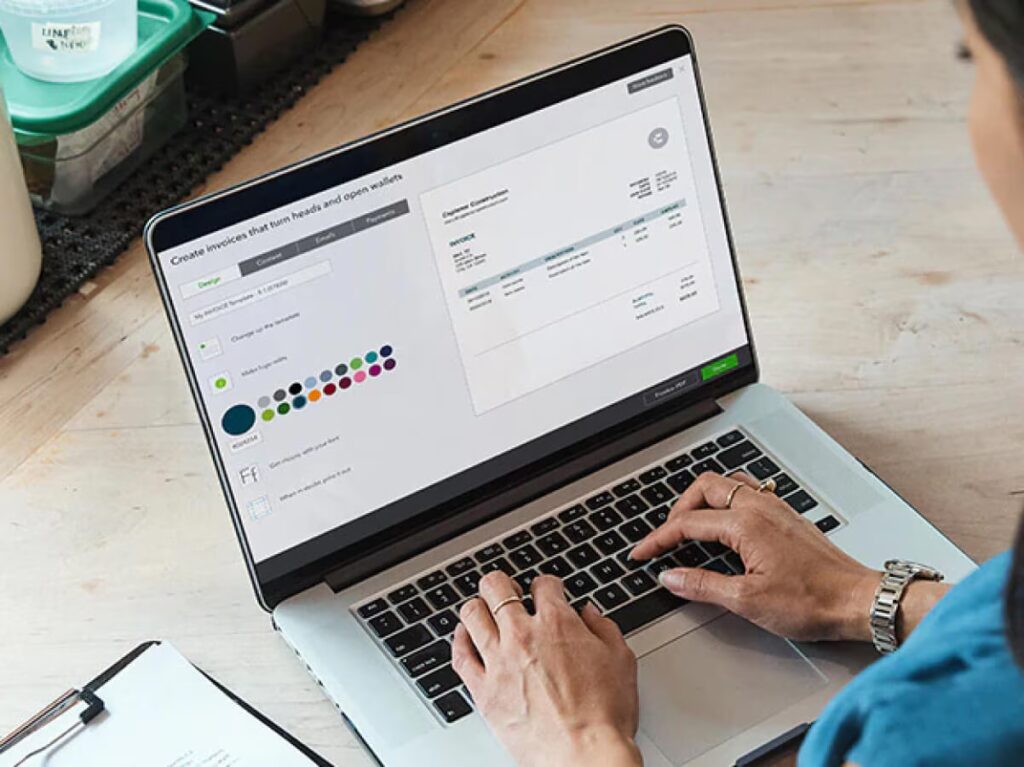
Ready to Simplify Your Accounting?
With Paygration’s QuickBooks Online subscription, you will get a cloud-based accounting platform that puts everything in one place: invoices, expenses, bank feeds, reporting, and more, all accessible from anywhere.
Plus, our team is here to support the setup, migration and ongoing use of QuickBooks Online so you are not handling it alone. See how simple bookkeeping can free up your time and give you the freedom to scale your business.
















