Just register for the free trial below and we will send you everything you need to evaluate QuickBooks Enterprise including 30-day access, sample company files, and the full 88-page QuickBooks Enterprise Guide that details everything that you can do in the software. Free end-to-end consultation and support are included so if you need any help along the way, just let us know!
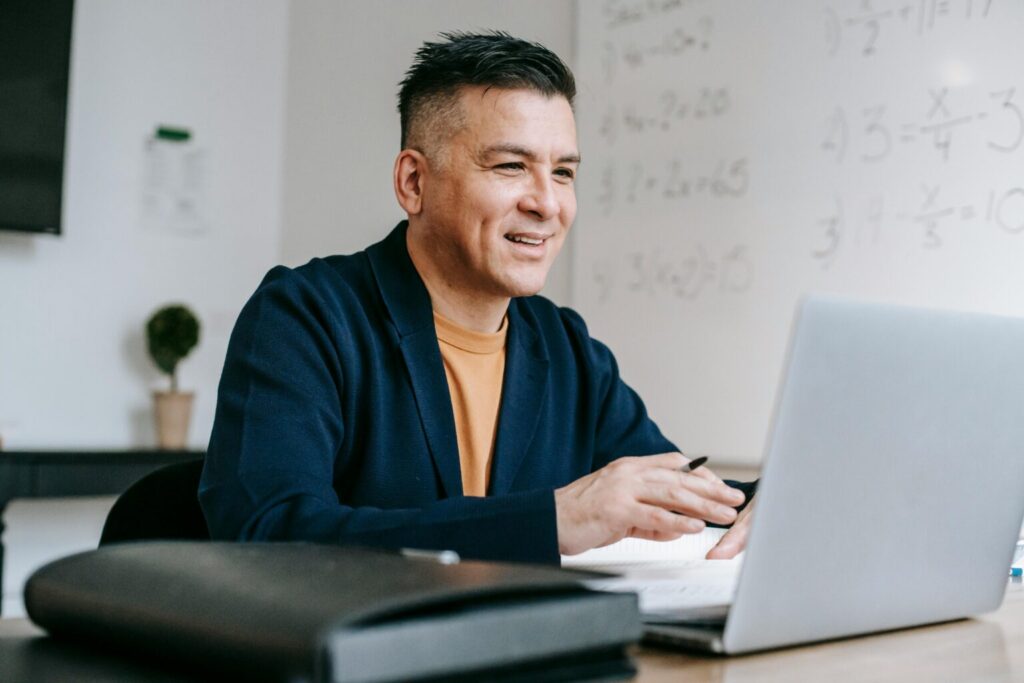
Paygration, Inc.
Managing multiple company files can be a complex task, especially if you rely on various platforms to handle your accounting needs. QuickBooks Enterprise offers a solution that simplifies this process. Designed for growing businesses, QuickBooks Enterprise allows users to manage multiple company files seamlessly, making it a powerful tool for those overseeing more than one business entity.
Unlike QuickBooks Online, which requires a separate subscription for each company, QuickBooks Enterprise enables users to manage an unlimited number of company files without incurring additional costs. This feature alone can significantly reduce expenses and streamline the accounting process for businesses with multiple subsidiaries or divisions.
QuickBooks Enterprise: Seamless Management of Company Files
QuickBooks Enterprise can handle multiple company files efficiently. This capability is crucial for businesses with various branches, franchises, or subsidiaries. It allows users to switch between different company files effortlessly, ensuring that financial data remains organized and accessible.
One of the primary advantages of QuickBooks Enterprise is its flexibility in managing unlimited company files without extra fees. This contrasts sharply with QuickBooks Online, where each company requires a separate subscription. For businesses with multiple entities, this can lead to substantial cost savings and a more straightforward billing process.
Moreover, QuickBooks Enterprise provides robust security features to protect sensitive financial information across all company files. Users can set permissions to control who has access to each file, ensuring that only authorized personnel can view or edit specific data. This level of security is vital for maintaining the integrity of financial records across multiple entities.
If you would like to try the full version of QuickBooks Enterprise Desktop, click here to get a free, 30-day no-commitment trial plus access to the Resource Guide that lists all the features available in Enterprise.
Benefits of Multi-Company Support in QuickBooks Enterprise
Centralized Financial Management
QuickBooks Enterprise allows businesses to centralize their financial management. By consolidating financial data from multiple company files into one platform, businesses can get a holistic view of their overall financial health. This centralization simplifies reporting and analysis, enabling more informed decision-making.
Centralized management also means that businesses can maintain consistency in their accounting practices across all entities. This uniformity helps in ensuring compliance with financial regulations and standards, reducing the risk of errors and discrepancies.
Cost Efficiency
Managing multiple subscriptions can quickly become expensive. QuickBooks Enterprise eliminates this issue by allowing unlimited company files under a single subscription. This cost efficiency is particularly beneficial for small to medium-sized businesses that operate several entities but need to manage their budget carefully.
Additionally, the ability to manage multiple files without extra fees means that businesses can invest in other areas, such as growth initiatives or employee training. This financial flexibility can contribute to the overall success and sustainability of the business.
Enhanced Data Security
Security is a top priority when managing financial data. QuickBooks Enterprise offers advanced security features that protect sensitive information across all company files. Users can customize access permissions, ensuring that only authorized personnel can access specific data.
This level of security helps in preventing unauthorized access and potential data breaches. It also ensures that each company file maintains its confidentiality and integrity, which is crucial for building trust with stakeholders and clients.
Streamlined Reporting
Generating reports for multiple entities can be time-consuming and complex. QuickBooks Enterprise simplifies this process by allowing users to create consolidated reports that include data from all company files. This feature makes it easier to analyze financial performance across different entities and make strategic decisions based on comprehensive insights.
Streamlined reporting also helps in identifying trends and patterns that might not be visible when analyzing each entity separately. This broader perspective can lead to more effective business strategies and better financial management.
Improved Workflow Efficiency
Managing multiple company files often involves juggling different systems and processes. QuickBooks Enterprise streamlines workflow by integrating all financial data into a single platform. This integration reduces the time and effort required to switch between different systems, leading to improved workflow efficiency.
Improved workflow efficiency means that employees can focus on more value-added tasks instead of spending time on administrative duties. This can lead to increased productivity and better utilization of resources within the organization.
Scalability
As businesses grow, their accounting needs become more complex. QuickBooks Enterprise is designed to scale with the business, allowing users to add new company files as needed without worrying about additional costs. This scalability ensures that the software can accommodate the evolving needs of the business.
Scalability is particularly important for businesses planning to expand or acquire new entities. QuickBooks Enterprise provides the flexibility to manage growth effectively without the need for significant changes to the accounting system.
See the benefits of QuickBooks Enterprise for multi-user environments.
Customization and Flexibility
Every business has unique accounting needs. QuickBooks Enterprise offers a high level of customization, allowing users to tailor the software to their specific requirements. This flexibility includes customizing reports, setting up specific user roles, and integrating with other business tools.
Customization ensures that the software adapts to the business’s processes rather than the other way around. This adaptability can lead to more efficient use of the software and better alignment with the business’s goals and objectives.
Ready to Get Started with QuickBooks Enterprise?
If you’re ready to streamline your financial management and take advantage of the benefits of QuickBooks Enterprise, contact Paygration today. We offer comprehensive setup services, free consultations, and ongoing support to ensure that your transition to QuickBooks Enterprise is smooth and successful. Call us at 866-949-7267 or click the link below to get started.
















