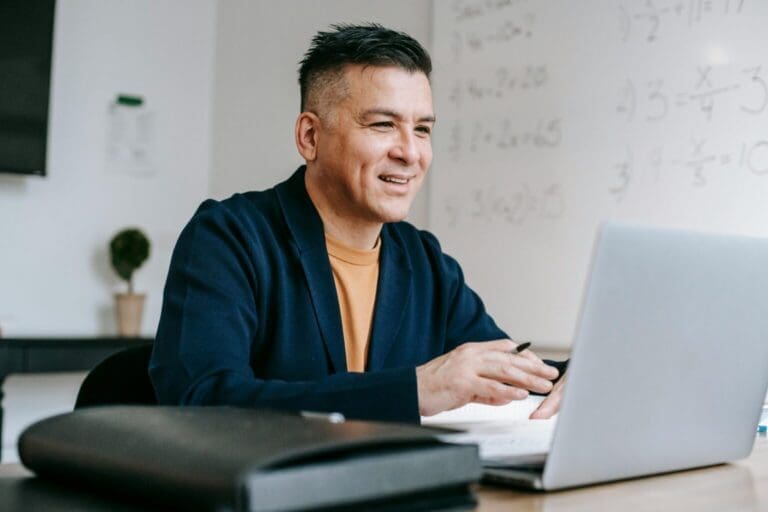Just register for the free trial below and we will send you everything you need to evaluate QuickBooks Enterprise including 30-day access, sample company files, and the full 88-page QuickBooks Enterprise Guide that details everything that you can do in the software. Free end-to-end consultation and support are included so if you need any help along the way, just let us know!

Paygration, Inc.
After July 31, 2024, QuickBooks Pro and Premier won’t be available for new users. This has led many businesses to think about moving to QuickBooks Enterprise. However, some are a bit unsure about making the switch because they aren’t sure if Enterprise is the right fit for them. Also, they’re not clear about the differences between Enterprise and Pro or Premier.
In this article, we’ll shed light on these differences to help you decide whether it’s time to upgrade to QuickBooks Enterprise for your business.
Feature Comparison
| Features | QuickBooks Pro | QuickBooks Premier | QuickBooks Enterprise |
| Maximum Users | 3 | 5 | 40 |
| Invoicing | ✔ | ✔ | ✔ |
| Sales Tax Management | ✔ | ✔ | ✔ |
| Inventory Management | ✔ | ✔ | ✔ |
| Multi-Currency Support | ✔ | ✔ | ✔ |
| Vendor Bill Management | ✔ | ✔ | ✔ |
| Estimated vs Actual Costs Reports | ✔ | ✔ | ✔ |
| 1099 Reporting | ✔ | ✔ | ✔ |
| Time Tracking | ✔ | ✔ | ✔ |
| Industry-specific Versions | ✘ | ✔ | ✔ |
| Sales Order Management | ✘ | ✔ | ✔ |
| Bill of Materials (BOM) Management | ✘ | ✔ | ✔ |
| Access to Inventory Center | ✘ | ✔ | ✔ |
| Advanced Pricing Rules | ✘ | ✘ | ✔ |
| Advanced Inventory Management | ✘ | ✘ | ✔ |
| Fixed Asset Management | ✘ | ✘ | ✔ |
| Priority Circle Membership | ✘ | ✘ | ✔ |
QuickBooks Pro
QuickBooks Pro may be sufficient for very small businesses with up to three users and minimal inventory needs. This version covers essential accounting features, making it a practical choice for businesses in their early stages of development. However, it offers very limited scalability options, so it’s not ideal for growing businesses.
Key Features:
- Importing bank transactions
- Reconciling credit card balances
- Printing checks
- Setting up recurring vendor payments
- Recording credit card charges
- Paying a credit card invoice
QuickBooks Premier
QuickBooks Premier builds upon the foundation of Pro, offering additional features suitable for specific industries and businesses experiencing growth. With industry-specific editions catering to nonprofit, manufacturing, wholesale, professional services, construction, and retail, Premier is a versatile choice for businesses requiring more advanced functionalities. However, just like Pro, it’s not that scalable, as you can only add up to five users.
Key Features:
- Industry-specific editions
- Advanced reporting options
- Inventory management capabilities
- Budgeting and forecasting
- Project profitability monitoring
QuickBooks Enterprise
QuickBooks Enterprise takes a giant leap forward in functionality, targeting medium-sized retailers, wholesalers, distributors, and manufacturers with advanced inventory needs. Scaling up from Premier, Enterprise boasts enhanced features, making it the most powerful among QuickBooks Desktop products.
If you would like to try the full version of QuickBooks Enterprise Desktop, click here to get a free, 30-day no-commitment trial plus access to the Resource Guide that lists all the features available in Enterprise.
Why Consider QuickBooks Enterprise?
QuickBooks Enterprise’s dashboard (Source: QuickBooks)
Here are a few reasons why you should consider QuickBooks Enterprise for your business:
- Scalability for up to 40 Users: QuickBooks Enterprise takes scalability to a whole new level, allowing businesses to expand their user base up to 40 individuals. This means the software can seamlessly accommodate the growing needs of larger enterprises.
- Industry-Specific Editions: Just like Premier, Enterprise goes beyond a one-size-fits-all approach by offering multiple industry-specific editions. However, Enterprise includes more advanced functionalities and reporting tools designed to meet the unique demands of a specific industry.
- Advanced Inventory Management
- For businesses dealing with complex inventory management, Enterprise comes with advanced inventory tracking features, such as the ability to track inventory across multiple locations and use bar codes to scan items.
- Comprehensive Reporting Options: Enterprise sets itself apart with its comprehensive reporting options, providing businesses with an extensive range of tools to analyze and interpret their financial data. The software offers customizable reports that allow users to gain deep insights into various aspects of their business performance, facilitating data-driven decision-making.
- QuickBooks Enhanced Payroll (Platinum Only): Enterprise offers an exclusive payroll feature, QuickBooks Enhanced Payroll, available in the Platinum edition. This payroll solution streamlines the payroll process, making it easier for businesses to manage employee payments, taxes, and compliance.
- Advanced Pricing (Platinum and Diamond): Catering to businesses with complex pricing structures, Enterprise introduces advanced pricing options available in the Platinum and Diamond editions. This feature empowers businesses to implement sophisticated pricing strategies, helping them stay competitive and maximize profitability. It provides flexibility in setting and managing pricing rules tailored to specific customer segments or product categories.
Discover the 20 reasons to use QuickBooks Desktop Enterprise.
Wrap Up
Enterprise unleashes the powerful capabilities of QuickBooks Desktop for medium-sized businesses. If you’ve outgrown the features of QuickBooks Pro and Premier and you want a more scalable and robust solution for your growing business, it’s time to upgrade to QuickBooks Enterprise.