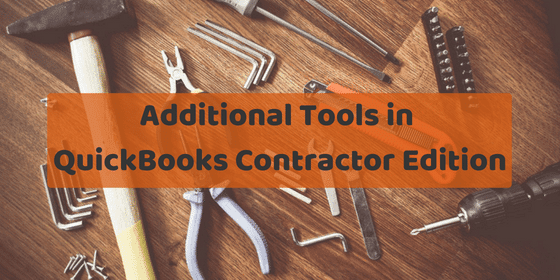
Pete Real
QuickBooks has a variety of industry-specific editions. If you are in the contracting, construction, or in any business that needs advanced job costing and project management features, the QuickBooks Contractor edition may just be right for you.
The off-the-shelf version of QuickBooks provides some great benefits. But if you need a little more to better track your business, below are some of the additional benefits you’ll gain with the QuickBooks Contractor edition.
Job Costing Center
The Job Costing Center in QuickBooks Contractor edition provides useful tools and reports to accurately track your job costs.
With just the click of a button, you can view a summary of job-related expenses to each job. You also have a plethora of different reports that you can customize to fit your business.
Item Percent Complete
For contracting jobs measured on percentage of completion, QuickBooks Contractor edition provides tools to accurately track each job.
By generating a quick report, you can see the percentage complete and the remaining cost to complete for each job in your backlog.
Change Orders
As a contractor, you know that one of the most important aspects of project management is adaptability. Being able to adapt quickly to the job when change orders are processed is of the highest importance, and the last thing you want is a less-than-functional tracking system.
The Contractor edition of QuickBooks assists you in tracking your change orders as well as providing an overview of all change orders within a job and their resulting cost impacts.
Custom Billing Rates
To improve job costing abilities, you can assign different billing rates to employees relative to which job they’re on, the complexity of the task, employee experience, or other criteria.
Depending on how the job was bid, using flexible billing rates in your accounting software is key to retrieving accurate information.
Disallow Negative Inventory Quantities
The Contractor edition of QuickBooks was designed with some great inventory management features in mind. You can set the system to prevent negative inventory quantities and to warn you if there is not enough inventory on-hand.
By tracking inventory, this feature maintains control of average cost and prevents the system from resetting when you have inventory available.
Customized Chart of Accounts
Through customizing your chart of accounts, you can get information that is most relevant to you. Whether this is to better track your work in progress, labor, or materials, QuickBooks continues to enable you to make the software work for you.
Payments Screen Search Options
The payments screen is optimized for searchability. Quickly find a customer payment by sorting any column in the payment screen (date, order quantity, order amount, amount due, payment) and get the information you need.
This feature enhances productivity by eliminating the need to scroll through pages and pages of transactions.
Contractor Reports
QuickBooks Contractor edition comes filled with reports customized specifically for the contractor industry. With the templates in this pack, you can auto-fill your specific company information for even more streamlined reporting.
Obtain even more relevant data by customizing these reports or creating your own. These reporting features help you to stay on top of job costs and cash flow which both directly affect your bottom line.
Conclusion
If you’re looking for some additional features that can greatly improve your contracting business, the QuickBooks Contractor edition provides some of the most useful capabilities. Your bottom line is directly affected by the ability to accurately track data, and this is one way to get the most relevant information.
Have questions? Need help?
Looking for QuickBooks answers and help but not sure where to start? We can help! With over 20 years experience in the industry, we can help guide you into the best solution in just a couple minutes time. Best of all, if what we offer is not the best solution, we will let you know. To see if we can help, just give us a call at 866-949-7267 or click here to send us a email. We look forward to helping you!
[wpcaptevrix_sscta id=”0″]
















