How To Accept Payments From Customers In QuickBooks Online – PART 1
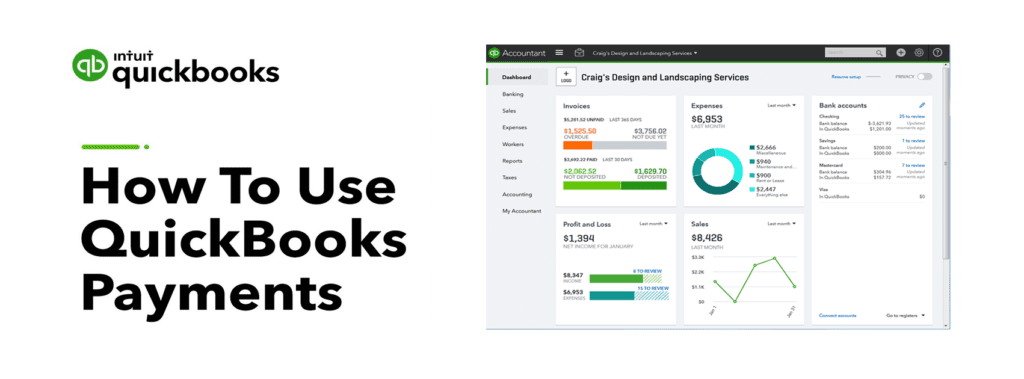
Pete Real
If you are wanting to learn more about using QuickBooks Payments for QuickBooks Online, you have come to the right place! In part one of this series, we will discuss the features and different ways that you can accept payments within QuickBooks Online.
Benefit’s Of Using QuickBooks Online Payments
One of the most important advantages of using Intuit Merchant services is the fact that it is integrated and embedded into the software. This means that you eliminate the double-entry of having to process a sale or invoice in QuickBooks and then run the charge outside of the software only to have to reconcile the transaction once it is approved. When you use QuickBooks Payments, everything is done in one motion from within QuickBooks Online. In addition, you also are able to:
- Send customers invoices with a “Pay Now” link that they can click, put in their payment information, and will automatically mark the invoice as paid and deposit the funds in your bank account.
- Accept payments to open sales orders and invoices over the phone as well as “blind” payments that are not attached to a specific order
- Create scheduled recurring payments for automated billing at set periods and dates
- Accept both credit card and ACH payments
- Use a mobile device or a tablet to receive payments remotely or from the field, tradeshow, etc.
- Create “users” in the system so that you can track who is taking payments and for how much and when.
- Ability to connect the same payments account to your online marketplace if you are using BigCommerce, Shopify, WooCommerce, or Ultra Cart.
If you don’t have a payments account activated yet or need help setting one up, you can call us at 866.949.7267 or click here to send us an email, and we can turn it on for you at no charge in just a couple of minutes. All accounts are pay as you go with no monthly, annual, or PCI fees and we have the ability to discount the rates and create custom pricing based on your needs.
If you already have an account, then let’s keep going to the video below that will walk you through some of the main features that we mentioned above!
Accepting Payments In QuickBooks Online
Still Have Questions? Need Help?
If you are looking to find out more about QuickBooks Payments or any other type of payment integration, we offer free consultation, product support, and integration assistance for new and existing QuickBooks payments and software users. Give our experts a call at 866.949.7267 and we can discuss your needs and how to help!
- how to accept payments in quickbooks onlinehow to use quickbooks online paymentspay quickbooks invoice onlinequickbooks online go paymentquickbooks online invoicingquickbooks online scheduled paymentsquickbooks pay now buttonquickbooks payments discountquickbooks payments for bigcommercequickbooks payments for shopifyquickbooks payments for ultra cartquickbooks payments for woocommercequickbooks payments set uprecurring payments in quickbooks online
















