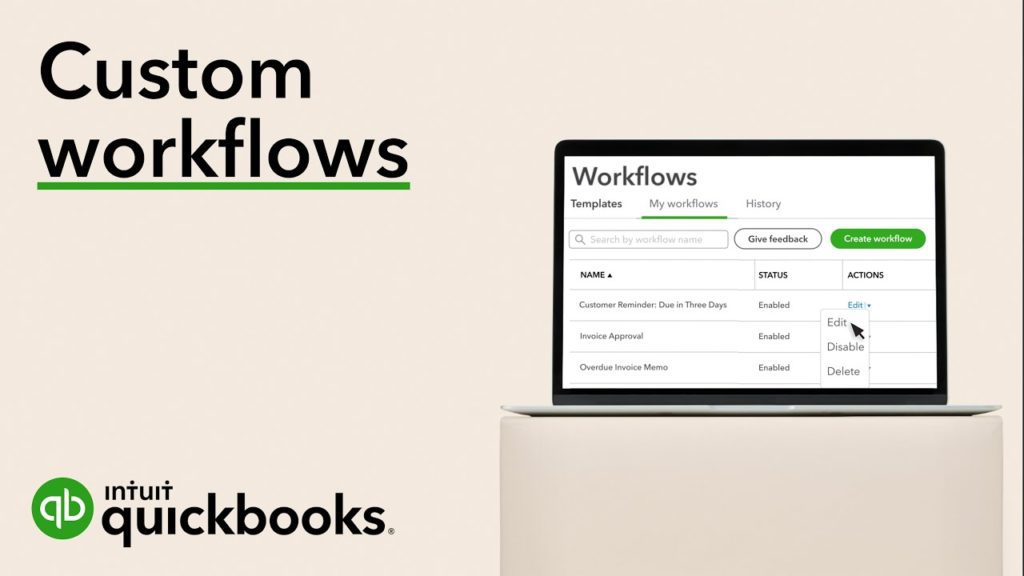
Mar Canto
QuickBooks Online Advanced is the only QuickBooks Online product that allows you to create workflows and out of the box, it gives you multiple template-driven options for setting up the most popular automation. But what if you need something more customizable? Well, that’s possible as well with creating custom workflows. With this feature, you can create transactions for bills, estimates, and invoices, choose multiple trigger conditions, what to do once that trigger is activated, and even select the people on your team that you want the task assigned to. Click on the video below and in a couple of minutes, you will know how to set this up yourself!
Don’t have a QuickBooks Online Advanced account?
If you don’t have a QuickBooks Online Advanced account and need help setting one up, you can call us at 866.949.7267 or click to purchase online, and we can have an account activated for you in just a couple of minutes. All accounts are discounted at 50% off for the first year and if you would like a free 30 day test drive, we can set that up as well.
If you already have an account, then let’s keep going to the video below that will walk you through some of the main features that we mentioned above!
How To Create Custom Workflows In QuickBooks Online Advanced
Still Have Questions? Need Help?
If you are looking to find out more about QuickBooks Online Advanced or any other QuickBooks product, we offer free consultation, product support, and integration assistance for new and existing QuickBooks software users. Give our experts a call at 866.949.7267 and we can discuss your needs and how we can help!
















