Integrating Payments into FreshBooks Accounting Software
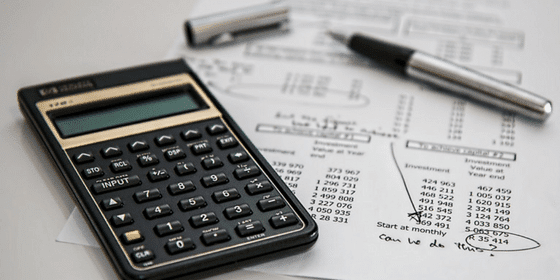
Pete Real
One of the biggest decisions every small business has to make is investing in the right accounting software solutions. And this is where FreshBooks Accounting Software comes in, which is the number-one cloud accounting software specifically designed for small businesses.
So, why should small businesses choose FreshBooks? Well, this software helps collect, track and send information to your clients quickly and efficiently. In addition, it even proves to be effective in managing front-end accounting (tracking customer payments and invoices). To understand more, continue reading.
How to Accept Payments in FreshBooks?
To accept payments in FreshBooks, first it is important that you connect to a payment gateway. Now please note that there are numerous payment gateways available online. Nevertheless, if you are looking for the best you can always go for Authorize or PayPal. Now, you will need to connect your payment gateway to your FreshBooks account.
To do so, first login to your FreshBooks Accounting software account. Then, click on the setting which is right on top of the page and tick the Accept Credit Cards option. You can even consider connecting your bank account, by enabling FreshBooks Payments. In the menu, you will find numerous payment gateways such as PayPal, Stripe, and Authorize.net. As mentioned earlier, it is better to go for Authorize.net or PayPal.net.
Now, all you need to do is click the “Activate” option. You will be asked to enter information regarding the account of your payment gateway. Please make sure to enter valid credentials. For authorize.net, you will be asked to retrieve credentials from your account. On the other hand, for PayPal.net you will simply be asked to enter your email address. Click the auto-billing option, if your payment gateway is auto-bill capable and then click save your settings and set up your payment gateway.
Different Payment Integration Options
Some of the leading payment integration options include Secure.net, PayPal.net, Stripe.net, and Authorize.net. Other options include iTransact, PSiGate, 2Checkout, Beanstream, eWay, Braintree, and Linkpoint. So, which one is the better option? Well, all of these payment integration gateways perform the same task, but come with different pricing. Stripe, PayPal, and Secure.net come with higher and fixed prices which are all good options for low volume micro merchants. Whereas, Authorize.net is more flexible and has lower cost pricing and is a good option for low to average volume merchants.
Why Choose FreshBooks Accounting Software?
One of the main reasons why many people integrate their payments into FreshBooks is because of its simple, easy-to-understand and intuitive interface. The payment setting interface is incredibly easy and just with a few simple clicks, you can start generating revenue within no time at all. Other benefits of integrating payments into FreshBooks include, support for multiple currencies, recurring billing, built-in validation and error checking, and professionally designed payment forms.
So, if you are looking for reasonable accounting software which comes with easy integrating payment options, then FreshBooks is a great choice to look at for your business. In addition, if you have any questions or comments regarding payment integration, feel free to contact us at 866-949-7267.

















