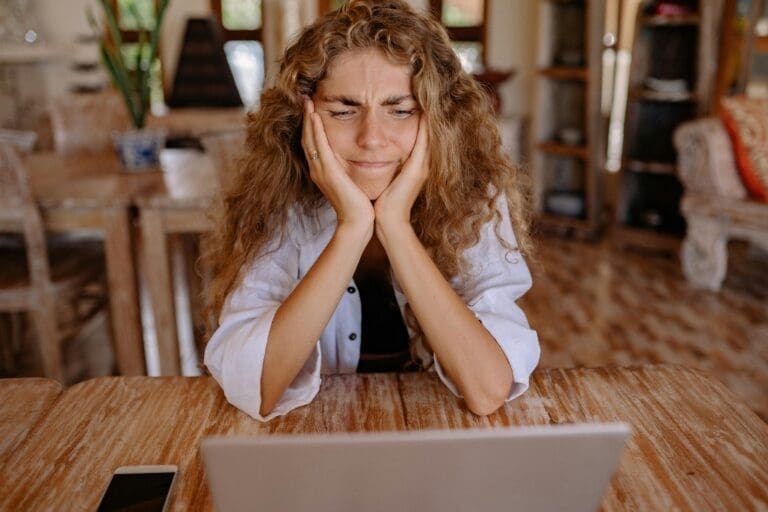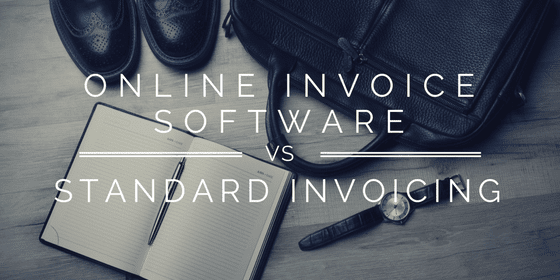
Pete Real
As the world of employment changes and freelance and contract work becomes increasingly common, the need to track customer billing and payments has grown. An individual entrepreneur may not have the time or ability to maintain full traditional accounting for his or her enterprise, so automation is vital. As a result, a variety of online invoicing solutions—cloud-based and using the software-as-a-service subscription model—have emerged. So how does online invoice software compare to standard invoicing?
The most basic online invoice software does what is advertised and little more. It enables you to generate highly customizable invoices and send them to your customers via e-mail. In almost all cases, such invoices provide the customer with a credit card payment option, but you must have a merchant processing account in order to use this feature. Those services that offer this option generally have merchant processing available, although you should always shop around for the best deal.
More advanced online invoice software adds automation features like automatic recurring invoicing and e-mailed payment reminders to customers. It also provides the ability to invoice in multiple currencies, which of course may or may not be an issue for your business.
The next step up the ladder adds time and expense tracking, and in some cases mileage tracking as well. Depending on the nature of your business, some or all of these features may be irrelevant, but they are a boon for those that use them. Note that “expense management” in this context means job-related expenses that will be billed back through to the client; these are not meant to be full-featured accounting systems.
At the high end of the online invoice software niche are full-featured invoicing systems. In addition to the basic ability to generate and track invoices and receive payment, these have the capacity to handle businesses larger than one or at most a handful of people. Such systems provide the ability to tailor access levels to different users and manage multiple teams or even multiple businesses through a single account.
Needless to say, all online invoice software provides some degree of reporting and the ability to generate customer statements. Exactly how robust the reporting capabilities are, however, will vary based on the level of sophistication of the software product.
Some of these products are adjuncts to online accounting packages and so naturally will interface with those quite easily, or with other products offered by the company such as CRM or project management systems. Some also integrate with commonly used applications such as Dropbox, One Drive, Google Drive, and PayPal. However, if your plans include eventual migration to an accounting system, you would do well to ensure that the online invoice software system you choose can talk to that system.
A word of caution: Some online invoice software implies that you can manage the entirety of your business finances through that system, and some products do allow the management of non-invoice-related expenses to some degree. However, by definition, at the point at which such a product provides those capabilities to any significant extent, it has become accounting software, not an invoice system. For very simple businesses, and especially those that strictly offer services, an online invoice software system may be sufficient, but it is easy to quickly outgrow such a product very quickly.
It is important to note that accounting software packages like QuickBooks provide all the capabilities of online invoice software, but within the context of a full-feature accounting system. QuickBooks invoicing enables recurring invoices, customizable reminders, customer payment via credit card, time and expense tracking, multi-currency invoicing (with automatic adjustments for changes in exchange rates), and more. Invoices can be processed from a mobile device just as with online invoice software. Moreover, Intuit’s merchant processing service can be fully integrated with QuickBooks, automating payment reconciliation as well.
QuickBooks offers four levels of invoicing with its accounting products, with the least expensive version (Self-Employed) only $10 per month with a 30-day free trial. This allows you to pick the product features useful to your business instead of paying for ones that you don’t need. While some basic online invoice software is free, $10 a month is a small price to pay for access to a full accounting suite in addition to invoicing.