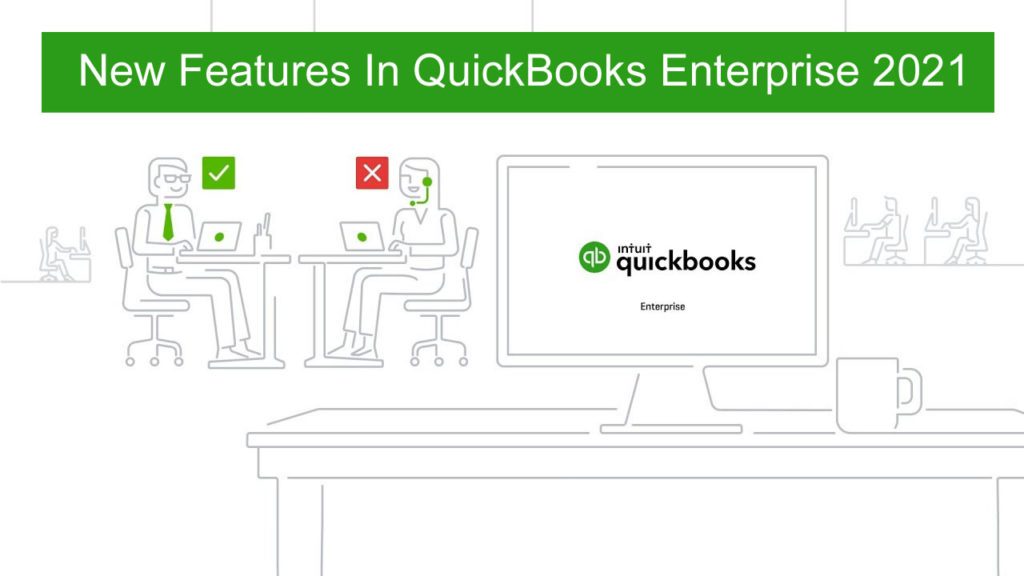
Pete Real
QuickBooks Enterprise has long been one of the most powerful and robust accounting software platforms available. With options ranging from inventory management to sales enablement, time tracking, payroll, and more, QuickBooks Enterprise offers new ways to manage more of your business.
Whether you’re already using the QuickBooks Enterprise family or making choices about the options available, if you haven’t taken a look at Enterprise lately, it’s worth your time to get familiar with some of the new features. As a refresher, here are the basic functions of QuickBooks Enterprise that makes it one of the most popular tools among companies of every size:
- Best-in-class accounting, inventory management, reporting, pricing rules, job costing, payroll, time tracking, and much more
- The ability for scaling and flexibility, with capacity for 1 million customers, vendors, and inventory items, along with up to 100,000 classes and up to 40 unique users
- Increased accessibility – in fact, QuickBooks promotes the fact that the platform can be used anytime, anywhere, from any device
Along with the features that QuickBooks Enterprise clients have come to rely on, users can now enjoy expanded capabilities. QuickBooks Enterprise recently released several new and improved features across QuickBooks Desktop and Enterprise 2021. These features are designed to benefit small businesses with increasingly complex needs. Here, we’ll cover the basics of the latest and greatest functionality within the newest version of QuickBooks Enterprise.
New data level permissions – The goal here is to improve security and confidentiality by limiting user access to only the specific data, transactions, and reports they are responsible for. Clients can customize user access in order to view, edit, or delete from a specific group of customers, vendors, and data they are responsible for.
Improved ability to batch delete sales orders – Available on QuickBooks Desktop Accountant 2020 and Enterprise Desktop Accountant 20.0 (Maintenance R7) or newer, this enables users to manage clients more effectively. By batch deleting orders not linked to an invoice, accountants can more efficiently manage sales orders along with invoices, checks, and bills.
New barcode label pricing – Available with QuickBooks Desktop Enterprise 21.0 Platinum and Diamond subscriptions, the software now automatically includes the sales prices on printed barcode labels to supplement the item name and description. Doing so increases pricing visibility for customers and employees. In addition, customers receive a better shopping experience because they are receiving important pricing information on each inventory item.
Improved alternate vendor reports – This is an alternate vendor feature that was released with QuickBooks Desktop Enterprise 20.0. Users now have an information center containing vendor contact and pricing data, helping them to make more informed purchasing decisions. Users can easily create purchase orders with vendor information already included automatically, and QuickBooks Desktop Enterprise 21.0 improves the experience by including the Alternate Vendor column in specific reports.
Improved bank feeds – Offering tremendous time savings, users can now automatically categorize bank transactions with improved matching for payees, accounts, and classes. By using enhanced rules and batch editing, users can quickly review and resolve any discrepancies.
New payment receipt customization – Customize payment receipt formatting, including logos, for a professional and consistent look across customer communications.
Improved landed cost functionality – Released in 20.0, Landed Costs permit the user to allocate freight, shipping, and other charges to the cost of an item. Now in Enterprise 21.0, the platform allows for more control and flexibility over how users calculate and share landed costs. There are various options for using the landed cost feature, including Other Current Assets (recommended) or Cost of Goods Sold account type to record the landed cost amount. No matter how it’s set up, users will have better control over sensitive information by printing bills with or without landed cost details.
Is Enterprise 2021 worth it for your business? If you’re hoping to grow your organization over the coming year – and we find most business leaders are – Enterprise 2021 can help you to scale confidently and correctly.
If you need more help making a decision, reach out to our experts at 866-949-7267. We help companies of every size to determine the best fit for their business, based on their unique industry, needs, goals, and budget. A quick conversation can make the big picture much clearer for you.
[wpcaptevrix_sscta id=”5″]
















