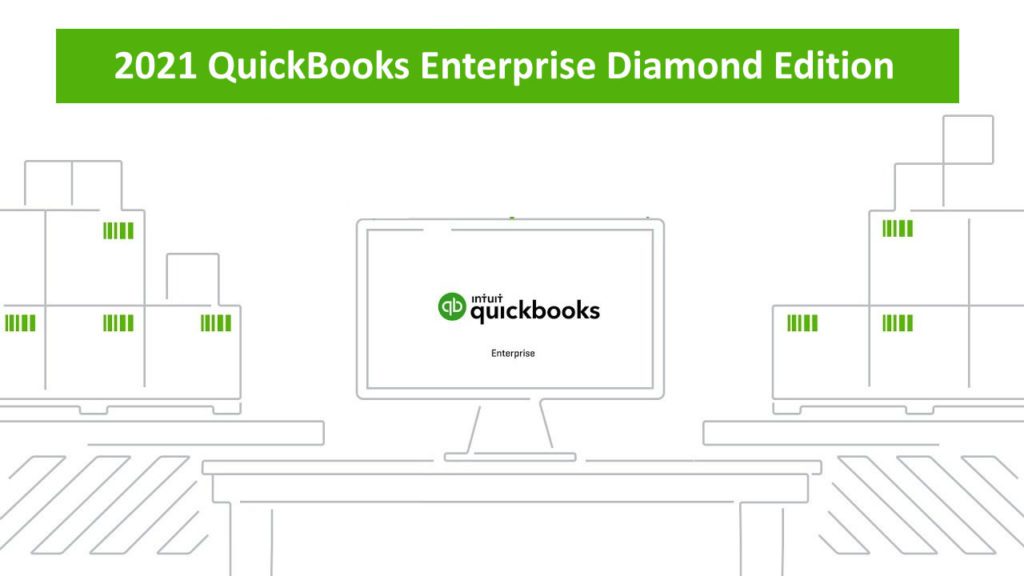
Pete Real
QuickBooks Enterprise is one of the most popular accounting software platforms, and their Enterprise Diamond edition offers even more tools to boost productivity. The Diamond version is basically QuickBooks’ “premium” version of Enterprise, providing added features that users find tremendously helpful.
QuickBooks Desktop Enterprise Platinum Subscription with the Diamond Package includes everything available in the Gold version, but with additional tools that can prove especially valuable for wholesalers, manufacturers, contractors, or retailers. The platform includes QuickBooks Desktop Enterprise Software with advanced reporting, inventory, and pricing add-ons.
Enterprise always offers the most comprehensive functionality for inventory, reporting, and pricing that QuickBooks has to offer, including:
- Advanced Inventory – The ability to track an order across the entire fulfillment process all in one central dashboard. Take advantage of features like bar code scanning to access data, or tracking items down to the specific bin level within your warehouse.
- Advanced Reporting – Robust reporting enables better financial decision making. Users can leverage deeper analysis and more flexible options, such as using templates to find the right reports or creating custom reports to suit unique needs.
- Advanced Pricing – The system allows users to control, customize, and automate pricing all on one platform. You can quickly set pricing rules and calculations, while easily changing prices to boost your bottom line.
Here are a few key differences that the Diamond package offers. Keep these features in mind when making a decision about which version of the software makes sense for your company.
QuickBooks Assisted Payroll Service
According to QuickBooks, this functionality lets users “pay employees in a snap”. With several capabilities beyond the DIY Enhanced Payroll tool, users receive all of the benefits of the Gold version, plus more. Their best payroll tool, Assisted Payroll Service lets managers issue paychecks in only 3 minutes (or less). Additionally, the service handles quarterly payroll taxes including quarterly and end-of-year filings, and they even offer accuracy guarantees.
TSheets Elite Time Tracking
A superior time tracking platform, TSheets allows employees to track time from anywhere, on any device. A combination of time tracking and project management capabilities, TSheets uses a top-rated time tracking app to help manage initiatives more effectively. For example, users can assign jobs to individual workers and track progress so that teams can make adjustments and improve profitability over time. Remote workforces can track time and locations on their smartphones, while central work locations can use the tablet-optimized punch clock option. Also, employers can take advantage of overtime alerts to better manage labor costs. Users reported saving an average of 3 hours per week managing employees’ time.
Additional Users (40 vs. 30 in other Enterprise products)
QuickBooks Enterprise Diamond allows more users than any other Enterprise product. Not only can employers include up to 40 users, but they can also scale from 1-40 easily and quickly as their business grows. Adding more users after the initial purchase is simple. Additionally, employees across departments can work from a single source of data. This functionality provides 14 predefined roles to quickly onboard new employees, offering huge time savings.
Optional Cloud Hosting
Cloud hosting is an affordable way to ensure that your entire team is working with the same information, no matter where they are. Whether employees are using a Mac, PC, or tablet, they can access QuickBooks Desktop remotely. With data stored in the cloud – and not at your office – it’s convenient for employees to find and use the information they need, no matter where they are. Just as important, QuickBooks offers protected hosting so that users have confidence in the security of their data. Enjoy peace of mind with automatic data backups and behind-the-scenes maintenance.
Salesforce CRM Connector
Essentially, the integration between Salesforce and Quickbooks helps your sales and finance teams to work better together – which is good for everyone. According to QuickBooks, the Salesforce CRM Connector syncs with QuickBooks to reduce duplicate data entry, provide one source of data between sales and support to serve customers better, generate sales orders and invoices automatically so you get paid faster, and give you more visibility into your entire sales pipeline. For example, you can rest assured that there is consistency of information regarding accounts, invoices, and payments.
With the Diamond edition, QuickBooks aims to help users be more productive through an expanded set of tools. They essentially “level up” their advanced reporting, pricing, and inventory features. Could your business take advantage of the additional functionality offered? If you’re not sure, reach out to our experts at 866-949-7267. We specialize in helping businesses of all sizes become more efficient with accounting and payment solutions that integrate software, point of sale, mobile, and eCommerce platforms.
[wpcaptevrix_sscta id=”5″]
















