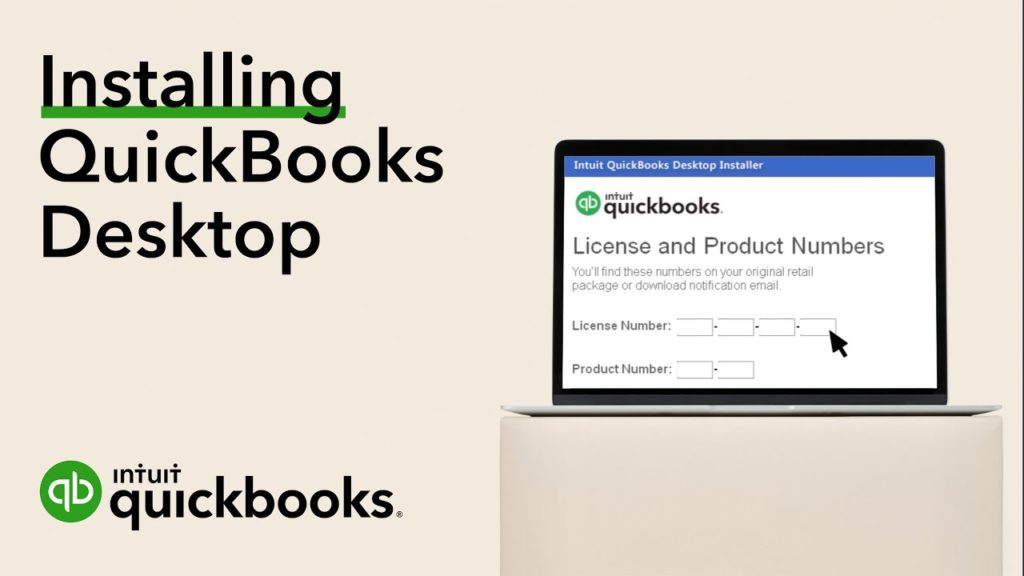QuickBooks Enterprise 2022 (Hosted/Cloud Access) System Requirements
Microsoft Remote Desktop Connection Client Software. This works via a software client that you download to your Windows or Macintosh computer.
For Windows
- The Remote Desktop software you’ll need is built into Windows 8 or later (Windows 8, Windows 8.1 and Windows 10).
- System Requirements
- Properly configured Internet connection (56K or higher; broadband recommended)
- Windows 8 or later-based computer (Windows 8, Windows 8.1 and Windows 10)
For Mac OS X
- Download Microsoft’s Remote Desktop Connection client software.
- System Requirements
- Network: Broadband or equivalent high-speed connection is highly recommended. Satellite internet is not recommended, due to the high level of latency the connections experience. – Outbound port 3389 needs to be open in order to connect.
- OS: OS X version 10.3 or newer -Display: ** 1280×1024 or greater (for QuickBooks) recommended.
- Microsoft Remote Desktop 10 is required.