QuickBooks Enterprise Advanced Reporting
Here you will find videos on how to set up and use the QuickBooks Enterprise Advanced Reporting module.
Advanced Reporting Training

Learn the basics of Advanced Reporting in QuickBooks Enterprise.

In this module, you will learn how to modify layouts and work with formulas.

Learn how to work with detailed expressions in Advanced Reporting.

This video gives you a detailed overview and walkthrough of Advanced Reporting.

A quick video to help you navigate and understand Advanced Reporting.

Create year-over-year comparison reports to evaluate your business over time.

Learn how to access properties and how dimensions and expressions are built.

Learn how to edit objects and review functions in Advanced Reporting.

Learn how to find and delete and object in Advanced Reporting.

Learn how to use the action colors in Advanced Reporting to filter objects.

Learn how to use list boxes to connect you data and build reports.

Get different perspective on your data by moving columns in reports.
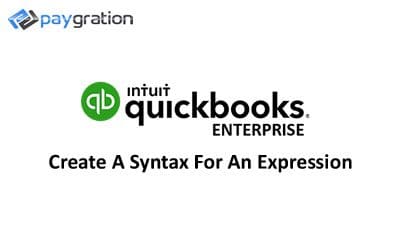
Watch an syntax being built step by step to learn how to use expressions.
Advanced Reporting User Guide And Data Dictionary
If you’re new to QuickBooks Advanced Reporting, check out our User Guide to learn the basics. If you’re already familiar with QuickBooks Advanced Reporting, you can use the Data Dictionary to see the QuickBooks tables.
Still have questions on Enterprise?
Just call our QuickBooks Experts at 866-949-7267 or chat with us for additional help.




