QuickBooks Enterprise Core Functions
Here you will find videos on the most common core features used in QuickBooks Enterprise Desktop and how to use them.
Customers And Vendors
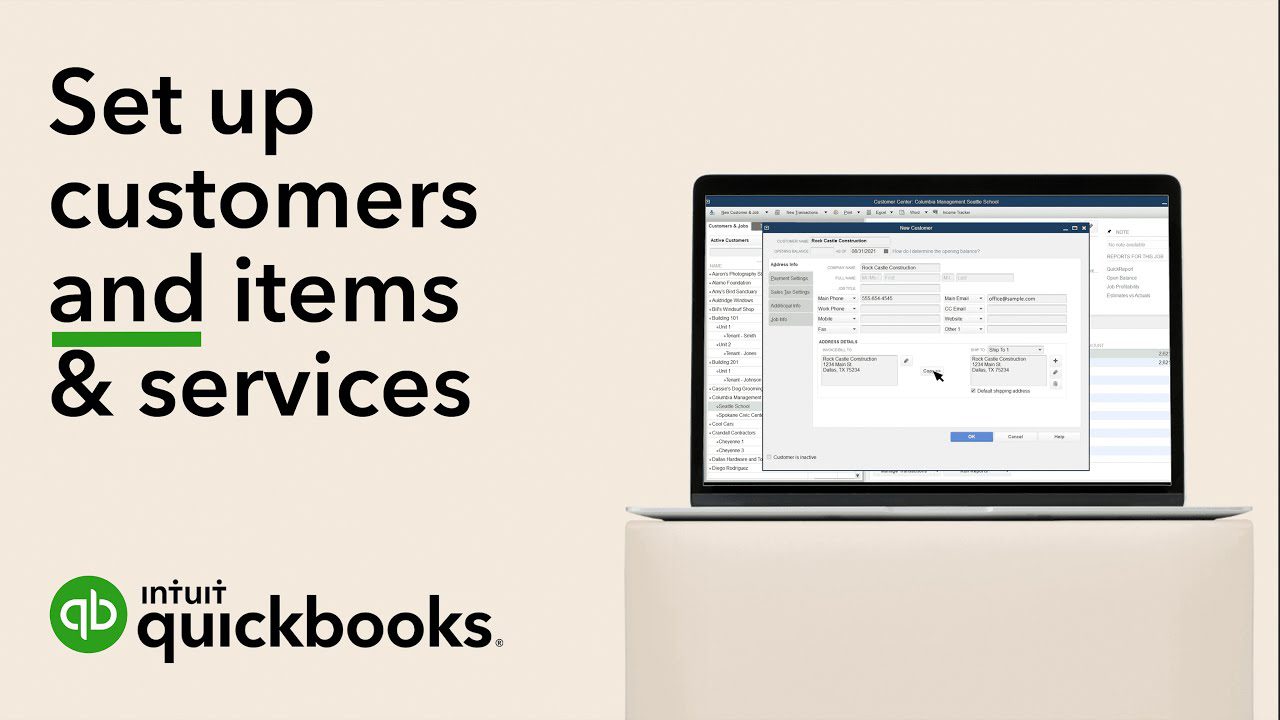
Learn the core basics of how to set up things like customers, items and services in QuickBooks Enterprise.
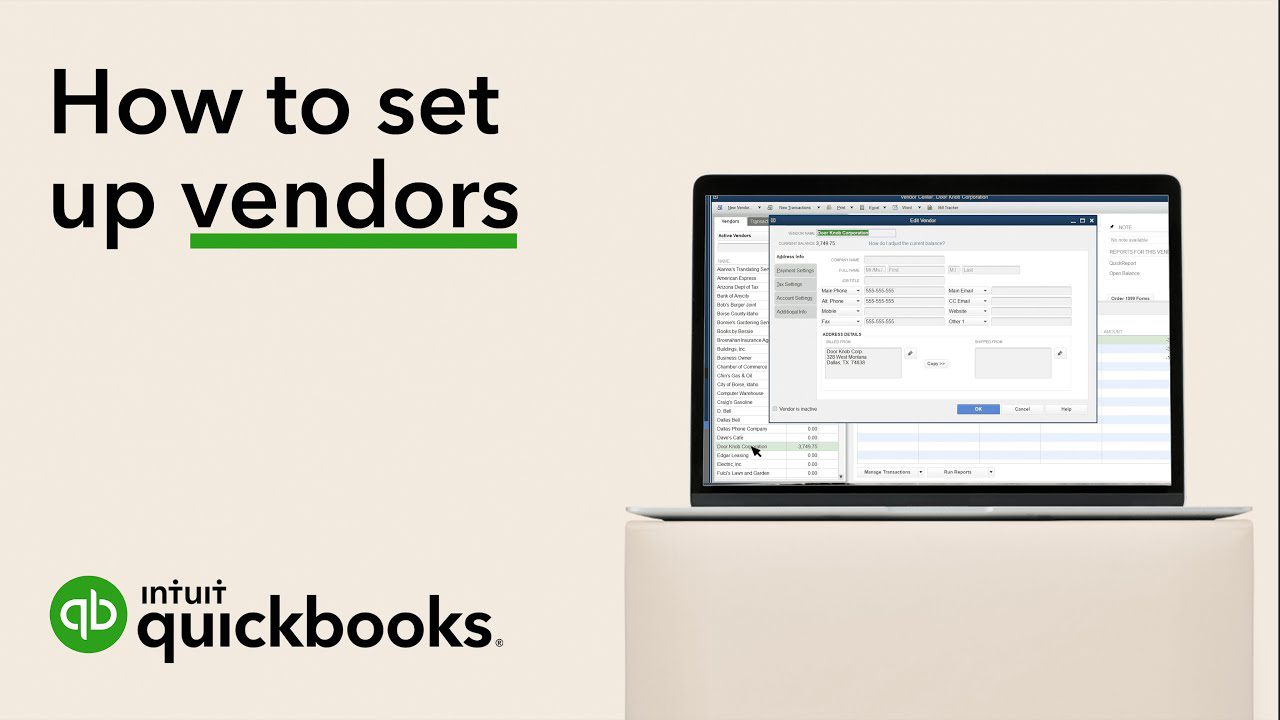
Every business has vendors. Here you can learn how to set up and manage your vendor lists in QuickBooks Enterprise.
Sales And Invoicing
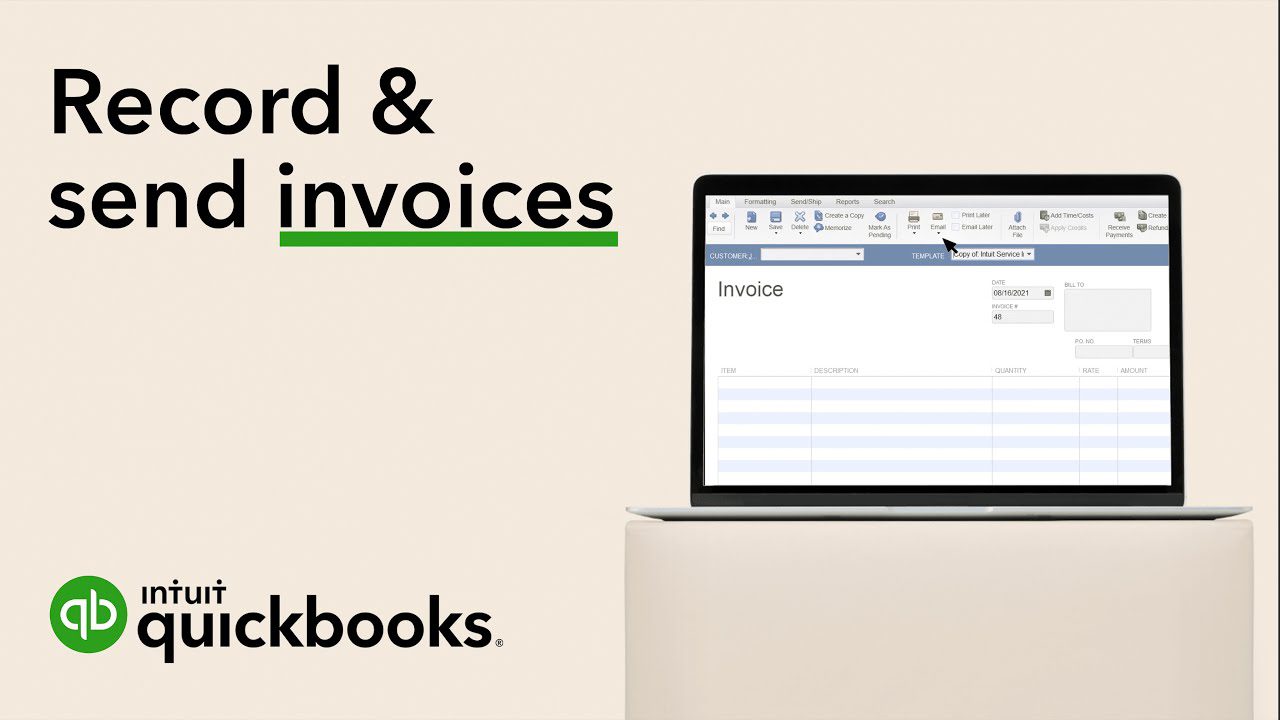
Creating and sending invoices to customers is vital to getting paid. Learn the basics of how to use invoices here.
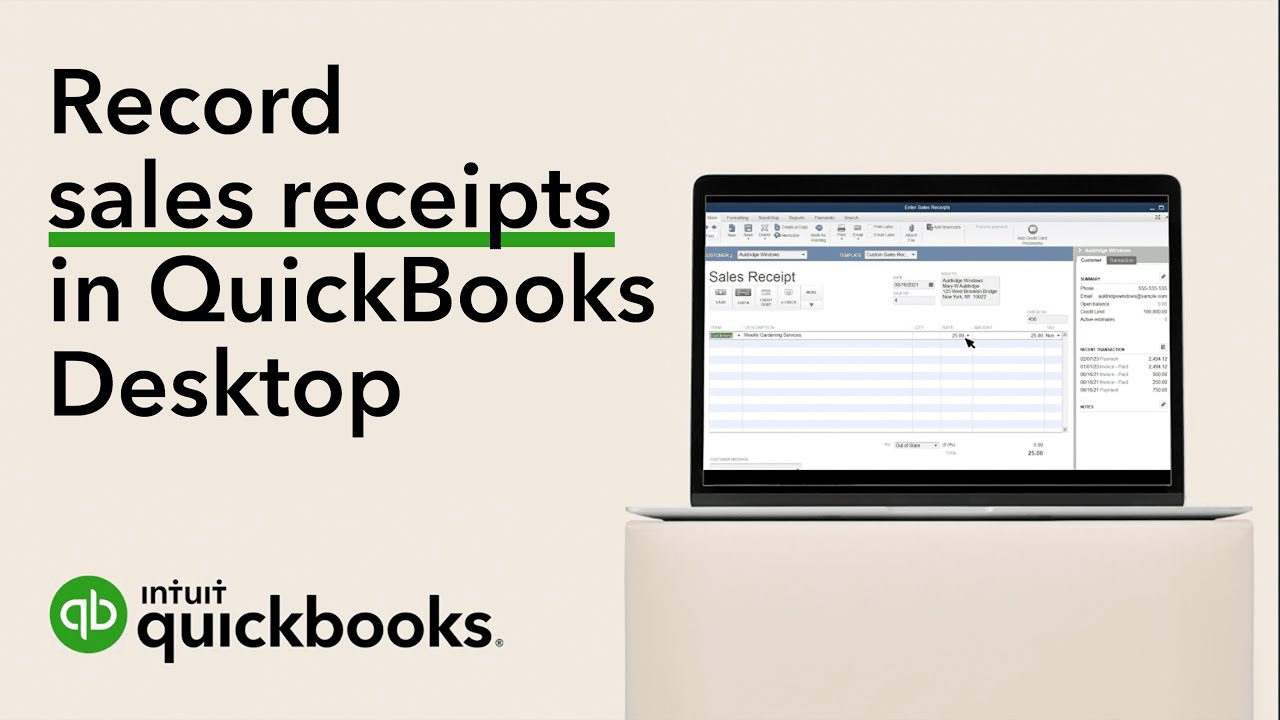
Learn how to create and record sales receipts in QuickBooks Enterprise for products that have been paid for.
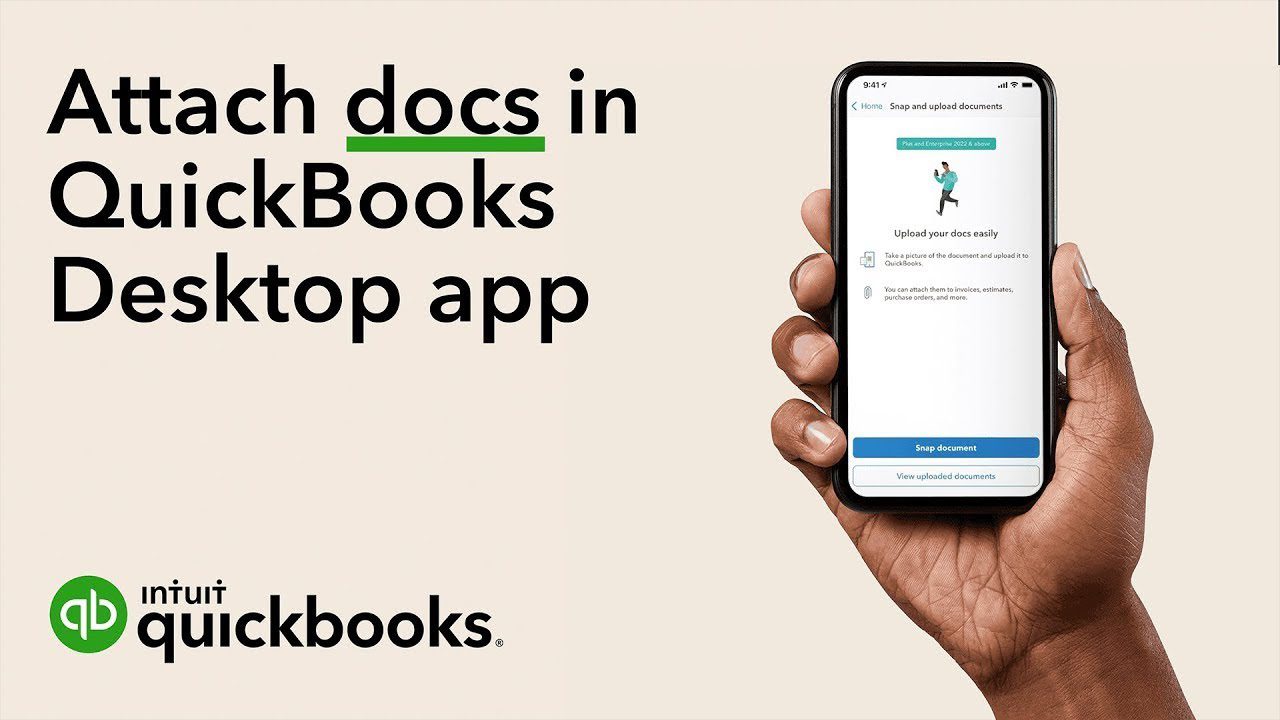
Looking to upload documents into your QuickBooks Enterprise? Learn how to do it using the QuickBooks Desktop App!
Working With Inventory
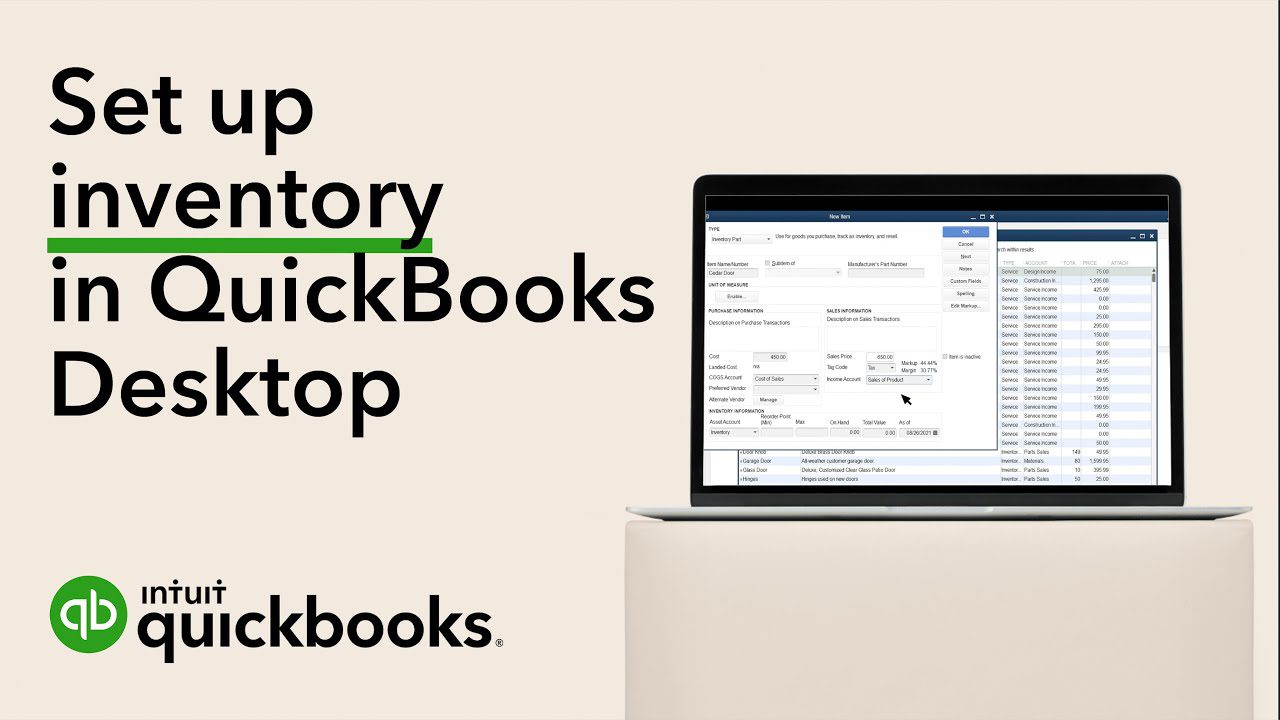
Looking to understand the basics of working with inventory items in QuickBooks Enterprise? Click here to learn more.
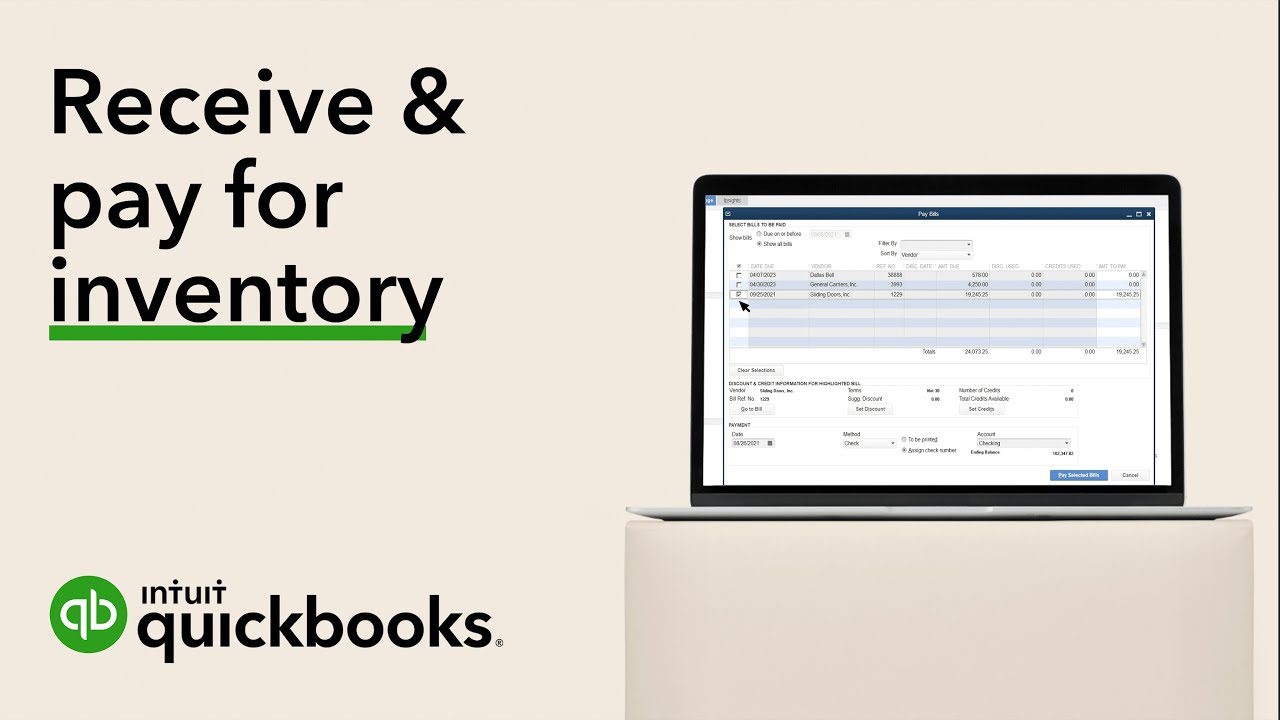
Determine what products you need to order, create a purchase order and then record the bill payment.
Managing Bills And Expenses
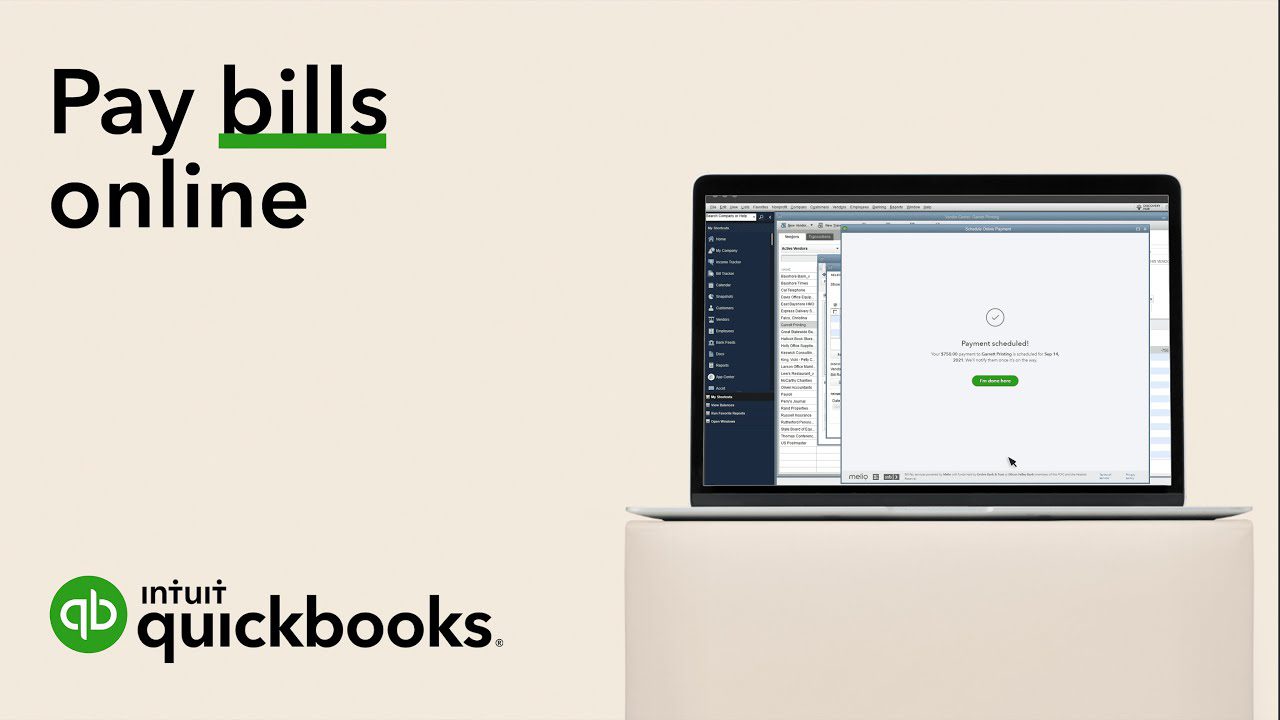
Learn how to pay your vendor bills online from within your QuickBooks Desktop Enterprise software.
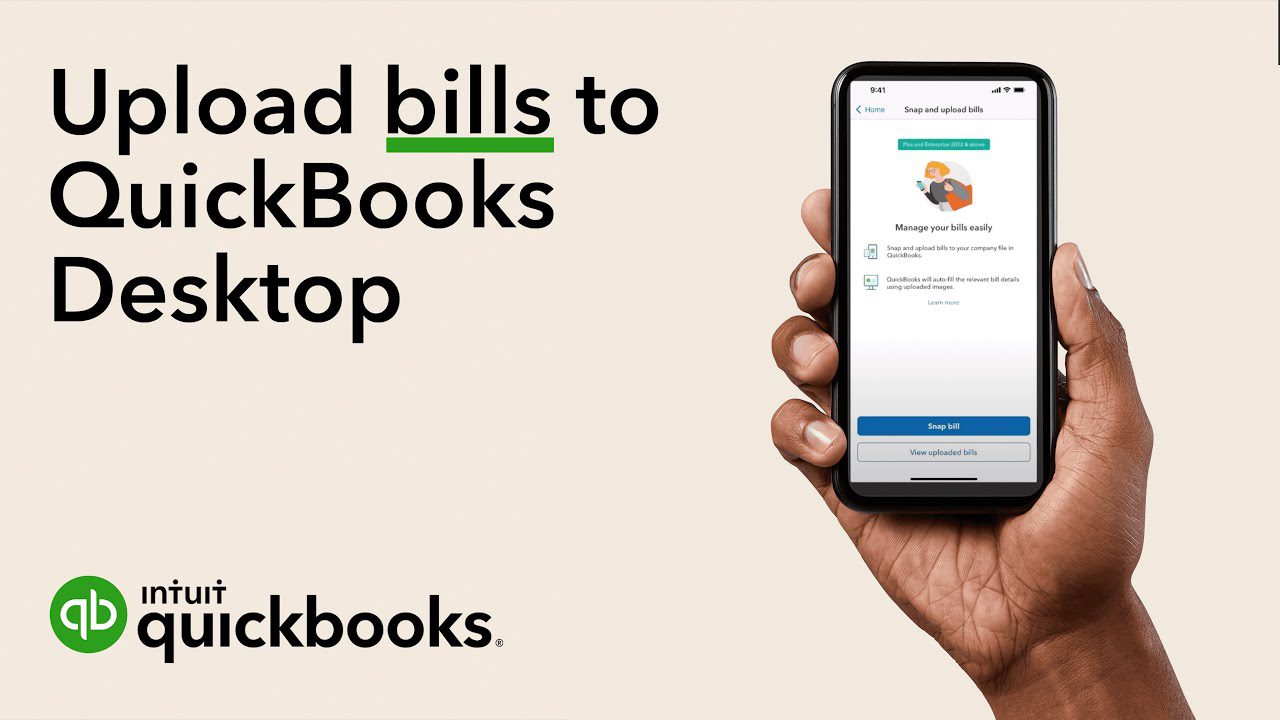
Learn how to upload a bill with the mobile app or from an email and how to review the bill in QuickBooks Enterprise.
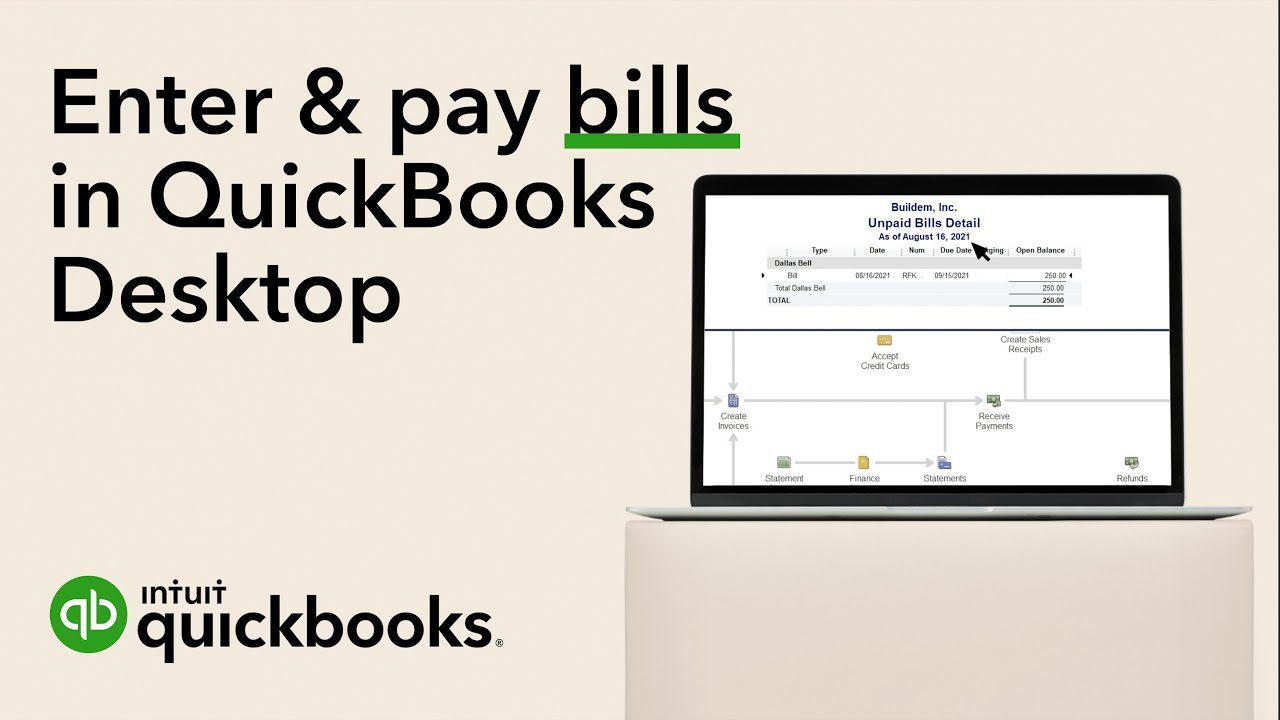
Use bills in QuickBooks Enterprise to track amounts that you owe to vendors and how long you have to pay the balances.
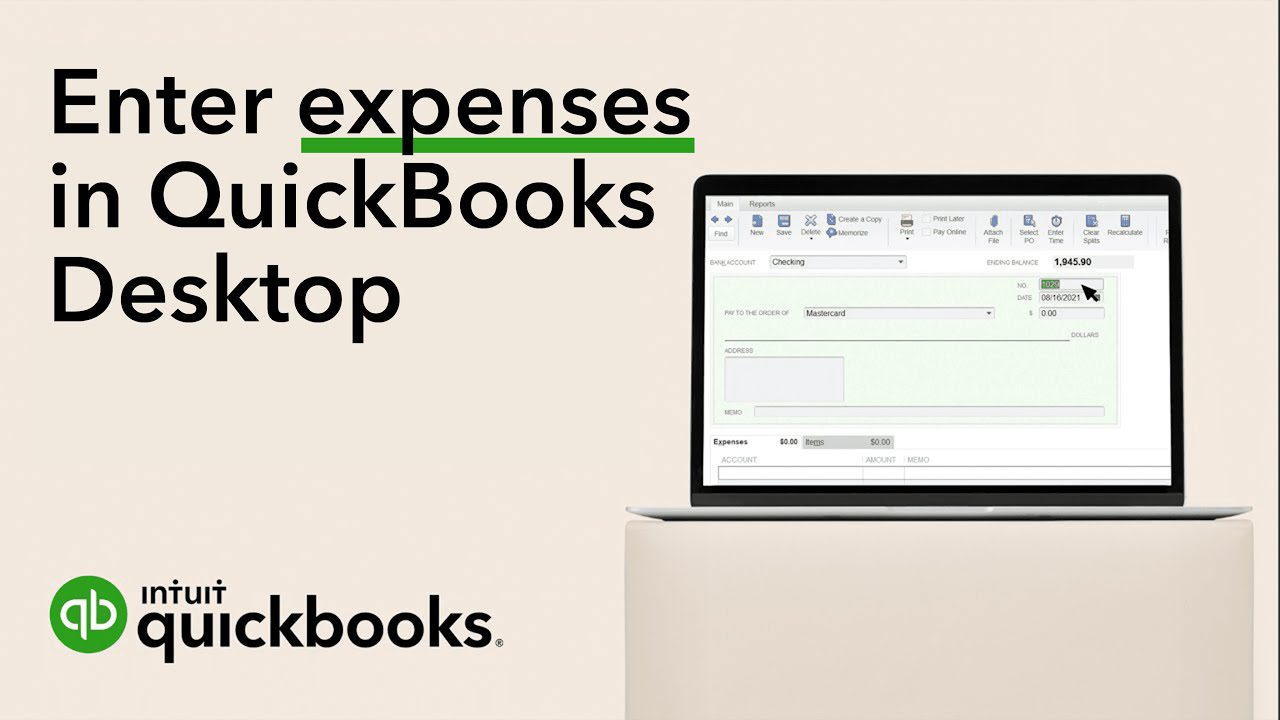
Learn how to record payments with checks, electronic payments, and credit cards in QuickBooks Enterprise.

Learn how to create an approval workflow, add your bills to the system, and then how to have them approved.
Working With Sales Tax
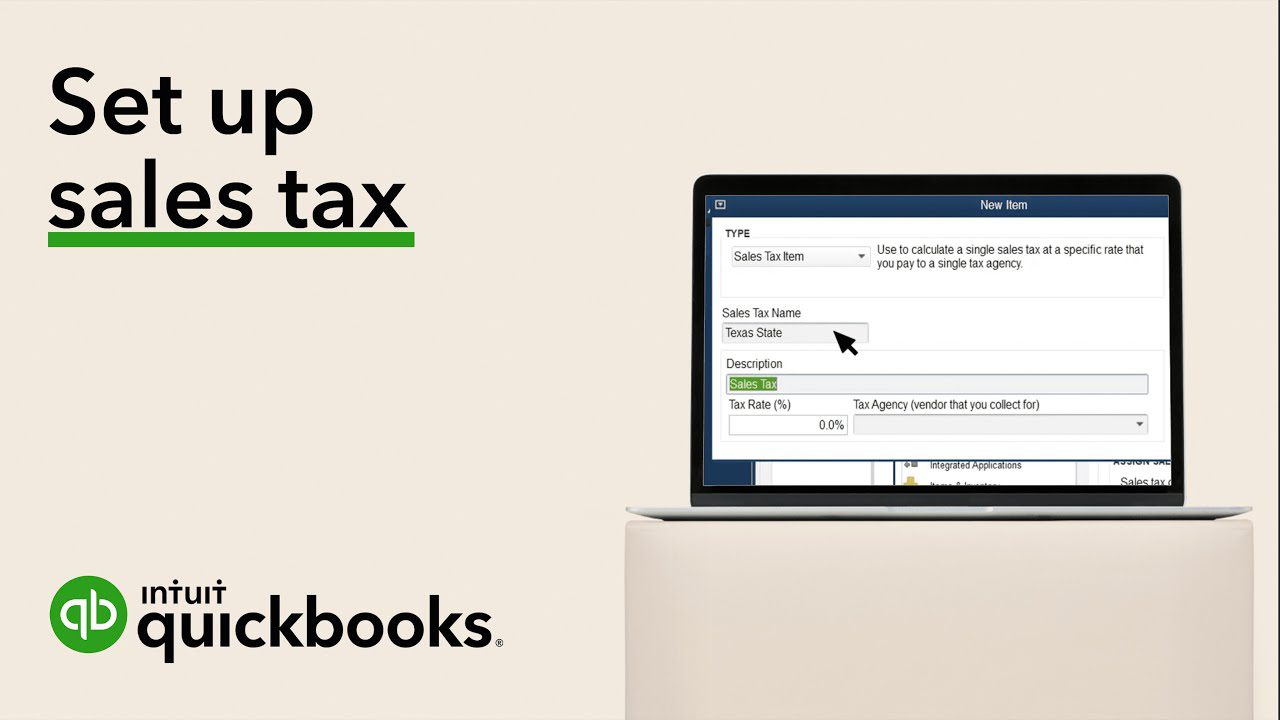
Learn ho to turn on sales tax in QuickBooks Enterprise and then set up the tax rates that you charge your custoimers.
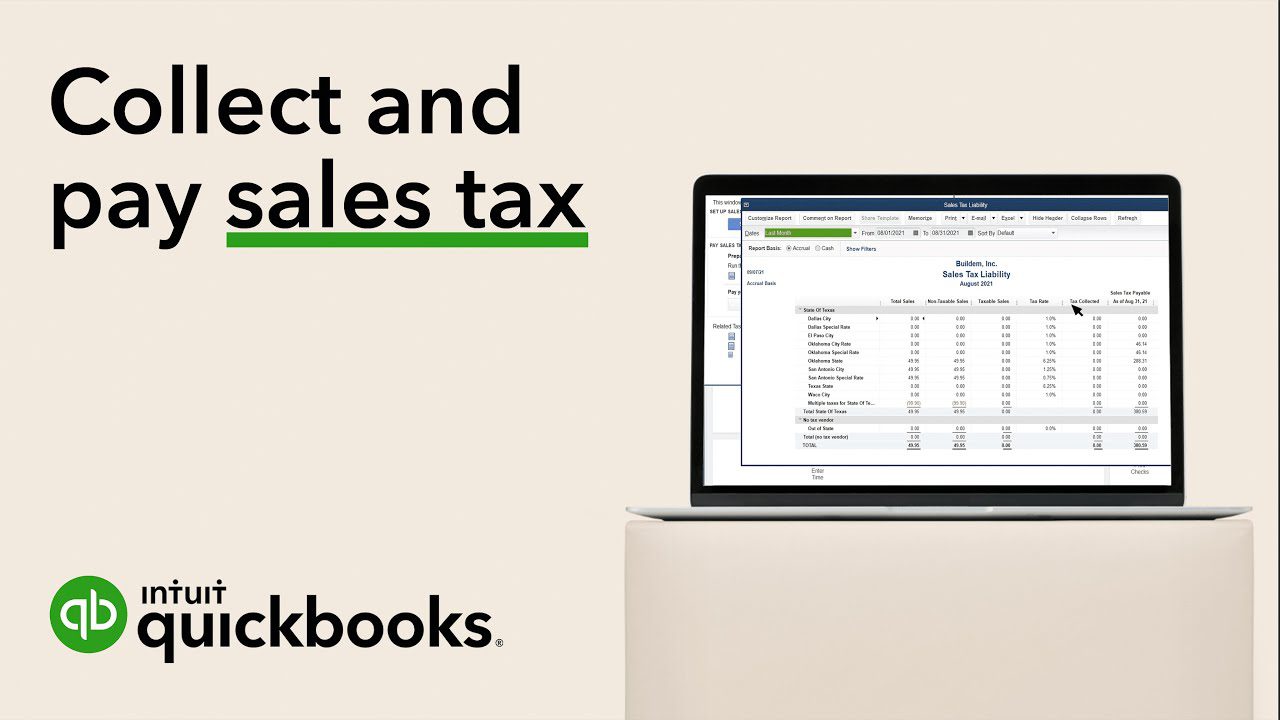
Learn how to track the sales tax on the sales you make and how to pay the sales tax owed.
Working With Transactions
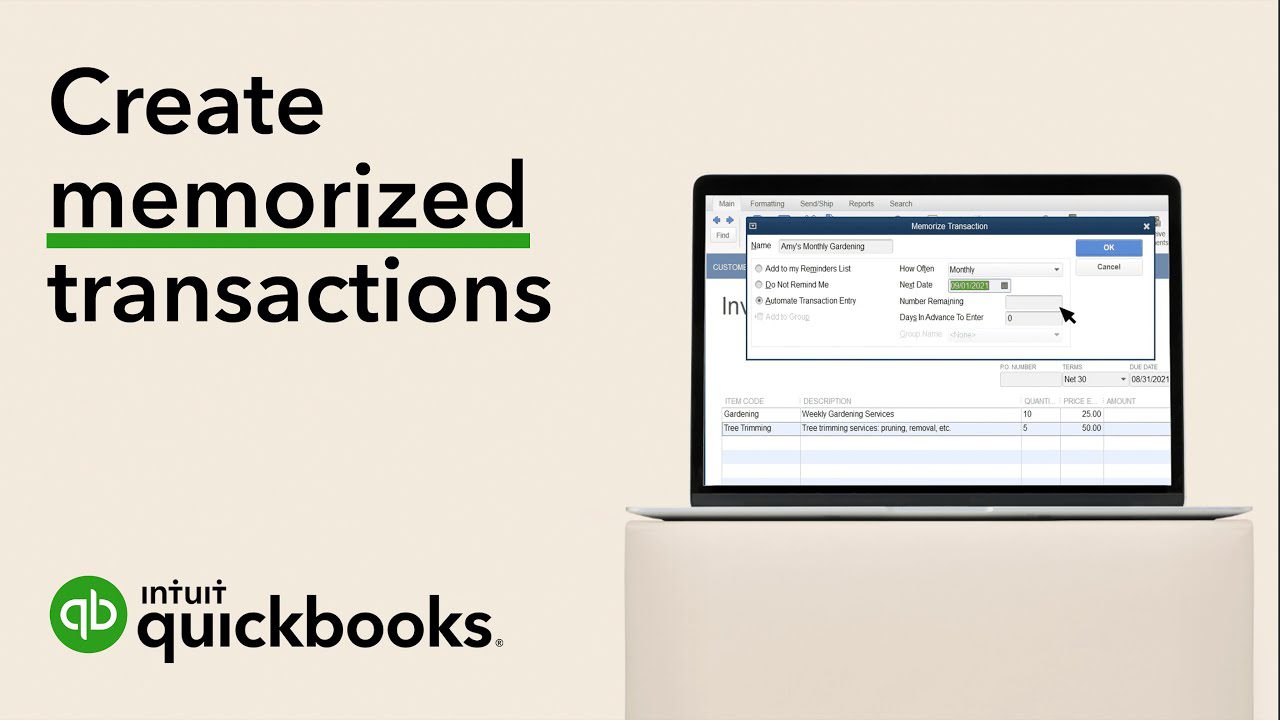
Learn how to automate recurring transactions and how to have QuickBooks Enterprise send you reminders.
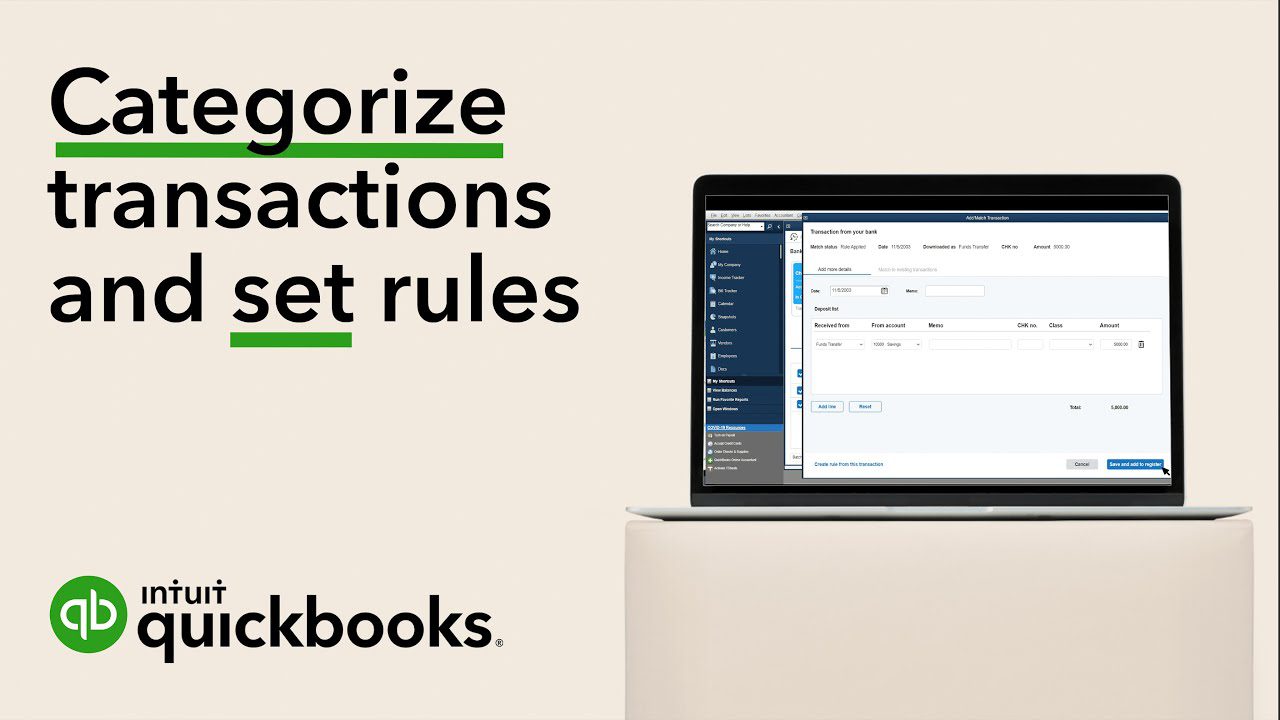
Learn how to categorize transactions from your bank and match up transactions that you have already recorded.
Creating And Customizing Reports
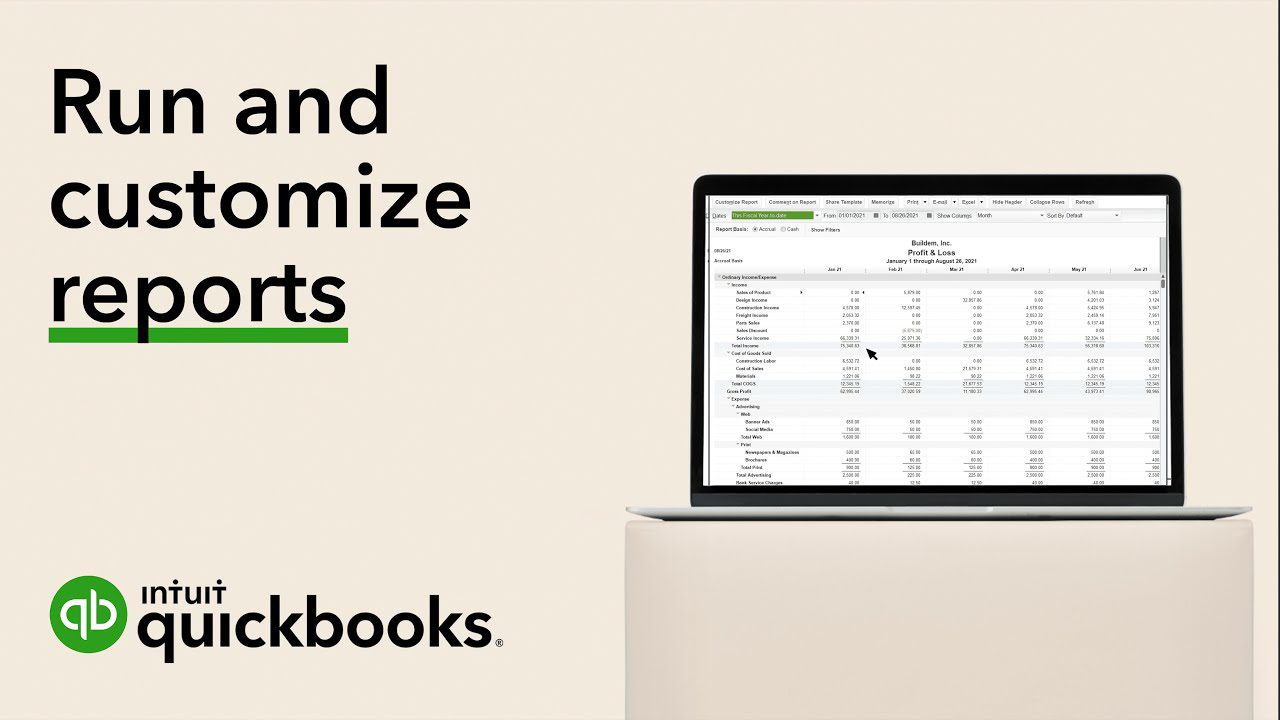
Learn how to run key business reports and then how to customize them using different filters and ranges.
Banking And Credit Cards

Learn how to download and accurately record your financial transactions in QuickBooks Desktop Enterprise.
Working With Employees
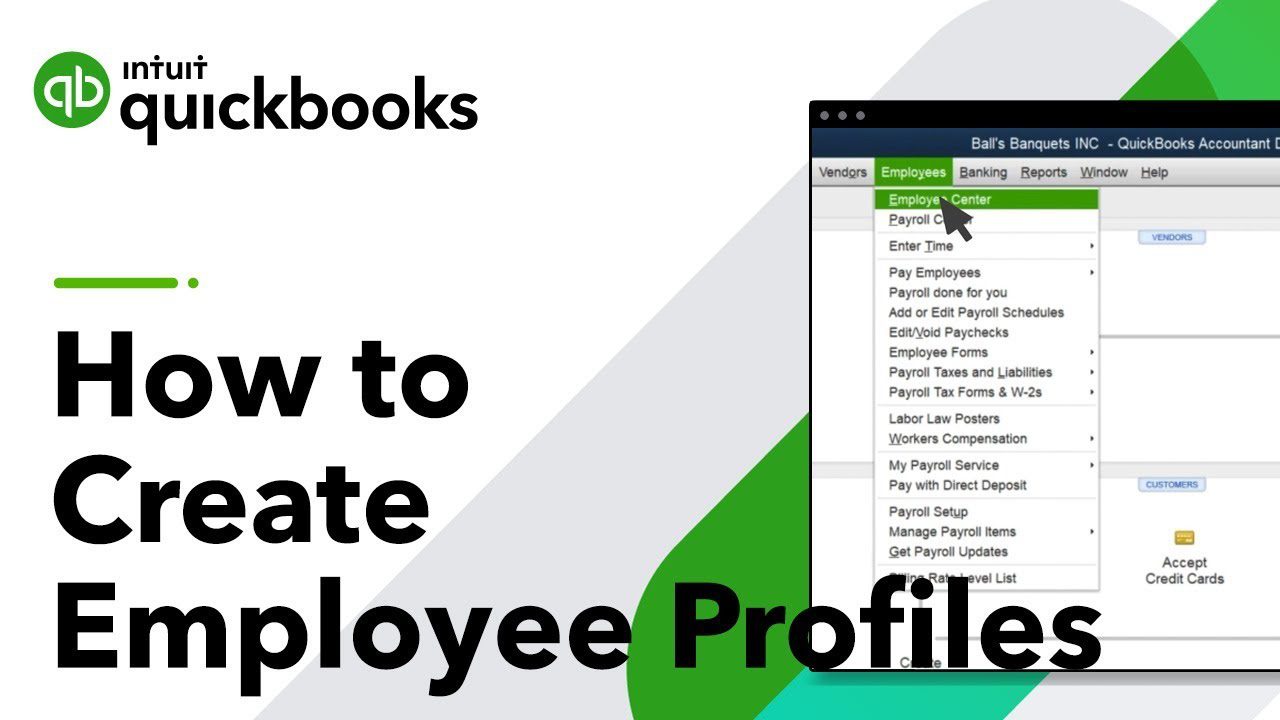
Before you can pay your employees in QuickBooks Enterprise, you need to create a profile for them. This shows you how.
Still have questions on Enterprise?
Just call our QuickBooks Experts at 866-949-7267 or chat with us for additional help.




