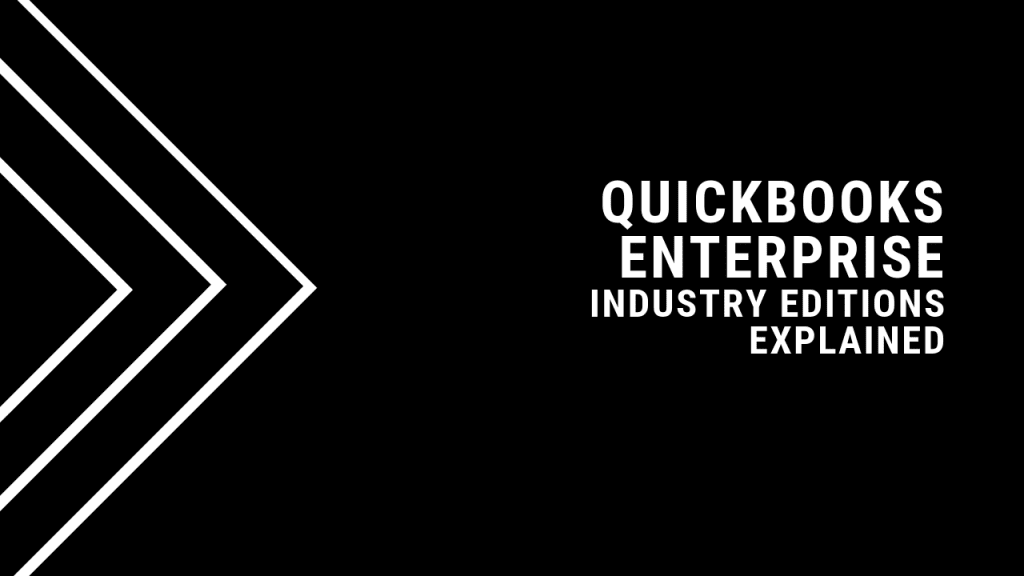
Pete Real
We get it, there are a lot of options available for when you are considering the long-term use of QuickBooks Enterprise. Enterprise is a pretty dynamic and robust piece of accounting software with lots of possibilities or customization. Even if you’re currently using Enterprise and simply want to update to the latest version to suit your needs as they change, the list of new options and features can be overwhelming to say the least. That’s why we’ve taken the time to put together this brief guide on all of the main versions of QuickBooks within the Enterprise family. This will help you to choose the right industry-specific QuickBooks for your needs. You don’t have to sort through the options yourself and try to figure out which ones work properly for your needs. You can rely on our handy guide to lead you to the Enterprise industry editions with no stress or fuss.
The Six Industry Editions of QuickBooks Enterprise
Whether you are new to Enterprise and are looking to make sure that you get the most bang for your buck, or you are an existing Enterprise user and just want a tighter fit for your business, this guide will help you understand the different Industry Editions that are available in the software. For the sake of accuracy, there are actually seven versions of Enterprise with the last one being the “general” version that most people install. The remaining six are:
- Professional Services Edition
- Contractor Edition
- Retail Edition
- Manufacturing and Wholesale Edition
- Nonprofit Edition
- Accountant Edition
Something that most people that we talk to don’t realize is that all the industry editions are automatically included in the any of the QuickBooks Enterprise subscriptions including Silver, Gold and Platinum. Most think that you have to order that specific industry version when in reality, you can just turn it on within the software. This is great news because it means you get the ability to customize the software to fit what you need at no extra cost. Let’s take a look at the different options up close so that we can find the best fit for you and your business.
QuickBooks Professional Services Edition
While the title of this edition may seem generic, don’t be fooled. This can be used by a pretty wide range of businesses including graphic design companies, marketing agencies, medical firms and of course, legal firms.
With this version turned on, you will add some additional functionality around proposals, billing and project billing. You can see an item percent completion listing on the dashboard which will allow you to keep an eye on a project and its tasks at a single glance. For those services that have multiple projects with several internal stages, this can be a huge help in keeping everyone on track for completion, and simply help with overall organization.
Another benefit of this industry-specific program is that you can see detailed invoice information that can be customized per project. You can easily log and bill expenses, mileage and other details right there on the invoice screen. You will also get access to all of the professional sales reports that are out there, but one of the specific ones that is going to get your attention is the billed vs proposed project report that will help keep everything together, organized and detailed.
Since services have a lot of paperwork and a lot of organization needs, this edition focuses specifically on that in the attributes of its design and special features. Service providers of all types will find it useful for their needs.
QuickBooks Contractor Edition
With QuickBooks Enterprise being widely used by contractors, this has become one of the most popular editions out of the six. This could be construction, or any other type of business that has a heavy focus on project management as well as advanced job costing. It also can work hand in hand with the free included user license of Intuit Field Service Management which can make a huge difference if you are doing any type of work in the field that involves work orders, tracking inventory, invoicing and potentially accepting payments.
Job Costing – In the job costing center, you can have your open jobs listed in order of profit — highest to least — and can combine that with a job costing highlights so that you know where you are making money, owing money, and other finance-specific details per project. Need more detail in the job costing section? You can have a wide selection of options in contractor reports that will help you to see where your money is going in the detail that you need.
You’ll also be able to make use of flexible billing rates, put in work orders, and enjoy the improved e-invoicing. This is a dream come true for those who are looking for all of those small details to come together properly in a way that isn’t going to feel like it’s just fit in for the sake of having it. From the dashboard to the form details, this version is made specifically for contractors and does a great job of filing the most common needs that they encounter.
QuickBooks Retail Edition
When working in retail, you’ll want a program that can help you out with everything from sales reporting to inventory and beyond. This particular edition of QuickBooks will be just what you want and need, whether you’re a traditional brick and mortar store, or you’re more about the online selling.
This version will give you easy and detailed inventory management as well as a dedication for sales reporting. You’ll find that the sales order fulfillment worksheet is complete with all of the valid information you could want at a glance — including amount to fulfill, the job and the sales order date — so that organization just becomes easier.
One of the newest features that works specifically for online retailers, is that you’ll be able to rely on this for the streamlined, stress-free integration with Shopify. For those that want easier tracking with QuickBooks POS, this version will not disappoint.
Lastly, another benefit of this edition is the use of a sales graph and accounts payable graph so that you can see the data live, when and where you need to for peace of mind and better organization.
QuickBooks Manufacturing and Wholesale Edition
One of the reasons that this edition exists is because it is one of those industries that comprises a large slice of QuickBooks users. This program can handle a wide selection of users and still keep everything organized effectively. It also has a lot of focus put in on the sales reports, since that’s a large part of how both manufacturers and wholesalers run their businesses.
There are quite a lot of goodies with this edition, but one of the top ones is the use of a sales order fulfillment worksheet. It has all the information regarding an order that you could want — including ship date, open amount, the invoice state, etc — and it’s all available to you at one glance within the worksheet.
There are also item receipts that you can set and create specifically for those items that have been received and entered into inventory. Along the same lines, you also effectively track both customer and vendor backorders so that all information is kept together.
Since manufacturers and wholesalers often have to deal with a lot of paperwork that, if misplaced, could impact an order, you’ll be able to enjoy the new enhanced pick, pack, and ship console. This will effectively track all sections of the order process so that you know what stage each one is at, have all of the information that you need, and all from a single screen that won’t randomly lose pages, unlike its paper counterpart.
QuickBooks Nonprofit Edition
All too often, nonprofits have to deal with patches or cobbled-together programs that don’t really work effectively with their own systems. However, you’ll find that QuickBooks Nonprofit Edition is going to offer up a series of shiny special features that are going to make this appealing to nonprofits simply because it is designed with them — and only them — in mind.
You know that there are a series of reports that you have to keep up to date. Finding them amongst a sea of options out there can often take time. That’s why this program has worked to pull out some of the most useful reports that nonprofits use. You can still access any of the forms that you want, but you’ll have convenient organization of the most commonly used reports so that it’s right there at your fingertips when you need it.
You’ll be able to organize and manage pledges easily with the dedication to it in this program. Similar to an invoice, you’ll be able to set it up and design the amount as well as the tax and even a description of the pledge itself. Donations also have easy categorization and organization within this edition. You can record donations made by a series of ways, including cash, credit/debit, or even e-cheque.
A special coveted feature of this edition is that you can personalize an included donor letter and send it out to those who have donated at just a tap of a button. Don’t like the template? Create your own and store it within this edition so that it can also be saved and sent out when a donation comes in.
QuickBooks Accountant Edition
Lastly, there is the edition that is solely focused on accountants out there in the professional world. This is great for both firms and offices that are looking for a way to organizing information from single business or multiple businesses under one umbrella. Designed specifically for accounting firms, this will offer the targeted kind of support as well as ease of use that the often neglected accountant will be able to harness and use to streamline their business.
You’ll get a dashboard hub with specialized tools and reports that you can itemize and organize per your own requirements and preferences. You’ll also have easy access to resources specifically for accountants to help in a sticky situation. In terms of specific tools, you’ll be able to make use of the working trial balance, which helps you to see ledger accounts as well as opening balancing, work paper references, and even adjustments all from one section. You can also make use of the client data review to help specifically with year-end processes. From this section, you can find liabilities, merge vendors, with off invoices and more.
Another industry-specific feature that will be well-loved by those bigger, more complex accounting firms is the fact that you can put a password on your books once you’ve closed then for the year. The password is only given out to the people of preference, so it helps keep everything closed, protected and organized.
There are a lot of editions out there specific to QuickBooks. Whether you had dabbled in learning about them before, or you’re just starting out, this guide will help you to see which of these is going to be best for your needs. This brief guide helps introduce you to some of the best features of each of these editions and, while it is not a complete list of features for each one, we hope it will help you better determine whether a specific edition has the right features for what you need.
Whether you’re a contractor looking for focused details, a non-profit that is tired of forcing themselves into other editions, or an accountant looking for a true industry-specific functionality all of their own, QuickBooks has thought of it.
How do I choose?
It can be overwhelming when you are looking in general to determine what is going to be most useful for your business. That’s why you can take a look at the focused details in the editions above and determine which one sounds right for your business. Make sure the edition meets your needs, and that it can help your industry to be successful when it comes to both daily operations as well as a long-term organization solution. When in doubt, learn more about the edition that you’re considering and don’t be afraid to weigh it against a similar option to see which one wins out.
For more information, feel free to give us a call at 866-949-7267 and we can help you determine the best fit for your business and what you are looking to do. We have tons of experience with QuickBooks Enterprise and can usually get you pointed in the right direction after just a couple of minutes over the phone. Additionally, we have access to product demos so you can try out the functionality in real time. We hope this has been helpful and look forward to hearing from you!
[wpcaptevrix_sscta id=”5″]
- buy quickbooks enterprisequickbooks enterprisequickbooks enterprise accountant editionquickbooks enterprise contractorquickbooks enterprise contractor editionquickbooks enterprise nonprofitquickbooks enterprise professional servicesquickbooks enterprise retail editionquickbooks enterprise wholesale and manufacturing
















