Just register for the free trial below and we will send you everything you need to evaluate QuickBooks Online including 30-day access, the full 76-page QuickBooks Online Guide (details everything that you can do in the software) plus the video training library. Free end-to-end consultation and support are included so if you need any help along the way, just let us know!
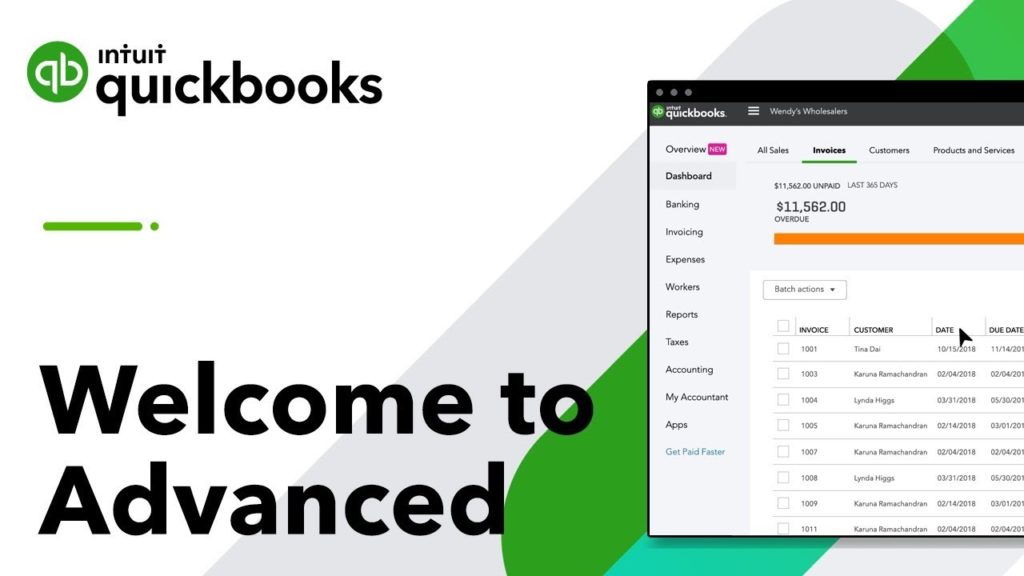
Mar Canto
One question that comes up a lot when talking about the differences between QuickBooks Online products is the level and depth of reporting. If you are a simple business that is just looking for sales reporting, a balance sheet, and a profit and loss, any of the basic QuickBooks products like QuickBooks Online Essentials, and Plus will fit the need in that area. But, if your business needs more robust base-level reporting or the ability to do custom reports, graphs, and KPI’s (key performance indicators), then you will want to narrow your focus to QuickBooks Online Advanced. Within the new Performance Center, you can create reports and graphs that can not only track the KPI’s related to your business, but QuickBooks can also compare your business to other similar businesses in your area so that you can see how you are trending relative to your competition. In addition, with the included Fathom reporting module, you can take that data as well as financial details and create practically any report, chart, or graph that you need – either from a preexisting template or from scratch. Take a look at the overview video below to see how this all gets pulled together within QuickBooks Online Advanced…
Don’t have a QuickBooks Online Advanced account?
If you don’t have a QuickBooks Online Advanced account and need help setting one up, you can call us at 866.949.7267 or click here to purchase online, and we can have an account activated for you in just a couple of minutes. All accounts are discounted at 50% off for the first year and if you would like a free 30-day test drive, we can set that up as well.
If you already have an account, then let’s keep going to the video below that will walk you through some of the main features that we mentioned above!
















