Just register for the free trial below and we will send you everything you need to evaluate QuickBooks Online including 30-day access, the full 76-page QuickBooks Online Guide (details everything that you can do in the software) plus the video training library. Free end-to-end consultation and support are included so if you need any help along the way, just let us know!
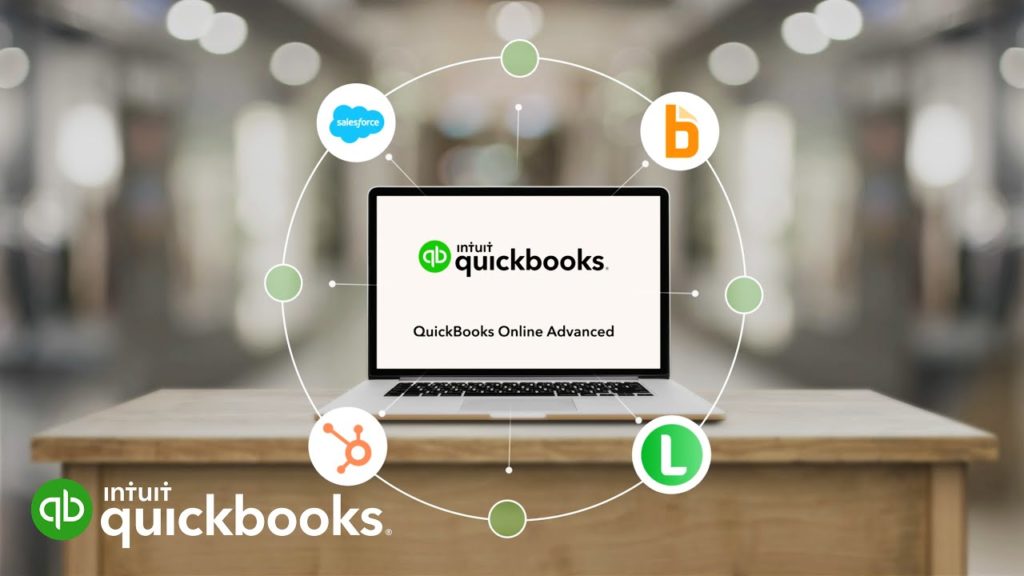
Pete Real
We get a lot of questions centered around the advantages of using QuickBooks Online Advanced – especially in comparison to Online Plus and Essentials versions and Desktop Pro and Premier. In today’s digital world, many business leaders are looking for more ways to move their critical operations online. Whether you are a current QuickBooks owner looking to move to the online version, or just exploring technology-based accounting tools, you definitely want to take a look at QuickBooks Online Advanced.
QuickBooks Online is a subscription-based product that gives you more freedom and flexibility. You can access and sync data across all your devices – computer, tablet, and smartphone. Then, your data is securely backed up and you have instant access to the latest product and feature updates. Furthermore, you can connect QuickBooks Online to over 300 apps you already use, and save even more time. Use QuickBooks Online Advanced to help grow your business work smarter and grow faster.
How is QuickBooks Online Advanced Different from Desktop Versions?
We are fans of all the QuickBooks versions – but some are better suited for certain needs than others. To put it in the most basic terms, QB Online versions are cloud-based software with monthly pricing models whereas QuickBooks Desktop is locally installed with a license pricing model. That means it can be accessed from anywhere at any time. Here are the other advantages over desktop versions:
- More automation – QB Online has far more automation than the Desktop version. This allows owners to manage processes more quickly and efficiently. Since QBO is cloud-based, data is synced in real-time without manual processes.
- Easier to learn and use – QuickBooks Desktop has a higher degree of focus on traditional accounting. That can make for a bigger learning curve for users. The user interface is not as intuitive or simple to navigate, so it often takes users more time to train and feel comfortable on Desktop. Feedback from QBO is that it’s more user-friendly and takes less time to learn.
- Simple subscription pricing – QBO is a SaaS and has a subscription fee, rather than a licensing-based structure. With Desktop versions, there is no way to pay per month. It also adds up to add users over time. Having a consistent monthly fee is favorable to many people.
- Cloud-based – Whereas Desktop doesn’t require the internet to work, the downside is that it can only be accessed from where you have the software installed. As more and more people work from home, it makes sense to have a solution that people can use anywhere. Since QBO is online, you can access it from multiple devices or even an app, and you can integrate it with other applications for more robust financial management.
- Better security – Another benefit of being cloud-based is that QBO offers security hosted by Intuit. On locally installed versions, users will be responsible for all security themselves.
- More users allowed – QuickBooks Online allows up to 25 users depending on your pricing plan. You can also have an unlimited number of time-tracking-only users. Desktop versions require an investment for additional users and also have a cap on the number of users you can have.
How is QuickBooks Online Advanced Different from Online Plus?
In addition to the differences between QB Desktop and QB Online, you also want to be clear on how the Advanced version is better than other options such as the Plus version. There are certain features that all QB Online versions offer, and some that Plus and Advanced share. Some functionality, like the ability to categorize taxes by sorting business transactions or the ability to update and reconcile payments automatically, is available on both Plus and Advanced.
Advanced is different because it’s designed for SMBs with complex requirements and the need for a highly scalable solution. What sets QB Online Advanced apart?
- 5X the number of users – Online Plus can accommodate 5 users, whereas Advanced can support up to 25. It’s easy to add users as you grow and give them role-based access.
- Automated workflows – Organizations can create and automate workflows with rule-based reminders and triggers for improving their cash flow. They can also automate backups and restoration capability with changelog history. In general, the Advanced version offers more ways to automate time-consuming processes.
- Better tracking and KPI reporting – Using Fathom, users can track financial records and other key performance indicators (KPI) with advanced analytics tools, insightful reports, and benchmarks.
- Priority Circle membership – Advanced owners can take advantage of the support of dedicated managers from QuickBooks for technical issues.
As you can see, there are lots of features and advantages to using QuickBooks Online Advanced. With Online Advanced, you can expect more options for automation, reporting, user management, support, and training features. Rapidly growing companies are well-positioned to take advantage of the robust features that the Advanced version offers. If you’re choosing between QB Online Advanced and other alternatives, you will need to make a decision based on the size of your company and the complexity of your operations.
- advantages of quickbooks online advancedfeatures of quickbooks online advancedhow to buy quickbooks online advancedquickbooks online advanced vs online essentialsquickbooks online advanced vs online plusquickbooks online advanced vs quickbooks enterprisequickbooks online advanced vs quickbooks premierquickbooks online advanced vs quickbooks protop features of quickbooks online advancedwhy buy quickbooks online advanced
















