QuickBooks Pro, Premier, or Enterprise: Which is Right for Your Business?
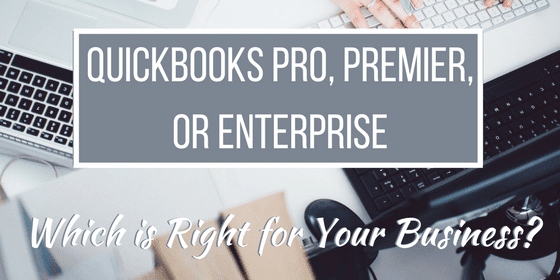
Pete Real
Intuit offers multiple versions of its QuickBooks accounting software to meet a wide range of needs across a wide range of business sizes and types. That’s a great thing—until you have to decide on which version you should use. While there are some specialty versions of QuickBooks, such as Accountant and Self-Employed, the core products are QuickBooks Pro, Premier, and Enterprise. Each version offers more features and more power, with the natural tradeoff that they cost more. So how do you decide which version is right for your business?
We’ll start with the good news (and maybe take some of the pressure off): No matter which of these three versions you choose, you can always upgrade in the future with your same company file—no reentry of data or painful conversion process is required. Now, it’s important to understand that this process doesn’t work in reverse—once you upgrade your company file to a higher version, you can no longer downgrade that file to a less-powerful version. But at least you can rest assured that if you find yourself needing more power down the road, moving to a more powerful version is very easy.
The most basic of these three versions is QuickBooks Pro. It has all the features you would expect in a business accounting suite, with customized invoicing, inventory management, sales tax tracking, e-mailable estimates and invoices, data exports to Excel or CSV format, and the ability to attach documents to items in QuickBooks (such as a copy of the invoice to the corresponding bill). Pro has powerful reporting capabilities, including one-click access to common views, and can automatically e-mail reports to you based on a schedule you set. The main limitation of Pro is the number of users—three. That does not mean you can only have three users set up; it means that no more than three users can access the same company file simultaneously.
QuickBooks Premier has all the features and capabilities of Pro—no surprise there. There are two main differences between the versions. First, Premier has industry-specific versions that tailor the software to perform tasks unique to that line of business. The generic form is General Business, but industry options include General Contractor, Manufacturing & Wholesale, Nonprofit, Professional Services, and Retail. The General Contractor version, for example, simplifies job estimates and change orders and allows reporting on job profitability in great detail, while the Manufacturing & Wholesale version enables tracking of specific product profitability, prioritization of open sales orders (allowing you to see which ones can be shipped with stock currently on hand and which can’t), and setting of reorder points by vendor.
The great news is that these industry-specific options are selected when the company file is created; they don’t require separate versions of QuickBooks Premier. Say you buy Premier for your wholesale company and next year open a retail outlet—you can use that same version of Pro but choose “Retail” as the industry when you create the company file for the new business. The other significant difference from Pro is that up to five users, rather than three, can access the same company file simultaneously.
The next step up—QuickBooks Enterprise—is a major increase in capability over Pro and Premier. First, you can have up to 30 simultaneous users (but the price is based on how many you choose to have, so you’re not forced to pay for users you don’t need). To accommodate this much higher user count, Enterprise reduces the number of tasks that have to be performed in single-user mode compared to Pro and Premier. It also eliminates the lag that tends to occur in multi-user instances of those two versions when someone is running a report.
Second, Enterprise can handle far more items, customers, and vendors than the other versions—more than six times as many, in fact, or up to a total of one million. As with Premier, Enterprise can be run in industry-specific versions. Finally, Enterprise has powerful optional tools that can be added according to your business needs including Advanced Reporting, Advanced Inventory, and Advanced Pricing.
All three of these QuickBooks versions can be used as a hosted solution rather than a desktop installation, which is something we recommend (and discuss here). If you are still having difficulty choosing the version of QuickBooks that is right for you, we’ll be happy to offer advice and assistance.
[wpcaptevrix_sscta id=”0″]
















