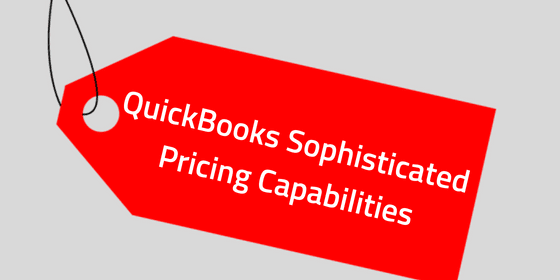
Jamie Whistone
Advanced Pricing Controls
This version allows users to set up to 100 different prices for different customer groups such as high-volume customers, loyal customers and corporate customers. For instance, a 10% price discount for “loyal customers” could be created to automatically reduce the price by 10%, whenever the “loyal customers” price level is attached to an order. Other sophisticated pricing capabilities of this edition include:
Pricing – Print Price Lists
With QuickBooks Enterprise 18.0, you can easily discover, pick, and print the much-needed price lists from the Reports menu. See the screenshot below:
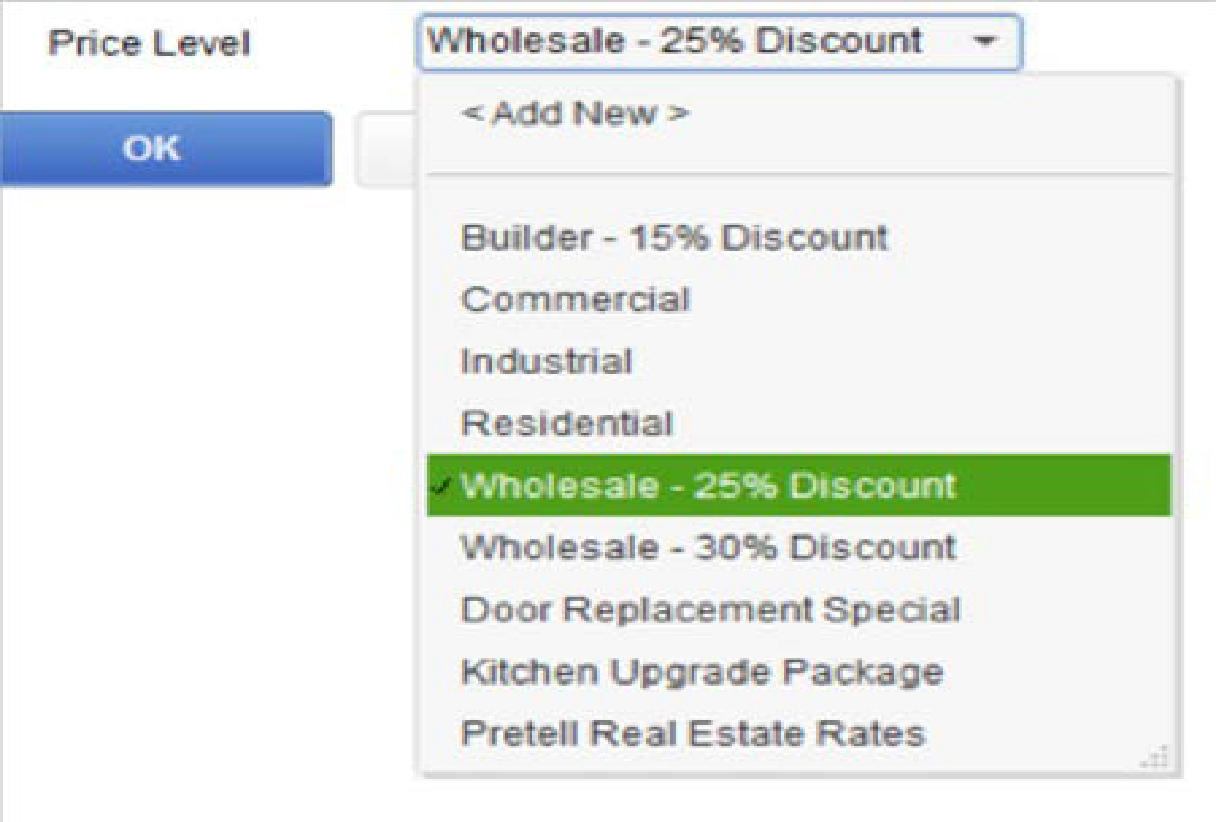
Product Selling Price Rounding Options
QuickBooks 18.0 users have the flexibility to set and manage item prices. The “Change Item Prices” icon facilitates rounding off and advanced pricing models. It gives users the option to choose from an array of customizable and default rounding options which are based on Unit Cost and/or the Current Price.
The users can use the default rounding options or make a user defined rounding scheme for Each Item Price Level. In the example below, the homeowner (Retail) Price Level rounds up the Custom Price Level up to the nearest .10 and deducts .01. The result is that an items’ prices ends in .X9.
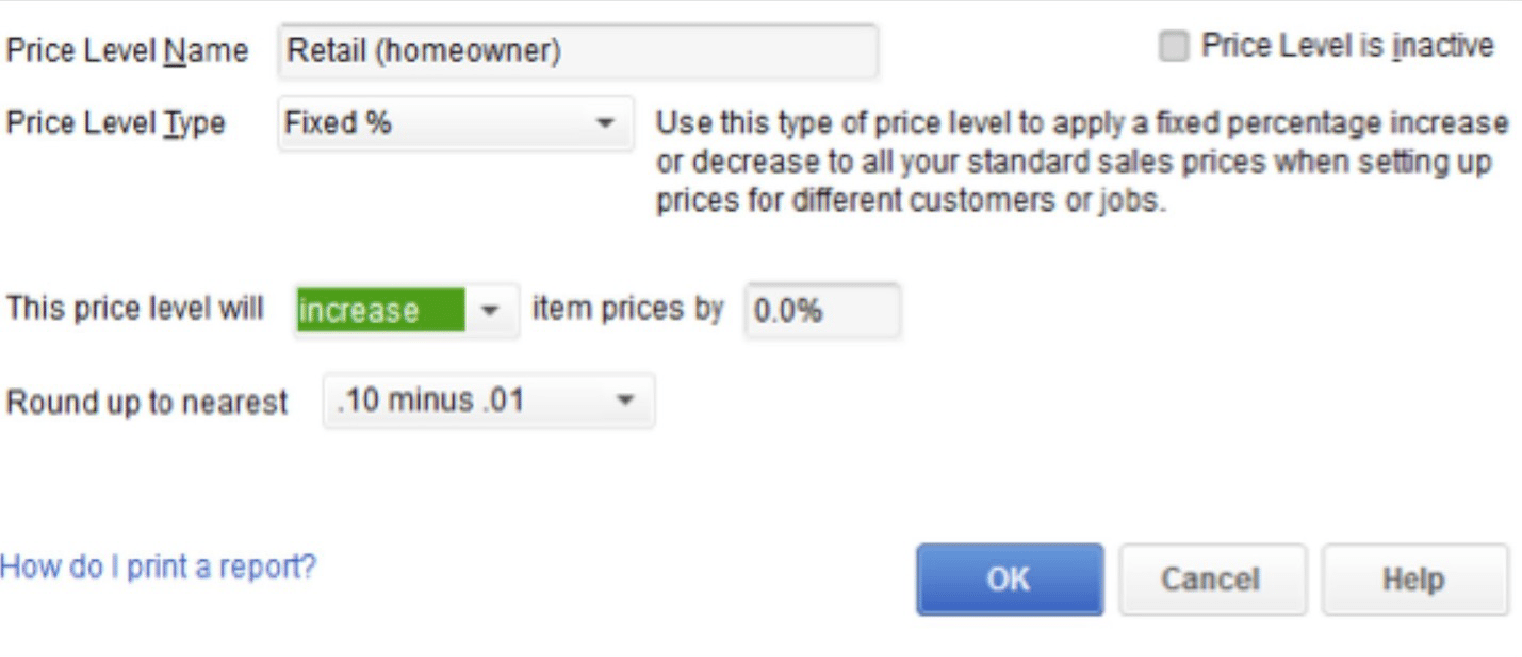
The users of this edition can make their own rounding scheme to suit their needs.
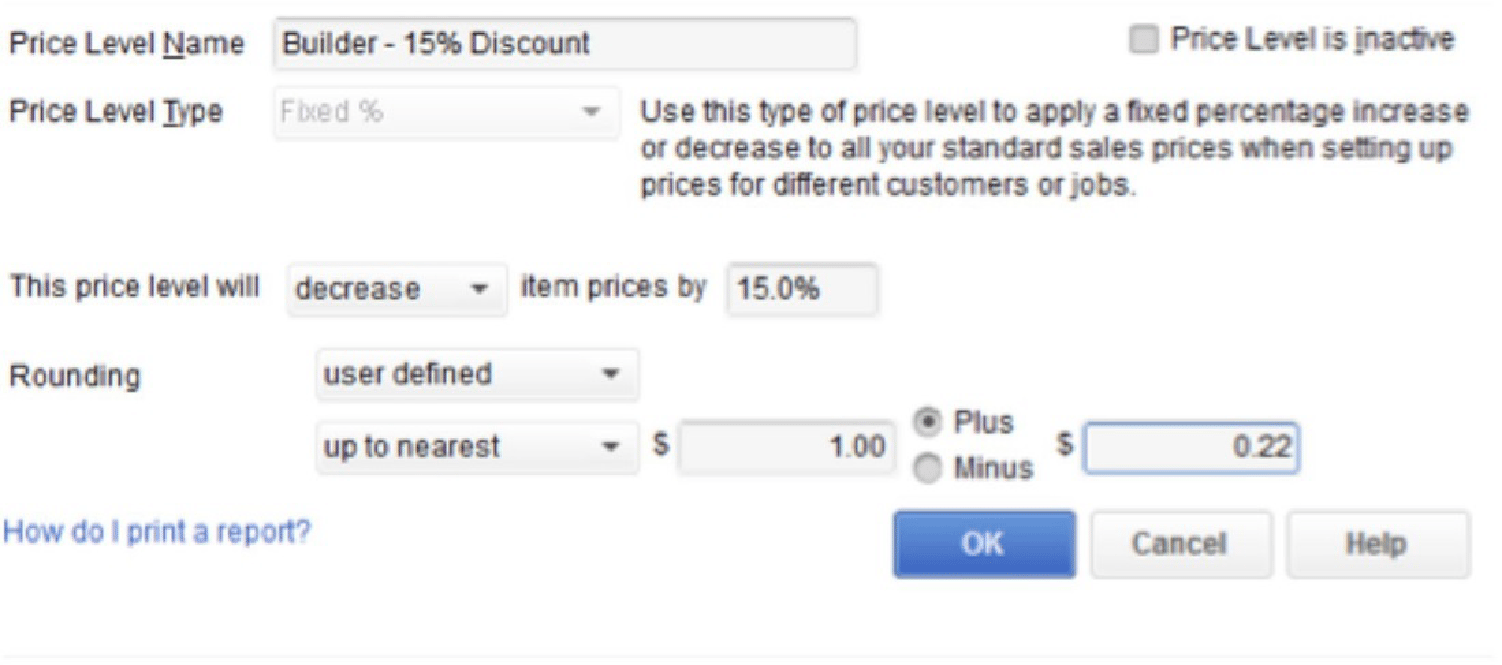
Automatic Price Adjustments
This function allows you to set up a dollar amount or default percentage mark-up for your products. Also, whenever you choose to increase selling prices by your mark-up amount or when costs change, you can instruct QuickBooks to automatically make the changes for you.
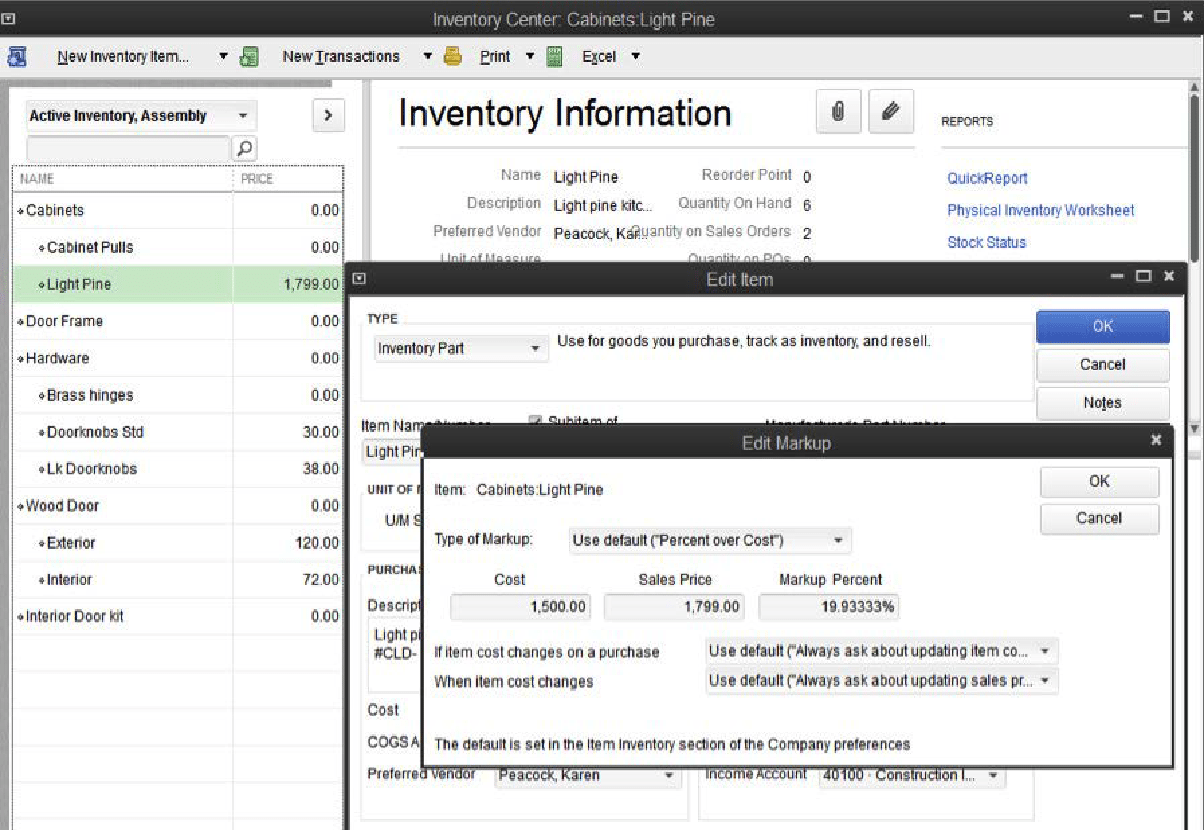
Advanced Pricing Feature
This feature allows you to control your pricing and ensure it works for you – and for your business’s bottom line. You can easily automate, change, and customize your pricing with the Advanced Pricing Feature (This is included in the Platinum Subscription).
Create Thousands of Price Rules
This Edition allows you to come up with intricate price rules that are based on any combination of vendors, classes, items, customers, custom fields and more. For example, a user can:
- Create quantity discounts.
- Provide seasonal discounts with expiration dates. These discounts apply over and above your regular wholesale discount.
- Charge different prices i.e. by class, location, customer etc.
- Create upcoming promotions using a future start date.
- Pass on a 1-month mark-down for a manufacturer.
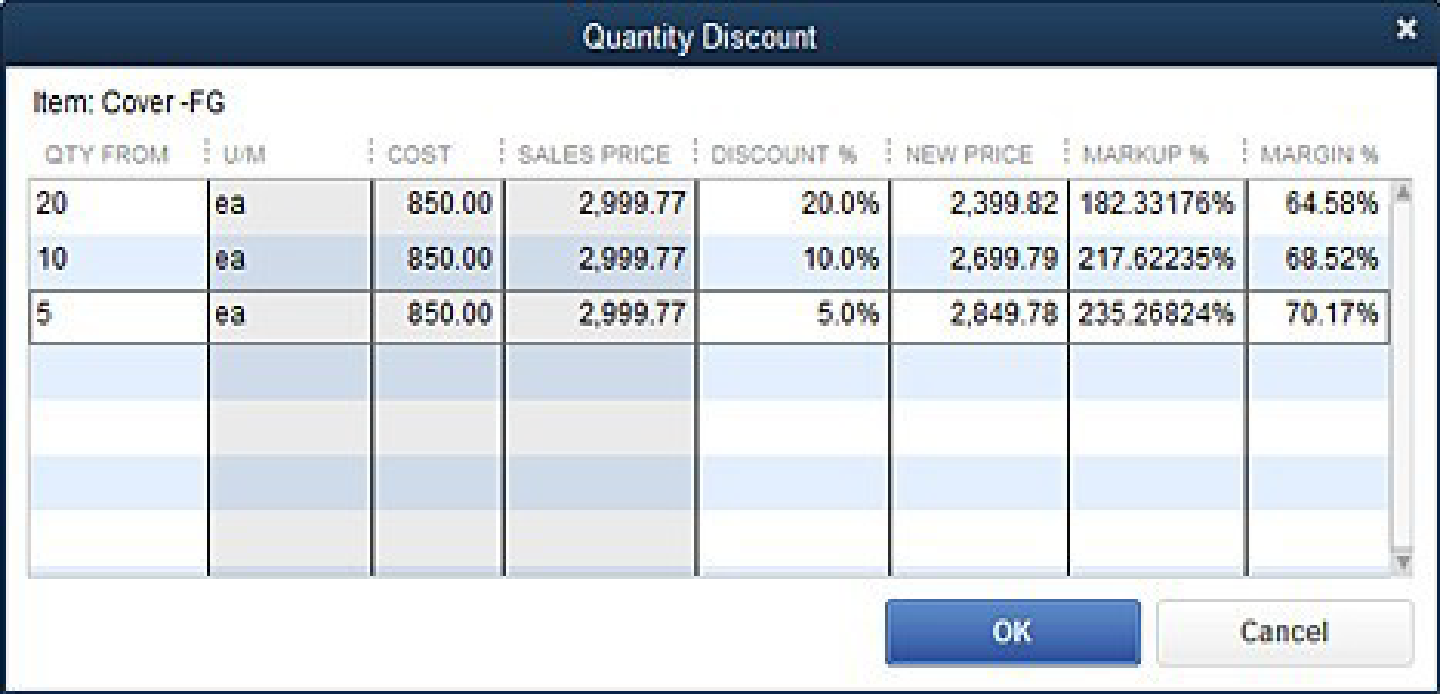
Greater Flexibility in Managing Price Rules
This QuickBooks Edition allows you greater flexibility when it comes to managing price rules. For instance, it allows you to apply numerous price rules at once or mark price rules as exclusive.
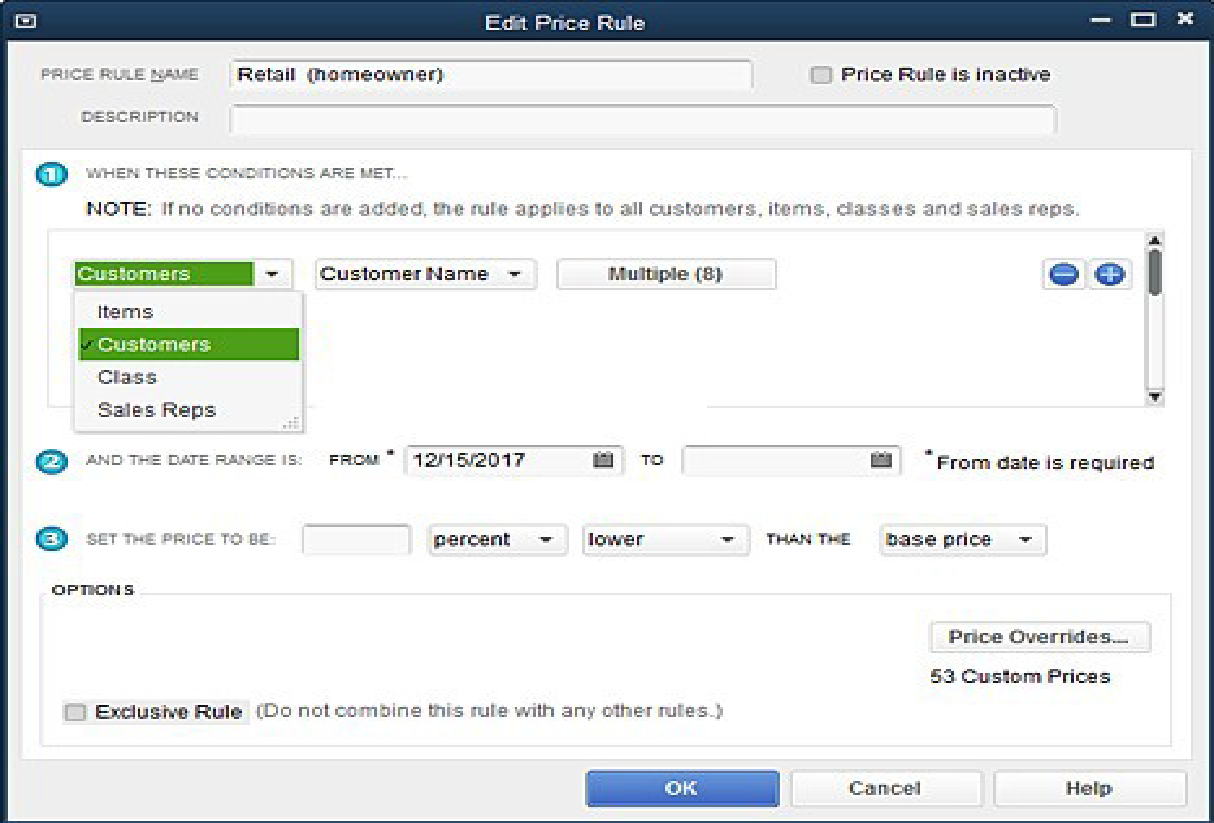
Have questions? Need help?
Looking for answers on QuickBooks Enterprise but not sure where to start? We can help! With over 20 years experience in the industry, we can help guide you into the best solution in just a couple minutes time. Best of all, if what we offer is not the best solution, we will let you know. To see if we can help, just give us a call at 866-949-7267 or click here to send us a email. We look forward to helping you!
[wpcaptevrix_sscta id=”0″]
















