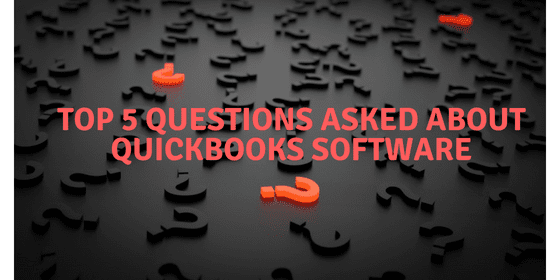Through website enquiries, we have identified a number of questions that are frequently asked about QuickBooks Accounting Software. Although you’ll find quick and easy answers to these and other questions elsewhere, we decided to take an in-depth look at them in this blog post. After all, as with most other questions we face, there’s a difference between the “quick” answer and the comprehensive one!
1. How often do I need to upgrade the software?
QuickBooks is one of the leaders in the field of accounting software. Every developer, however, does need to apply patches to correct issues that occur with any ever-changing software. QuickBooks offers regular upgrades to fine-tune their products, and it is recommended that you do upgrade whenever one becomes available.
2. What are the differences between Pro, Premier and Enterprise?
The chief difference is one of size: both the size of the number of users, but also the size of the database file.
Users: QuickBooks charges you a licence fee for every user that has access to that file. If you have three people in your office, each at a computer, and all logged into your QuickBooks program; you will be charged for three licences. QuickBooks Pro automatically allows you 3 users, Premier 5 users and Enterprise 30 users.
Database File: QuickBooks has always been aimed specifically at the small to medium sized business. It was found that a database file of maximum 200Mb was just too small. As the medium sized users of the software became bigger, there was a need for QuickBooks to provide a more advanced package to enable client retention. Hence Enterprise was born. The database file can get to 1Gig and still performs seamlessly.
3. Upgrading to a newer version
One of the advantages of purchasing a product like QuickBooks is the ease with which you can upgrade to a newer version. The marketplace is in a state of constant change, and software products must be able to adapt to this changing market. Newer versions of QuickBooks are designed to make the migration of your data seamless. The newer version will undoubtedly have more features and a smoother operation.
As to how you do the upgrade, when installing the newer version, you will be prompted as to whether you are upgrading from an older version. After answering “yes,” you merely follow the onscreen instructions.
4. What different features are available for Pro, Premier and Enterprise?
- Emailing of invoices, sales orders, quotes etc. are possible from all three packages. You can use Outlook, QuickBooks e-mailing system (via Yahoo, Gmail etc.), or the QuickBooks online e-mail servers (for which you pay a fee). But only if you use Outlook will you have an e-mail automatically transferred to your inbox, thereby creating a tracking record.
- It is possible with all three packages to manage payroll services, but you have to subscribe to QuickBooks Payroll Services, or use a third-party payroll service. In both these cases, the cost is over and above the cost of the original software. Otherwise, you have to work out each individual employee’s deductions manually from the tables.
- Premier and Enterprise offer industry-specific reports such as those geared specifically to manufacturing, which will automatically report by product.
- Enterprise will allow you to work on two company files simultaneously.
- Enterprise supports Windows Terminal Services which allows you remote connectivity to different locations also using QuickBooks.
5. Cloud Technology
QuickBooks Online is obviously cloud-based by its very nature. Pro, Premier and Enterprise have this facility through an add-on service called Hosting. Licences are not purchased. Rather, a monthly subscription is charged. This opens the way for many more cloud-based features from QuickBooks. Plus, your data remains securely stored – even if something were to go wrong with your computer or in-house server.
QuickBooks software has a proven track record in the field of accounting software. Specific packages are geared to specific markets, but you can be assured of an efficient, easy to understand solution to your accounting needs.
Have questions? Need help?
Looking for QuickBooks Accounting answers and help but not sure where to start? We can help! With over 20 years experience in the industry, we can help guide you into the best solution in just a couple minutes time. Best of all, if what we offer is not the best solution, we will let you know. To see if we can help, just give us a call at 866-949-7267 or click here to send us a email. We look forward to helping you!
[wpcaptevrix_sscta id=”0″]