The Top 7 Ways to Keep Your QuickBooks Safe From A Ransomware Attack
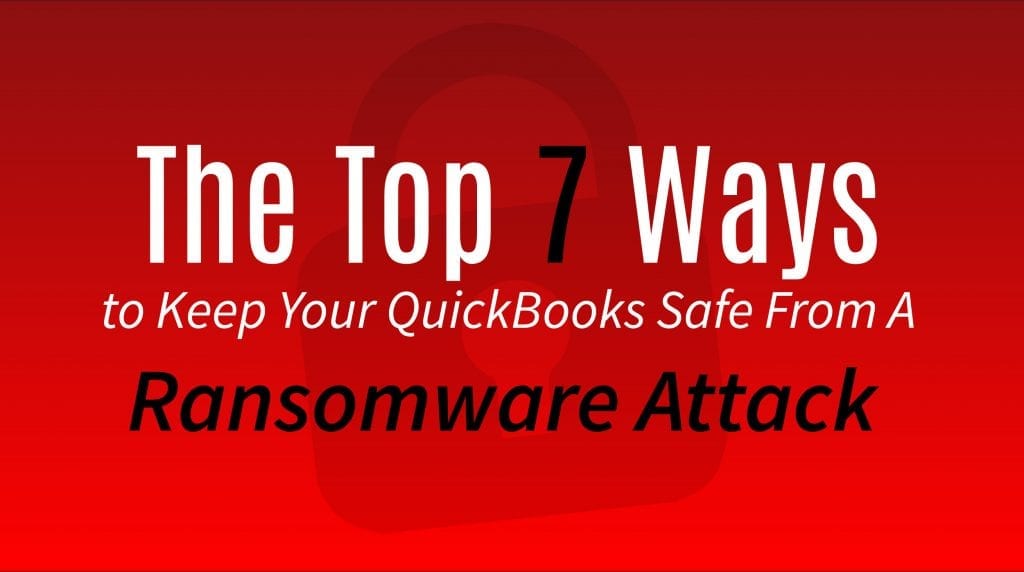
Pete Real
It seems as though everyone is out to get you these days. We’re speaking in terms of hackers and other online issues, of course. If you are concerned about this all too real detail when it comes to something as specific and data-rich as QuickBooks, you may want to make sure that you stay on top of it. The reality is that ransom situations, even when the ransom is paid, are very rarely going to give you access back to your files. Not to mention, they’ve still got the data anyway. Protection is going to be the best way for you to stay in control of your data and your funds. To help keep you and your data safe, here are 7 great ways to prioritize data security.
1. Be vigilant.
Even those of us are wise to the ways of ads and popups, it’s still important to stay on guard and be really vigilant in all of your records and accounts. Make sure you regularly update passwords and log out of sensitive accounts each time you’re done. Consider options such as two-step authentication, and simply be watchful. This is the best way to make sure you avoid a ransomware attack in terms of your own powers and abilities.
2. Get educated with online safety.
From employees to family members, take the time to educate everyone on general online safety and update that education as often as possible. This includes keeping an eye on the headlines for new scams and making sure that you are watchful for anything that just doesn’t seem right when online. The stronger your human defense is, the better. It’s not enough to simply educate once and be done. Review regularly and make sure that everyone understands the weaknesses or potential for harm by exposing yourself unnecessarily.
3. Update your software as often as possible.
Whether you are working with a computer, a tablet, or a phone, you’ll want to update your software as often as possible. As soon as an update comes out — especially one regarding security — you should prioritize its installation on all of your devices. The best defense you can have is an up to date operating system and software, so you’ll want to make sure that you keep that as a focus even when things get busy.
4. Have a good security system on all devices.
You should also go a step further invest in a solid security system on all devices. Yes, it’s an extra monthly or annual cost, but the last thing that you want is to lose all access to data — potentially forever — because you decided to skip the subscription renewal fee for your security system. Do your research, find the right system for you, and make sure you keep it up to date.
5. Back up everything on a hard drive.
We’ll talk about the cloud in a little bit, but when you want to protect your data, there’s still nothing quite as good as an external hard drive to protect it. Since it doesn’t stay plugged in, and it can be protected from online attacks, a hard drive will protect all of your data and make sure that you always have access to it in the event of a ransomware attack.
6. Consider relying on a cloud service.
When you want to know that you have more than one backup, a cloud service offers a lot of protection. Not only do they offer up some powerful security on your data, they also will protect you in a lot of cases in the event of a data defense. Again, it goes back to making sure that you have as many layers of security as possible when it comes to protecting your data. If you are looking to host your QuickBooks software to get it off of your servers or don’t have a server set up, contact us and we can walk you through a couple solutions to keep your data safe and secure.
7. Be prepared for it to happen.
With cyber criminals getting smarter and smarter, the chances of you being hacked or becoming a victim of ransomware increase daily. There are just too many vulnerabilities with most online systems these days. Combine that with attackers getting smarter and the potential payoff for them being so high and you have the potential for the perfect storm. Because of this, it is important to keep in mind that somewhere in the future, it will probably happen to you so you need to have a detailed plan in place and steps to follow so that you don’t panic if or when it does happen. Make sure that you regularly refresh and go over that plan, and that employees and others that work with you know how to mitigate the risk and the steps involved in the case that it comes true. Simply put, be ready.
No one wants to think that their sensitive data is going to be stolen and ransomed, especially not when it comes to QuickBooks. However, knowing the steps to take to protect yourself as well as your data as much as possible, is going to help you make the most out of a potentially terrifying and stressful situation. Whether all of these tips were helpful, or some were not right for your circumstances, take what you can and apply so that you can offer yourself as much protection short- and long-term as possible. Your software and your pocketbook — not to mention your stress levels, will thank you for it.
If you have any questions on QuickBooks data security or are considering moving your QuickBooks from your current location to a more secure hosted environment, give us a call at 866-949-7267. We can help you figure out if cloud hosting makes sense and if so, the best hosting platform to use for your situation.
















