Just register for the free trial below and we will send you everything you need to evaluate QuickBooks Online including 30-day access, the full 76-page QuickBooks Online Guide (details everything that you can do in the software) plus the video training library. Free end-to-end consultation and support are included so if you need any help along the way, just let us know!
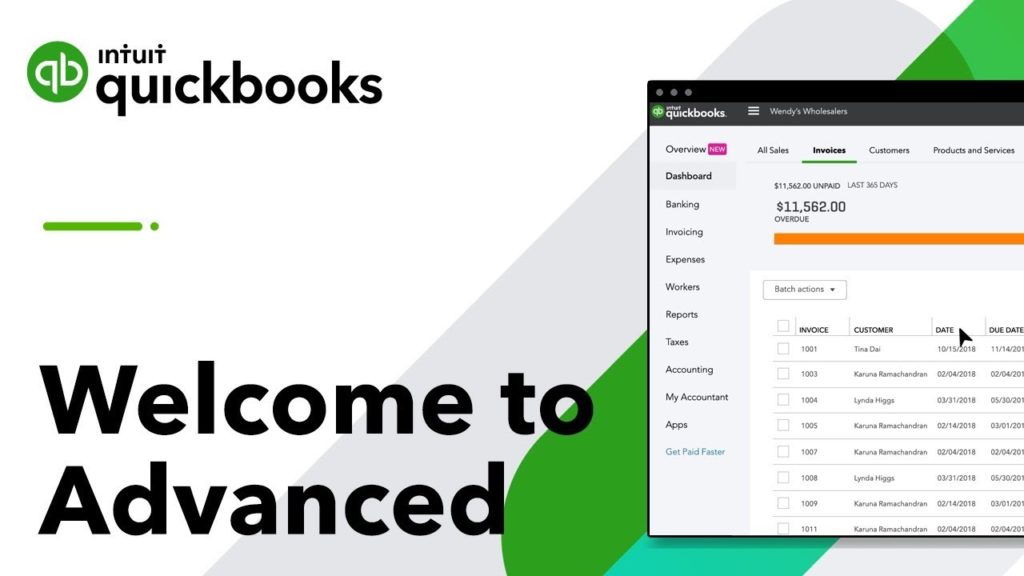
Pete Real
QuickBooks Online Advanced offers a powerful solution for midmarket companies. Built to allow businesses to work smarter and grow faster, Online Advanced offers more tools than ever before. Many clients trust Online Advanced as a single financial hub for their entire business. QuickBooks Online Advanced is ideal for growing businesses with complex workflows that can be more efficient if repetitive tasks are automated and work is delegated to more users who can see only what they need to. If you’re outgrowing the capabilities of your current accounting solution, QuickBooks Online Advanced may be right for your business.
Here are some of the top features in QuickBooks Online Advanced that make it stand out from other QuickBooks offerings (and for information on some of their other tools, read our past posts).
According to QuickBooks, this platform allows users to invoice 37% faster. You can send or import batch invoices, checks, expenses, and more, and view all your revenue streams in one dashboard.
New and Exclusive: Customization Options
This platform integrates with best-in-class apps—so you can manage all your people, processes, and insights under one roof. Users can tailor their experience to their unique needs by adding different applications. Since you can choose from apps designed just for your industry, you’ll have optimal flexibility and productivity. For example, you can choose from apps like:
- HubSpot
- Bill.com
- Salesforce
- LeanLaw
- Docusign
- Other QuickBooks apps such as Time and Online Payroll
Though apps are not included with Online Advanced, they are easy to add and can significantly improve the effectiveness of your QuickBooks instance.
Additionally, enhanced custom fields offer more options for making your QBO Advanced instance better meet your needs. These fields offer another level of customization for companies. Users can create whatever fields they want, which are then translated to reporting throughout the books.
Additional Privacy and Protection
In today’s digital era, privacy and security are increasingly important. Amongst more cyber-security threats than we’ve ever seen, your clients, vendors, and suppliers all need to know that all of your data – and theirs – is secure and will remain private.
Online Advanced offers custom user roles so that you can be sure the right information is in the right hands and only the right hands. Users can have access to specific areas including bank deposits, sales transactions, expense transactions, sales reports, and expense reports. For example, you can set up a sales rep to be able to access sales transactions like invoices and estimates and nothing else. Additionally, data is automatically backed up and you can restore previous back-ups from different time periods.
The latest platform also offers additional security measures like multi-factor authentication (proven to be one of the most effective methods of securing proper sign-in).
All of the Features of QBO Plus – and More
It’s important to note that the current version of QBO Advanced includes all of the features of QBO Plus. As a refresher, here’s what you can do with QBO Plus:
- Create a chart of accounts that categorizes and views expenses in line with IRS Form 990
- Draft reports showing contributions by various categories
- Plan budgets based on revenue and expense data
- Use business planning and analysis tools, like the Statement of Financial Income & Expense
- Organize critical financial information while allowing an accountant to work on the software simultaneously
With QBO Advanced, users will find more robust functionality that can help with more complex accounting needs. Users can take advantage of functionality like:
- Deeper insights that help make better business decisions – Through Smart Reporting which is powered by Fathom, clients can track performance in an instant with smart, customizable visual reporting on select data and key performance indicators. The Smart Reporting tool allows you to import data from a QuickBooks Online chart of accounts containing up to 3,000 accounts. Additionally, you can benefit from enhanced reporting features such as dashboards. Users can build custom KPIs, and track both financial and non-financial aspects of your organization.
- Professional and dynamic reports – With the ability to create and pull custom reports according to your own KPIs, users can create executive-level reporting that highlights data in easy-to-read forms.
- Skipping repetitive tasks – Productivity can be significantly increased by importing hundreds of invoices created outside of QuickBooks at a time (no need to import one by one). Batch invoicing capabilities allow users to save valuable time and effort.
- A single point of contact – With Advanced, you have access to QuickBooks Priority Circle, Intuit’s premium program. Should you ever need assistance, a dedicated Customer Success Manager is available to route support questions, suggest online training, and make QBO product recommendations.
- Custom user permissions – Create permissions for up to 25 accounts, so each user has the right amount of access to sensitive data.
- On-demand training for enhanced performance – QBO Advanced accounts receive five credits for online training courses through quickbookstraining.com. Each credit gets you a different course. All courses are self-paced, and training videos can be watched as often as needed.
One of the biggest differences between QBO Plus and QBO Advanced is the number of users allowed. With Plus, up to 5 users are allowed, but with Advanced, up to 25 are allowed – that’s a big difference for companies with serious growth goals. For mid-to-large companies, having 25 users (each with unique permissions) is a smart way to reduce redundancies, be more efficient, and ensure everyone has the specific access needed for their own department.
















