Logging In And Using The Intuit Merchant Service Center- PART 3
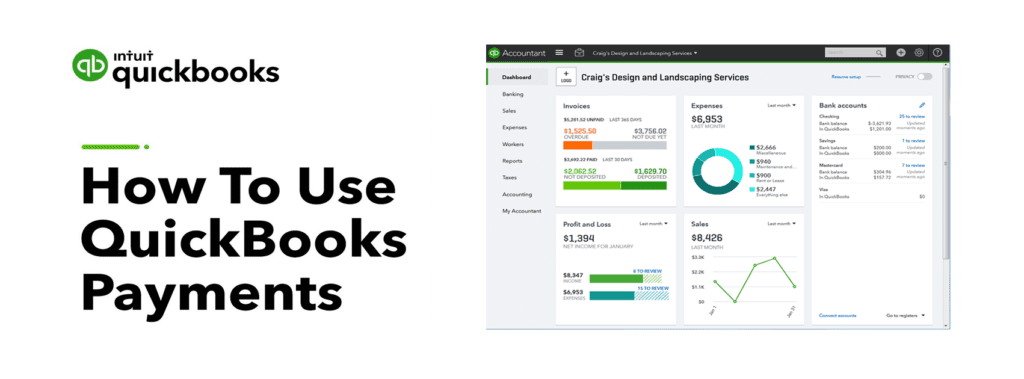
Pete Real
In Part 3 of this QuickBooks Payments series, we will take a look at the Merchant Service Center. (If you missed Part 2, you can click here to view that first.) This is the online portal created when you set up a payments account that allows you to track payments, run detail and summary transaction reports, process voids and refunds and make admin changes to your account. Many users are not aware that it even exists so this will hopefully give you a leg up and make your experience with QuickBooks Online Payments easy! I have put the link to the Merchant Service Center below:
Log into the Intuit Merchant Service Center
If you haven’t logged in before, you will want to create a user name and a password. If you have but don’t remember the details, you can click forgot my password or click here and Intuit will send you an email to reset the account and you should be good to go.
Don’t have a QuickBooks Online payment account?
If you don’t have a payments account activated yet or need help setting one up, you can call us at 866.949.7267 or click here to send us an email, and we can turn it on for you at no charge in just a couple of minutes. All accounts are pay as you go with no monthly, annual, or PCI fees and we have the ability to discount the rates and create custom pricing based on your needs.
If you already have an account, then let’s keep going to the video below that will walk you through some of the main features that we mentioned above!
Using The Intuit Merchant Service Center
Still Have Questions? Need Help?
If you are looking to find out more about QuickBooks Payments or any other type of payment integration, we offer free consultation, product support, and integration assistance for new and existing QuickBooks payments and software users. Give our experts a call at 866.949.7267 and we can discuss your needs and how to help!
- how to accept payments in quickbooks onlinehow to use quickbooks online paymentshow to use the quickbooks merchant service centerpay quickbooks invoice onlinequickbooks automated paymentsquickbooks merchant service centerquickbooks online go paymentquickbooks online invoicingquickbooks online scheduled paymentsquickbooks pay now buttonquickbooks payments discountquickbooks payments for bigcommercequickbooks payments for shopifyquickbooks payments for ultra cartquickbooks payments for woocommercequickbooks payments set uprecurring payments in quickbooks onlineusing the intuit merchant service center
















