Just register for the free trial below and we will send you everything you need to evaluate QuickBooks Online including 30-day access, the full 76-page QuickBooks Online Guide (details everything that you can do in the software) plus the video training library. Free end-to-end consultation and support are included so if you need any help along the way, just let us know!
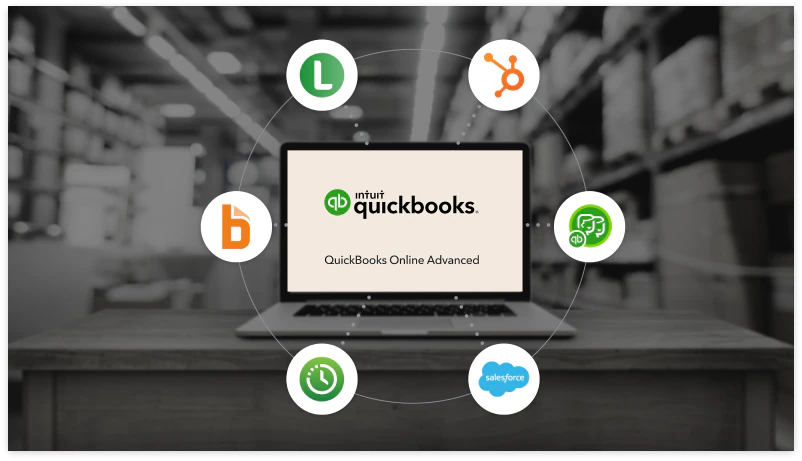
Paygration, Inc.
QuickBooks Online is a terrific accounting software program that helps you keep your books in order. However, many business owners are often confused and unsure which version of QuickBooks Online is right for their company. There are four available plans of QuickBooks Online: Simple Start, Plus, Essentials, and Advanced.
QuickBooks Online Advanced is the highest tier and has an extensive set of features designed to address complex accounting needs. So, how will you know when QuickBooks Online Advanced is right for you?
You Need More Users
If your business is growing and you need many users to access your accounting data, then QuickBooks Online Advanced is an ideal choice. Advanced allows up to 25 users, as well as provides unlimited tracking of income and expenses by classes, locations, and accounts. If your business grows from small to medium-sized or enterprise level, then you should definitely consider signing up for QuickBooks Online Advanced.
You Want Workflow Automations to Simplify Routine Bookkeeping Tasks
With QuickBooks Online Advanced, you can set up automated workflows with rule-based reminders and customized triggers for boosting your cash flow. When you set up an automated workflow, you can create customized conditions that will trigger the automation, which will then create the email that will be automatically sent to the right person.
If you would like to try the full version of QuickBooks Online Advanced, click here to get a free 30-day no-commitment trial plus access to the full video training library.
You Need In-depth Reporting and Analysis
Another reason to purchase or upgrade to QuickBooks Online Advanced is that it offers better tracking and KPI reporting compared to the other versions. Advanced includes Fathom integration which allows you to go deeper into your financial reporting. Using Fathom, Advanced users can run reports with customized metrics, resulting in a more insightful analysis.
You Need Help or Personalized Guidance with your Books
Advanced is the only QuickBooks Online product that includes a dedicated success manager and free training for your staff. You’ll get to work directly with your own customer support manager, and you can seek support anytime you need it. This is useful for business owners with no or little knowledge of bookkeeping or teams that want to have a better grasp of the QuickBooks software.
You Manage a High Volume of Transactions
Another feature of QuickBooks Online Advanced not available in the lower tiers is the ability to enter transactions (e.g. invoices and expenses) in bulk. When you create your invoices or bills in external software, you have to use a third-party app to bring them into QuickBooks Plus. However, with QuickBooks Online Advanced, you can enter multiple transactions in one go using its built-in batch transaction entry feature.
As you can see, QuickBooks Online Advanced brings so much to the table compared to the other versions. However, whether Advanced is right for you or not still depends on your specific business needs and the size of your organization. If you are looking for a little more detail, here are the top 10 advantages of using QuickBooks Online Advanced.
















