3 New Features in QuickBooks Enterprise 2017 That Businesses Don’t Want to Miss
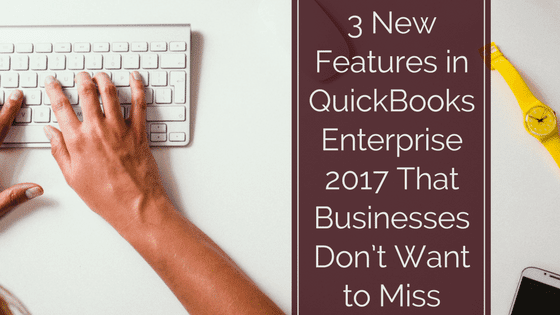
Jamie Whistone
Once upon a time, professional accountants often looked down on QuickBooks as “accounting software for non-accountants,” as if a lack of complexity were a fault. Regardless, while QuickBooks was in its early days designed for small businesses with ease of use as a priority, there is no question that it has become powerful enough for even medium-sized organizations while retaining its widely appreciated user-friendliness. QuickBooks Enterprise, the most powerful version of QuickBooks, has now been updated once more with QuickBooks Enterprise 2017. Let’s take a look at the new features that debut in this release.
Improved Multi-User Experience
Users of older and lower-tier versions of QuickBooks such as Pro and Premier may recall that when working in multi-user mode, certain activities—especially pulling reports—would drastically slow performance for other users, sometimes resulting in some unfortunate name-calling aimed at the person responsible. Enterprise fixed this issue by creating a virtual user that manages the database, ending the impact of data-intensive activities on the system.
However, even in Enterprise, certain actions could only be performed in single-user mode to avoid jeopardizing the data file. For example, merging accounts in the chart of accounts was a single-user activity, because if one user entered a transaction using one of those accounts while another user was merging them, problems would result. Fortunately, most of the activities limited to single-user mode—like the aforementioned merging of accounts—are relatively uncommon.
Still, some very key functions required single-user mode, like paying bills and printing checks, because it was simply not practical to have two different users potentially trying to, for example, print the same check number simultaneously. QuickBooks Enterprise 2017 has further shortened the list of functions that require single-user mode. It is now possible to pay bills, print checks, scan checks, link payments to bills, and link estimates to invoices while operating in multi-user mode, increasing efficiency and maximizing uptime for all users.
Smart Search
Most of us have become spoiled to the autocompletion function in search engines like Google, mostly for convenience but also because it’s sometimes illuminating (or baffling, or disturbing) to see what terms thousands of other people have been searching. While Intuit doesn’t promise illumination, bafflement, or emotional injury, QuickBooks Enterprise 2017 has added an intelligent search function.
Entering a name will pull all options that include that name, not just those that start with it. This makes finding a particular customer, account, or class much easier. If, for example, you are looking for a particular job, searching part of the customer’s name in the Customer: Job field will pull all customers whose name includes that element along with the jobs associated with them. Additionally, for those times when you remember approximately how much a transaction was but not the exact value, you can search a range of values to speed up the process.
Report Filtering
Even without the benefit of the Advanced Reporting option, QuickBooks has powerful reporting tools. Part of the power of its reports is the ability to apply specific filters. However, until now viewing or removing those filters required returning to the “Customize Report” dialog.
QuickBooks Enterprise 2017 has added a field to the report screen that shows the filters applied to the displayed report. Much as with the filtering function on many shopping websites, the filters can instantly be removed by clicking the X next to them, or modified by clicking on the filter description. This makes analysis and “what if” decisions supported by reports quicker and easier.
These are just three of the top new features in QuickBooks Enterprise 2017. There are plenty of others, such as report automation that schedules reports to be automatically generated and sent to specified users, improved security (always a concern these days), and better tracking of undeposited funds. Take some time today to see how QuickBooks Enterprise 2017 can help your company’s accounting become faster, more efficient, and more productive.
















