Just register for the free trial below and we will send you everything you need to evaluate QuickBooks Enterprise including 30-day access, sample company files, and the full 88-page QuickBooks Enterprise Guide that details everything that you can do in the software. Free end-to-end consultation and support are included so if you need any help along the way, just let us know!
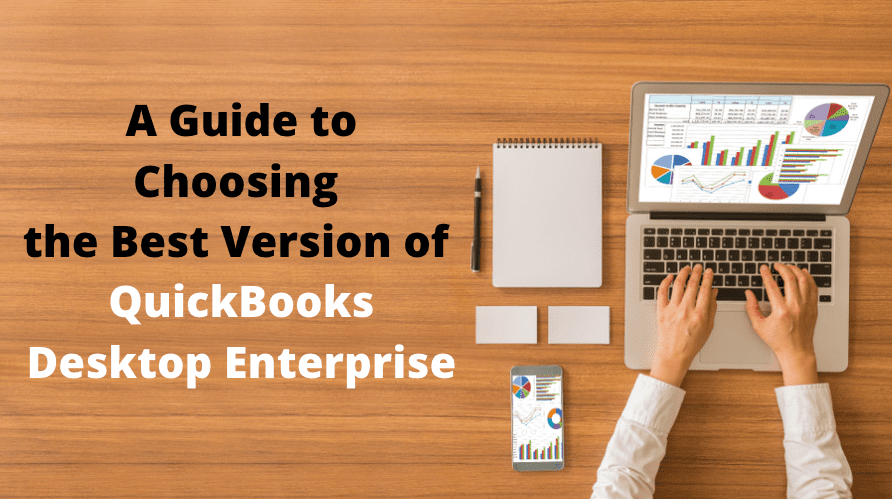
Paygration, Inc.
Each version of QuickBooks Desktop Enterprise is designed to address different business needs and purposes. If you’re considering Enterprise for your accounting, then you have four versions to choose from. These plans vary based on the number of users and the availability of enhanced accounting features.
In this post, we’ll provide an overview of each QuickBooks Enterprise version so you can decide which is the best option for you.
Silver
Silver is the budget-friendly edition of QuickBooks Desktop Enterprise. The Silver edition includes features, such as industry-specific editions (manufacturing and wholesale, retail, contractor, professional services, and nonprofit), invoice tracking, online storage, a dedicated customer success manager, and a 60-day money-back guarantee, and advanced reporting.
QuickBooks Enterprise Advanced Reporting (QBAR) is a robust reporting feature that lets you run reports that are beyond the capabilities of other QuickBooks Desktop products. Enterprise provides in-depth reports that provide you with even deeper insights into the financial standing of your company. Some of the advanced reports you can create include job costing, job profitability reports, and sales-by-customer reports.
Learn more about advanced reporting in QuickBooks and how it benefits your business.
Additionally, Enterprise Silver includes automatic upgrades, which means you’ll automatically get alerts when there are new product features (which are always free) including bug fixes and patches released every month.
On the downside, payroll is not included in the Silver edition. It will cost you $750 per year + $2 per direct deposit per employee, which is a bit expensive. If you want payroll, then you can upgrade to QuickBooks Enterprise Gold, which includes payroll for free.
If you would like to try the full version of QuickBooks Enterprise Desktop, click here to get a free, 30-day no-commitment trial plus access to the Resource Guide that lists all the features available in Enterprise.
Gold
QuickBooks Enterprise’s mid-range edition, Gold, is designed to support basic accounting needs, such as online data storage, invoicing, and a dedicated customer success manager. This version of QuickBooks Enterprise is a good fit for those who don’t need extensive inventory management features. While Enterprise Gold is not as robust as Platinum and Diamond, it still provides you with a wide range of great features and benefits, such as the ability to set up inventory items, track the cost of goods sold (COGS), and calculate ending inventories.
If you are managing many employees, then you can benefit from Enhanced Payroll which is included in your Gold subscription. Enhanced Payroll allows you to manage and pay 1099 contractors, pay your employees through direct deposit or by check, electronically pay and file your taxes, and print W-2 forms.
Platinum
Businesses that are heavily engaged in manufacturing and supply chain are best served by this edition of QuickBooks Desktop Enterprise. It contains all of the features found in Enterprise Gold, plus some additional functionality, like advanced inventory and advanced pricing. These features are great for businesses engaged in wholesale and distribution as well as product-based business owners.
QuickBooks Enterprise Platinum’s biggest improvement is its advanced inventory management feature which is great for businesses with multiple inventory locations. Advanced inventory lets you track inventory parts by lot, bin, or serial number, scan bar codes, calculate costs using the first-in, first-out (FIFO) method and create orders to move inventory from one location to another. Know the differences between standard inventory and advanced inventory in QuickBooks Enterprise.
Enterprise also includes advanced pricing, which is great for those who want flexibility in their pricing. This feature allows you to automatically adjust the prices of every item you sell based on the conditions that you set up. For instance, you can set up a pricing rule with three conditions: your top 10 customers will receive a 10% discount (if they purchase 10 or more) or a (certain product) within (a specified date range).
Diamond
Diamond is the most powerful edition of QuickBooks Desktop Enterprise. If you have a large employee workforce, then Diamond is the best option for you. A great feature is the availability of Assisted Payroll, which allows you to easily pay your employees. Assisted Payroll is an advanced payroll that comes with automated tax filings. It’s similar to Gold’s and Platinum’s Enhanced Payroll, except that QuickBooks will pay and file your taxes for you. Also, Assisted Payroll includes a tax penalty guarantee, a setup where QuickBooks will pay any late filing fees. With Assisted Payroll, you’ll also receive faster direct deposits (next day) compared to Enhanced Payroll’s two-day processing. Learn more about QuickBooks Enterprise assisted payroll.
Another great inclusion of Diamond is QuickBooks Time Elite. This feature enables your employees to log their working hours whenever they are using the mobile app. QuickBooks Time Elite has advanced features, such as the ability to generate project estimates, add timesheet signatures, and track time using geofencing. Discover the key features and benefits of using QuickBooks Time for your business.
Diamond also integrates with Salesforce CRM, which provides you with a deeper insight into how your business is performing. With Salesforce CRM, you can share data between your sales and accounting teams (including invoices, sales orders, and expenses) resulting in better collaboration and improved productivity.
















