Access QuickBooks: Anywhere, Anyway and Anytime
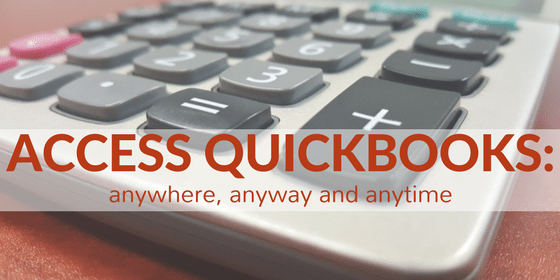
Pete Real
Features & Benefits of Taking QuickBooks to the Cloud
There is a long list of features and benefits to taking Quickbooks to the Cloud that make it an excellent accounting solution for many small to medium enterprises. Let’s take a look at some of the benefits of hosting QuickBooks Enterprise in the cloud.
Host QuickBooks in the Cloud
QuickBooks Enterprise Hosting Service enables you to run your business affairs from the cloud, effectively enhancing collaboration and offering up to date and timely information to everyone, anytime and anywhere. The best part is that it needs no maintenance, installation costs, IT Capital Investment, new equipment, training or even a long-term commitment of funds. Depending on your needs, a maximum number of thirty users can concurrently work with a company data file without delays or conflicts depending on Enterprises licenses acquired.
Remote Desktop Services
The 18.0 edition presents enormous growth and possibilities for business. Companies with many locations can unify workers and remote locations through real-time access to all data and information within QuickBooks Desktop Enterprise. The hosted edition offers the capability to connect remote workers and multiple business locations via the 3rd party technology known as Remote Desktop Services (Formerly known as Windows Terminal Services).
The RDS (Remote Desktop Services) is a technology provided by Microsoft Windows Server 2008 R2 which enables multiple users to access virtual desktops, data and applications located on a central server. This technology was previously known as “Terminal Services” in Windows Server 2003 and is currently one part of a bigger set of virtualization technologies provided by Remote Desktop Servers (RDS).
A user interacts with QuickBooks Desktop Enterprise through Remote Desktop Servers the same way as if it was installed locally. The client software on the user’s Personal Computer is known as the Remote Desktop Connection. This connection enables the user to log into the server to launch a session. Enterprise can be accessed via an icon, web page or an access point in the Start Menu on user’s Personal Computer (PC) and used remotely.
The User’s computer exhibits images of the server’s application and sends back mouse selections and keystrokes to the server for processing. Users of this Edition experience higher levels of performance owing to use of the server’s scalable processing capabilities. The Enterprise technical support engineers are on standby to offer limited Remote Desktop Support Services related to this Enterprise product.
Have questions? Need help?
Looking for answers on QuickBooks Hosting but not sure where to start? We can help! With over 20 years experience in the industry, we can help guide you into the best solution in just a couple minutes time. Best of all, if what we offer is not the best solution, we will let you know. To see if we can help, just give us a call at 866-949-7267 or click here to send us a email. We look forward to helping you!
[wpcaptevrix_sscta id=”0″]
















