Just register for the free trial below and we will send you everything you need to evaluate QuickBooks Enterprise including 30-day access, sample company files, and the full 88-page QuickBooks Enterprise Guide that details everything that you can do in the software. Free end-to-end consultation and support are included so if you need any help along the way, just let us know!
How to Set up and Use Bill & PO Approval Workflows in QuickBooks Enterprise + Benefits

Paygration, Inc.
The bill & purchase order (PO) approval workflow in QuickBooks Enterprise is designed to help businesses manage their accounts payable by streamlining the process of receiving, reviewing, and approving bills for payment. This feature can help you reduce errors and fraud and ensure that bills are paid on time.
Let’s take a closer look at how the bill & PO approval workflow works in QuickBooks Enterprise and how you can use it to save time and improve your financial processes.
What is the Bill & PO Workflow Approval feature?
The bill & PO approval workflow, available in QuickBooks Enterprise Platinum and Diamond, is a workflow automation tool that allows you to set up customizable approval workflows for purchase orders and bills. Simply put, it allows you to set up rules for who can approve purchase orders and bills, as well as what dollar amount requires approval. When set up, the custom approval process sends notifications to the appropriate team members or departments when a purchase order or bill needs approval. This can help you save time and ensure that all purchases and bills are reviewed and approved by the appropriate people within your organization.
If you would like to try the full version of QuickBooks Enterprise Desktop, click here to get a free, 30-day no-commitment trial plus access to the Resource Guide that lists all the features available in Enterprise.
Here’s an example scenario where the bill and PO workflow approval feature in QuickBooks Enterprise is used:
Let’s say your company has a dedicated purchasing department that handles all the procurement needs of the organization. Whenever a purchase request is made, the purchasing department creates a PO in Enterprise to initiate the procurement process. Once the goods or services are received, the purchasing department creates a bill in QuickBooks Enterprise to record the vendor invoice and process payment.
To ensure proper authorization and approval of all purchases, you can set up a Bill and PO workflow approval process in QuickBooks Enterprise. The process involves the following steps:
Step 1
Enter bills into QuickBooks: First, you enter the bills you receive from vendors into QuickBooks, just as you would with any other bill.
Step 2
Set up approval workflows: Next, set up customized approval workflows that define the steps and rules for approving bills. For instance, you can specify that bills above $500 require approval from your procurement department manager, Mr. John Davis.
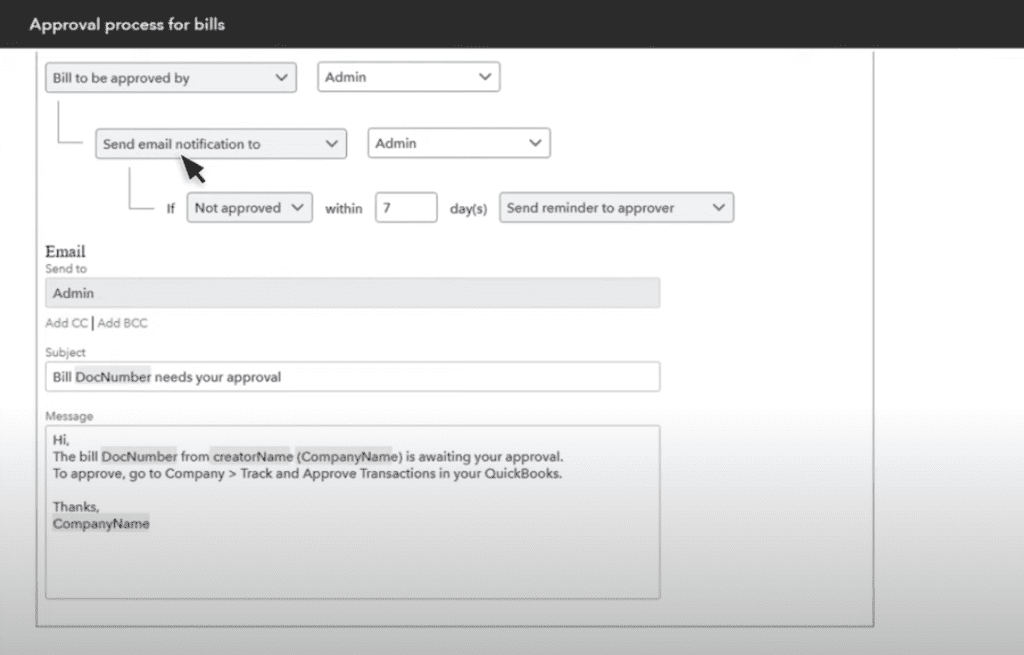
Setting up a bill approval workflow in QuickBooks (Source: QuickBooks)
Step 3
Submit bills for approval: Once bills are entered into QuickBooks, they can be submitted for approval through the software. The approver, Mr. Davis, will receive an email notification that a bill is waiting for approval.
Step 4
Review and approve bills
Mr. Davis can then review the bill details, including the amount, vendor, and any attached documents or notes. He can then approve or reject the bill. If the bill is rejected, he can provide a reason, and the bill will be returned to the person who submitted it.
Step 5
Pay bills: Once a bill is approved, it can be scheduled for payment. Enterprise supports various payment options, including checks, ACH transfers, and credit cards.
Step 6
Monitor bill status: Enterprise allows you to track the status of bills throughout the approval process, from submission to payment. This helps you keep on top of your accounts payable and ensures that bills are paid on time.
By creating a customized bill workflow approval process in Enterprise, you can ensure that all purchases are properly authorized and recorded and that there is a clear audit trail of the procurement process.
Benefits of setting up a bill and PO workflow approval process in Enterprise
✅ Improved accuracy: By automating the approval process for purchase orders and bills, you can reduce the risk of errors or fraud by ensuring that all purchases and bills are reviewed and approved by the appropriate team members.
✅ Increased efficiency: You can save time and reduce the amount of manual work required to review and approve purchase orders and bills.
✅ Customizable approval rules: The bill and PO workflow approval process in Enterprise lets you set up customizable approval rules, meaning you can tailor the approval process to your specific needs.
✅ Improved collaboration: By notifying the appropriate parties when a purchase order or bill needs approval, you can improve collaboration and communication between departments and employees.
Bottom Line
If you’re looking for a way to improve your accounts payable process, you’ll benefit from the advanced bill and PO workflow approval processes in QuickBooks Enterprise. Note that this feature is only available in QuickBooks Platinum and Diamond .
















