Just register for the free trial below and we will send you everything you need to evaluate QuickBooks Online including 30-day access, the full 76-page QuickBooks Online Guide (details everything that you can do in the software) plus the video training library. Free end-to-end consultation and support are included so if you need any help along the way, just let us know!
How Customization in QuickBooks Online Advanced Can Benefit Your Small Business in 2023

Paygration, Inc.
While there may be other accounting software that offer some degree of customization, QuickBooks Online Advanced is widely recognized as one of the most customizable options available. There are different ways in which QuickBooks Online Advanced can be customized to your unique business needs, including custom fields, personalized dashboards, and custom reports.
Today, we’ll discuss the different customization features in QuickBooks Advanced and how they benefit your small business.
Custom Fields
Businesses with complex needs will find custom fields in QuickBooks Advanced helpful. Custom fields let you track information important to your business but not necessarily included in standard QuickBooks fields (i.e., custom fields for tracking project costs, inventory levels, or customer preferences). For instance, if your business involves managing projects, you could create custom fields to track project-specific information such as project timelines, budgets, and deliverables. This would allow you to have all project information in one place and easily manage your projects.
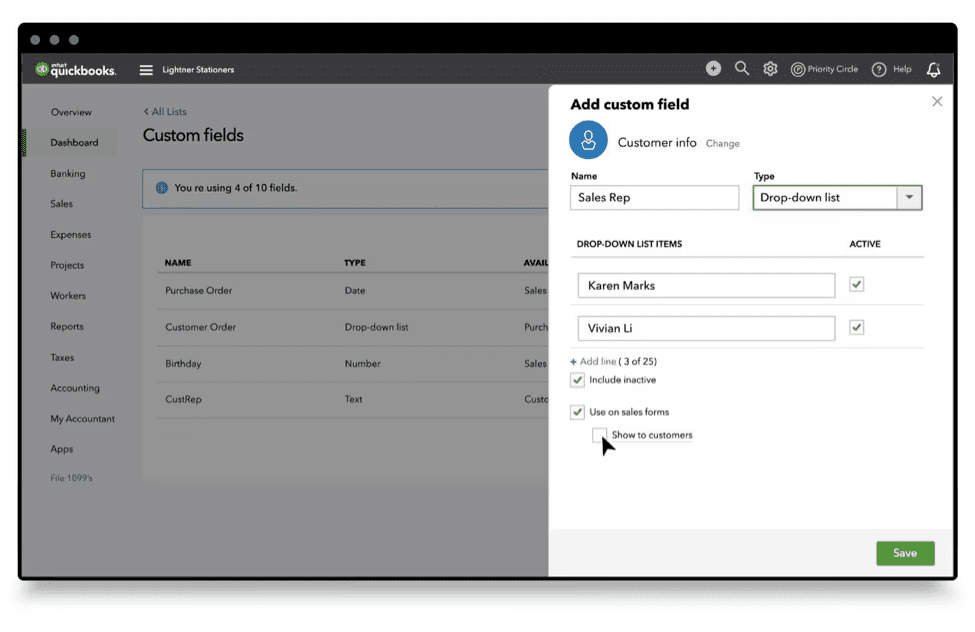
Setting up custom fields in QuickBooks Online Advanced
If your business involves managing inventory, you could create custom fields to track inventory levels, reorder points, and supplier information. This would allow you to manage your inventory more efficiently and make informed decisions about purchasing and stocking products. For contractors, you could create custom fields to track job-specific information such as materials used, labor costs, and project timelines. This would allow you to track costs accurately and make informed decisions about pricing and profitability.
If you would like to try the full version of QuickBooks Online Advanced, click here to get a free 30-day no-commitment trial plus access to the full video training library.
Personalized Dashboards
With QuickBooks Online Advanced, you can choose which metrics and reports are most relevant to you and arrange them in a way that makes sense for your business. This can save you time and help you make more informed decisions about your business. For instance, if you are a project-based business, you can benefit from QuickBooks Advanced’s project dashboard. A project dashboard displays key metrics such as project completion rates, budget tracking, and team performance. This would allow you to see how your projects are progressing and identify any areas that need attention. Sales teams can benefit from a customized sales dashboard that displays metrics like sales revenue, sales growth, and sales by product or service.
Automated Workflows
With Advanced, you can automate many repetitive business workflows using time-saving features like automatic invoicing, payment reminders, batch invoicing, and recurring bills. Let’s say your business has customers that need to be invoiced on a regular basis, you can set up recurring invoices in QuickBooks Advanced. This feature allows you to create a template for invoices that need to be sent regularly, and the system will automatically generate and send the invoice at the specified time.
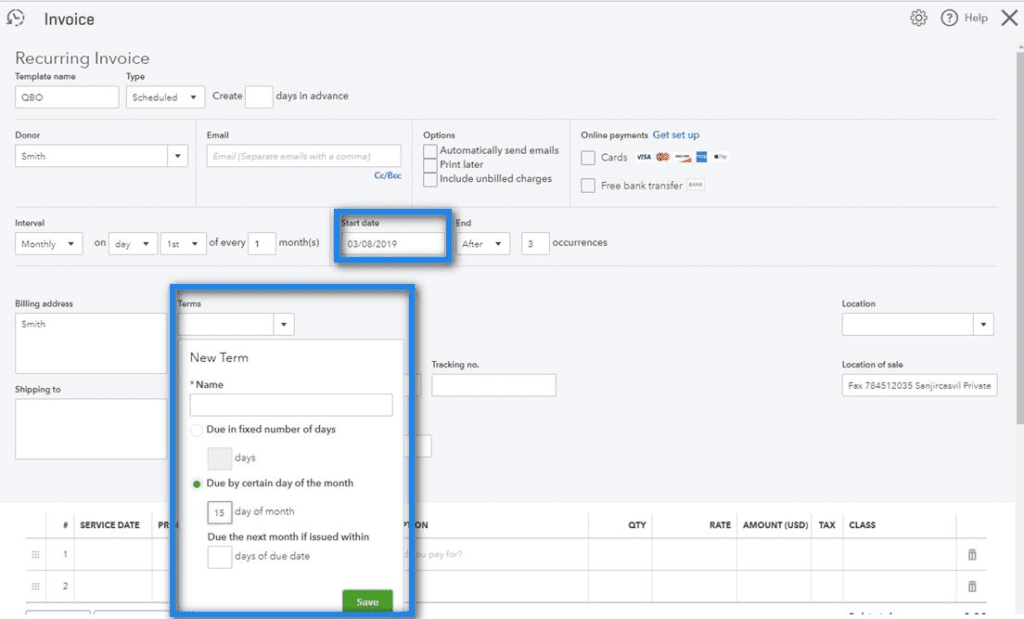
Setting up recurring invoices in QuickBooks Online Advanced
If your business has bills that need to be paid regularly, you can set up automated bill payments in QuickBooks Online Advanced. This feature allows you to schedule payments for bills that need to be paid on a regular basis, and the system will automatically process the payment at the specified time.
Advanced Reporting
QuickBooks Online Advanced offers advanced reporting features that help you analyze your business data in more detail. This can help you identify trends and make informed decisions based on the data presented. In addition to customizable reports, Advanced now has a new Spreadsheet Sync feature that allows you to import data from spreadsheets such as Excel into the program. This feature simplifies the process of entering and updating data by automating the process of importing data from spreadsheets.
Here are three of the most popular advanced reports in QuickBooks Online Advanced:
- Sales by Rep Summary Report: This report provides a summary of sales by a sales representative for a specific period. It includes information such as the total amount of sales, the number of transactions, and the average sales amount per transaction. This report can help you evaluate the performance of your sales team and identify areas for improvement.
- Profit and Loss by Class Report: This report provides a breakdown of your company’s profits and losses by class, which is a way to categorize transactions in QuickBooks. This report can help business owners evaluate the profitability of different areas of your business and make strategic decisions based on this information.
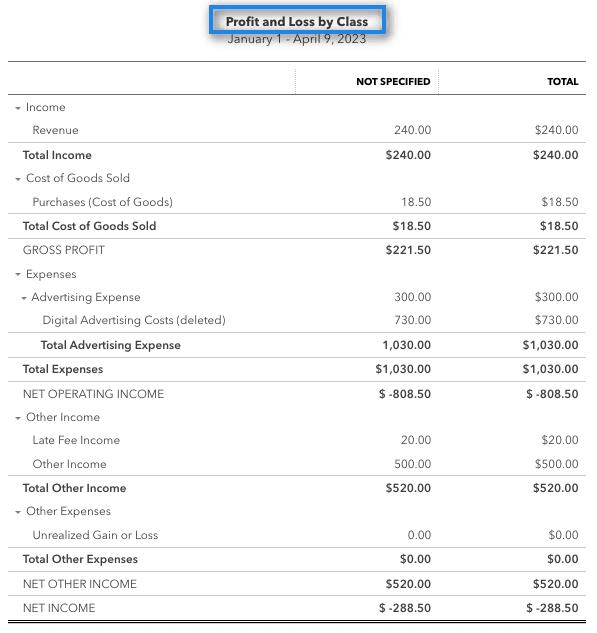
- Inventory Valuation Detail Report: This report provides detailed information about the inventory items that your business has on hand, including the quantity, value, and cost of each item. This report can help you track your inventory levels, identify slow-moving items, and make smart decisions about purchasing and pricing.
Integration with Other Apps
Advanced integrates with hundreds of other business apps, such as CRM systems, project management tools, and niche-specific management software solutions. This means you can further streamline your workflows and improve your productivity. For example, if you need customer relationship management (CRM) features to track sales pipeline customer interactions, you can integrate QuickBooks Online Advanced with HubSpot.
To help you better understand customization in QuickBooks Advanced, here’s a sample scenario where you can use different features like custom fields, automated workflows, and custom reports.
Learn the best-in-class apps that integrate with QuickBooks Online Advanced.
Let’s say you run a small manufacturing business that produces custom-made furniture. You use QuickBooks Online Advanced to manage your finances, but you need to track additional information beyond the standard fields provided by QuickBooks. Specifically, you need to track the following information for each piece of furniture you produce:
- Materials used (including type, quantity, and cost)
- Labor hours spent on production
- Delivery date and location
To track this information, you can use the customization features of QuickBooks Online Advanced. Here’s how:
- Create custom fields: You can create custom fields to track the materials used, labor hours, and delivery information for each piece of furniture. This allows you to easily record and access this information in QuickBooks.
- Set up workflows: You can set up workflows to automatically assign tasks and reminders based on the delivery date and location. For example, you can set up a workflow to send a reminder to the delivery team one day before the scheduled delivery date.
- Create custom reports: You can create custom reports to analyze the materials used, labor hours, and other production costs for each piece of furniture. This helps you understand the profitability of each piece and make informed decisions about pricing and production.
By using the customization features of QuickBooks Online Advanced, you can effectively manage your business and track the information that matters most to you.
Discover the top 10 advantages of using QuickBooks Online Advanced.
















