The Main Differences between QuickBooks Pro, Premier and Enterprise Accounting Software
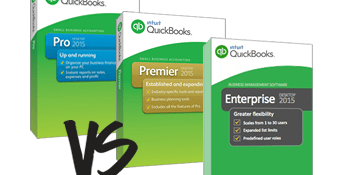
Pete Real
It is imperative for businesses to keep track of their expenses and revenue in order to operate successfully and since the days of hand-written receipts and green journal ledgers are long gone, it becomes even more important to use accounting software. But which package is going to be the most suitable for you? Do you require customized software or a program like QuickBooks would work? Well, the QuickBooks Software offers numerous benefits over customized software, but since there are so many versions, how will you know which one is the best option?
To understand better, let’s take a look at the differences between QuickBooks Pro, Premier and Enterprise:
QuickBooks Pro
Each edition of the QuickBooks provides a different level of features and information. So, what does the QuickBooks Pro offer? Well, QuickBooks Pro is perfect for businesses in the service industry, as they allow you to track sales and create invoices. This allows you to identify who owes you money, when customers paid you, and what products did they buy.
In addition, the QuickBooks Pro allows you to pay bills and write checks directly from the software and even download your payment transaction from your credit card or bank. This version of the QuickBooks comes with two pricing options. QuickBooks Pro Plus (Annual Subscription) which offers support, extra upgrades, and data backing features and QuickBooks Pro (One-Time Payment) with all the standard options.
QuickBooks Premier
The QuickBooks Premier version is on the higher end for large businesses which allows you to track inventory, back orders, purchase orders, sales orders and create invoices. It even allows you to create a company data file which can have up to 5 users and has a built-in, easy to access report which can be used to track financial data separately by profit center, department and location. The upgrade to Premier also gives you the ability to choose from a General Business version as well as 5 different “Industry Versions” that include Retail, Wholesale and Manufacturing, Non-Profit, Professional Services and Contractor Editions. Each version gives you access to specific template reports that are geared specifically for that industry.
Other added features in QuickBooks Premier allow you to bill and track clients by time, date, product, or percentage completion. You can even create and print deposit slips, and import data from previous versions of QuickBooks, such as Microsoft Office, Microsoft Excel, Quicken and many more. Just like QuickBooks Pro, the Premier version of QuickBooks also comes with two pricing options: QuickBooks Premier (One-Time Payment) with standard options and QuickBooks Premier Plus (Annual Subscription) with support, additional features and upgrades.
QuickBooks Enterprise
The QuickBooks Enterprise is all your business needs and is an advanced version of the Pro and Premier. This software allows you to track over 100,000 customers and vendors with up to 30 users in the company data file. It comes with a Full Service Plan that among other things includes unlimited technical support, a free upgrade to the most current Enterprise version, as well as online data backup option which allows you to back up your graphics, text documents, spreadsheets, data files and invoices.
Designed specifically as an ERP solution, QuickBooks Enterprise is scalable and can deal easily with data which crosses the 1-gigabyte level. Depending on the subscription plan you choose, you have built in modules such as Advanced Inventory (great for multiple locations, bin, lot and serial tracking, barcode scanning), Advanced Pricing (gives you the ability to create unlimited pricing and discount rules), Advanced Reporting (create custom reports from any data field) and Enhanced Payroll. QuickBooks Enterprise even supports remote connectivity which can prove to be helpful, as users from different locations can access the software and comes with better security and permissions tools as compared to Premier and Pro. QuickBooks Enterprise allows you to choose from three subscription plans, Silver, Gold and Platinum, each with their own set of features mentioned above (to compare the plans and features, click here)
Hopefully, by now knowing some of the key differences between QuickBooks Pro, Premier and Enterprise, figuring out which one fits your situation the best should be easier and less complicated. As always, if you have any questions or need more help deciding, feel free to contact us at 866-949-7267.
















