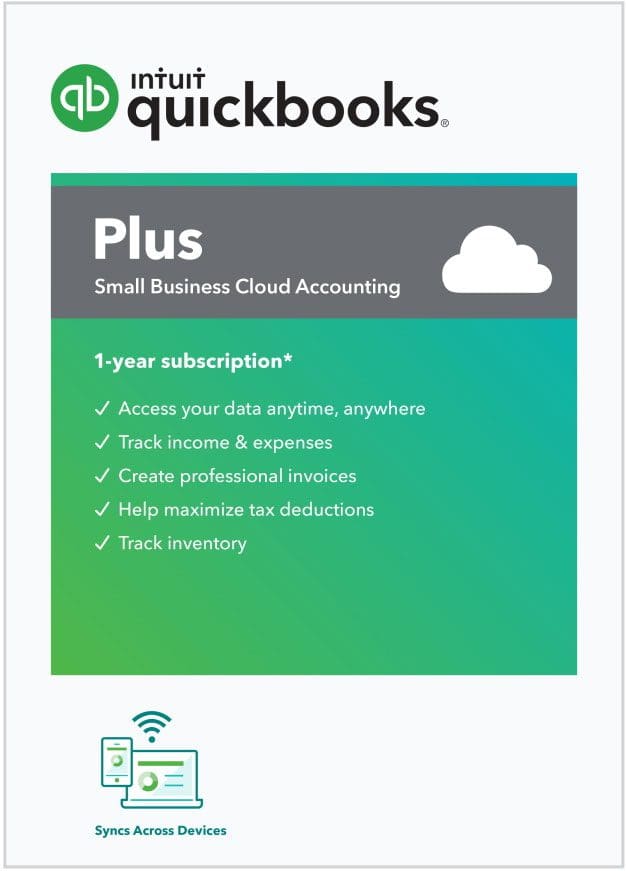
QuickBooks Online Plus – Annual Subscription
Includes income and expense tracking, invoicing, bill management, and time tracking PLUS inventory and projects for up to 5 users.
$1,020.00 Original price was: $1,020.00.$892.50Current price is: $892.50. / annual
SPECIAL PROMOTION – 50% Off MSRP for the first 3 months.
Includes income and expense tracking, invoicing, bill management, and time tracking PLUS inventory and projects – anytime, anywhere for up to 5 users. Starting at only $892.50 for the first year.
*Minimum recommended version if converting data from QuickBooks Desktop Pro or Pro for Mac.
Compare QuickBooks Online Versions
Subscription Plan:
- Features
QuickBooks Online Plus
Easily manage accounting, projects, inventory, and contractors plus plan for the future with forecasting and budgeting.
Manage Expenses
Automatically categorize transactions from accounts into tax categories for easy organization and accurate reports at tax time.
Estimates & Invoices
Create and customize estimates, get mobile signatures, see estimate status, and easily convert estimates into invoices when it’s time to get paid.
Track Inventory
Track products, cost of goods, and receive notifications when inventory is low as well as see what’s popular, create purchase orders and manage vendors.
Create Projects
Track project profitability as well as labor costs, payroll and total expenses with built in job costing and then view it all in a glance with built-in reports.
Track Budgets
Create and manage budgets from scratch, collaborate with your team in QuickBooks, and make informed decisions with up-to-date performance data.
Get core functionality, and key business insights in QuickBooks Online Plus
Manage your entire business in one place with key features and robust functionality that handles everything a growing business needs.
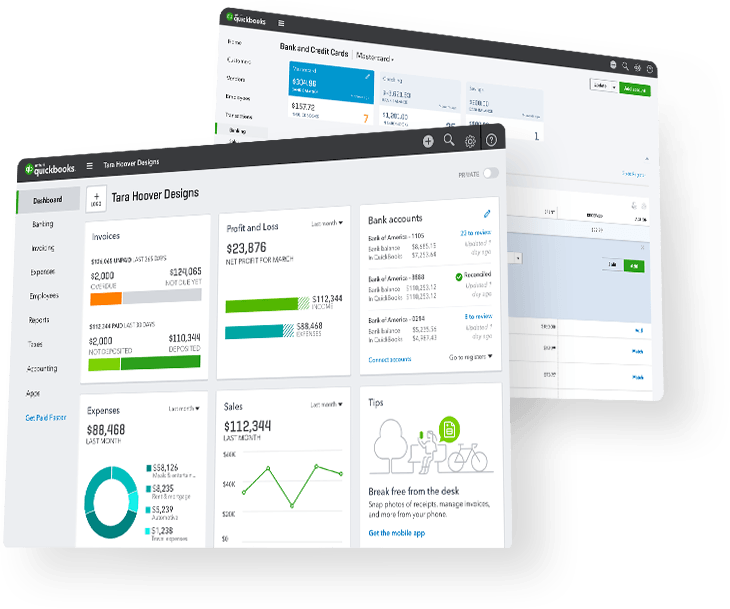
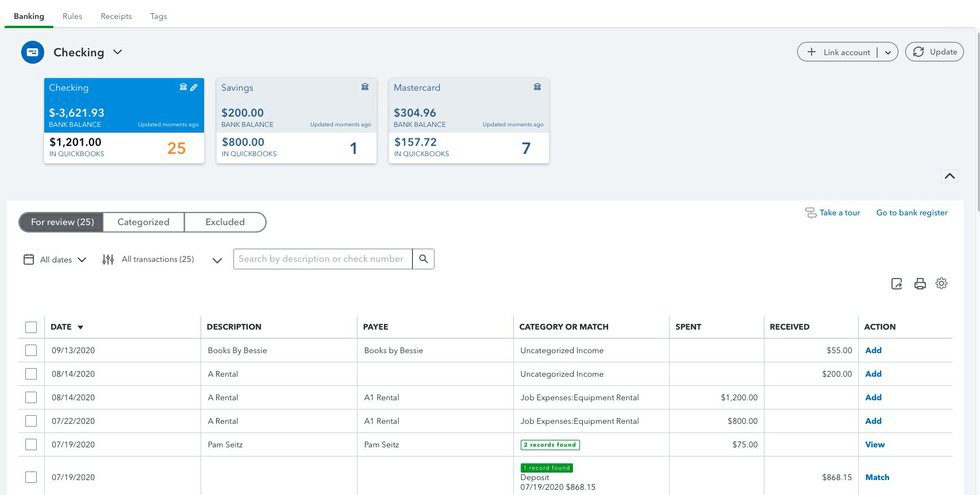
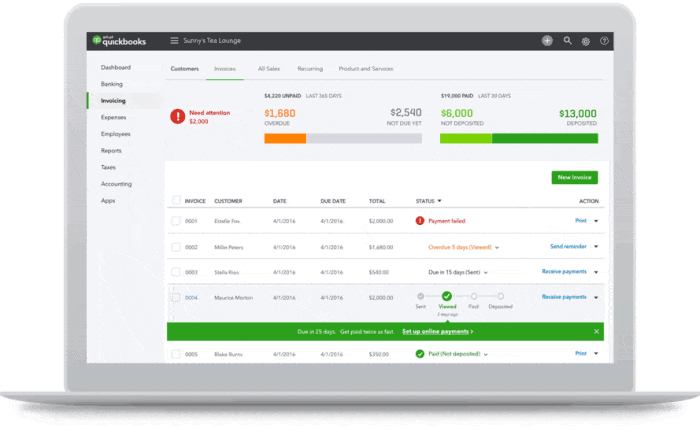
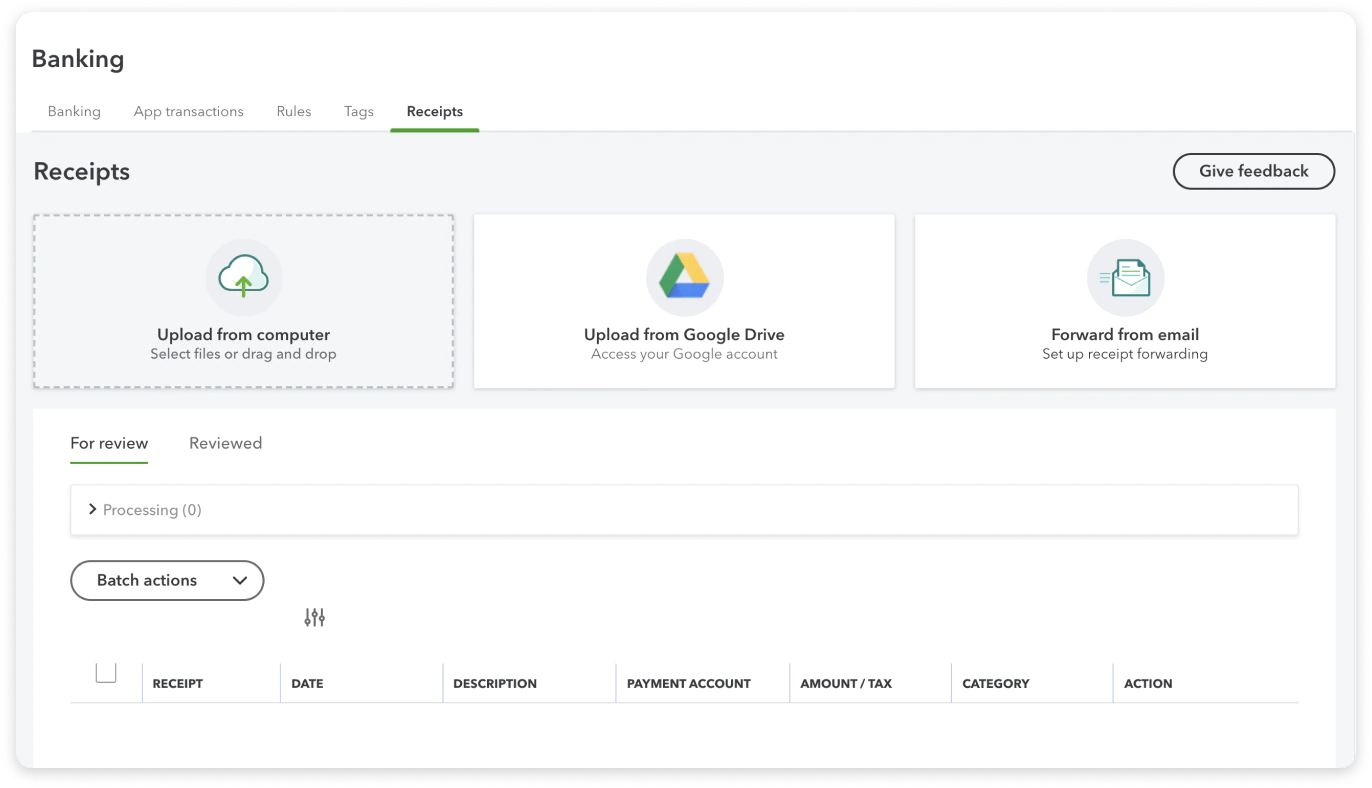
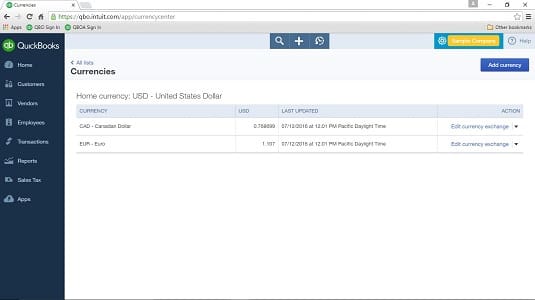
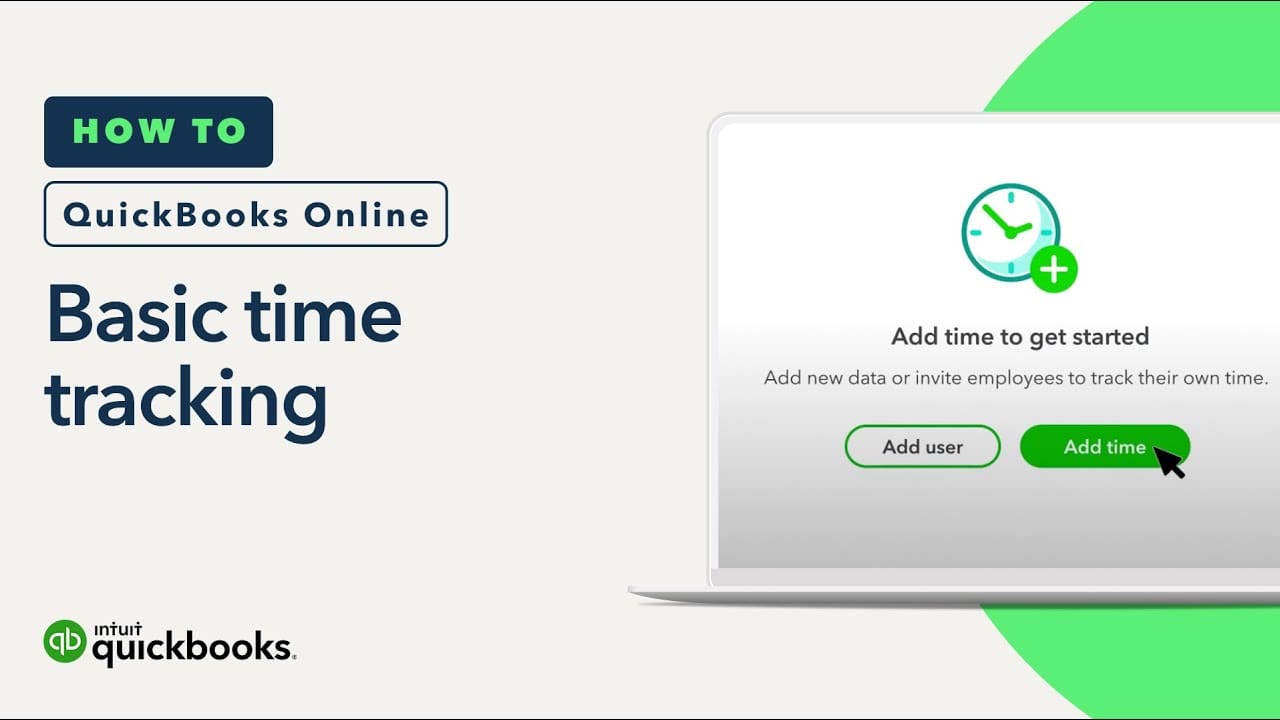
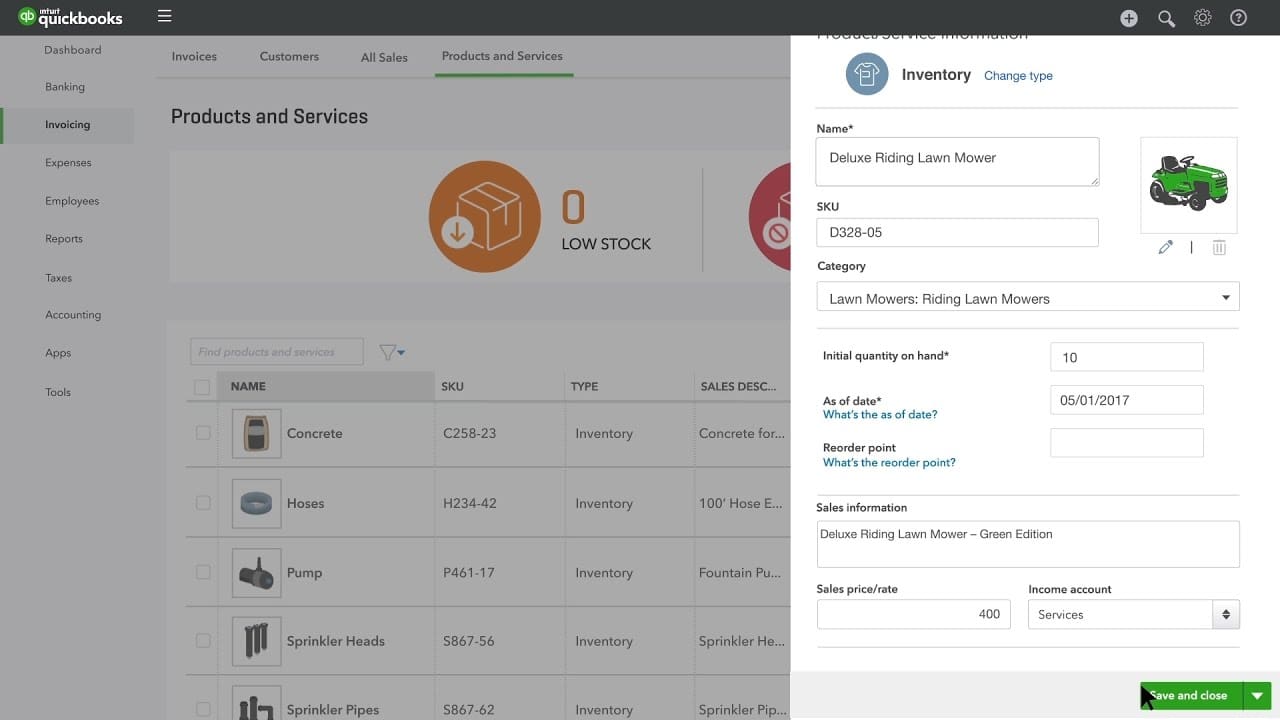
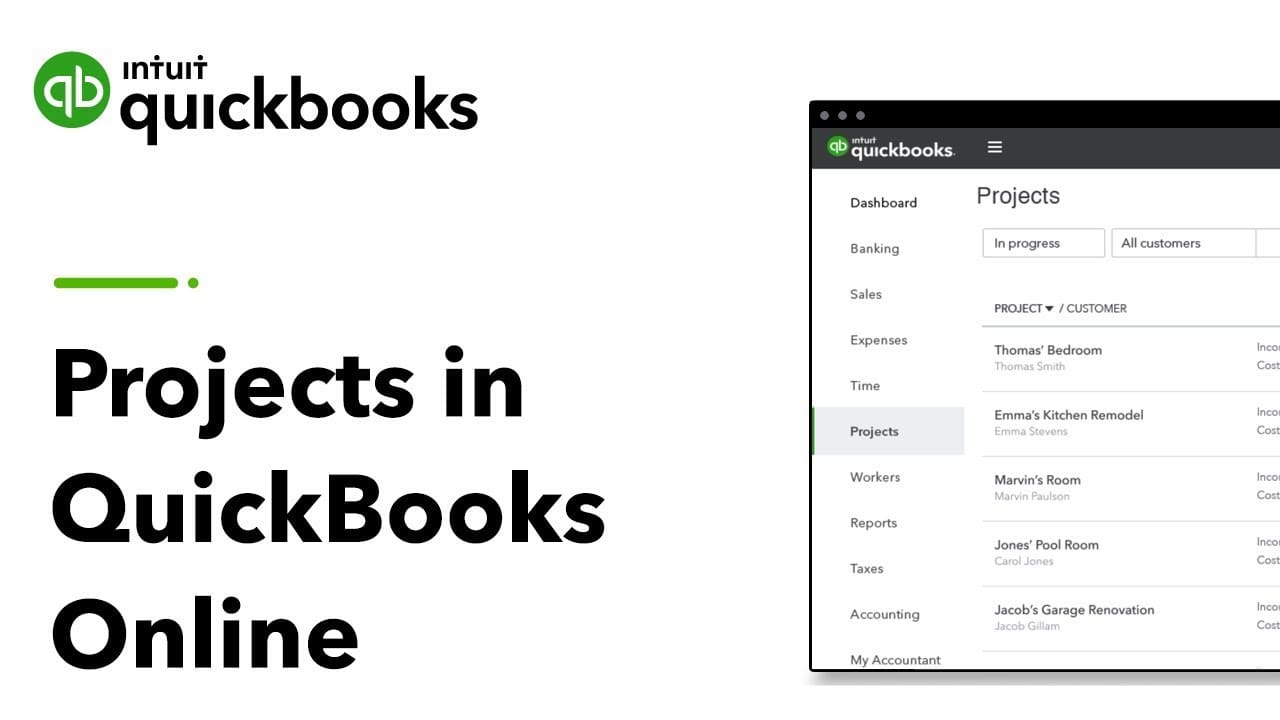
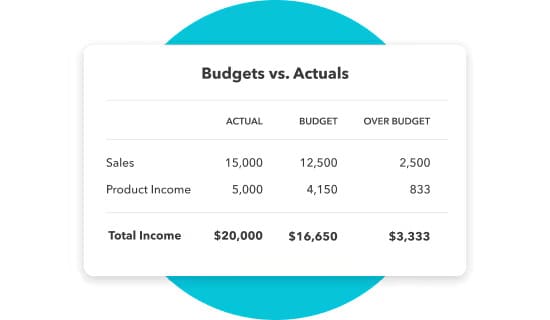
It only takes minutes to set up your QuickBooks Online and have everything customized for your specific type of business. The clean, streamlined feel makes it easy to find what you need, navigate through different functions, and access the information you need quickly. If you ever need help, you can get unlimited expert support and assistance 24/7 by phone or chat.
QuickBooks Online automatically pulls in data from your bank and credit card accounts, allowing you to seamlessly track your income, expenses, and reduce data entry errors. Over time, it learns from your behavior and can even classify transactions for you automatically. If your customers pay you through Intuit Payments, QuickBooks will sync, record, and automatically match them for you as well.
Create professional looking invoices and then send from your computer or even the mobile app. Once the invoice has been sent, you can track it to see when it has been viewed and will get notified when it has been paid. When you use our Intuit Payments feature*, you make getting paid even easier as your customers can simply click a “pay now” link on the invoice to pay you instantly by credit card or electronic bank payment.
*Separate sign up for QuickBooks payments required
QuickBooks Online lets you organize your bills all in one place and automatically syncs data from your bank and credit card accounts, saving time and reducing manual entry errors. Use your phone to snap pictures and upload receipts and in the QuickBooks Online Advanced version, can even categorize expenses that your employees submit .
Many businesses, especially online ones, sell to customers globally. QuickBooks’ multicurrency feature enables businesses to track their income and expenses in multiple currencies.
Basic time tracking is a built-in feature available in QuickBooks Online Essentials and higher. You can use this feature to track and bill customers for the number of hours consumed in a project or activity. Easily enable time in QuickBooks online settings and you are good to go. For more advanced time tracking capabilities, add QuickBooks Time to your subscription.
Track products and cost of goods while receiving low inventory notifications. Identify popular items, create purchase orders, and manage vendors. Import from Excel or sync with Amazon, Shopify, eBay, and more.
Get a bird’s-eye view of all your projects in one place, easily track labor costs, payroll, and expenses with job costing, and see project profitability at a glance with clear dashboards and reports, all designed to streamline your project management.
Create and manage budgets from scratch, upload from a spreadsheet, or sync with Excel using spreadsheet sync. Collaborate on budgets with your team and accountant directly in QuickBooks, and make informed business decisions with up-to-date performance data managed in QuickBooks Online.
See what QuickBooks Online Advanced can do for you.
Get the tools you need to streamline your business and the insights to drive it forward.
Four simple plans to manage your business. Choose the best one for you.
Simple Start
1 User- Track income and expenses
- Banking with 5.00% APY NEW!
- Bookkeeping automation NEW!
- Invoicing and payments
- Tax deductions
- General reports
- Receipt capture
- Mileage tracking
- Cash flow tracking
- Sales and sales tax
- Create estimates
- Track 1099 contractors
- Connect 1 sales channel
Essentials
3 Users- Access expert tax help with QuickBooks Live Tax NEW!
- Track income and expenses
- Banking with 5.00% APY NEW!
- Bookkeeping automation NEW!
- Invoicing and payments
- Tax deductions
- General reports
- Receipt capture
- Mileage tracking
- Cash flow tracking
- Sales and sales tax
- Create estimates
- Track 1099 contractors
- Connect 3 sales channels
- Bill management
- Enter and track time
PLUS
5 Users- 50% off for the first 3 months
- Access expert tax help with QuickBooks Live Tax NEW!
- Track income and expenses
- Banking with 5.00% APY NEW!
- Bookkeeping automation NEW!
- Invoicing and payments
- Tax deductions
- General reports
- Receipt capture
- Mileage tracking
- Cash flow tracking
- Sales and sales tax
- Create estimates
- Track 1099 contractors
- Connect all sales channels
- Bill management
- Enter and track time
- Track inventory
- Project profitability
- Financial planning NEW!
Advanced
25 Users + 3 Accountants- 50% off for the first 3 months
- Access expert tax help with QuickBooks Live Tax NEW!
- Track income and expenses
- Banking with 5.00% APY NEW!
- Bookkeeping automation NEW!
- Invoicing and payments
- Tax deductions
- General reports
- Receipt capture
- Mileage tracking
- Cash flow tracking
- Sales and sales tax
- Create estimates
- Track 1099 contractors
- Connect all sales channels
- Bill management
- Enter and track time
- Track inventory
- Project profitability
- Financial planning NEW!
- Auto-track fixed assets NEW!
- Business analytics & insights
- Track employee expenses
- Batch invoices and expenses
- Create enhanced custom fields
- Spreadsheet sync with Excel NEW!
- Customize roles and access NEW!
- Workflow automation NEW!
- Track revenue streams NEW!
- 25 users + 3 Accountant seats
- Exclusive Premium Apps
- Dedicated account team
- On-demand training
- Data restoration
- Revenue recognition
Simple Start
1 User- Track income and expenses
- Banking with 5.00% APY NEW!
- Bookkeeping automation NEW!
- Invoicing and payments
- Tax deductions
- General reports
- Receipt capture
- Mileage tracking
- Cash flow tracking
- Sales and sales tax
- Create estimates
- Track 1099 contractors
- Connect 1 sales channel
Essentials
3 Users- Access expert tax help with QuickBooks Live Tax NEW!
- Track income and expenses
- Banking with 5.00% APY NEW!
- Bookkeeping automation NEW!
- Invoicing and payments
- Tax deductions
- General reports
- Receipt capture
- Mileage tracking
- Cash flow tracking
- Sales and sales tax
- Create estimates
- Track 1099 contractors
- Connect 3 sales channels
- Bill management
- Enter and track time
PLUS
5 Users- 50% off for the first 3 months
- Access expert tax help with QuickBooks Live Tax NEW!
- Track income and expenses
- Banking with 5.00% APY NEW!
- Bookkeeping automation NEW!
- Invoicing and payments
- Tax deductions
- General reports
- Receipt capture
- Mileage tracking
- Cash flow tracking
- Sales and sales tax
- Create estimates
- Track 1099 contractors
- Connect all sales channels
- Bill management
- Enter and track time
- Track inventory
- Project profitability
- Financial planning NEW!
Advanced
25 Users + 3 Accountants- 50% off for the first 3 months
- Access expert tax help with QuickBooks Live Tax NEW!
- Track income and expenses
- Banking with 5.00% APY NEW!
- Bookkeeping automation NEW!
- Invoicing and payments
- Tax deductions
- General reports
- Receipt capture
- Mileage tracking
- Cash flow tracking
- Sales and sales tax
- Create estimates
- Track 1099 contractors
- Connect all sales channels
- Bill management
- Enter and track time
- Track inventory
- Project profitability
- Financial planning NEW!
- Auto-track fixed assets NEW!
- Business analytics & insights
- Track employee expenses
- Batch invoices and expenses
- Create enhanced custom fields
- Spreadsheet sync with Excel NEW!
- Customize roles and access NEW!
- Workflow automation NEW!
- Track revenue streams NEW!
- 25 users + 3 Accountant seats
- Exclusive Premium Apps
- Dedicated account team
- On-demand training
- Data restoration
- Revenue recognition
Frequently Asked Questions
No, there isn’t a live demo of QuickBooks Online, but you can take a free test drive of QuickBooks Plus. This test drive offers access to the software and an overview of its features, helping you understand its capabilities. Simply call us at 866-949-7267 or click on the free trial link below, and we’ll send you the free trial.
Yes, QuickBooks Online Plus includes inventory tracking, allowing you to manage stock levels, track inventory costs, and generate reports.
Yes, QuickBooks Online Plus offers project tracking features to help you manage project costs, track time, and monitor profitability.
Yes, you can enter and track bills, set up recurring payments, and pay multiple vendors at once from the “Expenses” menu.
Yes, you can track time and billable hours for your employees and contractors using the basic time tracking feature. For more advanced time tracking, you can easily add QuickBooks Time to your QuickBooks Online Plus subscription.
QuickBooks Online Plus offers additional functionalities like project tracking, inventory management, and budgeting tools, whereas Essentials includes basic accounting features.
QuickBooks Online Plus offers advanced features like project tracking and inventory management, while QuickBooks Online Advanced provides additional capabilities such as enhanced reporting, custom user permissions, and dedicated account management for larger, more complex businesses. For help with making the right decision, just give us a call at 866-949-7267.
Yes, QuickBooks Online Plus can generate and file 1099 forms for your contractors.
QuickBooks Online Plus integrates with various third-party applications such as PayPal, Shopify, and TSheets, enhancing its functionality.
Customer support is available through the QuickBooks website via live chat, phone support, and the QuickBooks Community forums. You can also access help articles and tutorials within the software.
Taking this step is easy and smart before purchasing any accounting software. To get a free trial of QuickBooks Online Plus, call us at 866-949-7267 or click on the link below. We’ll give you free access to the software, including sample data, so you can explore all the features just like the full version.
Still have questions on QuickBooks Online Plus?
Speak with an expert at 866-949-7267
Terms: *Important pricing details and product information
Purchase and any sales tax where applicable will be billed by Intuit and includes 60 Day Money Back Guarantee. Annual payment option not available for Diamond or Hosted Enterprise subscriptions. *Free software conversion includes QuickBooks Pro, Premier, Online and Sage 50. Please contact us for details if you are looking to convert from other software.




